Back
How does a expected payment date based reminder work?
Once you set a reminder based on expected payment date, you will receive a reminder from Zoho Invoice reminding you about the payments those are nearing their date or payment dates that has already been crossed.
To set these reminders :
- Click on the gear icon present on the top right corner of the page, and select the Reminders option.
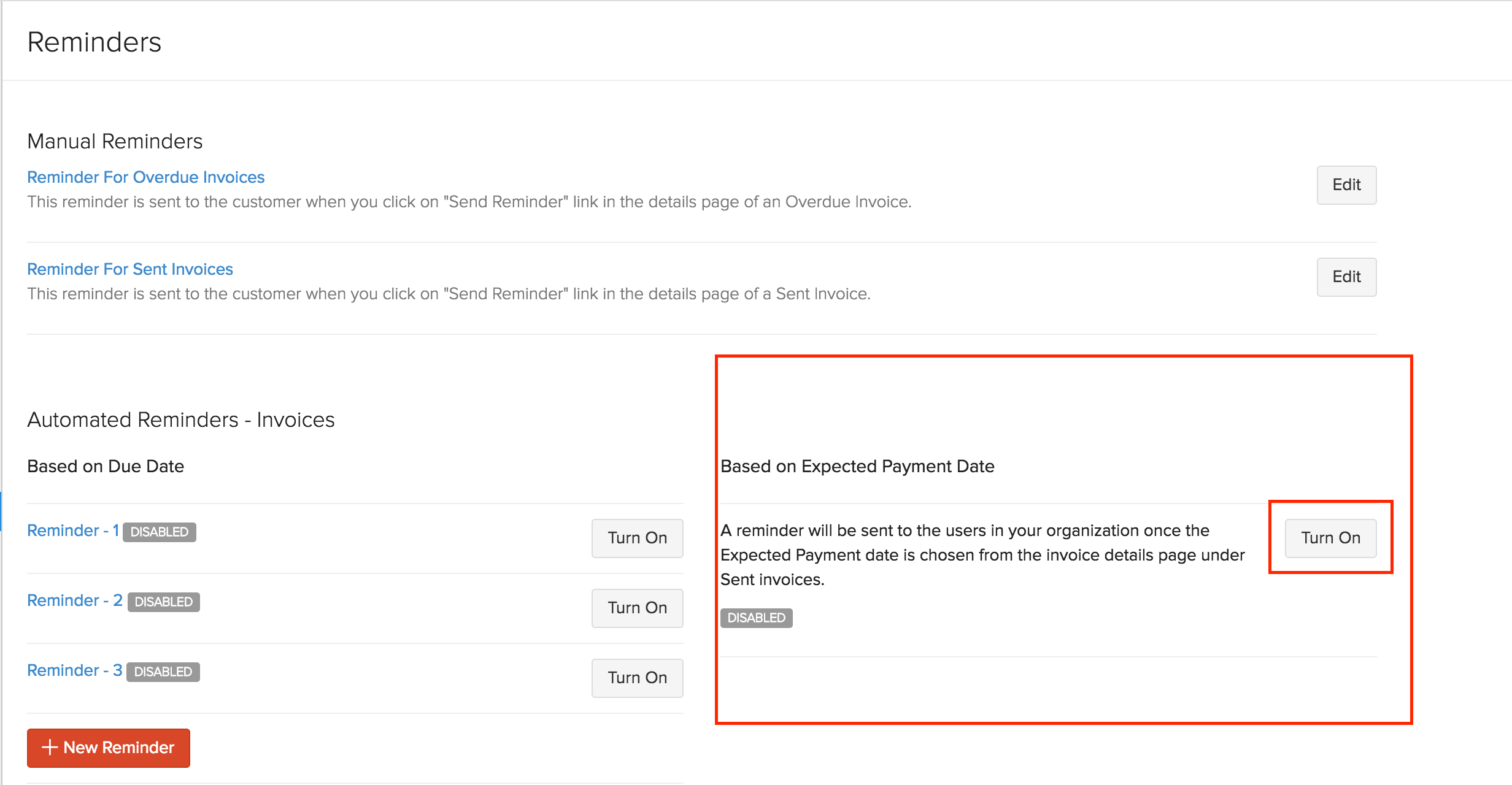
- Hover to the section " Based on Expected Payment Date “.
- Click on the Turn On button next to the details.
- In the pop up that appears, enter the number of days you want to be reminded before/after the expected payment date.
- You can also cc and Bcc the mail to other related organisation staff.
- Click on Save.
Note : You must set an Expected Payment Date to use this reminder feature.


 Yes
Yes