Back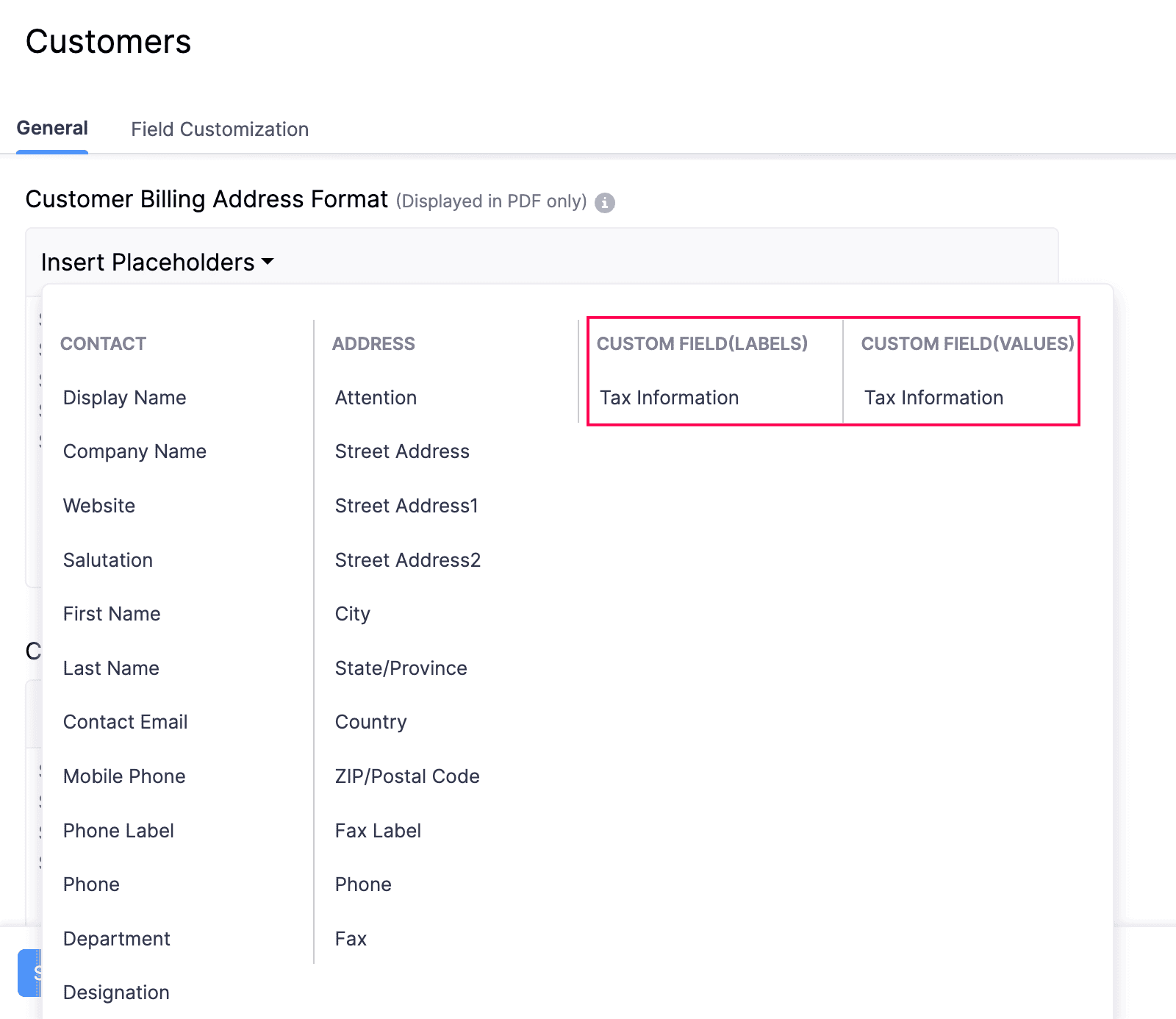
How do I display my customer’s tax information on my invoice?
To display your customer’s tax information on the invoices:
- Go to Settings, and click Customers.
- In the Customers Preferences page, go to the tab Field Customization and click + New Custom Field to create a custom field.
- Enter the Label Name as “Tax Information”, or the tax’s name, as you prefer.
- Enter other necessary details, and click Save.
The custom field for your tax information will be created.
- Now, go to the General tab on the same page, and scroll to the bottom.
- In the Customer Billing Address Format, go to the next line in the format, and click Insert Placeholders.
- Select Custom Field (Labels) and Custom Field (Values) for the created custom field from the placeholders to get it added to your customers’ billing address.
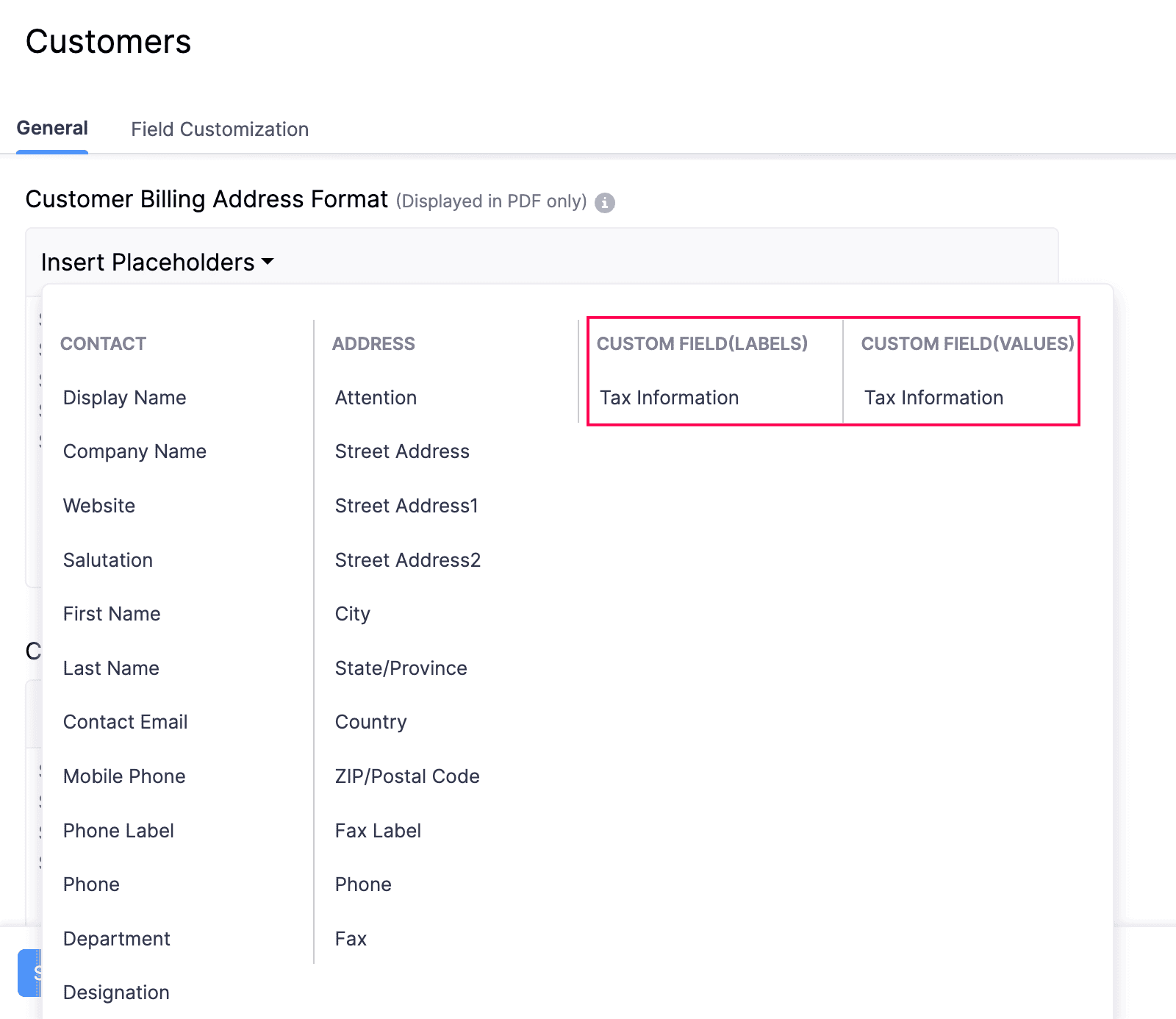
- Follow the same steps if you want the custom field to be added to the Customer Shipping Address Format as well.
- Once done, click Save.
With this, the customer’s tax information/number will be displayed on all invoices directed to them.


 Yes
Yes