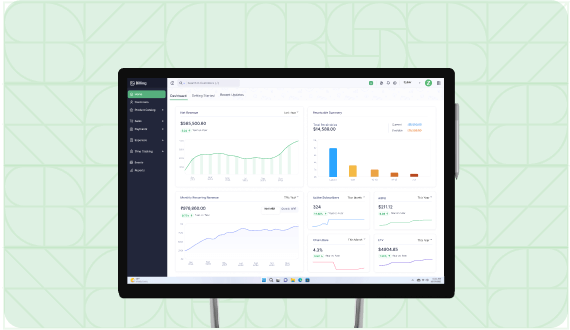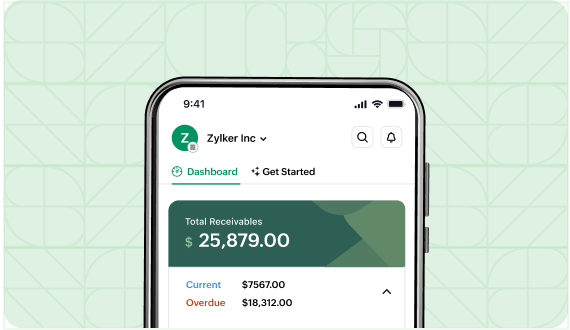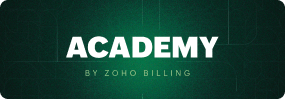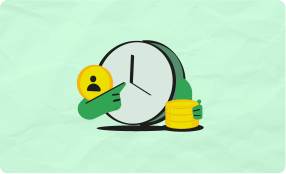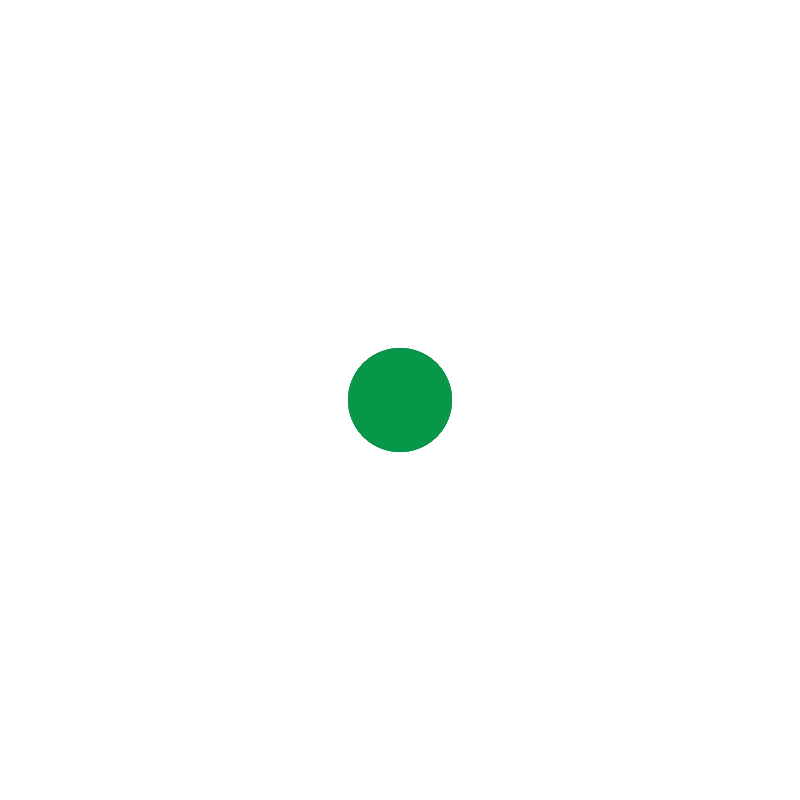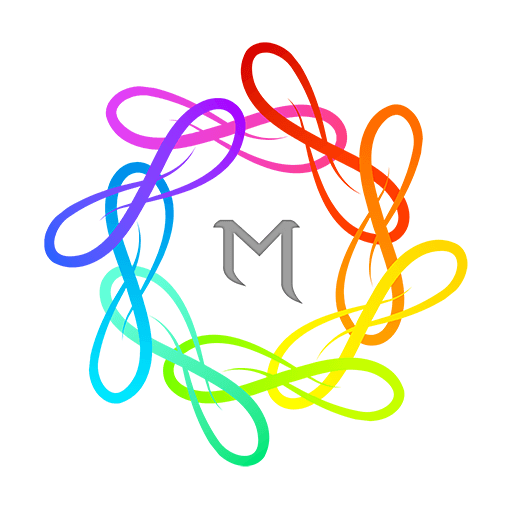What's new
Check out all the latest product updates in Zoho Billing
10 December, 2025
Track Your Report's Audit Trail from Report Activity Featured
Reports now have a dedicated section to track activity logs. You can view all actions performed on an individual report from the Report Activity section. This includes printing, exporting, sharing, and scheduling-related actions, along with the time and user details, helping you maintain a clear audit trail.
5 December, 2025
View Proration Breakdown in Customer Portal Featured
Your customers can view the proration breakdown in the subscription summary while upgrading, downgrading or making changes to a subscription mid-cycle from the Customer Portal.
4 December, 2025
Create Custom Fields for Timesheets Featured
Timesheets now support custom field creation. Once you’ve created a custom field, it will appear when you log time for a project, allowing you to customize and capture additional details to match your business needs.
3 December, 2025
Integration Zoho Billing with SurveyMonkey Featured
Zoho Billing now integrates with SurveyMonkey. With this integration, you can include surveys to your email notifications. The included surveys will be automatically sent with the customer emails, making it easy for you to collect and review customer feedback. This way, you can capture actionable insights, boost engagement, and improve customer experiences.
Learn more...
25 November, 2025
Automate Your Workflows with Workato Featured
Zoho Billing is now available as a connector in Workato. This allows you to automate common tasks and workflows within Zoho Billing. You can configure triggers and set actions for Items, Customer, Invoices and Subscriptions. This helps you reduce manual work and keep your processes in sync.
13 November 2025
Integrate Zoho Billing with SurveySparrow Featured
Zoho Billing now supports SurveySparrow integration. With this integration, you can include surveys created in SurveySparrow directly to your email notifications in Zoho Billing. Then, each time an email is sent, your survey will be sent along automatically. This way, you can gather customer feedback effortlessly, improve engagement, and gain valuable insights.
Learn more...
7 November 2025
Apply Available Credits From Credit Notes Featured
Zoho Billing now allows you to apply available credits to invoices from Credit Notes. You can click the Apply to Invoices button in the credit notes' details page and choose to apply a desired amount or pay the invoice balance in full from the available credits to the applicable invoices.
6 November 2025
Introducing Documents Module in Zoho Billing Featured
We've introduced the Documents module in Zoho Billing. Now, you can manage all your files in your organization from one place. You can upload or email files to your Documents inbox and attach them to contacts and transactions. You can also create folders and organize your files within the Documents module.
6 November 2025
Experience the New Redesigned Quotes Details Page Featured
We’re introducing an updated look for the Quotes details page, designed to offer a more streamlined and efficient user experience—without altering your existing workflow. The new layout features organized tabs, improved navigation, and enhanced visibility for approvals and activity logs.
Learn more...
6 November 2025
Send Payment Receipt PDFs Along With Payment Thank-You Emails Featured
You can now automatically include the payment receipt PDF in the payment success email sent to your customers after they complete an online payment. This provides customers with instant payment confirmation for their records and reduces the need for manual follow-ups. To set this up, go to Settings > Setup & Configurations > General > PDF Attachment.
6 November 2025
Set up Federated Login for Customer Portal Featured
We now support federated login for the Customer Portal. You can enable this for your organization and configure identity provider (IdP) apps such as Linkedin, Microsoft, Google and more. The IdP will then be listed as a login method for your customers, and they can log in without needing to maintain a separate set of credentials. Go to Settings > Portal > Customer Portal > Federated Login to set it up. This feature is available only in certain plans of Zoho Billing.
Learn more...
3 November 2025
Convert Records From Custom Modules to Records of Other Modules Featured
You can convert the records from Custom Modules into records of other modules. To do this, create a custom button, and choose the Button Type as Record Conversion. The conversion button will then appear in the custom module record's details page, you can click and update the record to the mapped module. This feature is currently supported only for organizations integrated with Zoho Books.
3 November 2025
Configure Markup or Markdown Percentage for Subscription Renewals [Early Access] Featured
You can now add a markup or markdown percentage to a subscription’s total amount during renewals. Once you set it up, Zoho Billing will automatically apply the adjustment on the selected renewal cycle.This way, you can reduce manual work, and keep your payments accurate and consistent. This feature is currently available only in early access for certain plans of Zoho Billing.
Learn more...
3 November 2025
Enable Advanced Usage-based Billing [Early Access] Featured
Zoho Billing now introduces Advanced Usage-based Billing. With this feature, your customers can prepay for a set quantity of units, which are then drawn down in real time as your customers use your services. This supports flexible consumption-based billing models—ideal for businesses like AI services, telecommunications, utilities, and SaaS. This feature is currently available only in early access for certain plans of Zoho Billing.
Learn more...
30 October 2025
Export Current View in Timesheets Featured
You can export your timesheets with current views. Create the view which you would like to export and click More Actions > Export Current View. You will be able to export it in CSV, XLS, or XLSX file formats with the current view you set, giving you more control over your exports.
29 October 2025
Integrate Zoho Billing With Zoho Projects Featured
You can now integrate your Zoho Billing organization with your Zoho Projects. You can then sync projects along with the customers, tasks, timesheets and users from Zoho Projects. You can view all this in the Time Tracking module and perform billing actions in your organization. This helps you save time and effort by managing your project billing from one place.
Learn more...
15 October 2025
Send Email Notifications in Different Languages Featured
Email Notifications now supports different languages. You can select your preferred languages in the organisation's profile settings. These languages will then be added as separate tabs in your email notifications, you can include your notification content in the respective language tab. Go to Settings> Organization> Profile> Communication Languages, to select languages to be included to your email notifications.
13 October 2025
Bulk-Update Locations in Expenses Featured
You can now bulk-update locations in your organization while recording an expense. Go to Expenses > Bulk Add Expenses to update your location. This will only be visible for organizations with Locations enabled.
8 October 2025
View Featured Extensions Featured
We have introduced the Featured Extension feature. You can view and add the recently added extensions right from the widgets pane. You can do this by navigating to the All Extensions in the widgets pane, the featured extensions will be listed at the bottom.
8 October 2025
Configure Custom Approvals Featured
You can now create custom approvals for your transactions. Define criteria, and set how your approvals should be applied. You can either set up automatic approvals or rejections, or assign an approver. Go to Settings > Transaction such as Invoices > Approvals to configure it. This feature is only available for certain plans of Zoho Billing.
8 October 2025
Define New Criteria for Subscriptions Featured
We have added new criteria to view your subscriptions. Include the newly added fields; Scheduled Cancel Date, Reactivation Date, Scheduled Update Date, Pause Date or Resume Date, to your subscriptions and define your subscription list using Custom View. The subscriptions that meet your criteria will be listed; helping you streamline your search and saving time.
30 October 2025
Export Current View in Timesheets Featured
You can export your timesheets with current views. Create the view which you would like to export and click More Actions > Export Current View. You will be able to export it in CSV, XLS, or XLSX file formats with the current view you set, giving you more control over your exports.
29 October 2025
Integrate Zoho Billing With Zoho Projects Featured
You can now integrate your Zoho Billing organization with your Zoho Projects. You can then sync projects along with the customers, tasks, timesheets and users from Zoho Projects. You can view all this in the Time Tracking module and perform billing actions in your organization. This helps you save time and effort by managing your project billing from one place.
Learn more...
15 October 2025
Send Email Notifications in Different Languages Featured
Email Notifications now supports different languages. You can select your preferred languages in the organisation's profile settings. These languages will then be added as separate tabs in your email notifications, you can include your notification content in the respective language tab. Go to Settings> Organization> Profile> Communication Languages, to select languages to be included to your email notifications.
19 September 2025
Add Images using Custom Field Featured
You can now upload images to your transaction's page by creating an image custom field. View these images on the transaction's details page, and configure your PDF templates to include it in your PDFs. To do this, create a custom field in your transaction and set the data type as Image.
18 September 2025
Bulk-Update for Items Featured
You can now bulk-update item details without needing to edit each item individually. You can update the custom fields, selling price, sales description, and HSN or SAC. Go to the Items list page, select the items and click Bulk Update.
18 September 2025
Create Lookup Fields for Locations Featured
You can now create lookup fields for locations while creating custom fields or custom modules, making it easier to associate your records with a specific location.
9 September 2025
Customise PDF File Names Featured
You can now customise PDF file names using supported placeholders, and add prefixes or suffixes as required. To configure this, go to Settings → Customisation → PDF Templates → Invoices → Configure Export File Name.
4 September 2025
Customise Columns in Timesheets List Page Featured
The Timesheet module now lets you create personalised views by selecting the columns you want to display; making it easier to view and manage your timesheets.
Learn more...
4 September 2025
Create Web Forms for Custom Modules Featured
You can now create web forms to collect data for custom modules. The submitted records will be listed in the 'Web Forms Pending Approval' status. You can then approve and add them to your custom module. This feature is only available for certain plans of Zoho Billing.
4 September 2025
Enable Custom Modules in Customer Portal Featured
Your customers can now access custom modules directly from their portal. You can configure approvals, permissions, and custom views. Here's how, go to Settings > Custom Modules > the custom module you've created > Preferences and configure 'Show in Customer Portal'. This feature is only available for certain plans of Zoho Billing.
3 September 2025
Increase API Limits from the Dashboard Featured
Admins can now temporarily increase API limits directly from the API Dashboard using the 'Increase Limit' button. Additional API addons can also be purchased via the Purchase API Addon button. This helps handle sudden API usage spikes smoothly, with no delays.
1 September 2025
Add Attachments to Custom Modules Featured
You can now attach documents in custom modules. Upload up to 10 documents per record to keep everything organized and easy to access. To do this, open a record in a custom module and click 'Attach' icon.
25 August 2025
Access Widgets in Your Preferred Language Featured
You can now access widgets in your preferred language by configuring key–value pairs in language-specific JSON files (like ta.json, en.json, etc.). This feature is only available for certain plans of Zoho Billing.
19 August 2025
Postpone Subscriptions' Billing Date Featured
You can now postpone subscriptions' next billing date, and choose to generate prorated invoice for the extended number of days. This feature is only available for certain plans of Zoho Billing.
12 August 2025
Scan to Add Items in Sales Receipts Featured
Scan and add items directly to your sales receipts by clicking 'Scan Items'. You can scan the same item multiple times to increase the quantity, making entering items in sales receipts quicker and easier.
6 August 2025
Generate AI Summaries with Zia Insights Featured
You can now use Zia Insights to generate AI-powered summaries, detect anomalies, spot top contributors, compare performance over time, and forecast trends within reports. This feature is only available for certain plans of Zoho Billing.
6 August 2025
Set Up PayNow Payment Method via Stripe Featured
Zoho Billing now supports PayNow, a Singapore-based payment method, via Stripe. To use this integration, the connected Stripe account must be registered in Singapore, but SGD payments can be collected from any location.
1 August 2025
View Proration Breakdown in Subscription Summary Featured
You can now view the proration breakdown in your subscription summary while upgrading, downgrading or making changes to a subscription mid-cycle.
29 July 2025
Apply Multi-Level Discount to Transactions Featured
You can now apply discounts to transactions at the line-item and transaction level simultaneously. To do this, go to Settings > Preferences > General > Do you give discounts? > Select the option At Line Item Level and at Transaction Level > Click Save. This feature is only available for certain plans of Zoho Billing.
25 July 2025
Dynamic Lookup Fields Featured
You can filter which records appear in lookup custom fields by setting specific criteria during the field's creation. Only the records that meet these criteria will be displayed. Additionally, we've introduced the Show Source Module Records Independently option. This option filters records based on the defined criteria when enabled. If no value is selected, it will function as a standard lookup, displaying all source module records.
22 July 2025
Exclude Line-Items from Revenue Recognition [Early Access] Featured
You can now exclude line items from revenue recognition if they represent non-revenue charges such as discounts, reimbursements, etc. Mark the items, plans, or addons to be excluded, or do it at the transaction level when needed. This feature is only available for certain plans of Zoho Billing.
10 July 2025
Scan Items in Invoices Featured
You can now scan and add items directly to invoice line-items. Scanning the same item multiple times will increase its quantity automatically. This eliminates the need for separate scans for the item and its tracking details during invoice creation.
3 July 2025
Send WhatsApp Notifications for Subscriptions Featured
You can now send subscription-related updates via WhatsApp, alongside SMS, for real-time delivery of key events such as renewals, cancellations, and expirations.
24 June 2025
Share Payment Links via WhatsApp Featured
You can now directly send payment links via WhatsApp, providing a faster and more convenient way to request payments from customers.
24 June 2025
Proration Support For One Time Addons Featured
We’ve enhanced the proration flow to support one-time addons. These addons will be charged only for the applicable usage period. This is can be configured at an organization-level in settings, and will be visible only if proration is already enabled at the organization level.
20 May 2025
Add Placeholders in WhatsApp Templates Featured
WhatsApp templates now support all placeholders, including Custom Field placeholders. Now, it is easier to personalize messages with greater flexibility.
8 May 2025
View Grouped Transactions in Reports Featured
When transactions are grouped using the Group By option, you display only the total value of each group without the individual transactions to view the group total instead of the individual transactions amount. This is applicable only for Receivable Summary and Receivable Details reports.
2 May 2025
Filipino and Bahasa Melayu Language Support Featured
Introducing the Filipino and Bahasa Melayu languages. These additions aim to enhance accessibility and drive adoption by offering you a more localized experience alongside English.
14 April 2025
Install Klaviyo Marketing Extension from Marketplace Featured
The Klaviyo Marketing extension is now available in Zoho Marketplace. Sync customer details, subscriptions, or invoices and send targeted SMS and email campaigns to boost customer engagement.
8 April 2025
Custom Report Enhancement Featured
Custom reports now support up to 30 columns and 10 filters per report. You can also add detailed report descriptions of up to 10,000 characters.
26 March 2025
Secure Public Links with Identity Verification Featured
You can now share invoices, retainer invoices, and quotes securely using the new Secure Invoice Share Page. Only minimal information will be shown, which your customers must authenticate to view or download the full PDF, adding an extra layer of privacy.
23 March 2025
Custom Notifications for API Limits Featured
We've added custom notifications for API limits. You can set up to three custom threshold values, triggering alerts when usage reaches those levels. The notifications are sent via email to specific users or roles. Additionally, you have the option to send a sample notification for testing.
21 March 2025
Display Type for Lookup Custom Fields Featured
We now support different display types for lookup custom fields. You can choose between a Pop-Up view or a Dropdown view. This feature is currently available for specific lookup modules, including Items, Customers, Projects, and Users.
21 March 2025
Set Up Multiple Dunning Rules Featured
You can now create up to six dunning rules (including a default rule) and apply them to invoices based on criteria like customer, subscription, product, and more. This personalized payment collection process will lead to an improved payment recovery and a reduced churn rate.
22 March 2025
Square Payment Gateway Integration Featured
Square is a credit card processing and point of sale solutions provider. Integrate your Zoho Billing organization with Square to accept payments quickly and securely for a low processing fee.
21 March 2025
Cliq Chatlet in Zoho Billing Featured
After integrating with Zoho Cliq, you can now access it directly from Zoho Billing, without the need to leave the app. This is particularly helpful to chat to instantly reach out to other members of your organization or create a group or channel to discuss regarding your customers, invoices, and other transactions, saving time.
21 March 2025
Revenue Recognition module in Zoho Analytics Featured
Zoho Billing now supports syncing Revenue Recognition with the Zoho Analytics integration. This allows you to gain further insights on your organizations recognized revenue and deferred revenue for data driven decisions.
20 March 2025
Color Codes for Dropdown Custom Fields Featured
You can now add color codes to options in dropdown custom fields. The text color will automatically adjust to the background brightness, ensuring readability and accessibility.
20 March 2025
Set API Usage Thresholds and Notifications Featured
Set up to three daily API usage thresholds and configure custom notifications to receive emails or in-app notifications when the limit is reached. You can even configure notifications for specific roles or users.
15 March 2025
Sync Sub-Customers from QuickBooks Online Featured
You can add customers as parent customers or sub-customers in QuickBooks Online, allowing you to add customers, who are part of a bigger group or company. You can now sync sub-customers from QuickBooks Online as contacts in Zoho Billing to ensure a smooth billing experience.
26 February 2025
SMS Notification Support for Payment Links and Customer Balance Featured
Zoho Billing now allows you to send SMS notification to your customers regarding their payment links and customer balance, along with existing transactions, thus ensuring a fast and smooth customer communication experience.
24 February 2025
Pin Columns in List Pages Featured
If you have more than 8 columns in a list page, you can pin up to 2 columns to the left. This allows you to smoothly scroll horizontally through the table while keeping the important columns in sight.
20 February 2025
Enhanced Export Report Preferences Featured
You can now add a name for your exported file when exporting a report. Additionally, you can also choose to display column headers in each page of the PDF and display report data in separate pages based on the Group By field.
18 February 2025
Multi-Factor Authentication in the Customer Portal Featured
Enhance the security of your customer's accounts by enabling Multi-Factor Authentication for their Customer Portal. Once configured, your customers can log in using a Time-based One-Time Password (TOTP) from their authenticator app along with their credentials. This reduces risks of unauthorized access by adding an additional layer of protection beyond just a username and password.
6 January 2025
Filter Lookup Custom Fields by Setting Criteria and Using Custom Views Featured
You can now filter your lookup custom fields by using Custom Views and setting Criteria. Records will be filtered based on both the Custom View and Criteria, ensuring that all conditions are met.
4 January 2025
Custom Tables for Custom Modules Featured
Zoho Billing now supports custom tables in custom modules for cases when you might need lists for your custom modules.You can add Column Fields, Summary Fields, and Function Fields to the custom tables.
3 January 2025
Leave Organization Option Featured
You can now leave a Zoho Billing organization from the Manage Organizations page. If you are an admin in an organization that has integrations enabled, you will need to disable them before leaving, which can be enabled later. If you are the only admin or the admin who created the organization, you have to delete the it instead.
31 December 2024
Scheduled and Backdated Subscriptions Featured
Zoho Billing now allows you to reactivate an inactive subscription by clicking Reactivate Subscription without the requirement to edit it. You can also schedule the subscription to be reactivated on a future date or a past date, along with the number of cycles.
27 December 2024
View User Invitations Featured
You can now view a list of all the organizations that you have been invited to directly from the Organizations list and Manage Organizations section, as long as the invitation is valid.
24 December 2024
Introducing Right-to-Left (RTL) Orientation in Custom Module Templates Featured
The Right-to-Left (RTL) orientation support in the Custom Module Template ensures accurate content rendering for both RTL and LTR layouts. You can edit a required custom module template and select Font - RTL.
18 December 2024
Rich Text Support in Custom Fields Featured
You can enable rich text support while creating or editing multiline custom fields, allowing you to apply bold, italics and underline formats, enabling you to customize the formatting for your multi-line custom fields in Zoho Billing.
18 December 2024
Manage Subscription Featured
The Manage Subscription page in Zoho Billing shows you your existing plan and billing frequency, along with the usage stats and features supported for your plan. You can click Change Plan to switch to a different plan, if required.
7 December 2024
Locations Featured
Locations will replace the existing Branches feature in Zoho Billing, allowing you to categorize transactions, manage inventory, and track financial performance based on Business and Warehouse Locations.
5 December 2024
Attach Files from Documents in Attachment Custom Field Featured
You can now attach files from the Documents tab in the attachment custom field. Ensure that you have the Documents View permission to do this.
4 October 2024
Bulk-Export Invoices as ZIP Featured
You can now bulk-export up to 100 invoices as a ZIP file for your convenience. This helps in saving time by downloading all the invoices together instead of downloading them separately.
3 October 2024
Field Based Lookup for Custom Modules Featured
You can now lookup across all fields in a custom module, not just the primary field. Previously, lookups were limited to the primary field, but this enhancement extends support to all fields in custom modules.
24 September 2024
Create Multiple Templates for Customer Statements Featured
You can now create or clone multiple customer statement templates from PDF Templates under Settings.
17 September 2024
Minimized View for Web Tabs Featured
We’ve introduced minimized view for Web Tabs in Zoho Billing, allowing you to minimize and keep web tabs accessible while navigating other modules, making them available from anywhere in the app.
26 August 2024
Introducing the Net Revenue Retention Report Featured
Keep track of how well your organization retains customers and recurring revenue from them over a specific period using the Net Revenue Retention report. This helps you get an overview of the company's long-term growth.
22 July 2024
Validate Custom Fields Using Regex Featured
You can now add validation for your custom fields using regex. This ensures that the values that are entered adhere to the required format, which helps validate values like phone numbers or ZIP codes. You can also use this while importing data.
12 July 2024
Dispatch From Address Featured
A dispatch address in Zoho Billing is the location from which your goods are shipped. For e-Invoice enabled organizations, you can include this address in templates and PDFs of invoices and credit notes. It supports various templates like Spreadsheet, Spreadsheet Plus, Spreadsheet Lite, and custom templates.
20 June 2024
Customize Keyboard Shortcuts Featured
You can choose to customize keyboard shortcuts in your organization according to your preferences. You can also disable the keyboard shortcuts if you don't need them and enable them later. If you want to go back to the default shortcuts, you can simply reset them.
19 June 2024
Resize Columns Featured
Customize your organization's list pages by resizing the column width according to your needs. To resize a column, hover over the column header to get a resize icon.
13 June 2024
Overwrite Imported Data Based on Custom Fields Featured
You can now overwrite imported file details based on custom fields created for the corresponding modules. This option is available when importing items, customers, vendors, or custom modules.
15 May 2024
Klarna Payment Method via Stripe Featured
Offer payment flexibility to your customers by integrating your organization with Klarna using Stripe to offer payment options, such as Pay Later, installment payments, and more. Even if customers choose to pay in installments or later, Stripe will transfer the full amount to the merchant instantly.
2 May 2024
Update Branch Logo Featured
If your business has multiple branches, you can associate different logos for different branches to tailor your brand identity for specific regions or market segments.
2 May 2024
Update Branch Address Featured
When you update a branch's address, you can choose whether to update the same only in new transactions or update previously created transactions as well.
29 April 2024
Split Offline Invoice Payments Featured
You can split your customers' offline payments for invoices into three different parts and assign different payment methods for each part.
10 April 2024
Zimbabwean Gold Currency Support Featured
You can associate Zimbabwean Gold Currency (ZiG) to new and existing customers to transact in their preferred currency. You can also set the base currency of a Global edition organisation as ZiG, if you do not have any existing transactions in another currency.
8 March 2024
WhatsApp Business Integration Featured
Integrate your Zoho Billing organisation with your WhatsApp Business account to send quotes, invoices, credit notes, and customer statements to your customers with a personalised touch.
21 February 2024
Update Customer Information in Hosted Payment Pages Featured
Your customers can now update their prefilled details, including name, contact number, address, and custom fields, after completing OTP verification through the multi-page hosted payment pages.
12 January 2024
Calculator Support in Rate Fields Featured
Perform basic calculations directly from the Rate field in your transactions using arithmetic operators like + - / * and parentheses ( ).
21 December 2023
Create Subscriptions from Quotes Featured
Craft personalized quotes with custom pricing for plans and addons, which your customers can either accept or decline. These quotes can be directly converted into subscriptions.
14 December 2023
Apple Pay via Stripe Featured
Enhance your customers' payment options by enabling Apple Pay via the Stripe integration.
12 December 2023
One-Time Invoice with Plans and Addons Featured
You can now create one-time invoices with plans and addons. This is particularly useful when you want to sell a plan to your one-time customers, without impacting your churn reports.
08 December 2023
Aging Summary in Customer Statement Featured
The Aging Summary can now be included in customer statements. This also helps you view the outstanding payments for a particular customer with ease, instead of generating the Aging Summary report.
30 November 2023
Clone Plans, Addons, and Coupons Featured
We have added the option to clone plans, addons, and coupons to conveniently create similar ones that can be edited to have minor changes.
30 October 2023
Next Renewal Date Label Customization Featured
You can now display the next renewal date for the recurring charges in the Order Details section. You can also customize the label according to your preferences. This is available only for multi-page Hosted Payment Pages.
30 October 2023
Show/Hide Final Summary Section Featured
Choose to display or hide the Final Summary section in the Order Details section. This is available only for multi-page Hosted Payment Pages.
30 October 2023
Show/Hide Zero-Value Line Items Featured
You can choose to display or hide zero-value plans/addons in the Hosted Payment Pages.
24 October 2023
Zoho Cliq Marketplace Extension Featured
The Zoho Cliq extension for Zoho Billing shows subscription summary reports for your products in a Cliq channel. You will receive daily notifications about your products' performance for the previous day, along with a monthly summary for last month's MRR.
24 October 2023
Prevent Duplicate Values for Custom Fields Featured
Some custom fields may require unique values, such as user names or license keys. Now, you can ensure unique values for these fields by selecting Prevent Duplicate Fields while creating or editing custom fields.
20 October 2023
Multi-page Hosted Payment Pages Featured
You can use multi-page Hosted Payment Pages templates to split the checkout process into smaller, neatly organized pages. The newly added OTP verification allows you to verify your users and pre-fill their saved information.
20 October 2023
Display Recurring Charges in the Hosted Payment Pages Featured
You can now display the recurring charges along with the next renewal date in multi-page Hosted Payment Pages. This will provide your customers more clarity about their recurring charges, especially when there is a setup fee, one-time addon or one-time coupon associated to their subscription.
17 October 2023
Make Payments Mandatory for Subscription Updates Featured
Get more control over subscription updates in the Customer Portal by making payments mandatory for subscriptions which require additional payments. Customers will have to pay first to upgrade their plans or purchase addons from the Customer Portal.
16 October 2023
Add Payment Methods from the Customer Portal Featured
You can allow your customers to add their payment methods from the Customer Portal. This allows them to add new payments methods when their existing ones are about to expire, ensuring a smooth payment process.
13 October 2023
Zoho Notebook Integration Featured
The Zoho Notebook integration saves you time by enabling you to take notes, attach images and upload other documents straight from Zoho Billing.
Learn more...
13 October 2023
Enhanced Net Revenue Report Featured
The revamped Net Revenue report will give you more insights about your organization's net revenue, such as the new Performance Overview section and a breakdown table. You can also customize the report according to your needs, like comparing your report based on Plans, Country, Products and Date, setting expected Net Revenue and applying Advanced Filters.
4 October 2023
Zoho Connect Extension Featured
The Zoho Connect extension for Zoho Billing allows your business to track details of subscriptions that were cancelled by your customers in Zoho Connect. Every time a subscription has been cancelled, the details will be posted as a comment in a thread on Zoho Connect.
29 September 2023
Prevent Duplicate Payments Featured
Prevent your customers from initiating duplicate payments for your invoices from the Customer Portal or the invoice payment pages. This will be particularly useful for payment methods like ACH and Direct Debit which take longer to process. Once enabled, the Pay Now button will be hidden from your customers for invoices, whose payment has already been initiated.
27 September 2023
Fresh new look for Settings Featured
We've reorganized Settings with a new card-like interface to make it easier to find what you're looking for. Commonly used settings now require fewer clicks to find, making them more accessible.
25 September 2023
Redirection URL After Adding/Updating Payment Methods Featured
Redirect your customers to a specific URL after they have added or updated their payment method from the Hosted Payment Pages.
20 September 2023
Import Customers with Duplicate Names Featured
You can now choose to import customers with duplicate display names as new customers in Zoho Billing, along with the existing options to skip or overwrite duplicate customers.
1 September 2023
Enable SSO (Single Sign-On) directly from Preferences Featured
Configure SSO directly from Customer Portal preferences to enable your customers to log in to your Customer Portal using their existing credentials, such as those of your own website or service, or through an IdP (Identity Provider) like Google or OneLogin.
9 August 2023
Purchase One-time Addons from the Customer Portal Featured
You can allow your customers to purchase one-time addons for their subscriptions from the subscriptions details page in their Customer Portal. You can enable this from Settings > Customer Portal > Subscription Management > Advanced.
3 August 2023
Branch Support for Hosted Payment Pages Featured
You can now associate branches with Hosted Payment Page URLs to track the subscriptions created under each branch.
20 July 2023
New Payment Modes for the Stripe Integration Featured
You can now connect with three more payment modes for Stripe: Giropay, Bancontact and SOFORT.
30 June 2023
Updated PayPal Integration Featured
The updated PayPal integration allows you to receive payments from customers in the US using Venmo and Buy Now Pay Later (subject to account eligibility).
20 June 2023
Experience Zoho Subscriptions in your Regional Language Featured
More Indian regional languages are now supported, namely: Gujarati, Kannada, Marathi, Tamil, and Telugu.
30 March 2023
Individual Subscription Metrics in the MRR Report Featured
You can now view a list of all the subscriptions that contributed to a specific MRR component during a particular period. You can view this list by clicking a value from the Breakdown table of the MRR report.
24 March 2023
Credit Notes in Customer Portal Featured
You can choose to display credit notes in the Customer Portal. This lets your customers view and comment on all their credit notes. They will also be able to view details of refunds and the invoices to which credits were applied.
1 March 2023
Record Locking Featured
You can prevent users from editing or deleting invoices or credit notes by locking them. Only users with permission to lock records can edit, delete, or unlock them.
22 February 2023
Preview Search Results Featured
You can now view a list of the top 10 search results for the Subscriptions module below the search bar as you type.
17 February 2023
Tax Amount Override Featured
You can enable this feature from Settings > Taxes to make transaction-level changes to the total tax amount of your invoices and credit notes.
26 December 2022
Redesigned Color Themes Featured
Choose from four accent colors or select a custom color for Zoho Subscriptions. You can also choose a light or dark theme for the left sidebar.
11 November 2022
Receivable Details Report Featured
The Receivables Details report shows you a list of all your invoices, along with their status for the selected date range. You can use this report to view the total amount your customers owe you.
27 October 2022
Read-only and Hidden Fields for Hosted Payment Pages Featured
Read-only fields can be used to display information that cannot be edited, which is useful when your customers have already filled their information on your website. If you want to pass information intended for internal use to Zoho Subscriptions, but don't want your customers to see it on the Hosted Payment Pages, then you can set the field type as Hidden.
10 October 2022
Credit Note Refund Fields Featured
The new Refunded On, Payment Mode, Reference #, and From Account fields in the credit note refund page allow you to record more information related to refunds.
26 September 2022
Date-Time Custom Field Featured
The Date-Time custom field lets you record date and time related information together, such as your customer's last visit.
14 July 2022
Schedule Imports Featured
Avoid waiting when importing a large number of records by scheduling your imports, when you are importing more than 1000 records (more than 2500 for invoices). You can schedule the import from the Import Summary page. You will receive an email and notification after each scheduled import has been completed.
14 July 2022
Unbilled Charges When Upgrading Subscriptions Featured
When upgrading an existing subscription, you can choose to invoice the extra charges either immediately or add them as unbilled charges to be invoiced later.
12 July 2022
Show Retainer Tax Summary in Invoice Templates Featured
While editing an invoice's template, you can choose to show the Retainer Tax Summary, which displays the Total Retainer Amount applied, Total Tax Amount, Tax Amount, Taxable Amount and Total Retainer Tax Amount.
11 July 2022
Sales by Customer Report Featured
You can view the Sales by Customer report in Zoho Subscriptions to view the number of invoices raised for each customer along with the total sales amount of each customer.
8 July 2022
LTV and LTD Columns Featured
The newly added LTV (Life Time Value) and LTD (Life Time Duration) columns in the Under Risk, Non-Renewing Profiles, and Churned Subscriptions reports allow you to view the lifetime value that could be generated by a subscription and the number of days that a subscription has been active for.
23 June 2022
Revenue Churn Report (Early Access) Featured
Track the percentage of revenue lost for your business with Gross Revenue Churn and Net Revenue Churn in the newly introduced Revenue Churn report. Gross Revenue Churn is the MRR that is lost due to cancellations and downgrades. Net Revenue Churn is similar, however, subscription expansions and upgrades will not be included.
21 June 2022
Annual Recurring Revenue Report (ARR) (Early access) Featured
The ARR report will give you a projection about how much revenue your business will generate in the next year. This is calculated by multiplying the MRR of a month by 12.
17 June 2022
Enhanced MRR Report (Early access) Featured
Gain more insights about the revenue your business is generating every month with the enhanced MRR report. It's based on an industry-standard formula, and is tax-exclusive. A breakdown chart gives you a detailed view of the different types of subscriptions that contribute to MRR. You can also track how your subscriptions from each month are performing with the newly added cohort chart.
14 June 2022
Customer Level Consolidation (Consolidated Billing) Featured
Consolidated Billing allows you to combine multiple invoices of a customer into one invoice. You can now configure this at the customer level, whereas previously, it could only be enabled for your whole organization.
10 June 2022
Custom Tabs for the Customer Portal Featured
Similar to Web Tabs, you can now embed a webpage as a tab on the left sidebar of the Customer Portal. For example, you could add a custom tab for announcements or promotions.
3 June 2022
Price Lists Module Featured
The Price Lists module can be enabled from Settings > Preferences and enables you to create customized pricing for different scenarios and customers. For example, you can use price lists to give discounts to loyal customers. If you operate in multiple countries, you can use price lists to customize prices based on different currencies.
3 June 2022
Enhanced Embed Widgets Featured
You can now associate price lists and Hosted Payment Page templates in the pricing table of embed widgets We've also revamped the way you configure embed widgets for a smoother experience.
20 May 2022
Bulk Payments From the Customer Portal Featured
Your customers can select multiple invoices of their choice and pay for them in bulk. Previously, it was only possible to make bulk payments for all invoices from the Customer Portal.
19 May 2022
Billing Months for Calendar Billing (Early Access) Featured
Configure Billing Months, in addition to the existing Billing Days for Calendar Billing, to fine-tune exactly when you want to bill your customers. If you'd like to try this feature, please write to us at support@zohosubscriptions.com with your organization's ID, and we'll enable it for you.
18 May 2022
Hide Tax Details in Templates Featured
If your business sells items with tax-inclusive prices, you can choose to hide the applied tax rates in the Total section of transaction PDFs.
16 May 2022
Secondary Language Fields (Saudi Arabia Edition) Featured
To comply with ZATCA's e-invoicing guidelines, we've added support for customer and organisation information in a secondary language, such as English, which you can display in transaction PDFs to your customers. You can use the Standard E-Invoice Bilingual template to display information in both languages for invoices and credit notes.
4 May 2022
Legal Name and Trade Name Support (India Edition) Featured
Add the legal name and trade name for your business and customers with GST-registered tax treatments. If you've configured e-invoicing for your organization, then the legal name will be a mandatory field, as it is required while pushing invoices to the IRP.
29 Apr 2022
Compare Date Ranges in Reports Featured
You can now compare data for two separate date ranges in the following reports: Signups, Activations, Active Customers, Net Customers, Net Cancellations, MRR / ARPU / LTV, and MRR Quick Ratio.
12 Apr 2022
QR Codes in Credit Notes Featured
Place a QR code in credit note PDFs to display additional information to your customers. This can be useful when you want to direct your customers to your website via a URL or to display dynamic content in the QR code by using placeholders. To enable this, go to Settings > Preferences > Credit Notes.
25 Mar 2022
Tax Summary Customization Featured
The Tax Summary report has been enhanced with new customization options like advanced filters and grouping options, which can filter based on criteria like a particular tax rate or contact name. These filters will also be available when you drill down into the report by clicking a particular tax rate.
15 Mar 2022
ePHI Custom Fields Featured
Custom fields can be marked as ePHI (Electronic Protected Health Information), a data privacy option that helps you stay compliant with HIPAA regulations. The data in these custom fields will be stored with encryption, which prevents them from showing up when you perform searches, and can only be viewed by the users in your organization with permission to do so.
1 Mar 2022
Change/Remove Payment Methods from the Customer Portal Featured
Your customers can switch between their saved payment methods for an individual subscription. They can also remove the associated payment method from a subscription when you've enabled the option from Settings > Portal.
24 Feb 2022
Net Customers Report Featured
This report allows you to identify the total number of new active customers in a particular date range. It also contains a breakdown table with the number of new active customers, the number of customers that reactivated, and the number of customers that churned.
11 Feb 2022
Enable/Disable Proration (Early Access) Featured
You can now enable/disable all proration that occurs for subscriptions. This includes prorated invoices based on usage, and automatic invoice and credit note generation for subscription upgrades and downgrades, respectively. Proration can also be toggled at the subscription-level when creating subscriptions. To try this feature, please write to support@zohosubscriptions.com.
11 Feb 2022
Average Sale Cycle Length Report Featured
This report displays the average length of your subscriptions' sales cycles in days, i.e., the average number of days that it takes to receive the first payment after a subscription's trial period started.
11 Feb 2022
Prorate Flat Discount Coupons Featured
You can choose to prorate coupons with a flat discount amount. This way, a coupon's discount amount will scale according to the number of days that a subscription was used.
11 Feb 2022
Credit Note Source Featured
The source of a credit note, i.e., whether it was created automatically via proration, a refund, or created manually, can now be displayed in the header section of credit note templates. You can enable/disable this feature by editing a credit note's template.
11 Feb 2022
Upgrade & Downgrade Reports Featured
The new Upgrade Details and Downgrade Details reports can display details about when subscriptions were upgraded or downgraded. You can also compare products or plans, and choose between different chart styles.
11 Feb 2022
Active Trials Report Featured
View the list of active trials for a particular date range. You can filter this report based on criteria like the trial's status, non-renewing trials, and trials expiring in the next 7 days.
11 Feb 2022
Inactive Trials Report Featured
View the list of inactive trials, i.e., trial subscriptions that were either cancelled or expired, within a particular date range. You can filter this report based on criteria like a trial's start date, end date or cancellation date.
11 Feb 2022
Trial Insights in the Dashboard Featured
Essential trial metrics, such as the number of active trials, and the number of trials expiring in the next 7 days, are now displayed in Zoho Subscriptions' Dashboard.
11 Feb 2022
Trial To Live Conversions Report Featured
This report gives you a list of all the trial subscriptions that were moved to the Live status during a particular period. You can also view the conversion rate for different plans to gauge their performance.
11 Feb 2022
Hosted Payment Page Templates Featured
Create multiple templates for the hosted payment pages and pick one as default for your organization. You can also add multiple languages for each template and customize label names and layouts for each language. Your customers will be able to select the language which they prefer when they visit a hosted payment page when you've configured multiple languages.
11 Feb 2022
Hosted Payment Page Fonts Featured
Choose between multiple fonts and font styles while editing the hosted payment pages to reflect your brand's aesthetic better.
11 Feb 2022
Portal Invitations in Mail History Featured
Any portal invitations that were sent to a customer and their contacts, will be included in the Mails section of their details page in the Customers module.
11 Feb 2022
Customer Portal Signup Featured
You can provide your customers and their contacts with the ability to sign up to the Customer Portal by themselves, using signup links. The links will be displayed to them while making invoice payments, or after completing payments on the hosted payment pages.
11 Feb 2022
Reorder Hosted Page Sections Featured
The different sections in the hosted payment pages, such as the Billing Address, Account Information, and Payment Information sections can now be reordered according to your business's needs.
11 Feb 2022
Portal URL Email Placeholder Featured
The Portal URL placeholder is available for all email templates, and can be used to display your organization's customer portal URL.
11 Feb 2022
Share Documents from the Portal Featured
Your customers can share documents with you right from the Customer Portal. Only the Primary Contact will be able to do this, and customers must be allowed to edit their details from the portal.
11 Feb 2022
Incoming Webhooks Featured
Trigger custom functions in Zoho Subscriptions based on webhooks that are received from third-party applications or websites. To try this feature, go to Settings > Develeoper Space.
11 Feb 2022
Advanced Tax Automation Featured
Create tax rules to automatically apply tax rates based on customers, products, and the type of transaction. You can enable this from Settings > Taxes.
11 Feb 2022
Create New Customers on the Fly Featured
The + New Customer button at the bottom of the customers list lets you create new customers from a popup, without having to leave the subscription creation screen.
11 Feb 2022
Advanced Search for Customers Featured
When creating subscriptions, you will be able to search for customers based on criteria like their company name, email address, or phone number.
11 Feb 2022
Contextual Sidebar for Customer Details Featured
Your customers' details like their outstanding payables, credit, and recent activity can be referenced from a convenient sidebar while creating subscriptions.
11 Feb 2022
Payment Links for Ad Hoc Payments Featured
This feature lets you request and accept one-time payments from customers by sending them payment links, which they can use to make online payments to you. These payments can be for miscellaneous reasons that need not be related to any subscriptions, such as an advance payment or a convenience fee.
11 Feb 2022
Revamped Credit Notes Featured
The Credit Notes module now lets create create credit notes manually and edit credit notes that were created previously, thereby giving you more control over the refunds that you offer to customers. You will also be able to import or export credit notes.
11 Feb 2022
Create and Edit Payments Featured
You can now manually record payments that you received via external payment methods, and edit payments that were created previously. To record a payment, go to the Payments module from the left sidebar and click + New.
11 Feb 2022
Payment Receipt PDFs Featured
Payments that were successful will be accompanied by PDF receipts, which you can choose to print, download, or email.
11 Feb 2022
Advanced Search for Payments Featured
Perform advanced searches for payments based on criteria like the Date Range, Total Amount, and Payment Method.
11 Feb 2022
Revamped UI Featured
Most reports were updated with a slicker UI, that's more intuitive and puts commonly used customization features in places that are easier to access. Some reports will also get comparative percentage changes across different periods, along with the option to set expected figures as a benchmark.
11 Feb 2022
Favorite Reports Featured
Mark frequently visited reports as favorites to pin them at the top of the Reports module.
11 Feb 2022
Share Reports Featured
You can quickly share the reports that you've generated with other users and set the level of access they have for that report as well.
11 Feb 2022
Temporary Notes Featured
Add temporary notes in the footer section of exported reports. These notes are applicable only to the exported PDF and not to the report itself.
11 Feb 2022
Schedule Reports Featured
You can schedule some reports to be generated routinely and emailed to the recipients that you choose.
11 Feb 2022
Customer Statements Featured
The statement of accounts, which lists all the transactions that took place between you and your customer over a period, is available to view and download (this document was previously available only in the Customer Portal).
11 Feb 2022
Send Emails Featured
The Email Customer option in a customer's details page lets you write emails to your customers directly from Zoho Subscriptions. You can also choose to attach a list of unpaid invoices or the customer statement with the email.
11 Feb 2022
Improved Transactions Section Featured
The Transactions section in a customer's details page is now grouped according to the type of transactions, such as Subscriptions, Invoices, and Credit Notes, instead of listing them all together.
11 Feb 2022
Manage Reporting Tags Featured
You can now create, edit, and delete reporting tags right from Zoho Subscriptions (previously, reporting tags could only be managed from Zoho Books).
11 Feb 2022
Sender Email Preferences Featured
This feature allows you to manage the From Address of emails that are sent from Zoho Subscriptions. It will also assist you in adding SPF and DKIM records for your domain, to prevent your emails from landing in a recipient's spam or trash folder.
11 Feb 2022
Email Insights Featured
Email Insights lets you keep track of the notification emails that have been sent to customers. You will be able to know if an email was opened, and exactly when it was opened, which can help in deciding when to initiate follow-up conversations with customers.
11 Feb 2022
Zia Search Featured
You can use the keyboard shortcut (Command/Windows Key + /) on any screen to bring up Zia, an all-encompassing search tool that lets you find data across Zoho applications, such as contacts from Zoho CRM or documents from Zoho WorkDrive.
11 Feb 2022
Recent Activities Featured
The Recent Activities dropdown, that's always present near the search bar, assists in navigation by listing transactions or customers that have recently been created, updated or viewed.
11 Feb 2022
Quick Create Transactions Featured
A small plus (+) icon near the search bar lets you quickly create new customers, users, and transactions from anywhere in the app.
11 Feb 2022
Recent Updates Featured
You will be able to find a list of newly added features to Zoho Subscriptions right from the app's Dashboard, in the Recent Updates tab.
11 Feb 2022
Right-to-left Interface Featured
If your organization's language is set to Arabic, Zoho Subscriptions' entire interface, including navigation bars and other visual elements will be switched to a right-to-left style, so Arabic speakers will feel right at home.
11 Feb 2022
More Role-based Permissions for Reports Featured
You can now set more granular permissions for accessing reports by editing user roles.
11 Feb 2022
Template Enhancements Featured
You can now customize templates for Customer Statements and Payment Receipts. The template editor also sees improvements, such as the ability to add Annexure content and adjust the width of individual rows in item tables.
11 Feb 2022
Configure Delivery Notes & Packing Slips Featured
You can now configure the layout and label names for delivery notes and packing slips from Settings > Preferences.
3 Dec 2021
Reorder Hosted Page Fields Featured
The fields within sections of the hosted payment pages such as fields in the Billing Address, Shipping Address, and Account Information sections can now be reordered while editing hosted payment pages.
16 Nov 2021
Enhanced Trial Expiration Emails Featured
The email notifications that are sent out when your customers' trial subscriptions have expired or are about to expire, have been enhanced with a new layout, along with a link to activate subscriptions easily.
21 Oct 2021
Include Addons in Embed Widgets Featured
You can now include addons and their quantities directly in a product's Embed Widget. The name of the addons will be displayed in the widget, and when your customers click it, they will be directed to a hosted payment page with the addons included.
7 Oct 2021
Charge Setup Fees Upfront Featured
The setup fee can be charged upfront for trial subscriptions, i.e., a separate invoice will be created for the setup fee as soon as the trial period begins.
30 Sep 2021
Edit Subscriptions via the Customer Portal Featured
Your customers can edit their subscriptions by themselves from the Customer Portal. You can provide them with the permission to edit everything from upgrading/downgrading plans to managing addons and applying coupons.
Learn more...
30 Sep 2021
Pause & Resume Subscriptions via the Customer Portal Featured
Your customers can pause and resume their subscriptions from the Customer Portal. They can also schedule subscriptions to be paused and resumed on certain dates.
Learn more...
30 Sep 2021
Remove Scheduled Cancellations via the Customer Portal Featured
Subscriptions that have been scheduled to be canceled at the end of the current term can be prevented from being canceled.
Learn more...
30 Sep 2021
Reactivate Subscriptions via the Customer Portal Featured
If your customers want to come back to a particular product or service, they can reactivate canceled or expired subscriptions by themselves from the Customer Portal.
Learn more...
15 Sep 2021
Enhanced Zoho Analytics Integration Featured
The Zoho Analytics integration now supports importing data from multiple Zoho Finance organizations, so you can view consolidated reports with ease.
Learn more...
6 Sep 2021
Update Subscription Numbers Faster Featured
Subscription numbers can now be updated right from a subscription's Overview screen in the Subscriptions module.
19 Aug 2021
Extend Trials via the Customer Portal Featured
Your customers can extend their trial period when it ends. The duration of the extension will depend on the trial period which you’ve configured for that subscription's plan.
Learn more...
30 Jul 2021
Immediate Trial to Live Conversion from the Customer Portal Featured
You can now allow your customers to end their trial at any point during a subscription's trial period and immediately convert the subscription to Live, via the Customer Portal.
Learn more...
30 Jul 2021
Easier Access for Address Updates Featured
Update your customers' address details right from their Overview screen in the Customers module, by clicking the Edit (Pencil) icon next to the Billing or Shipping Address. You can also copy a customer's entire Billing Address into their Shipping Address with a single click.
24 Jun 2021
Trial to Live Email Placeholder Featured
The new Convert to Live Link placeholder available for the Trial About to Expire email notification, generates a Hosted Payment Page URL. Your customers can use this URL to end their trial period and activate the subscription, by adding their payment details securely.
9 Apr 2021
Update Subscriptions from the Customer Portal Featured
You can now allow your customers to update their subscriptions' Plans, Addons and Coupons by themselves, from the Customer Portal. You can also configure which of these actions your customers are allowed to perform. This feature is currently in Beta, so write to support@zohosubscriptions.com if you'd like to try it out.
7 Apr 2021
New Template: Retail – Premium Featured
The new Retail-Premium template for Invoices and Credit Notes is ideal for thermal printers that use paper with a width of 3-4 inches. This template is similar to the existing Retail-Standard template, but adds more information in the same compact structure.
31 Mar 2021
Mandatory HSN Codes & SAC (Indian Edition) Featured
It is now mandatory for HSN codes/SAC to be present in your transactions for them to be tax-compliant, according to CBIC's new rule. You can add HSN codes/SAC to your Plans and Addons in bulk, and Zoho Subscriptions will automatically apply them to existing transactions as well. You can start this process from the banner message in your Dashboard.
4 Mar 2021
Developer Space Featured
We've added a new module called the Developer Space in Settings, which allows you to track your consumption of Zoho Subscriptions' APIs. We'll be adding more features to the Developer Space in the future, so keep an eye out.
Learn more...
25 Feb 2021
Import Reporting Tags along with Invoices Featured
If you use reporting tags, you can now import them along with invoices by adding the names of reporting tags in an invoice's import file.
Learn more...
22 Feb 2021
Update Custom Fields for Cancelled and Expired Subscriptions Featured
The Update Custom Fields option is now available for subscriptions in the Cancelled or Expired status as well.
19 Feb 2021
SMS DLT Registration and Custom Templates (India Edition) Featured
You can now customize SMS templates in Zoho Subscriptions and register them with a DLT operator. DLT registration is mandatory for businesses that send SMS notifications to their customers.
Learn more...
3 Feb 2021
Advanced Analytics within Reports Featured
If you've integrated your organization with Zoho Analytics, you can view Dashboards from Zoho Analytics within the Reports module of Zoho Subscriptions.
Learn more...
31 Dec 2020
Post-Brexit VAT Treatments (UK Edition) Featured
To comply with post-Brexit implications for VAT, you will be able to create transactions with simplified tax treatments like United Kingdom, Overseas and EU-VAT Registered. The new tax treatments will be available from 1 January 2021.
22 Dec 2020
Resend Portal Links Featured
The new Customer Portal Link email notification can be used to resend a link for the customer portal to customers who have already accepted their invitation to the customer portal. You can initiate this email by clicking the Resend Portal Link button from the Customers module.
22 Dec 2020
Toggle Recurring Payment Methods on API Hosted Payment Pages (Indian Edition) Featured
If you're using the Razorpay integration to collect payments, you can now generate API hosted payment pages with only the recurring payment methods which Razorpay supports by passing the auto_collect: true parameter.
16 Dec 2020
CAPTCHA Support for the Hosted Payment Pages Featured
Enable a CAPTCHA on your hosted payment pages to add an additional layer of security. Enabling this option will force your customers to complete a CAPTCHA before they check out.
14 Dec 2020
Enhancements to the Razorpay Integration (India Edition) Featured
Your customers can update their card details via the hosted payment pages for the Razorpay integration. Also, the debit card auto-charge option can now be used to create subscriptions in the Trial, Future, and Backdated statuses.
3 Dec 2020
Reorder Address Fields in Hosted Payment Pages Featured
You can now change the order in which address fields are displayed on the hosted payment pages. You can do this for Billing, Shipping and Card address fields.
3 Dec 2020
Hide Zero-value Line Items Featured
Enabling this option from Settings will hide zero-value line items in an invoice's PDF and the Customer Portal, but will still be visible while editing the invoice.
1 Dec 2020
SMS Notifications for Subscription Events Featured
The SMS Notifications feature, which was previously available for invoices and payment reminders, can now be used to send automated SMS notifications for various subscription related events, such as new subscriptions or when a subscription is about to expire.
Learn more...
30 Nov 2020
Subscription Import Enhancements Featured
You can now import subscriptions from other systems in the following statuses: Live, Trial, Future, Cancelled and Expired. We've also added three new columns to the import file format–Expiry Date, Cancellation Date and Subscription Status–you can fill these columns as required to set the status in which subscriptions are imported into Zoho Subscriptions.
30 Nov 2020
Enhancements for Exporting Invoices Featured
You can now include the coupon name and coupon code associated with invoices when exporting them from Zoho Subscriptions.
27 Nov 2020
Zoho SalesIQ Integration Featured
Connect Zoho Subscriptions with Zoho SalesIQ to offer chat support to your customers when they visit the Customer Portal. You can respond to customer queries instantly or set up bots to help with automated messages.
Learn more...
20 Nov 2020
PayTabs Integration for the Global Edition Featured
The PayTabs payment gateway integration, which was previous available only for the UAE and Saudi Arabia editions of Zoho Subscriptions, is now available for the Global edition as well.
21 Oct 2020
In-built SMS Service (Indian Edition) Featured
Zoho Subscriptions' own SMS service lets you buy credits from Zoho and use them to send SMS notifications to your customers without needing to integrate with a third-party SMS provider.
Learn more...
20 Oct 2020
e-Invoicing (Indian Edition) Featured
You can now stay compliant with e-Invoicing by connecting Zoho Subscriptions with the IRP (Invoice Registration Portal). This lets you generate a unique IRN and QR code for your invoices and credit notes.
6 Oct 2020
Auto-charge Support for Debit Cards with Razorpay (Indian Edition) Featured
The Razorpay integration now supports auto-charge for debit cards on the hosted payment pages and from the Customer Portal. This feature will work for MasterCard or Visa debit cards that are issued by the following banks: Canara Bank, Citibank, ICICI Bank, and Kotak Mahindra Bank.
30 Sep 2020
Twilio - SMS Integration Featured
This integration lets you send automated and manual SMS notifications to your customers for new invoices, payments, and payment reminders.
Learn more...
16 Sep 2020
Razorpay Webhooks (Indian Edition) Featured
These easy-to-configure webhooks ensure that the payments your customers make via the Razorpay integration always reflect in Zoho Subscriptions.
Learn more...
23 Jul 2020
Bulk-update Payment Terms and Auto-charge Featured
The bulk update feature will now let you update the payment terms or toggle auto-charge for multiple subscriptions in one go.
10 Jul 2020
Accept Direct Debit Payments on the Hosted Payment Pages Featured
The GoCardless integration can now be used to collect direct debit payments from the hosted payment pages. You can enable or disable this payment option on the hosted payment pages, without having to enable or disable the integration as a whole.
6 Jul 2020
Share Hosted Payment Pages Easily Featured
You can now generate a link for the hosted payment pages, which includes add-on and quantity customizations right from the web application, so you don't have to manually add them as parameters to the end of hosted payment page URLs. This also works for generating an embed code to embed the hosted payment pages as an iframe in your website or web application.
28 May 2020
Enhanced Payment Initiated Template Featured
The From email address of the Payment Initiated email, which was previously your organization's primary email address can now be changed to an email address that belongs to any of your organization's contact persons.
21 May 2020
Social Share Buttons Featured
You can get your hosted payment pages across to more people by enabling the new social share buttons, which let your customers share your hosted payment page's link to their own social media (Facebook, Twitter and Whatsapp) handles.
14 May 2020
Partial Payments for Auto-charge Enabled Subscriptions Featured
Enabling this feature lets your customers make partial payments with any amount of their choice, when they make payments from the customer portal or through invoice payment links.
27 Apr 2020
More Bulk-update Actions Featured
You will now be able to pause, resume, and postpone the next billing date of multiple subscriptions at once using the bulk update feature.
2 Apr 2020
Product-specific Subscription Numbers Featured
You can now configure a number series for your product, and every subscription that's created henceforth with a plan from that product will follow the product's number series.
25 Mar 2020
Mercado Pago Integration Featured
Integrate with Mercado Pago, one of the leading payment service providers in Latin America, to enable your customers to pay you quickly and securely via the following payment modes—Cash, Cards, and Red Link Transfers.
Learn more...
18 Mar 2020
Pause and Resume Subscriptions Featured
The Pause and Resume feature, which was previously in beta, is now open for everyone to use. Enable it in Settings to suspend your customers' subscriptions temporarily and resume them when necessary, without affecting your churn reports.
Learn more...
27 Feb 2020
Attach Files to Custom Fields Featured
A new custom field, with the data type as Attachment, can be used to attach documents, such as PDFs and JPEGs, while creating customers and transactions in Zoho Subscriptions. You can select documents either from your device's local storage or from the cloud.
11 Feb 2020
New Events for Voided Invoices and Credit Note Refunds Featured
We've added two new events--one that occurs when an invoice has been voided and another when a credit note has been refunded. You can use these events in your workflows to trigger actions such as webhooks and email alerts.
7 Feb 2020
Rearrange Custom Fields Featured
Hate scrolling through lists to find what you're looking for? You can now rearrange custom fields by simply dragging and dropping your most used ones to the top of the list. The order of your custom fields in Settings will also be applied to custom fields in the Hosted Payment Pages, the Customer Portal and while creating transactions in Zoho Subscriptions.
7 Feb 2020
Zoho Subscriptions—Zoho Desk Integration Featured
With this update, you can integrate with Zoho Desk to view your customers' subscription-related information contextually, alongside tickets. You'll also be able to create new customers and contact persons in Zoho Subscriptions right from Zoho Desk.
Learn more...
28 Nov 2019
Pause and resume subscriptions Featured
If your customers need to suspend their subscriptions temporarily, you can now pause and resume subscriptions, instead of canceling and re-activating them, since paused subscriptions do not affect your churn reports. Also, you can automate this process and save time by configuring a pause and resume schedule.
Learn more...
21 Nov 2019
Open hosted payment pages on the same tab Featured
The newly added 'open_inSameTab' node in the embed widget's code lets you choose whether you want to direct your customers to the hosted payment pages on the same tab or on a different tab. Set the value of this node as 'true' if you want the hosted payment pages to open in the same browser tab as the embed widget.
15 Nov 2019
Use Zoho Workdrive to attach files Featured
With this update, you can select the documents/images that you've stored on Zoho WorkDrive while attaching files to transactions in Zoho Subscriptions.
14 Nov 2019
Configure VAT treatments for individual subscriptions Featured
You can now configure VAT treatments at the subscription-level. You will also have the option to apply that VAT treatment as default for a customer. This is applicable only for VAT MOSS enabled organizations in the Global, UAE and UK editions of Zoho Subscriptions.
5 Nov 2019
iDeal support for the hosted payment pages Featured
The iDeal payment method, via the Stripe integration, is now available on the hosted payment pages. It will be available on public hosted payment pages if your organization's country is set to the Netherlands and your currency is set to Euro. If not, you will still be able to use it on API hosted payment pages with the specified country and currency settings.
4 Nov 2019
Attach invoice PDFs with Payment Initiated emails Featured
The PDF copy of an invoice can now be sent to your customers along with the Payment Initiated email for ACH and direct debit payments. To enable this, write to us at support@zohosubscriptions.com.
4 Nov 2019
Add a personal touch to email alerts Featured
Use the %FirstName% and %LastName% placeholders to include your customers' first and last names, respectively, in your email alerts. These place holders will also be available while adding parameters to webhooks.
4 Nov 2019
Sort subscriptions based on their amounts Featured
The list of subscriptions from the Subscriptions module can now be sorted based on their amount, in either ascending or descending order.
3 Oct 2019
Set a Favicon for custom domains Featured
You can set your own Favicon (the icon on browser tabs) for the Zoho Subscriptions web app and customer portal. This option will be available only if you've enabled custom domain mapping.
Learn more...
1 Oct 2019
Accept payments in foreign currencies with Razorpay Featured
You will now be able to collect payments in currencies other than your base currency using the Razorpay integration. This will be applicable when your customers make payments via invoice payment links, the customer portal and API hosted payment pages.
Learn more...
13 Aug 2019
Revamped custom domain mapping Featured
The custom domain mapping feature has a brand-new interface! You can now disable, re-enable and delete your domain mapping right from Zoho Subscriptions, without the need for contacting our support.
Learn more...
12 Aug 2019
Custom fields for plans and add-ons Featured
You can now create custom fields for your products. These custom fields will be available when creating plans and add-ons and also in the line-item level when creating new transactions.
9 Aug 2019
Switch subscriptions to metered billing Featured
Metered billing can now be enabled for subscriptions, even if it wasn't enabled when the subscription was created.
Learn more...
9 Aug 2019
Display your comments in the customer portal Featured
You can now choose to make your comments on invoices available in the customer portal using the Display in portal option. Your customers will be notified about these comments via email and will be able to reply to them as well.
7 Aug 2019
Pre-fill hosted payment pages Featured
The data that your customers enter on your web form or website while signing up for a subscription can now be pre-filled on the hosted payment pages. This will provide your customers with a faster and seamless checkout experience.
Learn more...
19 July 2019
Paytm Integration (Indian Edition) Featured
You can now integrate with one of India's largest payment gateways, which allows your customers to pay for subscriptions via their Credit/Debit cards, Internet Banking, Paytm Wallet and apps that support UPI payments like Google Pay, BHIM or PhonePe.
Learn more...
23 May 2019
Excess payments for auto-charge compatible subscriptions Featured
Now, whenever you make excess payments, they will also be applied to auto-charge enabled subscriptions, instead of only online subscriptions (without auto-charge) and offline subscriptions.
22 May 2019
Integrate with Zoho Analytics Featured
The new Zoho Subscriptions-Zoho Analytics integration makes your data from Zoho Subscriptions available in Zoho Analytics. The integration offers 30+ subscriptions specific reports and also lets you create custom reports from multiple sources.
Learn more...
17 May 2019
Bulk invoice payments for your customers Featured
When you send invoice links to your customers, a message at the top of the page will display their total outstanding balance along with a link to pay for the total outstanding balance in a single payment.
17 May 2019
Introducing Unbilled Charges Featured
Unbilled Charges lets you retain your customers' subscription related charges, which include charges for new subscriptions, one-time add-ons and additional charges. You can review and raise a single invoice for the retained charges later.
16 May 2019
Collect payments from customers in the Netherlands with iDeal Featured
You can now use iDeal (via Stripe), to collect payments from customers in the Netherlands. After enabling it, iDeal will be available for customers whose country is set to Netherlands and currency is set to Euro.
10 May 2019
Track particulars with Reporting Tags Featured
Reporting tags that you've created in Zoho Books can now be associated with customers, plans and add-ons in Zoho Subscriptions. These tags can be used to filter the Sales by Add-on and Sales by Plans reports.
Learn more...
8 May 2019
Collect payments from GCC countries with PayTabs Featured
The PayTabs payment gateway supports GCC-based payments methods such as SADAD, mada, Knet, Oman Net and BENEFIT and is now available to collect payments in the UAE and Saudi Arabia editions of Zoho Subscriptions.
29 Apr 2019
Automate Tasks with Custom Schedulers Featured
Custom Schedulers let you schedule tasks and provide you with various recurrence options, thereby giving you more control over when your tasks are executed.
Learn more...
29 Apr 2019
Access Zoho Subscriptions in Japanese Featured
You can now access Zoho Subscriptions in Japanese. The customer portal and all your hosted payment pages will be available in Japenese as well.
8 Apr 2019
Capture more data with Multi-select custom fields Featured
Multi-select is a new custom field type, which lets you provide multiple selectable options for custom fields.
1 Apr 2019
Collect payments with GoCardless in more countries Featured
The GoCardless integration in Zoho Subscriptions now lets you collect direct debit payments from Australia, Canada and Switzerland.
Learn more...
20 Mar 2019
Introducing Web Tabs Featured
Web Tabs allow you to access external websites and web applications right from Zoho Subscriptions. You can also configure access permissions for each web tab based on users and roles.
15 Mar 2019
Webhook Security Featured
You can now secure your webhooks in Zoho Subscriptions by configuring a secret key, which will be used to generate a hash value. This hash value can then be verified with the same secret key from the receiving end, thereby ensuring that the webhook was sent from Zoho Subscriptions.
Learn more...
15 Mar 2019
Configure an Account for Setup Fees Featured
With the new update, you can configure an account to reflect the setup fee amount. This is useful for instances where the setup fee might not be suited to the default sales account but more suited to a liability or expense account instead.
21 Feb 2019
Introducing Subscription Numbers Featured
From now on, your subscriptions will have subscription numbers instead of subscription names. This will help you identify your subscriptions more easily. You can also configure the suffix and prefix to auto-generate subscription numbers.
20 Feb 2019
Export Your Current View Featured
You can now choose to export only the data that's visible in your custom views and default view filters for the Customers, Subscriptions and Invoices modules.
19 Feb 2019
Access Permissions for Custom Views Featured
Custom views that you create can now be shared with selected users and roles.
14 Feb 2019
Advanced Search for Credit Notes Featured
You can perform advanced searches for credit notes to find a particular credit note instead of going through each of them manually..
14 Feb 2019
Column Customization for Credit Notes Featured
Column customization lets you quicky show/hide columns in the credit notes list page, without having to create a new custom view.
13 Feb 2019
Set an Expiry Date for Invoice Links Featured
Invoice links that you generate can now be set to expire after a particular number of days, thereby, reducing the potential for misuse in the long run.
31 Jan 2019
List View for Credit Notes Featured
You can now view all your credit notes in the Credit Notes module from the left sidebar. You can also use custom views and default view filters only to view the credit notes that are based on certain criteria.
18 Jan 2019
Colum Customization for Subscriptions Featured
The new update lets you quicky show/hide columns in the Subscriptions list page, without having to create a new custom view. Custom fields can now be added as a column as well.
12 Jan 2019
Extend Subscriptions Instantly Featured
Extend your customer's subscription without going through the hassle of creating new subscriptions ever again.
30 Dec 2018
Associate Files with Your Customers Featured
You can now upload files from your desktop or attach files from Zoho Docs, Google Drive, Dropbox, box, Evernote and other handy integrations.
28 Dec 2018
Column Customization for the Customers and Invoices Module Featured
Customize the columns that are available in the Customers and Invoices module. You can also choose to include custom fields.
20 Dec 2018
View the List View for Various Modules the Way You Left Them Featured
The list view for various modules will now be available just the way you filtered and customized them the last time.
30 Nov 2018
Transactions Module Featured
We have now added the Transactions module where you will be able to view the details of both your online and offline payments. For the online payments, you will be able to view the transactions list for both the successful and unsuccessful payments.
27 Nov 2018
Zendesk Integration Featured
The Zoho Subscriptions app for Zendesk allows your customer support executive to access customer details in an instant. You will be able to view the customer information from Zoho Subscriptions right from your ticket view.
Learn more...
15 Nov 2018
Collect Payments from hosted pages using the ICICI eazypay integration Featured
Start collecting payments on your hosted pages by using the all new ICICI eazypay integration.
12 Nov 2018
Refund Your Eazypay Payments Featured
You can now refund the payments you received through the ICICI eazypay (available for early access).
26 Oct 2018
Zoho Mail Integration Featured
You can now access all the email conversations you've had with your customers on Zoho Mail right from your Zoho Subscriptions account. You will be able to view all the email interactions between you and your customers and add the email conversations to the customer comment section.
Learn more...
23 Oct 2018
Payment Failure Report Enhancement Featured
We have now enhanced our payment failure reports. This enhancement includes the ability to view your card details, export PDFs and also narrow down your results using advanced search.
20 Oct 2018
Customize the Subscribe Button for Paypal, Gocardless and Razorpay Checkouts Featured
You can now tweak the Subscribe button label for Paypal, GoCardless and Razorpay checkouts. Previously, you were only able to customize the subscribe button for regular checkouts and Express checkouts.
9 Oct 2018
Identify What's Stopping You from Receiving Payments through the Hosted Pages and Customer Portal Featured
Let your customers know exactly what's going wrong with their payment failures by checking out the Error Codes in your Payment Failure and lost opportunities report.
Learn more...
9 Aug 2018
Add Captions for Your Prices on Widgets Featured
You can now display a price caption under the price on your widgets. You can make use of this price caption to add information related to your plan and pricing.
June 27, 2018
Filters in Customer Portal Featured
Your customers can now filter the subscriptions they view in their Customer Portal based on All, Live and Trial subscriptions. They can also sort entries in the Subscriptions, Invoices and Payments Made tabs based on fields such as the Invoice#, Payment#, Date and Total.
19 June 2018
Collect Charges through PayPal Featured
Besides Credit Card and Bank Account, you can now charge your customer's PayPal account for a particular invoice.
13 June 2018
Enhanced Payment Details Report Featured
The Payment Details report now includes the Payment Mode used for each recorded payment.
1 June 2018
Secure Export of Data Featured
Choose whether you want to include any sensitive Personally Identifiable Information (PII) while exporting modules such as Customers, Contact Persons, Subscriptions, Invoices or Payments.
1 June 2018
Workflow Rules for Payment Methods Featured
You can now create Workflow Rules which are triggered when a payment method is added or deleted for a customer. The payment methods include Cards, Bank Accounts and PayPal.
25 May 2018
Embed Widget Featured
Create and embed customizable Checkout buttons and Pricing Tables for all your products and their plans.
Learn more...
25 May 2018
Workflow Rules Featured
Discover automation in Zoho Subscriptions with Email Alerts, Webhooks and Custom Functions. You can now create your own Workflow Rules and specify the action to be performed when any rule is triggered.
25 May 2018
Custom Buttons Featured
Create your own Custom Buttons to be used within the Zoho Subscriptions interface. You can write a deluge script for your button which will get executed when you click it. Custom Buttons are available for the Invoices, Subscriptions and Customers modules.
24 May 2018
Associate Images to Plans Featured
You can now upload an image to be associated with a plan. This image will show up in your pricing table widget. Learn more about Embed Widget.
Learn more...
24 May 2018
Change Setup Fee Label Featured
Zoho Subscriptions now allows you to change the label of Setup Fee. You can specify the text to be displayed in place of 'Setup Fee' in your invoices and hosted payment pages.
16 May 2018
Password Protected Reports Featured
Protect your reports with a password while exporting them in CSV, XLS or XLSX formats.
13 May 2018
Customize Portal Invitation Email Template Featured
You can now customize emails that you send to your customers while inviting them to the Customer Portal.
28 Apr 2018
Add Custom Charges Featured
Do you have additional charges to add to your customer's subscription? You can now customize the name of the additional charge you add. This helps you easily identify why you've charged your customer.
19 Apr 2018
Enhanced Zoho CRM Integration Featured
Thanks to the enhanced Zoho Subscriptions - Zoho CRM integration, as you can now create and edit new subscriptions right from your Zoho CRM account.
18 Apr 2018
Reorder Payment Methods Featured
Reorder and edit the payment methods that appear on your hosted payment pages. So, you can prioritize your preferred payment gateway and get paid faster.
18 Apr 2018
Metered Billing Featured
Charge your customers based on their usage with Metered Billing for your subscriptions.
Learn more...
13 Apr 2018
Zoho Subscrtiptions - Gmail Integration Featured
Zoho Subscriptions integrates with Gmail to bring all your mails to one place.
Learn more...
13 Apr 2018
Microsoft's Integration with Zoho Subscriptions Featured
Microsoft's O365 and Outlook integrates with Zoho Subscriptions, to let you collaborate effectively with your colleagues and organize your emails.
Learn more...
9 Apr 2018
Improved Zapier Integration Featured
You can now update customers, record payments and find invoices in a zap with the updated Zoho Subscriptions - Zapier integration.
4 Apr 2018
Introducing 'OR' Operator for Custom Views Featured
Custom views just got more customizable. You can now use 'OR' to filter down your views and get what exactly you are looking for.
2 Apr 2018
Updates to the Payment Failure Report Featured
Identify what's stopping you from receiving payments with the Gateway Error Codes in your Payment Failure report.
16 Mar 2018
EC Sales List Report for UK Edition Featured
UK users can now generate an EC Sales List report (ESL) to report the value of goods and services supplied to VAT-registered businesses in other EU member states.
15 Mar 2018
Data Backup Featured
You can now back up all your data including customer details, invoices and subscriptions with minimal effort.
Learn more...
8 Mar 2018
XLSX Format for Export Files Featured
Export files with utmost security using the XLSX file format. You can assign a password to protect your data when you export files in this format.
13 Feb 2018
Time to Get Paid Report Featured
Access the Time to Get Paid report to get insights into the time intervals in which you are liable to get paid.
12 Feb 2018
ICICI Bank eazypay Integration Featured
Get paid faster through online modes such as Debit Card, Credit Card, Net Banking, UPI, NEFT, RTGS and offline modes such as Cash or Cheque by integrating your account with ICICI Bank eazypay.
Learn more...
8 Feb 2018
Salesperson in Credit Notes Featured
Associate a salesperson to a credit note that you create in Zoho Subscriptions. Also, you can generate a Sales by Salesperson report.
6 Feb 2018
Export Templates Featured
Create templates to export specific data from each module.You can select the fields you want to export and also customize the field labels.
31 Jan 2018
View your email activity Featured
You can now see all the system generated emails that are sent to your customers.
30 Jan 2018
Ability to switch payment method from PayPal Featured
Now, you will be able to switch the payment method of a subscription from PayPal to Card or ACH, and remove the PayPal account associated with a subscription.
12 Jan 2018
Associate/de-associate payment gateways in invoices Featured
Configure payment gateways on the invoices that you send to your customers.
11 Jan 2018
Avalara is supported in Hosted Payment Pages Featured
During checkout, customers can view the precise tax rates for their transactions with the Avalara integration.
11 Jan 2018
Record Advance Payments for Invoices in India Featured
Collect advance payments for invoices from your customers and record them in Zoho Subscriptions including the GST applied.
11 Jan 2018
Provide check number for authorizing your bank account Featured
Give check numbers for Accounts Receivable Conversion (ARC) and Back Office Conversion (BOC) for authorizing your bank account with Authorize.Net.
4 Jan 2018
Customer custom fields in hosted payment pages Featured
You can now enable the customer custom fields to show up in hosted payment pages and Customer Portal when configuring a custom field. Learn more about Custom Fields in Hosted Payment Pages.
Learn more...
Dec 20, 2017
Sales By Coupon Report Featured
Find out the discounts you have given to your customers, date-wise, product-wise and dig in further to gain more insights.
6 Dec 2017
Activity Reports Featured
View all your activities done in a single report. Let it be your customer’s actions or yours, everything lies in there.
6 Dec 2017
Sales Tax Liability Report (US Edition) Featured
View a detailed report displaying the taxable and non-taxable amount for a Tax Authority.
6 Dec 2017
Receivables Report Featured
Keep a track on how much each customer owes you. You can check out the all-new Aging summary report to know the dates within which you can expect payments.
5 Dec 2017
Track your churn in a better way Featured
Configure a bunch of reasons for cancellations and let your customers give you their valuable feedback.
27 Nov 2017
Stripe Hooks Featured
Get your customer’s cards updated in a single hook. Configure your settings and let Zoho Subscriptions manage the card updates done by your customers at Stripe.
21 Nov 2017
Raise Invoices For Backdated Subscriptions Featured
Bring out the invoice for the current billing cycle, while creating backdated subscriptions.
1 Nov 2017
Chinese language support Featured
Start experiencing Zoho Subscriptions and the Customer Portal in Chinese.
24 Oct 2017
Generate Sales Report by Salesperson Featured
You can now generate sales report by salesperson which will give you a unique insight into the sales by your salespersons.
23 Oct 2017
Improved control over Forte and Authorize.net's payment options Featured
You can now choose between the payment options, ACH and Credit Card, your customers can pay through.
13 Oct 2017
Multi-lingual PDF templates selection Featured
You can configure the Invoice and Credit Note PDF templates in Arabic, English, French, Spanish, Italic, Dutch, Portuguese, German and Swedish languages.
13 Oct 2017
Orientation support for PDF templates Featured
Now Invoice and Credit Note PDF templates can be configured in landscape and portrait orientations.
10 Oct 2017
New Coupon Redemption Type Featured
You can now specify the number of times a coupon can be applied.
22 Sep 2017
Collect PAN Numbers from Indian customers Featured
Indian merchants can now associate PAN Number to a GST unregistered business/customer.
21 Sep 2017
Branding for EU Featured
The domain branding allows you and your users to access Zoho Subscriptions and your customers to access Customer Portal and hosted page from a domain of your choice.
Learn more...
14 Sep 2017
Payments page - New look Featured
Experience the rejuvenated user interface in Secure payment page and Portal payment page.
8 Sep 2017
Saudi Arabia Edition Featured
Crossing the countries! Get more convenience with Paying in your native currency.
5 Sep 2017
United Arab Emirates Edition Featured
Reaching out to the land of the Golden Falcon. Enjoy the convenience of paying in your native currency.
24 Aug 2017
PayPal Integration Featured
Accept payments from anywhere in the world by using our integration with PayPal.
Learn more...
11 Aug 2017
Generate Sales Report by Addons Featured
You can now generate sales report by addons which will give you a comprehensive statistics of the addons' sold count, total sales and much more.
10 Aug 2017
Map Invoice to Creditnote Featured
Indian users can now associate the Invoice while creating the Credit note. In addition to that, the reason for raising Credit note (such as sales return, post sale discount etc., ) can also be specified which is mandatory to file the GST return.
7 Aug 2017
Edit Invoice Featured
You can now update the Invoices' information from Zoho Subscriptions. Except the changes in lineitem all other update are now possible here.
7 Aug 2017
Update GSTIN information from Portal Featured
Now Indian merchants can request their customers to update the GST treatment, GSTIN and Place of Supply through Customer Portal.
1 Aug 2017
Bulk update Customers Featured
You can now update Currency, Payment Terms, Custom field information, GST treatment, GSTIN and Place of Supply(Indian Edition) for your customers all at once.
21 July 2017
Payment Notifications via Zoho Cliq Featured
With the Zoho Cliq integration, you can get notified in a Zoho Cliq channel for any payment related action.
17 July 2017
Update existing Notes and Terms & Conditions in Subscriptions Featured
You can now update Notes and Terms & Conditions entered in all the previous subscriptions with one click.
17 July 2017
Additional Webhooks Featured
Zoho Subscriptions now supports webhook for actions - when a subscription is scheduled to cancel, subscription scheduled to cancel is removed, subscription is marked as unpaid and billing date is changed.
10 July 2017
Custom Field support in Custom Views Featured
You can now display custom field data when using Custom Views.
10 July 2017
Additional Subscription Filters Featured
New subscription filters - Trial, Trial Expired (Previous Week), Trial Expiring (Next Week), Unpaid, Having Unpaid Invoices, Non Renewing and Subscription Expiring (This Month).
3 July 2017
Bulk Print, Download and Delete Invoices Featured
You can now print, download and delete multiple invoices together.
3 July 2017
Add reasons for Invoice Actions Featured
You can now enter the reason when you write off, void or undo these actions for an Invoice. These reasons will be displayed in the Invoice comments.
3 July 2017
Additional Invoice Filters Featured
New invoice filters - Payment initiated, write off, unpaid, overdue.
Learn more...
30 June 2017
Indian Edition - GST compliant Zoho Subscriptions Featured
Zoho Subscriptions is now GST Ready for our Indian customers. Click here to know how to migrate your existing organisation to support GST regime.
Learn more...
26 May 2017
Additional Webhooks Featured
Zoho Subscriptions now supports webhook for subscription cancellation on next renewal.
25 May 2017
Zoho Subscriptions' API Postman collection Featured
Testing Zoho Subscriptions’ API is now easier with the new Postman collection. Test all the APIs using Postman and test organization before implementing them.
Learn more...
23 May 2017
Advance Search Enhancements Featured
You can now search using Amount Range, Plan, Addon and Custom Fields.
19 May 2017
Email notification for Trial Expiry Featured
You can now send email notifications to your customers when their trial for the subscription expires.
16 May 2017
Create subscriptions for newly created Zoho CRM accounts or contacts instantly Featured
You no longer have to wait for Zoho Subscriptions and Zoho CRM to sync. You can search and select the newly created Account or Contact from Zoho CRM in Zoho Subscriptions instantly and create subscription.
Learn more...
12 May 2017
Zoho Subscriptions - Android application Featured
Zoho Subscriptions' andriod application is now availble at Play Store.
Learn more...
27 Apr 2017
Thank your customers in a whole new way Featured
Upon new subscription via hosted page, your customers can now be taken to the newly designed thank you page instead of just displaying the success message.
24 Apr 2017
Revamped salesperson section Featured
You can now manage your salespeople and actions related to them whilst creating/editing a subscription.
13 Apr 2017
API Usage Report Featured
Now you can keep track your API usage using the Activity report.
Learn more...
4 Apr 2017
Custom Domain Mapping Featured
The Custom Domain Mapping allows you and your users to access Zoho Subscriptions and your customers to access Customer Portal and hosted page from a domain of your choice.
Learn more...
4 Apr 2017
Mandate Sync for GoCardless Featured
If you have the same Zoho Subscriptions' customers in your GoCardless account, you can now sync all their mandates with a click of a button.
29 Mar 2017
Affiliate Plugin for Zoho Subscriptions by iDevAffiliate Featured
Thinking about starting your own affiliate program with Zoho Subscriptions? Well, we've got you covered with our new plug-in. Using iDevAffiliate with Zoho Subscriptions, it will take you just a few minutes to get set up.
Learn more...
29 Mar 2017
Swedish language support Featured
You can now experience Zoho Subscriptions in Swedish.
17 Mar 2017
VAT MOSS Featured
By enabling VAT MOSS, you can now record and track digital services that you sell to customers in other EU member states.
14 Mar 2017
Custom View - Invoices Featured
Create your own filter to view invoice list and information related to it.
Learn more...
13 Mar 2017
Update PayPal account Featured
Paypal account can now be updated via Request Payment Method.
27 Feb 2017
Direct Debit for European countries - GoCardless Integration Featured
We now support Direct Debit payments for European countries using GoCardless.
Learn more...
27 Feb 2017
Custom User Roles Featured
You can now create customized roles for the Users and provide complete or partial access to the modules inside Zoho Subscriptions.
Learn more...
14 Feb 2017
Additional trigger for Zapier Featured
We've now added a new 'Subscription Renewal' trigger for Zapier integration.
Learn more...
14 Feb 2017
Custom View - Customers Featured
Create your own filter to view customer list and information related to it.
Learn more...
14 Feb 2017
Collect charge via Direct Debit - GoCardless Integration Featured
You can now collect charge for an invoice via Direct Debit using GoCardless integration. Also, one-time payments can be paid using bank account.
Learn more...
6 Feb 2017
Office 365 Integration Featured
With Office 365 integration, you can import your Office 365 contacts into Zoho Subscriptions as Users and Customers.
Learn more...
19 Jan 2017
Additional Webhooks Featured
Zoho Subscriptions now supports webhook for actions such as Subscription about to Expire, Subscription about to Cancel and Credit Note events - Add and Delete.
12 Jan 2017
Wordpress for EU Featured
YEU edition customers can now use Zoho Subscriptions' WordPress plug-in to easily embed the hosted payment pages in their website.
Learn more...
12 Jan 2017
Update Sales Person Featured
You can now update the sales person for invoices generated already.
5 Jan 2017
Apply Credit Note & Excess Payment for invoices Featured
Credit Note and Excess Payment raised for a customer can now be applied to any open invoices for the same customer.
5 Jan 2017
Automatically fetch currency exchange rates Featured
Zoho Subscriptions now automatically applies currency exchange rates for customers with different currency.
Learn more...
2 Jan 2017
Import Cards from Stripe Featured
You can now import customers' cards from your Stripe account to Zoho Subscriptions.
Learn more...
2 Jan 2017
iOS Application Featured
Zoho Subscriptions' iOS application is now available in Apple's App Store.
Learn more...
28 Dec 2016
Hosted Payment Page Enhancements Featured
You can now choose to display billing frequency of plan and description of plan and addon in hosted payment pages.
28 Dec 2016
Enable Customer Portal automatically Featured
You can now choose to enable Customer Portal automatically for customers who susbcribe via hosted payment pages.
Learn more...
19 Dec 2016
Additional triggers and enhancements for Zapier Featured
We've now added 3 new triggers for Zapier integration - New Invoice, Upgrade and Downgrade subscriptions.
Learn more...
15 Dec 2016
Custom View Featured
Create your own filter to view subscripiton list and information related to it.
Learn more...
15 Dec 2016
Additional Webhooks Featured
Zoho Subscriptions now supports webhook for actions such as Subscription Deletion and Trial about to Expire.
23 Nov 2016
Online Payments for India with Razorpay Featured
Indian customers can now collect recurring payments online through credit card, debit card, netbanking and popular wallets.
Learn more...
17 Nov 2016
Spanish and Italian support for Zoho Subscriptions Featured
Hola & Ciao , Get around and explore Zoho Subscriptions in Español and Italiano.
Learn more...
17 Nov 2016
Additional custom fields support in Hosted Payment Pages Featured
In addition to drop-down and text, we now support custom fields for decimal, percentage, phone, number, email, URL and amount datatypes in our hosted payment pages.
Learn more...
9 Nov 2016
Add comments and notes for customers Featured
You can now add comments and notes related to a customer and read them in a comprehensive timelined view under Customer Overview section.
9 Nov 2016
Contact Person as the Primary Contact Featured
You can now mark a contact persons as the Primary Contact for a customer.
Learn more...
4 Nov 2016
Cancel Subscription Featured
Your customers can now cancel their subscriptions from Customer Portal.
Learn more...
4 Nov 2016
Multilanguage support for Customer Portal Featured
Customer Portal is now available in 7 new languages: French, Spanish, Italian, Dutch, Swedish, Portuguese and Deutsch.
24 Oct 2016
Generate Sales Report by Plans Featured
You can now generate sales report by plans which will give you a comprehensive statistics of the plans' sold count, total sales and much more.
Learn more...
18 Oct 2016
Import/Export Plans, Addons and Coupons Featured
You can now import/export Plans, Addons and Coupons.
14 Oct 2016
Import/Export customers' payments Featured
You can now import/export customers' payments.
12 Oct 2016
Display the applied Coupon Code in Invoice Featured
Ability to display coupon code applied for the subscription in the invoice.
28 Sep 2016
Customer Portal Featured
You can now invite customers to your portal to view subscriptions, invoices, make online payments and update card.
Learn more...
22 Sep 2016
French language support Featured
Bonjour! Start experiencing Zoho Subscriptions in French.
15 Sep 2016
Avalara Integration for Canada Featured
Canada businesses can now fetch precise tax rates for their transactions with Avalara integration.
15 Sep 2016
Express Checkout for Payflow Pro Featured
Payflow Pro now supports Express Checkout.
Learn more...
15 Sep 2016
Improved control over Payments Pro's payment options Featured
You can now choose between the payment options, Express Checkout and Credit Card, your customers can pay through.
Learn more...
15 Sep 2016
Salutation for customers Featured
You can now add salutation for your customers and their contact persons.
23 Aug 2016
Enable/disable notifications for online payments Featured
You can now choose to receive or deny email notifications upon receiving online payments.
18 Aug 2016
Import and Export Invoices Featured
Have a complete and updated invoice records with the new Import and Export option.
Learn more...
10 Aug 2016
Reactivate Expired subscriptions Featured
Edit your expired subscriptions to make them live again.
10 Aug 2016
Delete Subscriptions Featured
You can now delete subscriptions that you no longer need.
3 Aug 2016
Avalara Integration Featured
Fetch precise tax rates for your transactions with Avalara integration (for U.S edition only).
Learn more...
25 July 2016
Add Payment Modes Featured
You can now add new payment modes to categorize the payments you receive.
Learn more...
8 July 2016
Exclude Addon(s) in Hosted Payment Pages Featured
The days of your customers paying for the addons they never use are done. From here on out, your customers can exclude addon(s) while subscribing from Hosted Payment Pages.
Learn more...
8 July 2016
Australian Edition released Featured
Merchants in Australia can now set up taxation in accordance with Australian tax laws.
Learn more...
24 June 2016
Improved notifications for Request Payment Method Featured
Get notified when a card/bank account is added through Request Payment Method. Even if the attempt fails we will keep you posted.
21 June 2016
Improved Associate Addon types for Coupons Featured
Associating Coupons to Addons has never been streamlined or easier before. You can now choose to associate coupons to a more categorized addon types.
20 June 2016
WePay Integration Featured
Need a payment gateway that maximizes ease of use? With WePay, you can create a merchant account in minutes and start accepting online payments from your customers.
Learn more...
16 June 2016
Backdated subscription is here! Featured
Yes, you can now create subscriptions with earlier dates to the present one. Create subscriptions without losing sight of history and move ahead with your business.
Learn more...
16 June 2016
Renovate your Request Payment Method Featured
You can now edit the email templates you send when requesting for payment method. No more same old monogamous emails.
8 June 2016
Add your customer's Social media information Featured
Store your customer’s Facebook, Twitter and Skype IDs in the contacts section.
17 May 2016
Enable or disable duplicate names Featured
Now you have the ability to allow or deny the use of same display name for more than one customer.
1 Apr 2016
Invoice's life cycle under Comments & History Featured
You can now add comments to invoices and also view status updates and actions in chronological order.
1 Apr 2016
Push notifications for payments Featured
Receive real-time notifications for payments received and also for lost opportunities.
17 Mar 2016
Payment notifications via Slack Featured
With the Slack integration, get notified whenever a customer makes a payment or even when a payment failure occurs.
Learn more...
FEB 29, 2016
Forte ACH support for Canada Featured
Canadian merchants can now accept ACH payments via Forte
FEB 29, 2016
Canadian Edition released Featured
Merchants in Canada can now set up taxation in accordance with Canadian tax laws.
Learn more...
24 Feb 2016
Edit trial periods for subscriptions Featured
You can now set custom trial periods for individual subscriptions.
22 Feb 2016
Renewal Event Featured
Yes, from now on you will never get a chance to miss the Renewal Event for an unpaid invoice.
22 Feb 2016
Apply Credits Featured
Ability to apply credits for the Dunning Invoices.
18 Feb 2016
Collect Charge via ACH Featured
You can now collect charge for any invoice by using the customers' saved bank accounts. You can also use a different bank account to process it as a one-time payment.
15 Feb 2016
Invoice filter for ACH payments Featured
Ability to filter the invoices for which an ACH payment has been initiated.
8 Feb 2016
New layout Featured
The new, enhanced layout for Zoho Subscriptions introduces a visual overhaul along with a multitude of useful new features.
18 Feb 2016
Accept ACH payments through hosted payment pages Featured
Customers for whom bank account transactions have been enabled can now enter their bank account information directly in the hosted page and proceed to make an ACH payment. Read our blog post on how to do it.
Learn more...
1 Feb 2016
Renewal Summary report Featured
The Renewal Summary report gives you a list of all the renewals that have happened and any upcoming renewals to occur in the selected date range. The report is also equipped with plan and customer filters to help drill down the reports for a better and narrow view.
14 Jan 2016
Shipping and billing address in subscription details report Featured
Subscription details reports is now equipped with shipping and billing address of the customer to get detailed description about the customers location both in the console and CSV Export.
11 Jan 2016
Lost Opportunities Featured
The Lost Opportunities report is revamped to provide a better experience when it comes to following up the with the customers. The customers who have later signed up successfully with the particular email address will no longer be listed in the lost opportunities.
11 Dec 2015
Exclude trial period on subscription upgrade and downgrade Featured
Helps you to upgrade or downgrade the subscription without trial period.
9 Dec 2015
Address update for invoices Featured
Ability to update billing address and shipping address for an invoice.
23 Nov 2015
Multi Currency support for API Hosted Payment Page Featured
Ability to checkout with customer's own currency.
2 Nov 2015
Revenue Forecaster Featured
This is a free tool to forecast your subscription business revenue. Check it out!
Learn more...
29 Oct 2015
ACH support for Canada (Beta Access) Featured
Forte joins Zoho Subscriptions for Canadian ACH payments.
29 Oct 2015
Edit option for future subscriptions Featured
Yes, from now on you can edit the future subscriptions as well, before it goes live.
27 Oct 2015
New version of Custom Fields Featured
Type based custom fields for Customers, Subscriptions, Invoices and Payments.
27 Oct 2015
Themes for Hosted Payment Page Featured
Easily create an instant page to suit your website with our themes.
Learn more...
23 Oct 2015
Header and Footer customization in Hosted Payment Page Featured
Express your company’s moto and what’s on your mind through the header footer sections in the pages now.
Learn more...
15 Sep 2015
Customer credits are now visible in hostedpage Featured
Yes, if your customer has credits available in his account, it can be visible in the hostedpage as well.
8 Sep 2015
WordPress Integration Featured
Zoho Subscriptions launches its WordPress plugin for the easy integration of Hosted Payment Pages in your WordPress site..
Learn more...
14 Aug 2015
Layout level customzation in Hosted Payment Page Featured
Explore Loads of customising around sizes, buttons,and splashing colors.
14 Aug 2015
ACH Support for Forte - Released Featured
A Big treat to US Customers. Now, say Forte for ACH payments (USD).
13 Aug 2015
Enhancement in coupon support in hostedpage Featured
Now the Coupon text box will available even for the hostedpages created through the API.
10 Aug 2015
Enabling the CC option for the Email notifications Featured
Now you can specify whether you need to be Cc'd when your customer gets notified through email.
6 Aug 2015
Field level customization in Hosted Payment Page Featured
Ability to add or remove fields. Make them optional or mandatory.
Learn more...
4 Aug 2015
Description for plan,addons Featured
Now you can have your predefined description for plans and addons which can be specified while creating or updating them. This can be updated while creating the subscription as well.
31 July 2015
Apply the subscription changes after the term ends Featured
You can choose if the subscription changes should be applied immediately or at the end of the term.
Learn more...
17 July 2015
Lost Oppurtunities report Featured
Don't lose out on revenue. Track every lost customer and convert them into paying customers with an in-depth report on Lost Opportunities.
Learn more...
29 June 2015
Zapier Integration Featured
Want to integrate one of your favorite web apps with Zoho Subscriptions, but don’t have the engineering horsepower or time to get it done? There is most likely a Zap for that.
Learn more...
24 June 2015
Excess payment handling Featured
Zoho Subscriptions launches excess payment support to handle advance payments.
Learn more...
24 June 2015
2Checkout payment gateway integration Featured
More options for you to accept payments. 2Checkout is the new entrant to our list of payment gateways with one-time payment support.
24 June 2015
Zoho Subscriptions- UK edition Featured
We have crossed continents! Zoho Subscriptions releases in the land of hope and glory.
Learn more...
24 June 2015
Zoho Books Inventory support Featured
All your inventory resulting from plans and add-ons are captured in Zoho Books.
15 June 2015
GApps Integration Featured
Import Google contacts as customers and users as users. Manage their subscriptions with ease.
4 June 2015
ACH support for Authorize.Net - Released Featured
Save more with every transaction. Reduce payout time and collect payment directly from customer's account.
25 May 2015
Consolidate invoices for offline subscriptions Featured
Generate single consolidated invoice for multiple offline subscriptions.
Learn more...
12 May 2015
Charge with existing cards Featured
Zoho Subscriptions extends functionality to charge invoices with existing cards.
12 May 2015
Zoho CRM integration Featured
Now sync your customer contacts and view invoices generated in Zoho Subscriptions with this integration.
Learn more...
30 Apr 2015
US edition supporting US Tax laws goes live Featured
After the Beta success, fully loaded US edition of Zoho Subscriptions is released.
17 Apr 2015
Card update for customers Featured
Update card details of your customers to avoid any failed transactions.
17 Apr 2015
Creditnotes enhacement for offline subscriptions Featured
Credit notes gets extended from online to offline invoices. Now redeem credit notes for offline subscriptions
Learn more...
17 Apr 2015
Paypal Express Checkout support Featured
Zoho Subscriptions expands the network of its payment gateways with Paypal Support.
4 Mar 2015
Weekly billing frequency Featured
Zoho Subscriptions announces support to weekly billing frequency.
17 Feb 2015
Quantity edit in hosted payment pages (Requested access) Featured
Zoho Subscriptions launches functionality to change quantity in the hosted payment pages.
30 Jan 2015
Coupons in hosted payment pages Featured
More ways to push your sales. Let your customers redeem coupons and avail discounts on their subscriptions.
21 Jan 2015
Invoice consolidation enhancement Featured
Now generate single consolidated for multiple trail and future subscriptions.
Learn more...
19 Jan 2015
ACH support for Authorize.Net (Beta Access) Featured
Authorize.Net joins Zoho Subscriptions with ACH payment support.
8 Jan 2015
US Edition (Beta Access) Featured
Launch of Beta US edition tailormade to support US taxes.
31 Dec 2014
Worldpay paymentgateway integration Featured
Zoho Subscriptions adds WorldPay to the list of payment gateways.
26 Dec 2014
Tax support Featured
Zoho Subscriptions announces support for the taxes.
13 Dec 2014
Forte paymentgateway integration Featured
Forte partners Zoho Subscriptions as its payment gateway to support financial transactions.
17 Nov 2014
Plan specific hosted payment pages Featured
A giant leap for Zoho Subscriptions with the launch of hosted payment pages. Just embed these pages in your website and get running in minutes.
11 Nov 2014
Mapping Ledger account support Featured
Now map plans and addons to the ledger in Zoho books, an online accounting software.
30 Oct 2014
Custom fields support Featured
More the customization, better it is for your business. Add custom fields to capture customer and subscription details.