VAT Summary Report
The VAT Summary report is a comprehensive summary of your VAT returns. This report contains a list of tax return files which are generated for a specific time period.
The tax returns report generated in Zoho Invoice follows the standards and specifications mentioned by the Kenya Revenue Authority.
View VAT Summary
To view the VAT summary:
- Go to the Reports module in the left sidebar.
- Select VAT Summary under Taxes.
- Select the Date Range from the top left to generate the VAT summary for that period.
Your VAT summary will be now be generated in Zoho Invoice for the selected period.
View the Tax Return
To view the tax return file:
- Go to the Reports module in the left sidebar.
- Select VAT Summary under Taxes.
- Select any of the generated reports to view it.
The tax return file consists of the following sections:
Sales (Goods and Services)
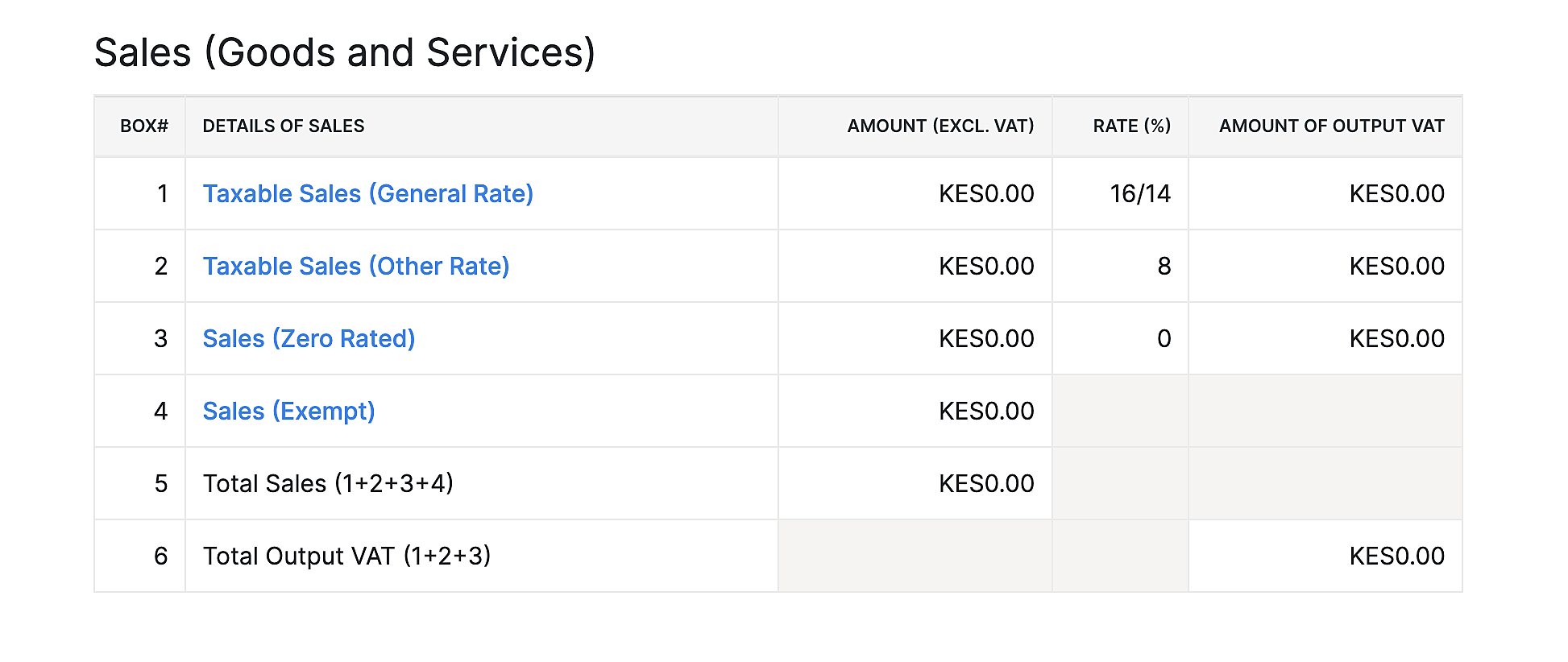
Purchases (Goods and Services)
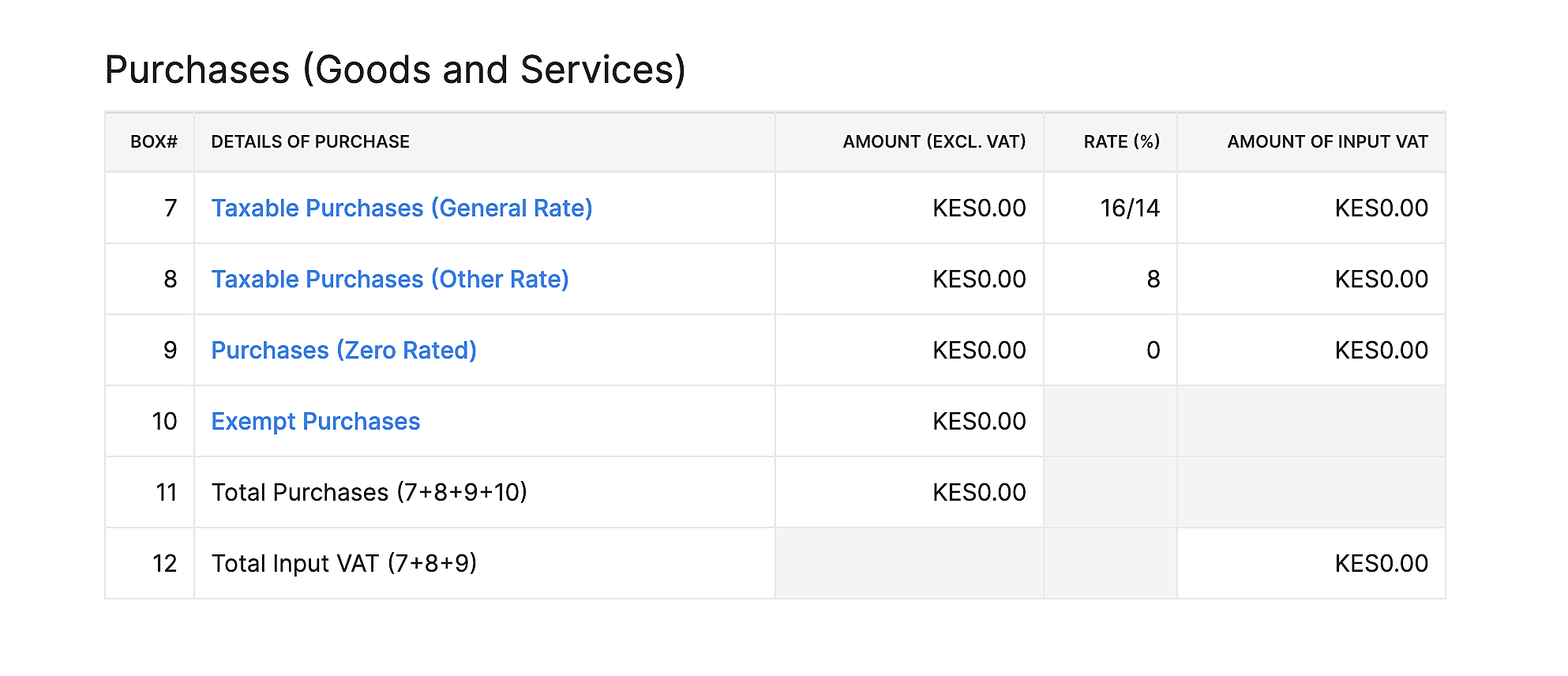
Net VAT Due
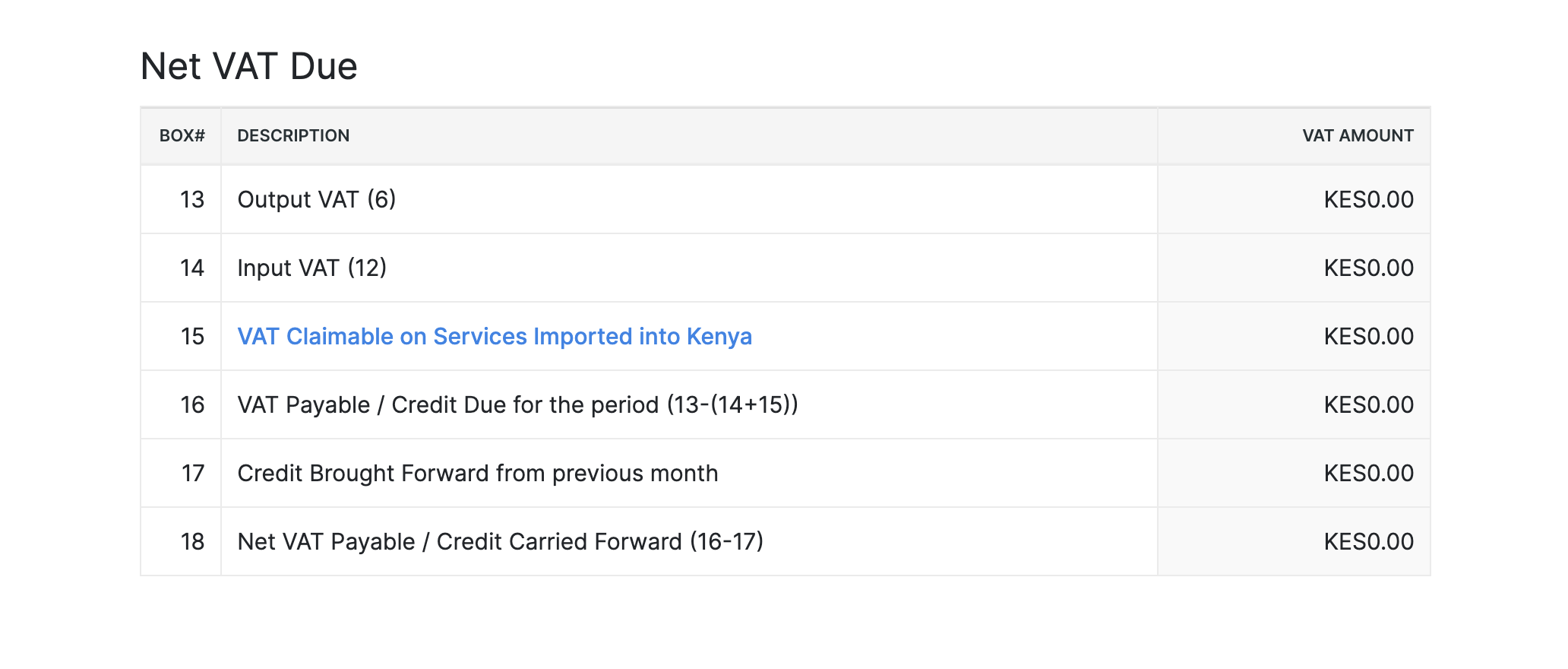


 Yes
Yes