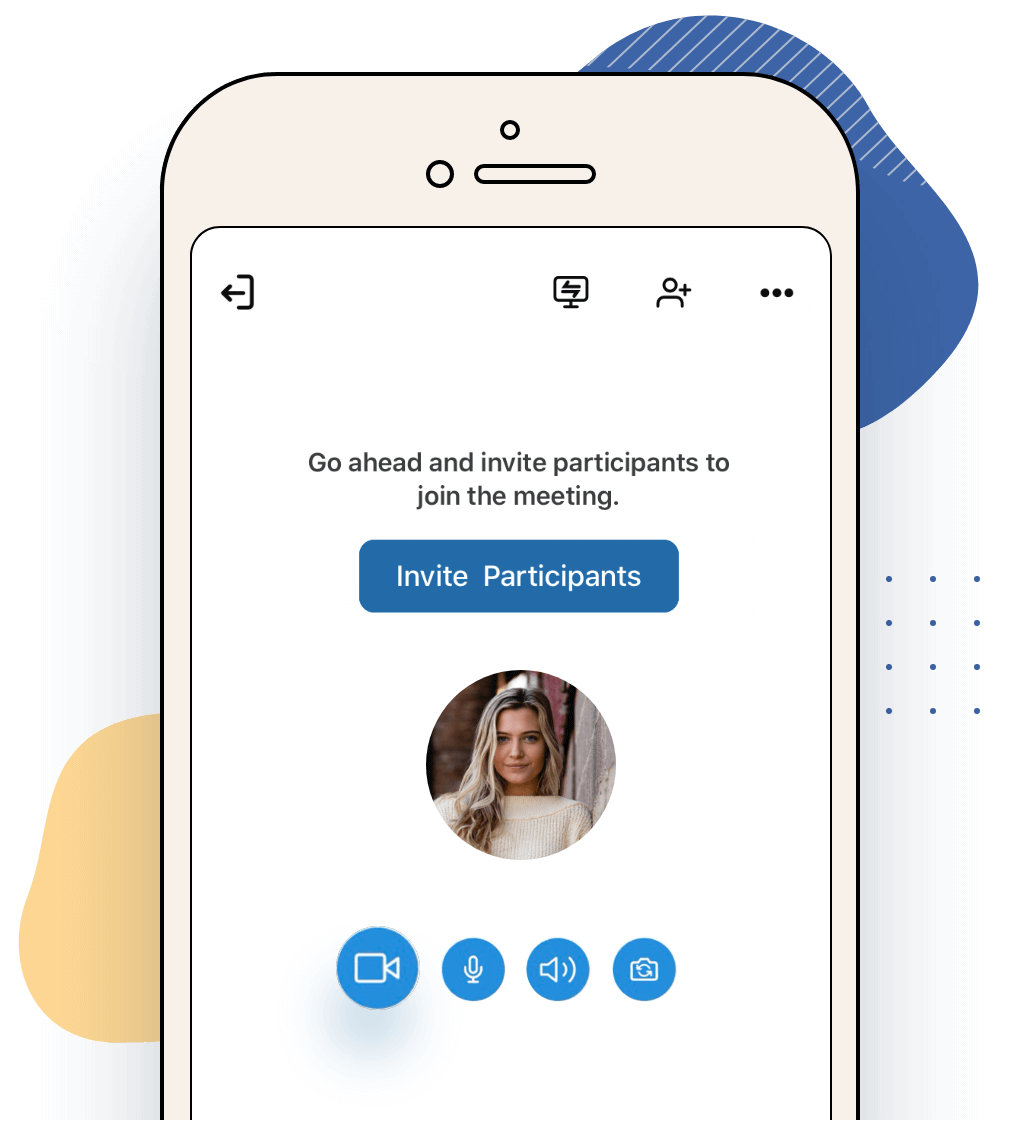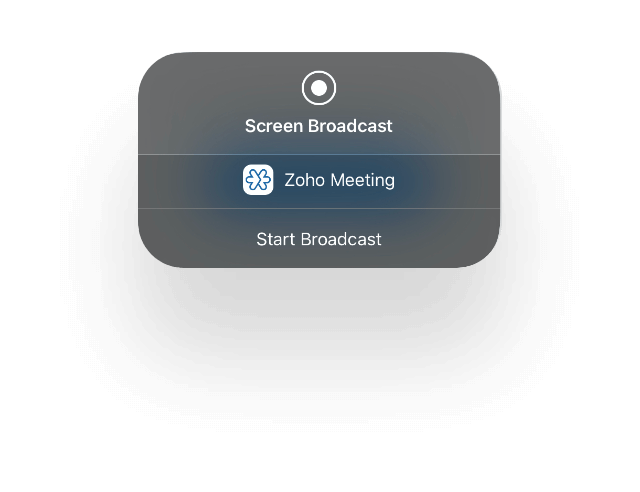How to share screen on iPhone, iPad & other iOS devices?
Initiate instant meetings, conduct and join online webinars.
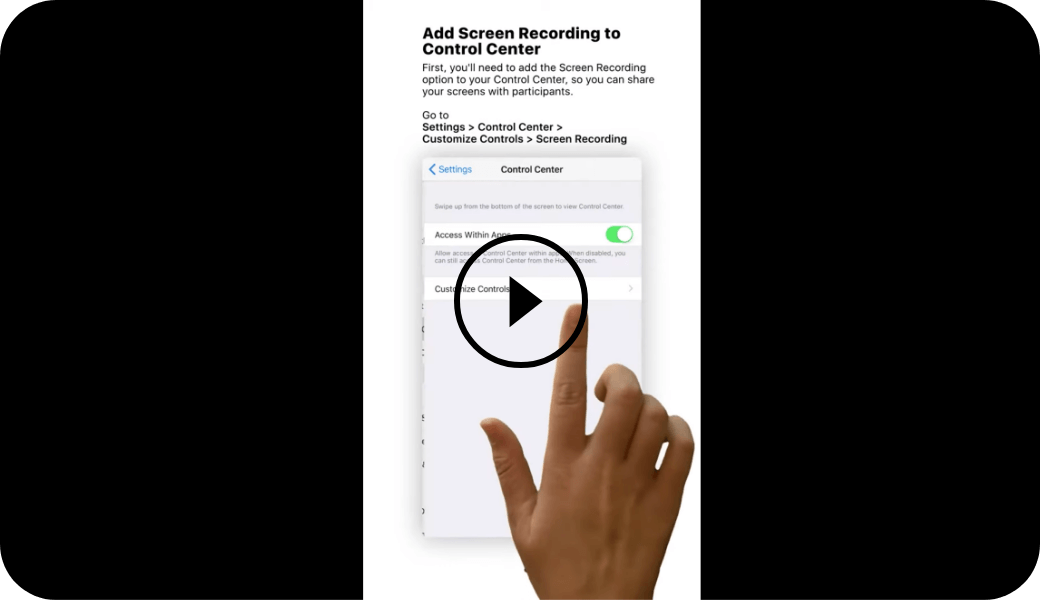
Why use Zoho Meeting for your remote collaboration?
Unavailable for in-person meetings? Don’t worry, we’ve got your back! Zoho Meeting offers a comprehensive remote meeting experience which helps you cooperate with your workplace colleagues effortlessly.
-
Clutter free screen sharing
Quickly enable screen sharing to share a single screen, a mobile app window, or just a webpage.
-
Customized email invites
Send out customized email invites to match your organizational business prospects.
-
Real-time video conferencing
Communicate with your team using our highly secure and encrypted video conferencing solutions.
-
Instant chat
Chat with your meeting participants via either common or individual channel.
-
Organized scheduling
Schedule recurring meetings, add participants, search, sort, and filter directly from your mobile.
-
Efficient coverage
Join online meetings via either internet audio or dial-in using your mobile phone.
Frequently Asked Questions
Can I get Meeting’s screen share iPhone app for free?
Yes, you can download Zoho Meeting’s share screen iPhone app from the Apps store for free.
Can other people view my screen without my permission?
No, they can only view your iOS mobile screen after getting your consent.
Is Zoho Meeting secure?
Zoho Meeting is extremely safe and secure to use. We use 256-bit AES encryption protocols to ensure a risk-free mobile meeting experience.
Can I conduct presentations using Zoho Meeting?
Yes, you can conduct a remote presentation by sharing your mobile screen using Zoho Meeting's iPhone screen sharing.
Awards and Reviews