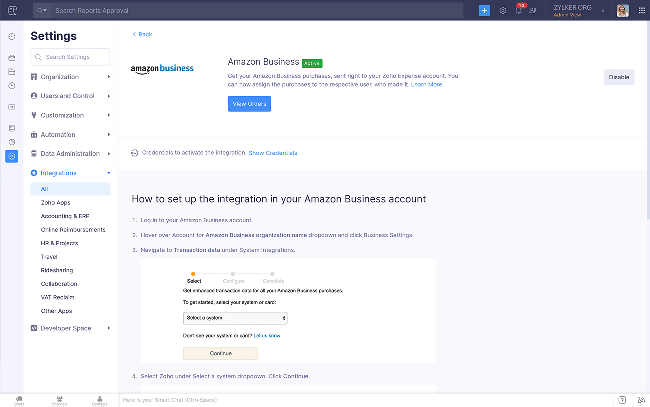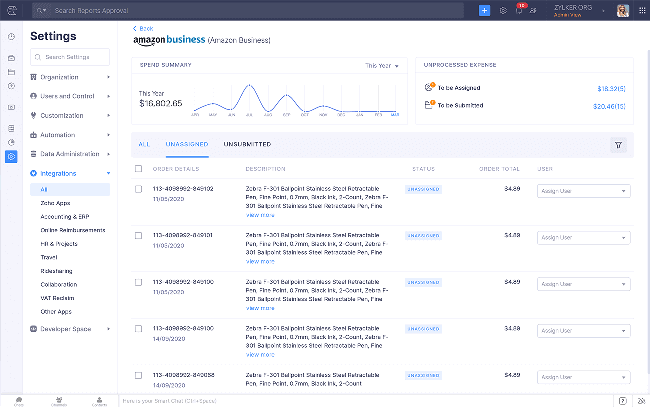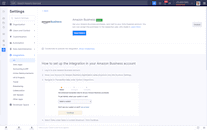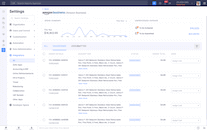About Amazon Business
Amazon Business is a purchasing solution that provides business owners with access to a vast network of suppliers, an easy purchasing experience, and savings designed for business customers. With Amazon Business, you’ll discover a smarter way to buy—giving you more time to focus on moving your business forward.
Get an Amazon Business AccountBefore you begin, things to have
- A Zoho Expense account
- An Amazon Business account
Benefits of this integration
- Reduce manual data entry - Zoho Expense automatically fetches the purchases you make on Amazon Business for you to review and reconcile.
- Get more details - See your business expenses with product descriptions, item costs, and fee breakdowns for each transaction.
- Easy categorization and reconciliation - Categorize each of your items separately and match with your credit card transactions.
Sample Screens