How to import a bank statement?
If your bank supports bank feeds, you can use the bank feeds feature in Zoho Books to fetch your bank statements automatically. Zoho Books has partnered with third-party bank feeds service providers such as Yodlee, Token, and Plaid to fetch the bank feeds. Note that the availability of a bank feeds service provider depends on the edition of Zoho Books that you are using. Read our help document on bank feeds to know more.
If you prefer to import your bank statements manually, you can do so. Here’s how:
- Go to Banking on the left sidebar and select the bank account.
- Click Import Statement on the top right corner of a bank’s Details page.
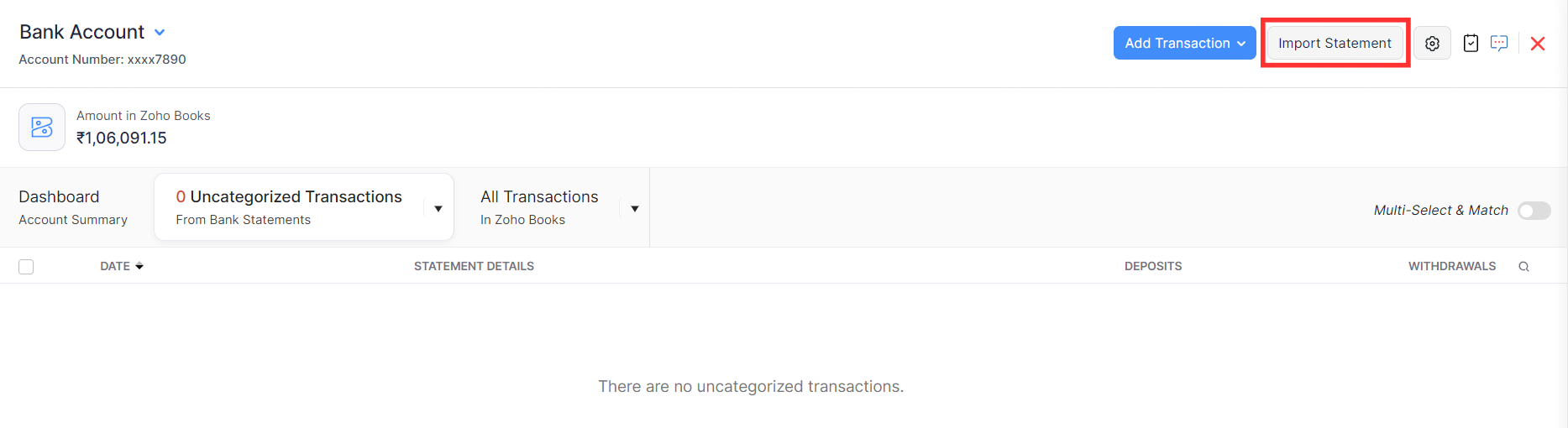
- On the Configure section, click Choose File in the Upload File field and select the file you want to upload. You can upload the file in CSV, TSV, XLS, OFX, QIF, CAMT.053, and CAMT.054 file formats.
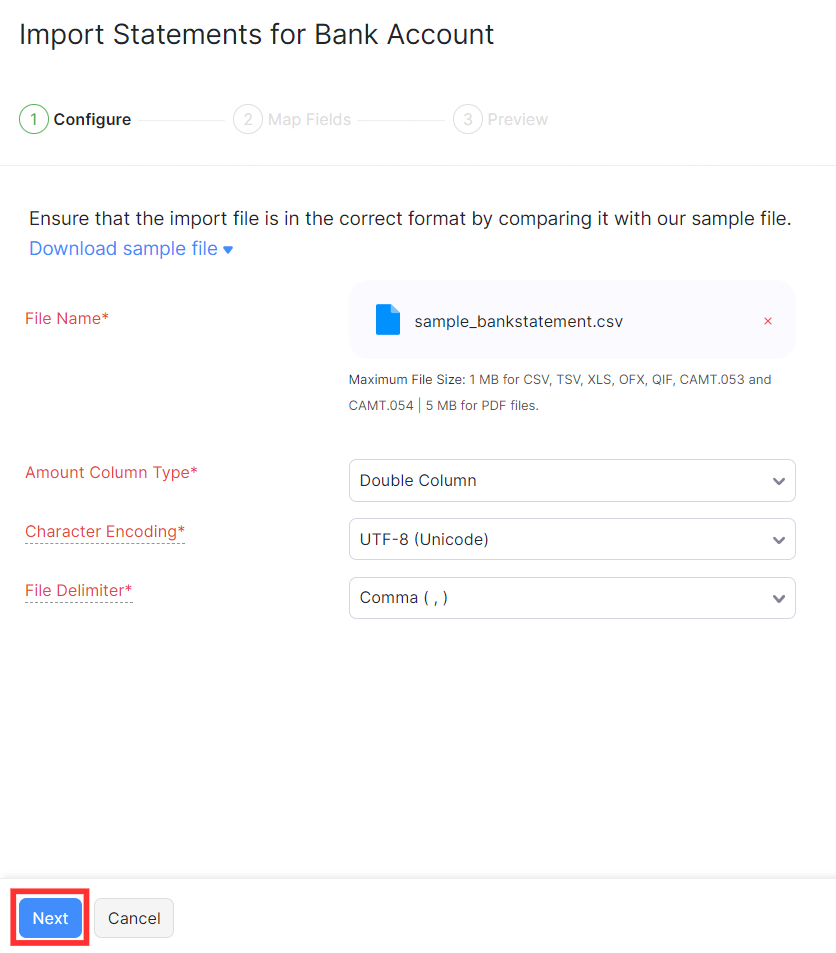
- Click the Amount Column Type dropdown and select:
- Double Column if your statement has two separate columns for deposits and withdrawals.
- Single Column and Amount Type if your statement has a single column indicating a debit (withdrawal) or a credit (deposit) transaction and a separate column for the amount.
- Single Column with Negative Values if your statement has just one column where positive values indicate deposits and negative values indicate withdrawals.
- Select the Character Encoding and File Delimiter.
- Click Next.
- On the Map Fields section, match the Imported File Headers with the fields in Zoho Books.
If the file you imported has two separate columns for deposits and withdrawals, then select the headers as shown in the image below.
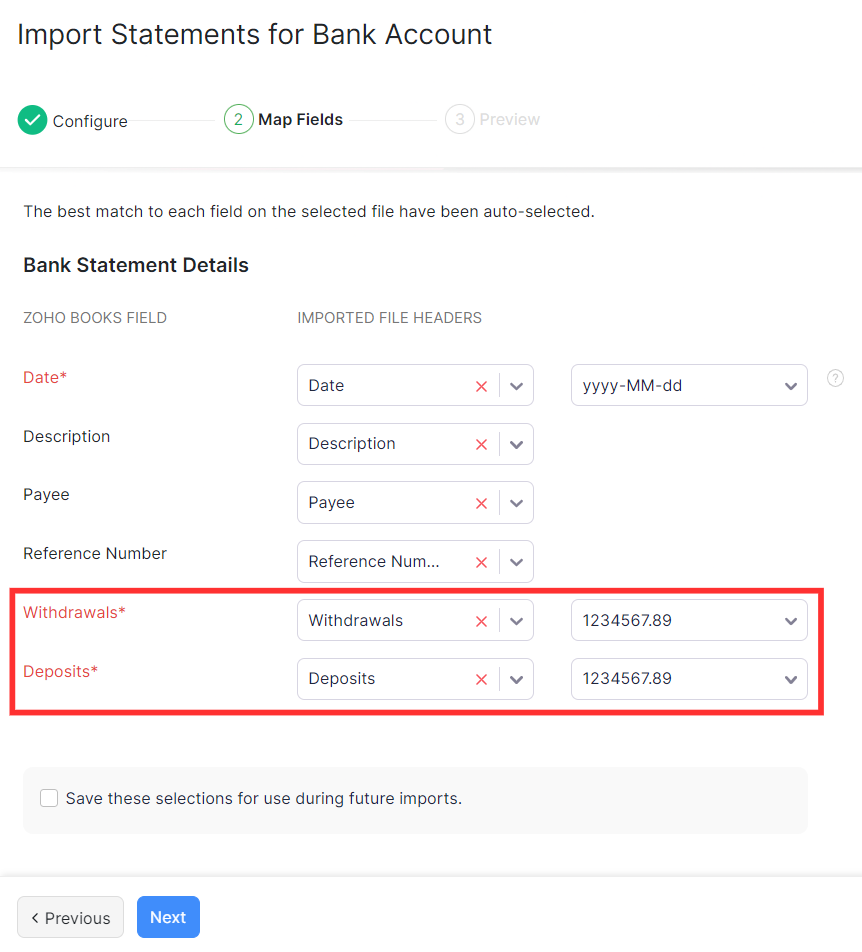
If the file you imported has a single column for debit (withdrawal) or credit (deposit) transactions and a separate column for the amount, then select the headers as shown in the image below.
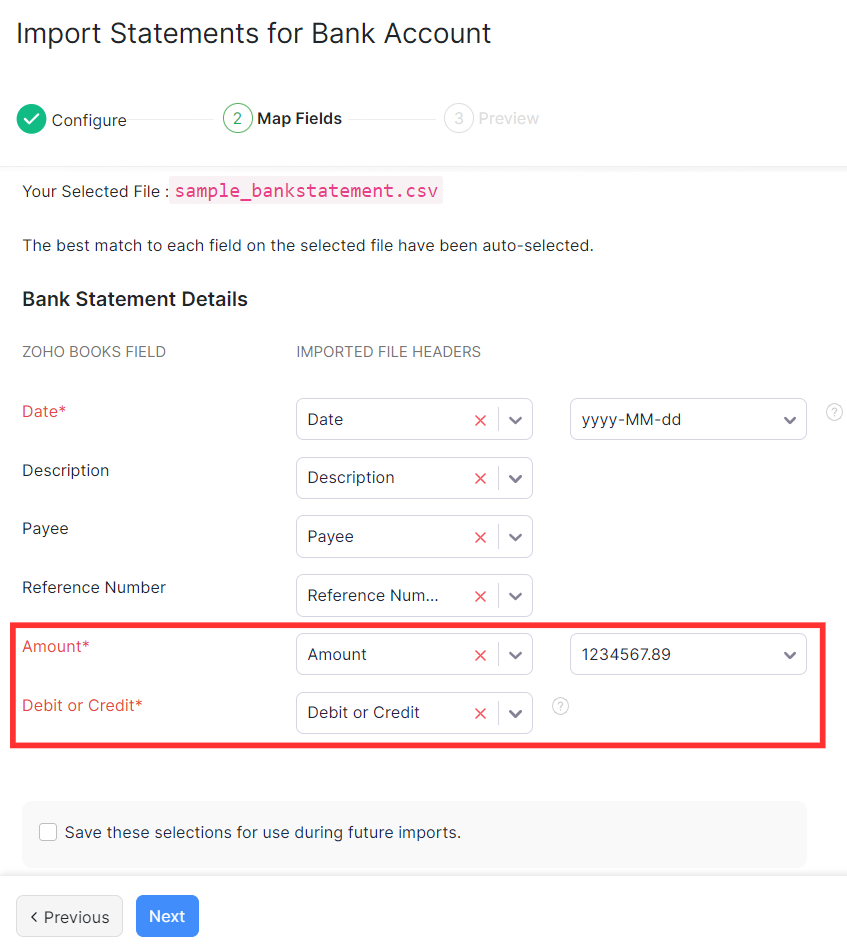
If the file you imported has one column where positive values indicate deposits and negative values indicate withdrawals, then select the headers as shown in the image below.
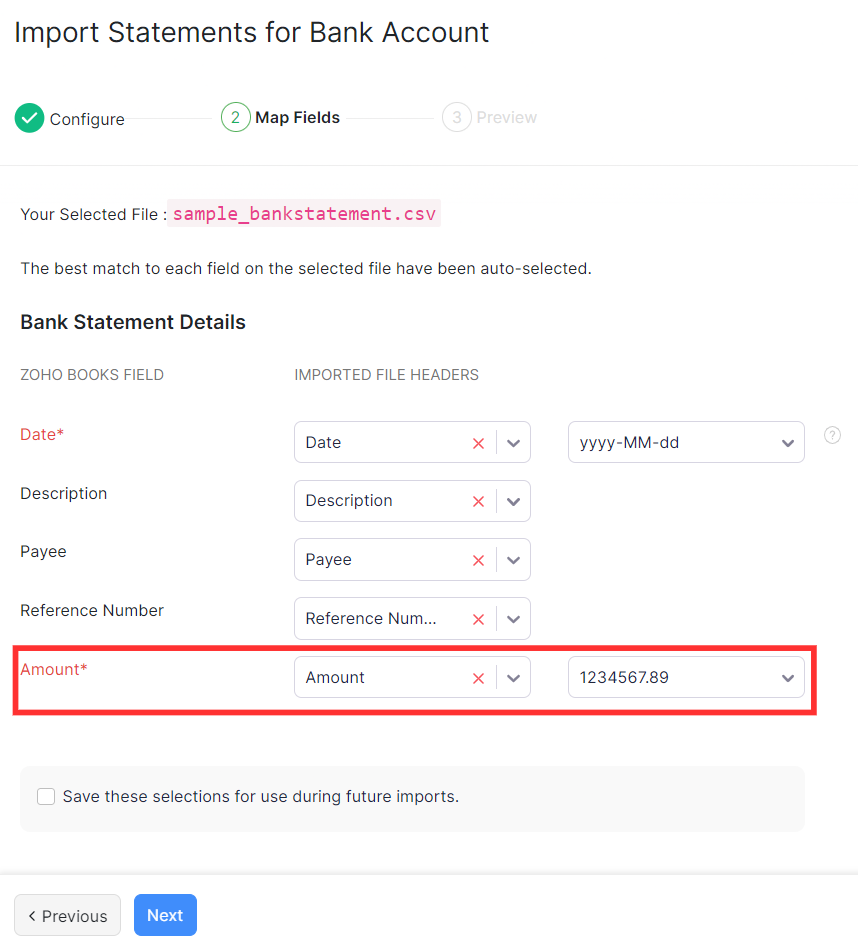
- Click Next.
- On the Preview page, check the preview and click Import.
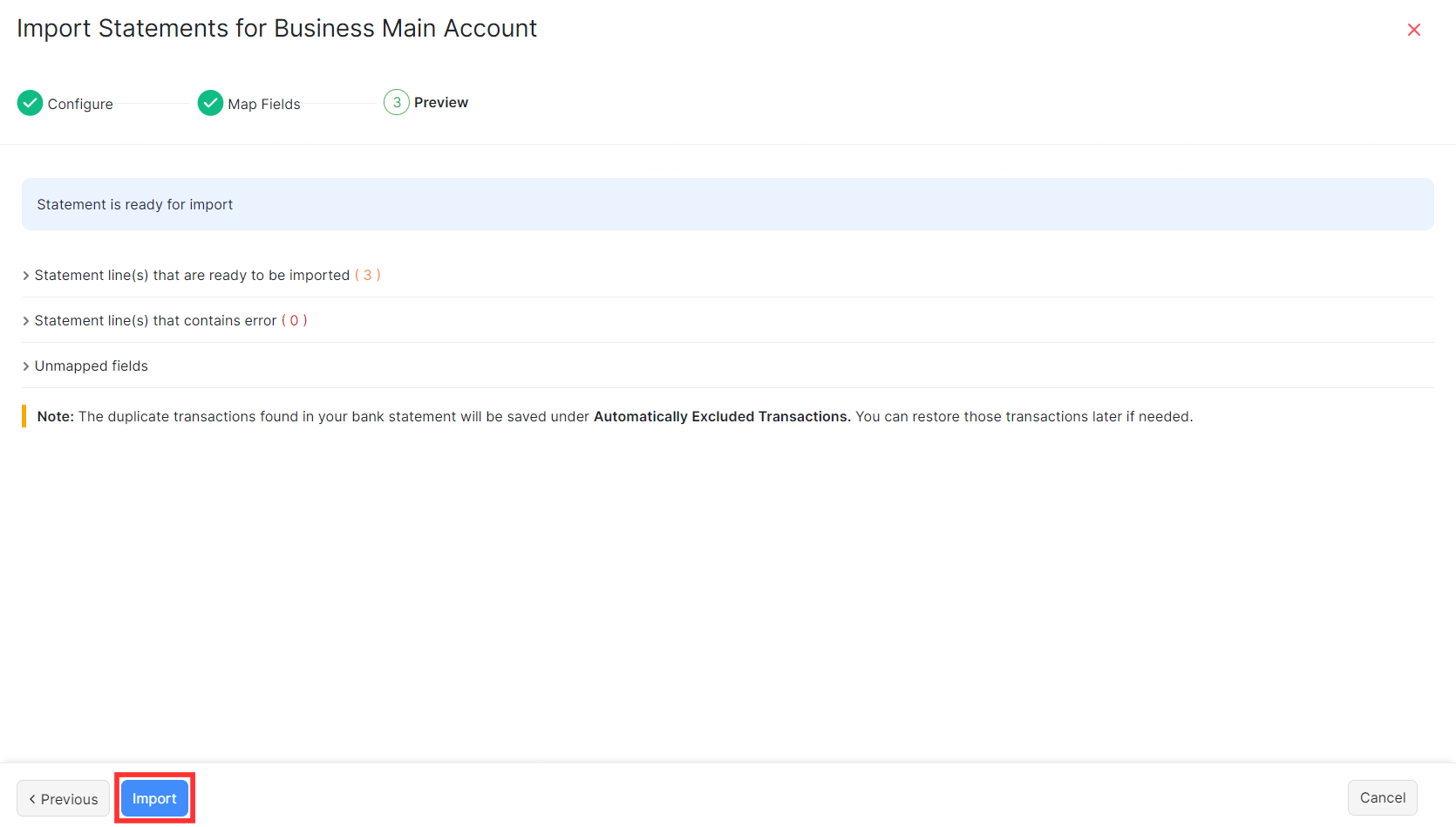
The transactions in your bank statement will be added as uncategorised transactions. You can categorise or match them. Read our help document on matching and categorizing to know more.


 Yes
Yes