Back
Where do I find the check number?
You can see the check number under the Reference# column. This column displays the same number you entered during the print confirmation of your check.
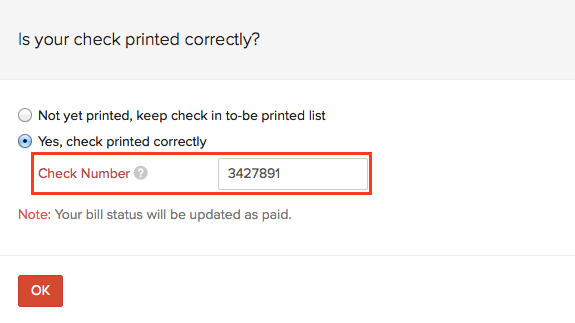
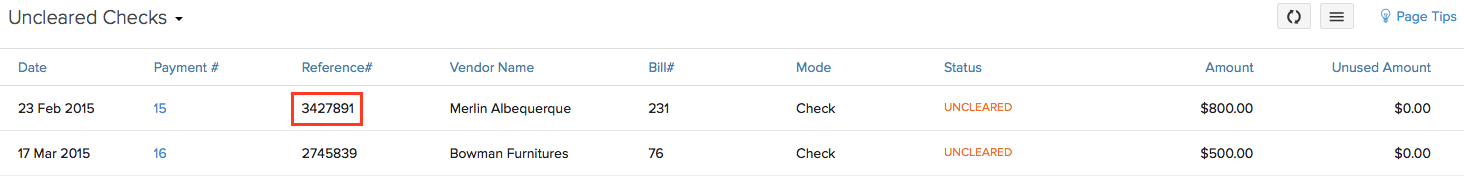
Note: The check number you enter during confirmation should be the same check number as present in the Dynamic Systems check leaf.


 Yes
Yes