What's New in PageSense?
2021
Feb
Launched Web Analytics
Get a complete picture of your website's metrics and make data driven decisions with Web Analytics. This way, you can identify your best customers and streamline your marketing efforts.
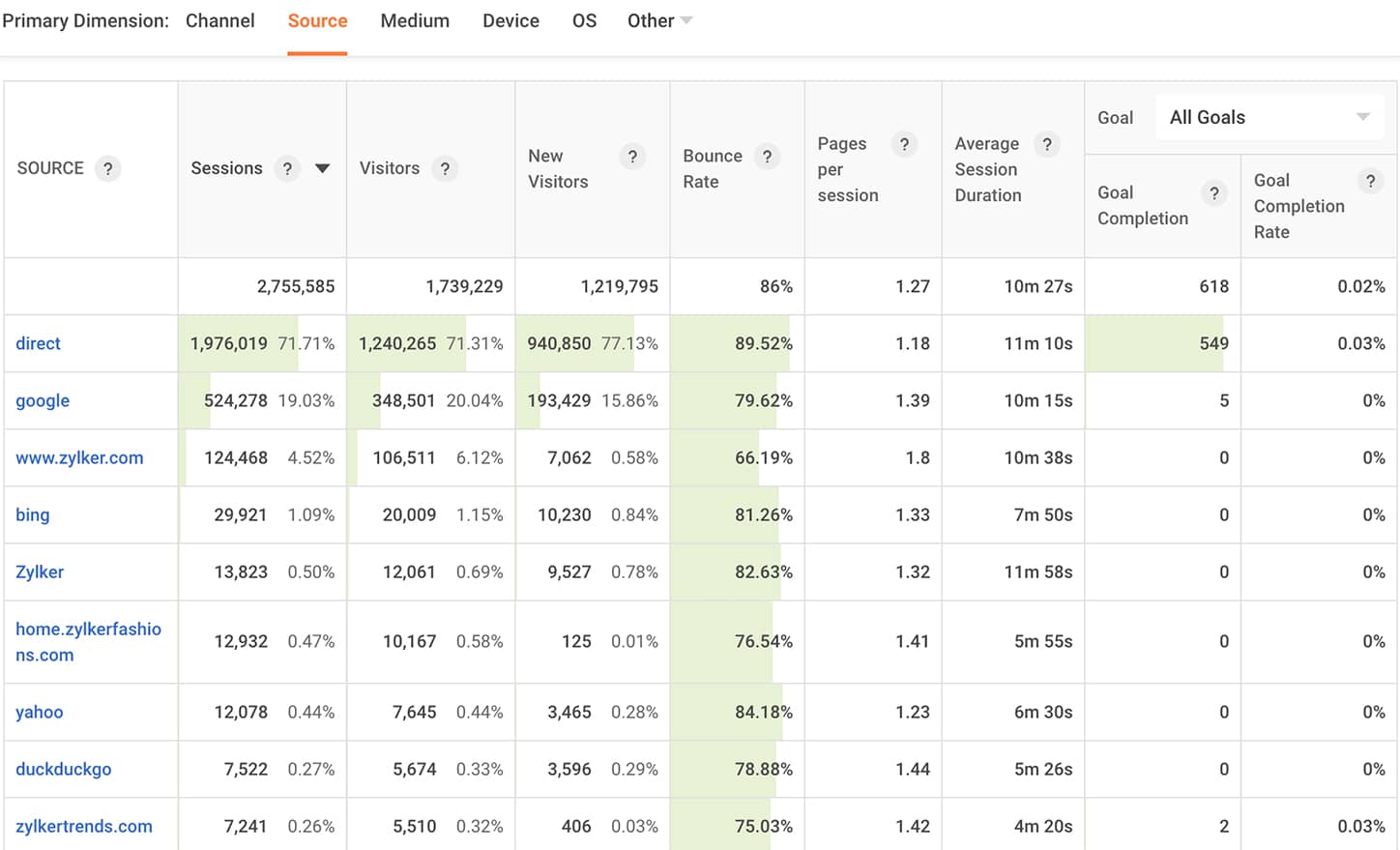
Launched Personalization
Create and deliver unique experiences for your website visitors with the Personalization feature. You can display personalized content to every visitor based on criteria like weather, demographics, browsing patterns, and more.
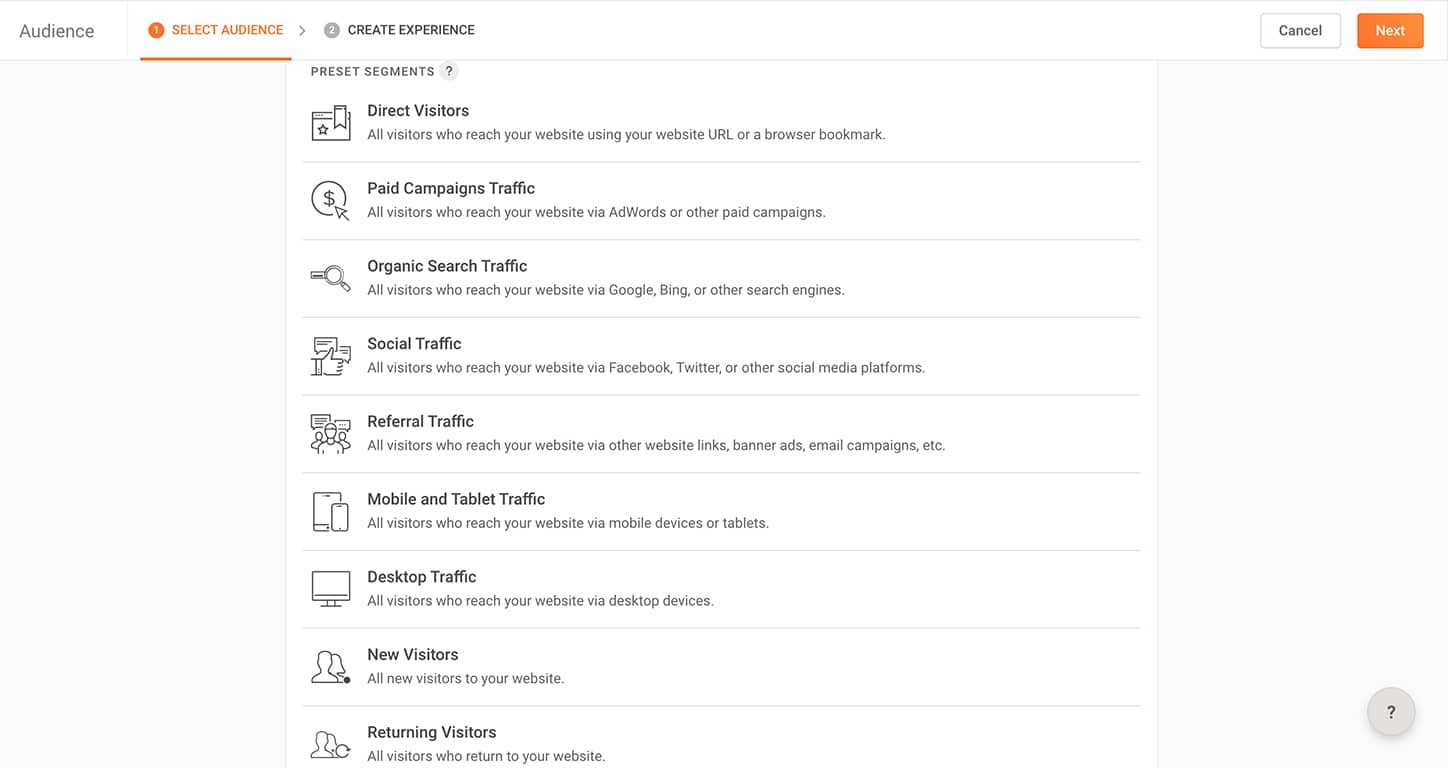
Launched Push Notification
Engage with your visitors through targeted messages even when they aren't on your website, and nudge them further into your conversion funnel with the all new Push Notification feature.
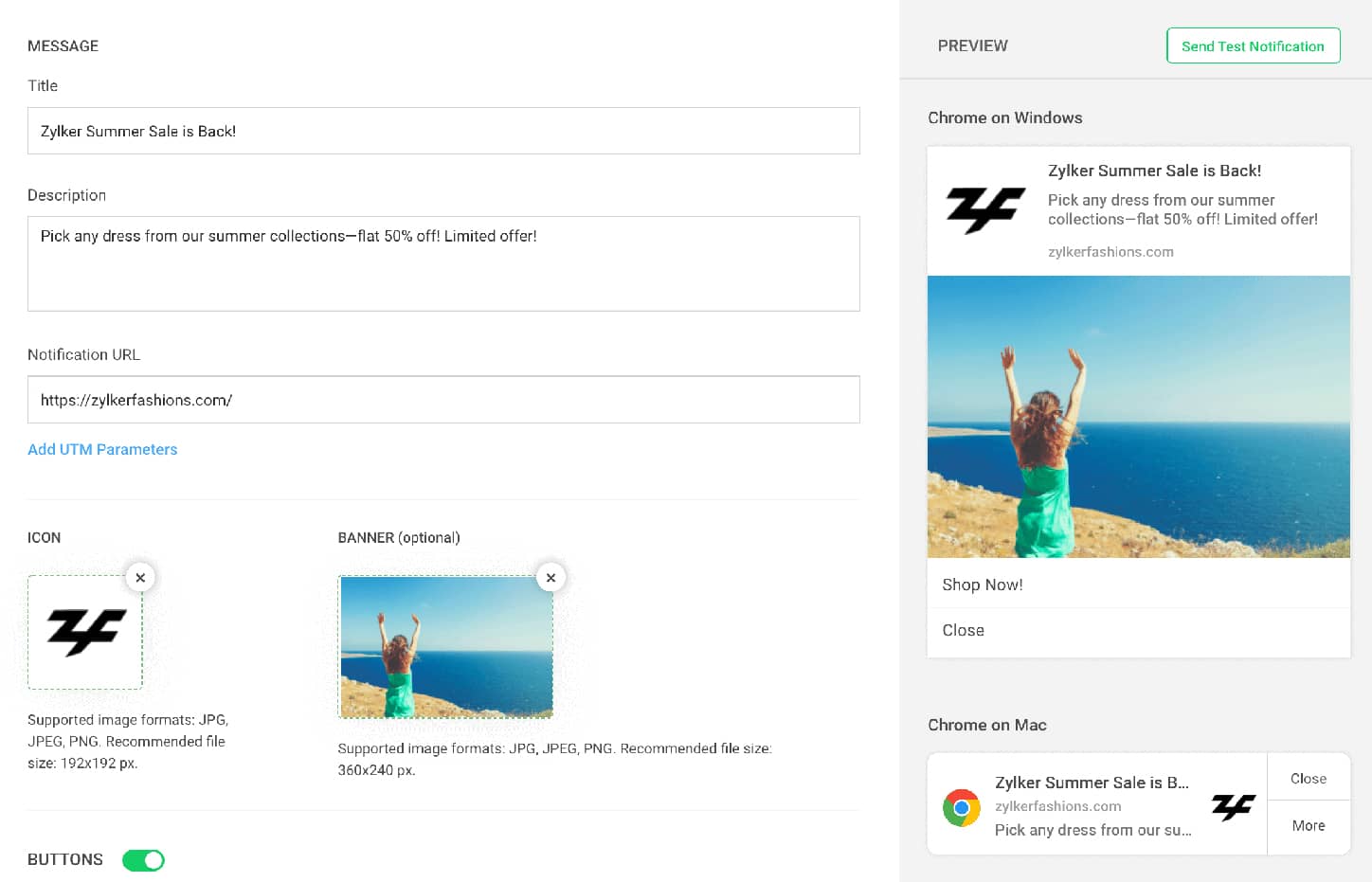
Launched Polls
Wave goodbye to the good old guessing game and start asking your visitors what they really want, by using PageSense's Polls. Gather valuable feedback from your visitors and convert them into actionable insights.
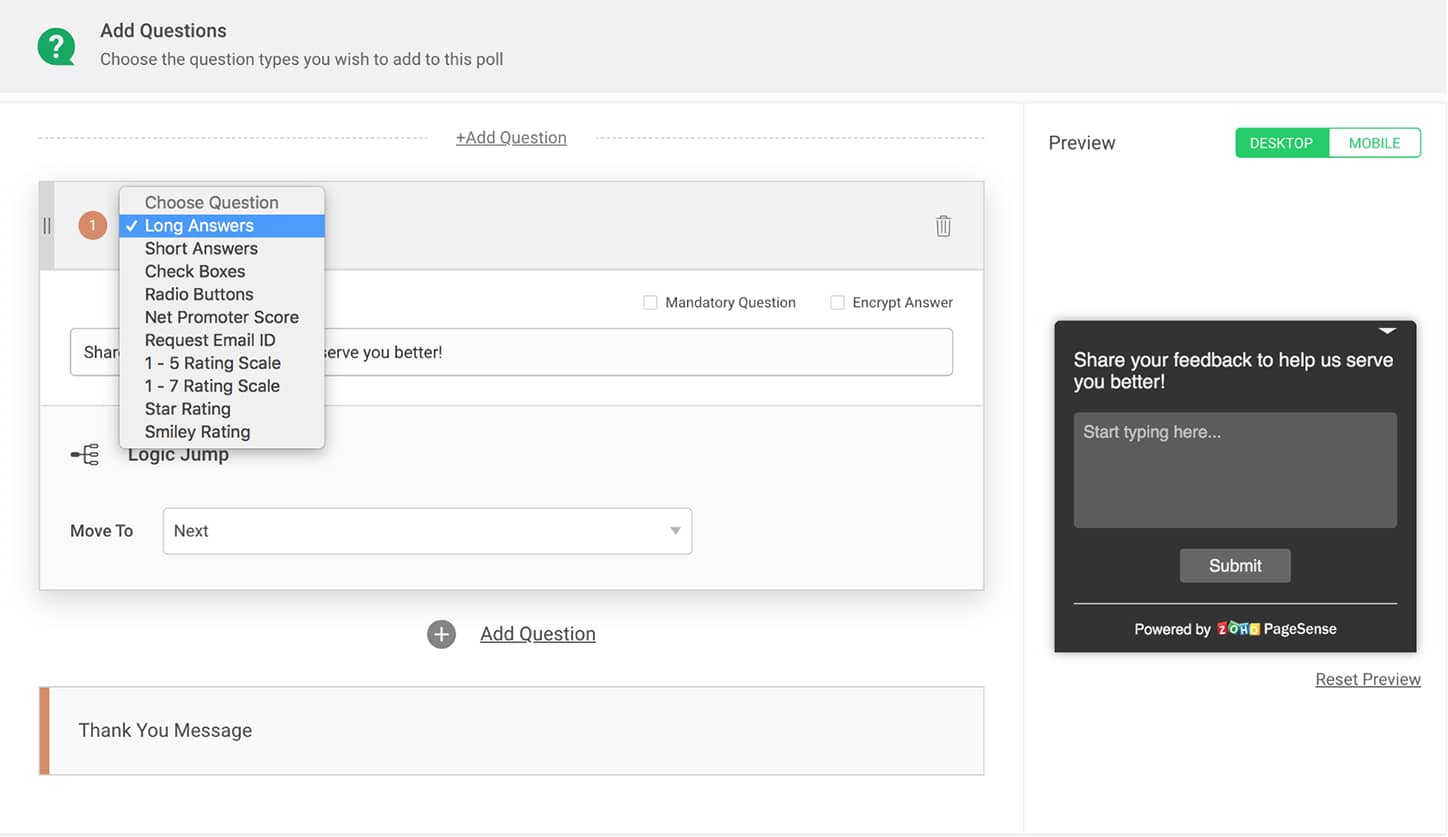
Launched Pop-Ups
Grab the attention of your website visitors and persuade them to take action on your page with PageSense's Pop-Ups and Banners. You can create, customize, and deliver pop-ups to generate leads, get more subscribers for your mailing list, incentivize visitors with offers and discounts, and turn them into customers instantly.
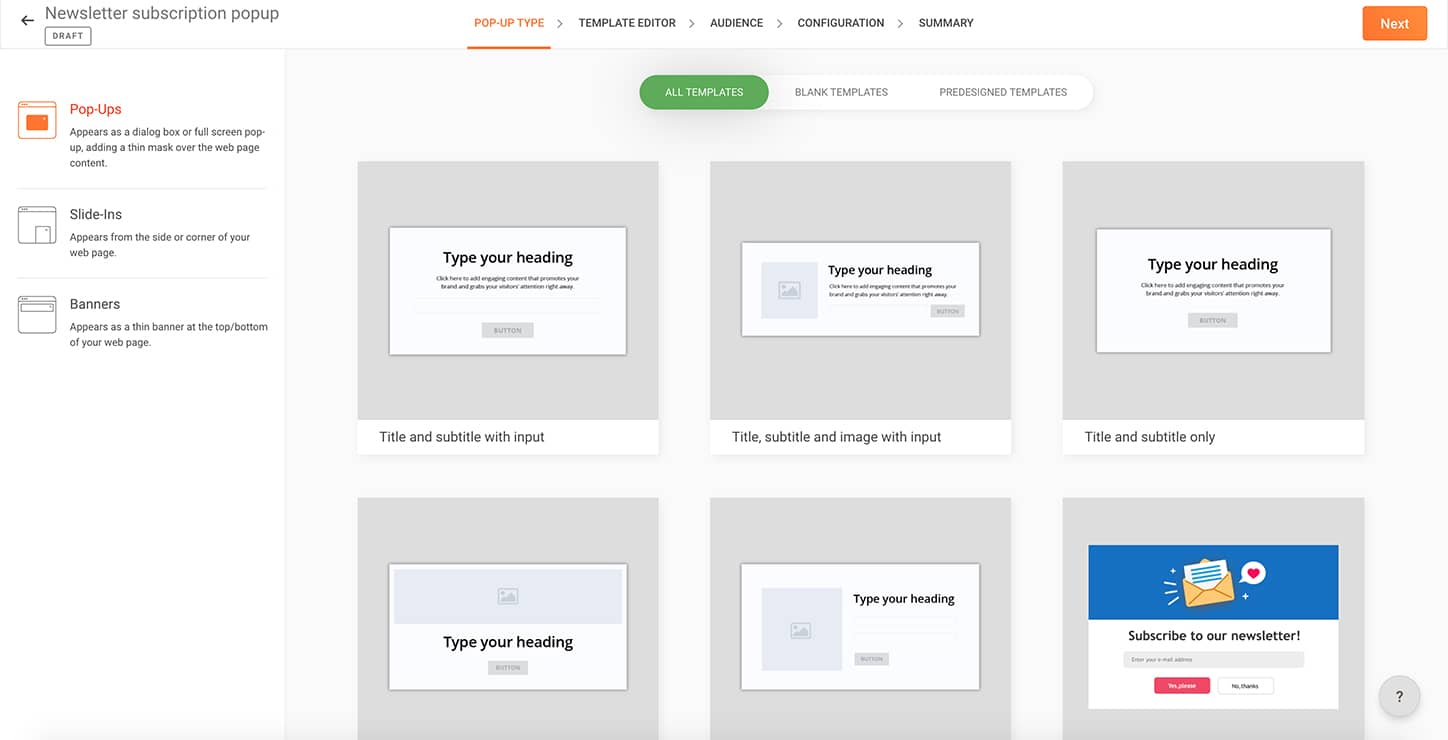
2020
Feb
Launched cross-domain tracking
Track your visitors throughout their journey across the multiple domains that you own, and view the various sessions on these related sites as a single session.
![]()
2019
Nov
Launched mutually exclusive groups to bucket tests
Allocate traffic between tests to ensure that a visitor is a part of only a single test in the exclusive group.
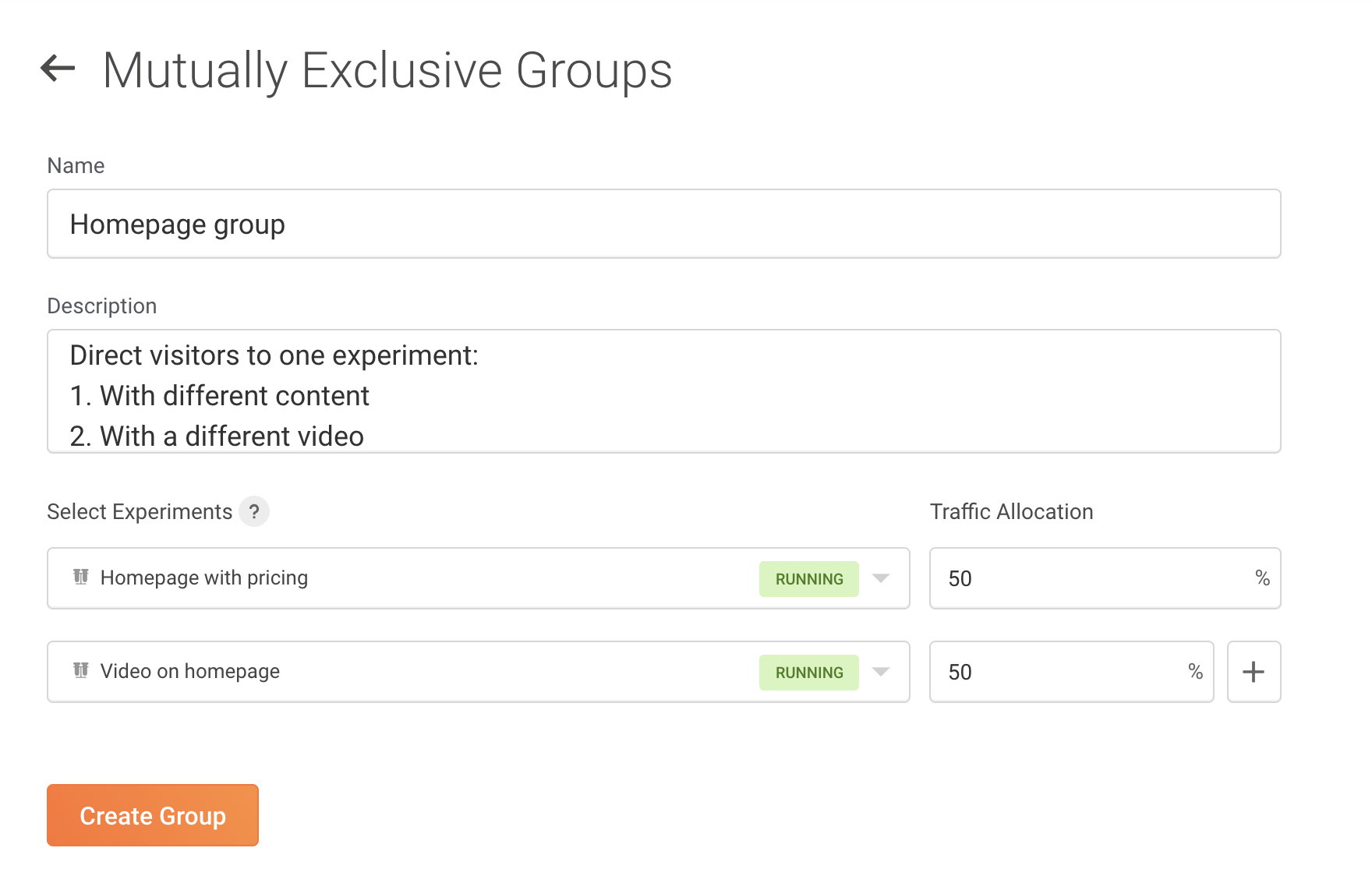
Launched the option to choose between Bayesian and Frequentist algorithm in tests [Beta]
Tailor your tests to match your business's requirements by choosing between the Bayesian and Frequentist algorithms.
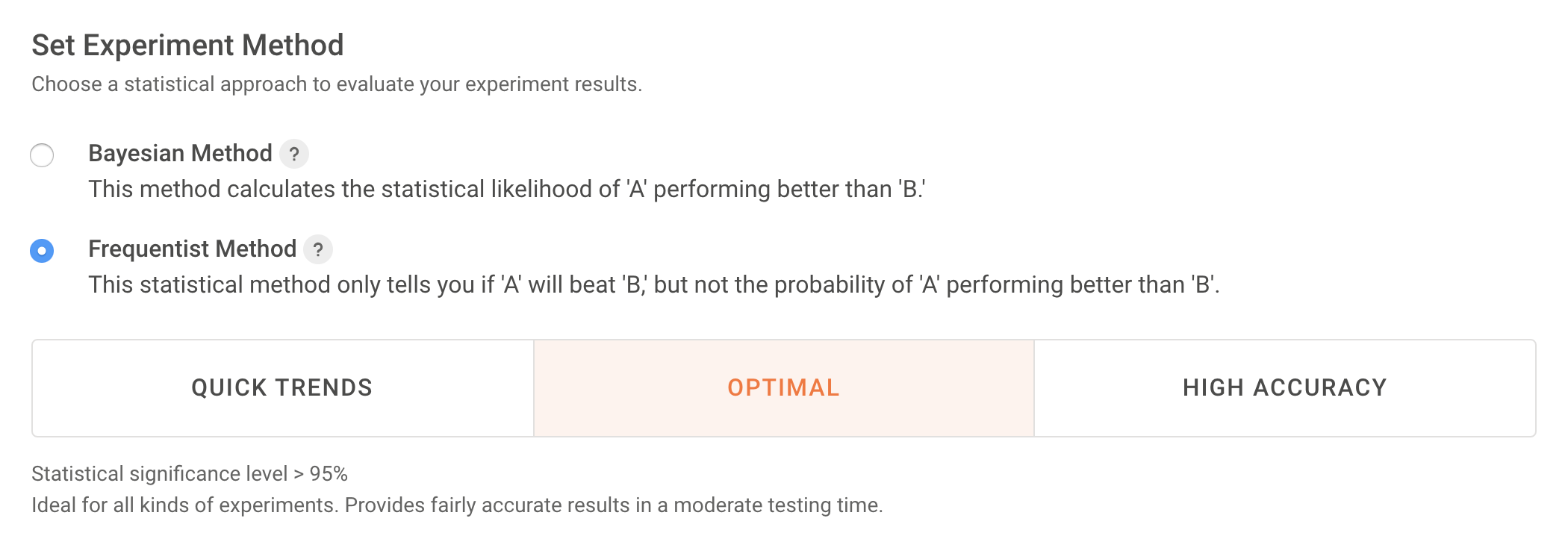
Oct
Launched PageSense-SalesIQ integration
View recordings of the visitor’s experience browsing your website. You can also keep track of all the Goals (key actions visitors have taken on your website) set up in PageSense, within SalesIQ as well.
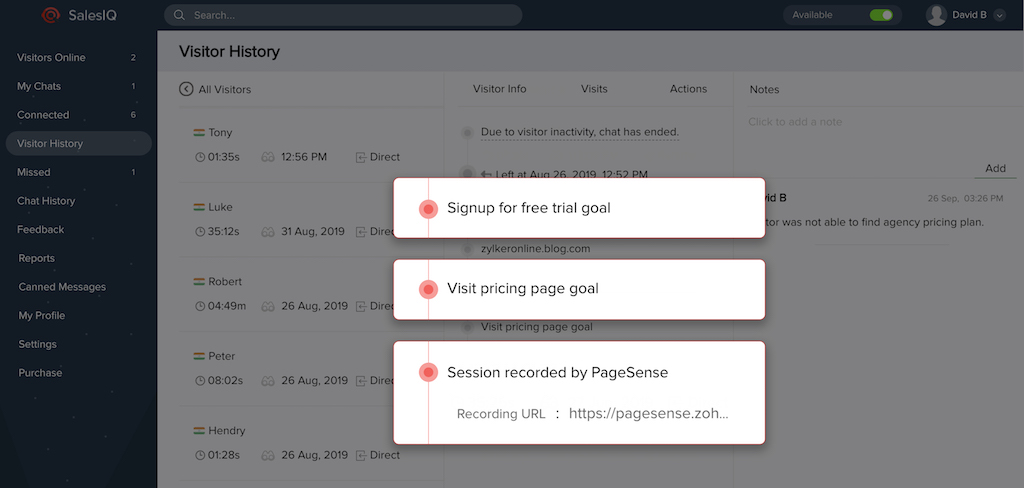
Read more
Introduced new functionality in the A/B test editor
Get the option to insert text, insert HTML, insert element, and insert image in a variation using the visual editor. You can also modify the background image on a web page.
Launched PageSense tag in Google Tag Manager
Use the PageSense tag available within the GTM tag list to directly install the code snippet on your website.
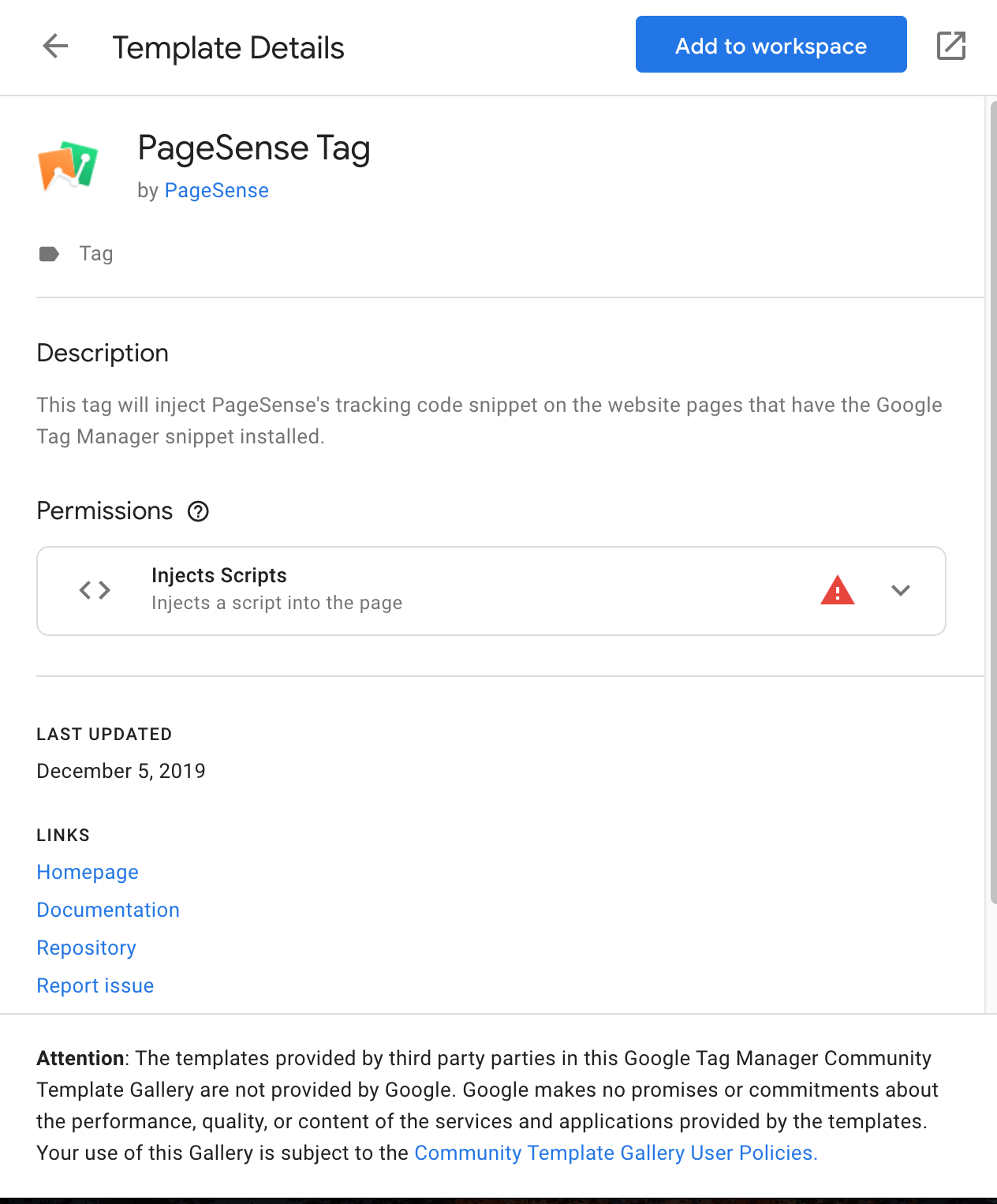
Added the option to view the project details within the app
View the space name, project ID, and data center details within the PageSense app under the Project Settings tab.
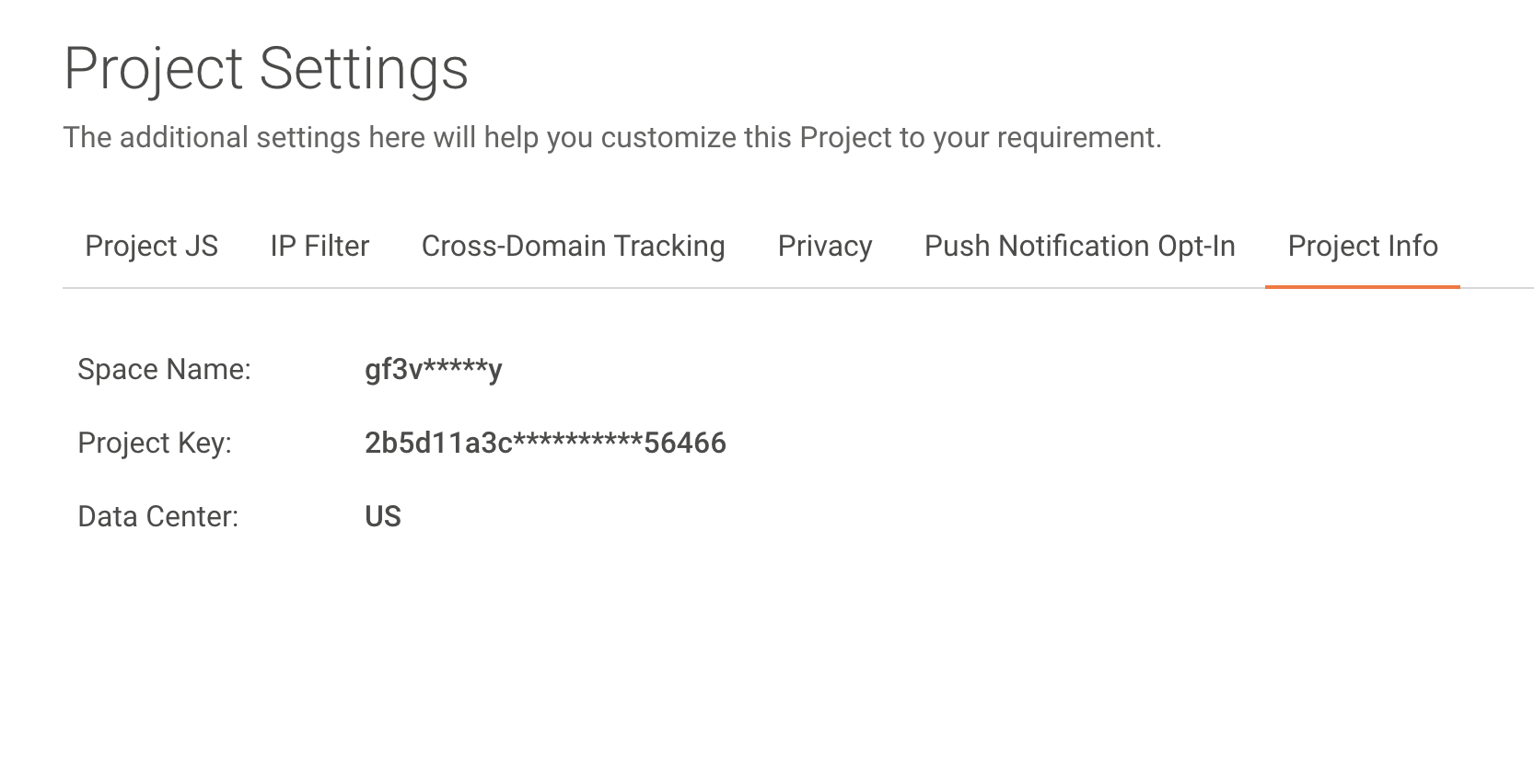
Sep
Launched the ability to compare Goal reports across date ranges
View and compare the performance of a goal across customizable date ranges. This can be helpful in evaluating the month-on-month or quarter-on-quarter growth.
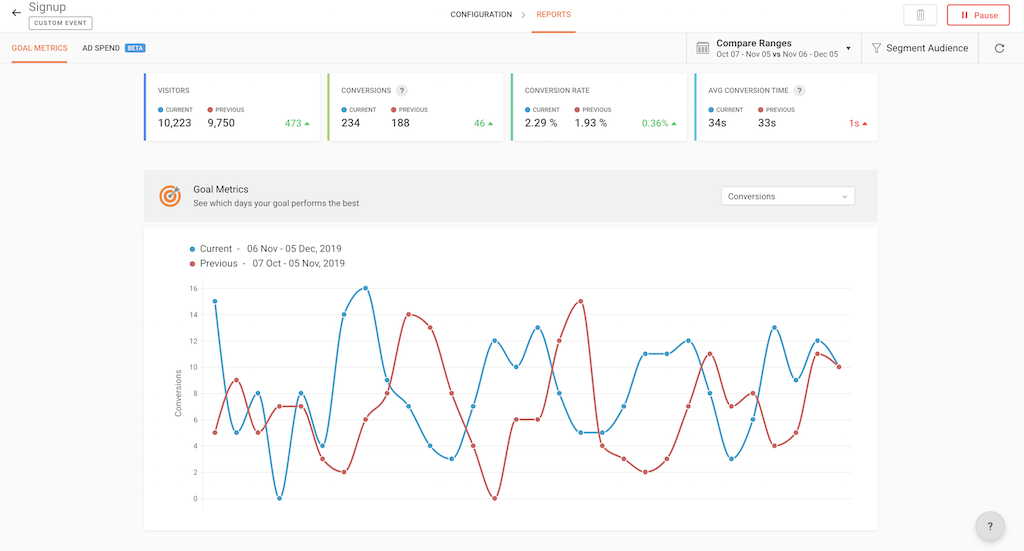
Added support for non-standard HTML in Session Recording
View the recordings of even those web pages that do not follow the W3C HTML standard. These non-standard HTML pages will now render in the recordings as they originally appear.
Introduced the option to view cumulative charts in A/B test reports
View and compare the growth of a goal's performance across variations, over the test duration.
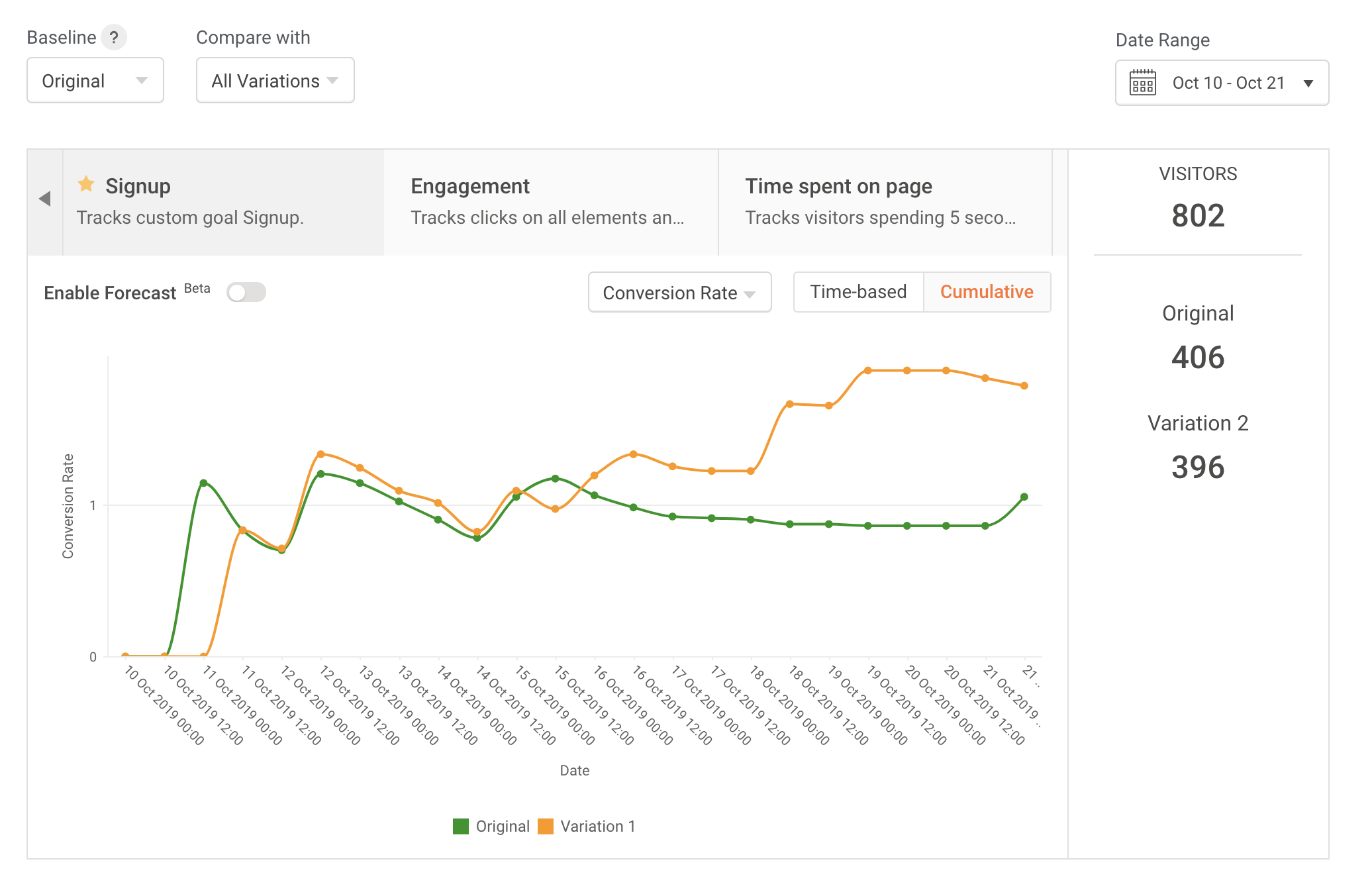
Aug
Scheduled a maintenance period
We carried out an hour of scheduled maintenance to optimize the server capacity and speed up the delivery time for our US data center.
Read moreMar
Introduced iFrame support in Session Recording
See the recording of the iFrames that have the exact protocol and the same domain or sub-domain as the experiment page.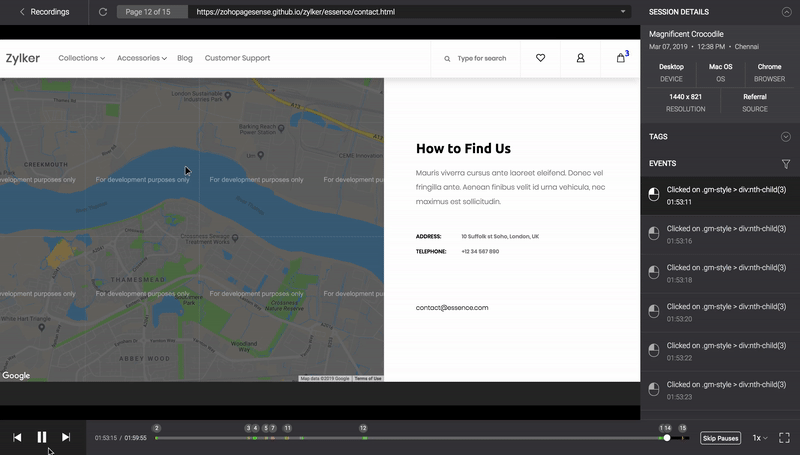
Introduced support for scrollable elements in Session Recording
See a visitor’s interactions with all scrollable elements of your website. 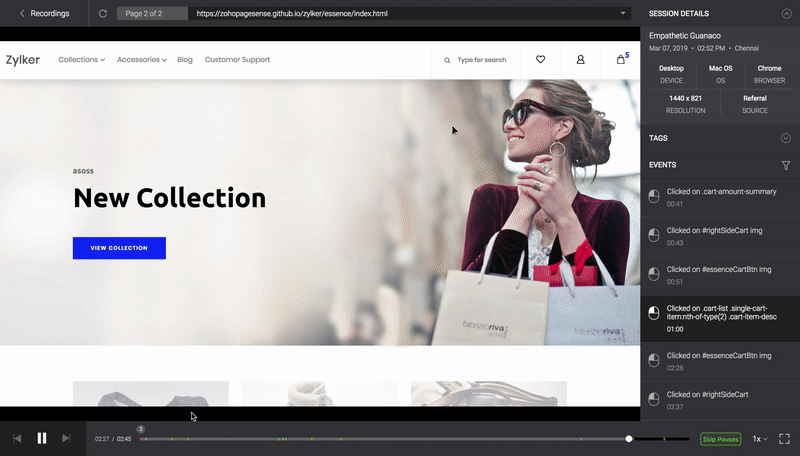
Introduced support for SVG images in Session Recording
View recordings of all SVG and other image formats along with how visitors interact with these images.
Read moreIntroduced support for CSS hover effect and CSS added via InsertRule() in Session Recording
View recordings of the hover effects created from dynamically added stylesheets and also view the dynamically updated elements through javascript via the insertRule() function.
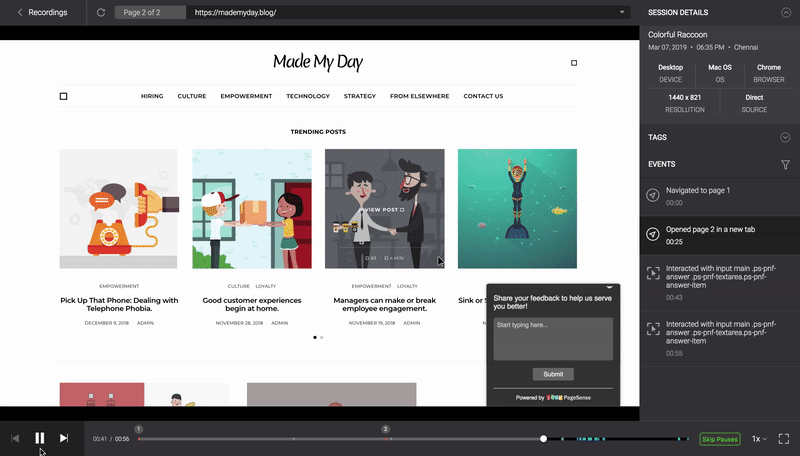
Launched QA mode
Cross-check the A/B test’s configuration to see exactly what your target audience sees. Manipulate the audience type and interact with the page to see how the test behaves under different conditions.
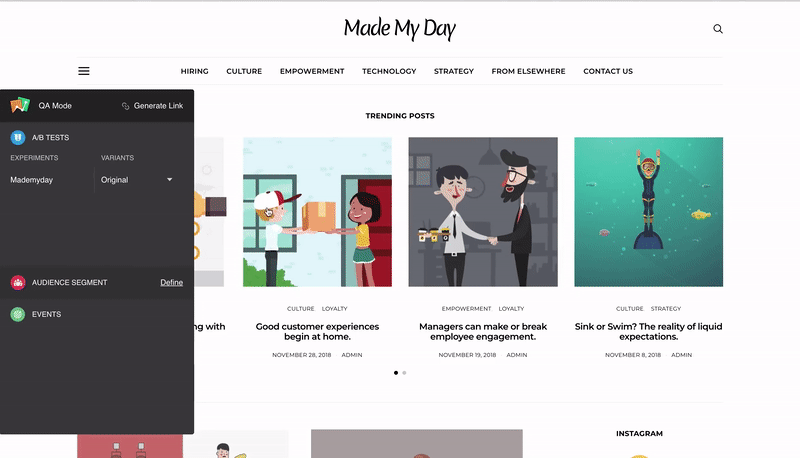
Added average daily and hourly chart to Goals reports
Identify the time slots that peak in visitor activity: visitor count, conversions, and conversion rate.
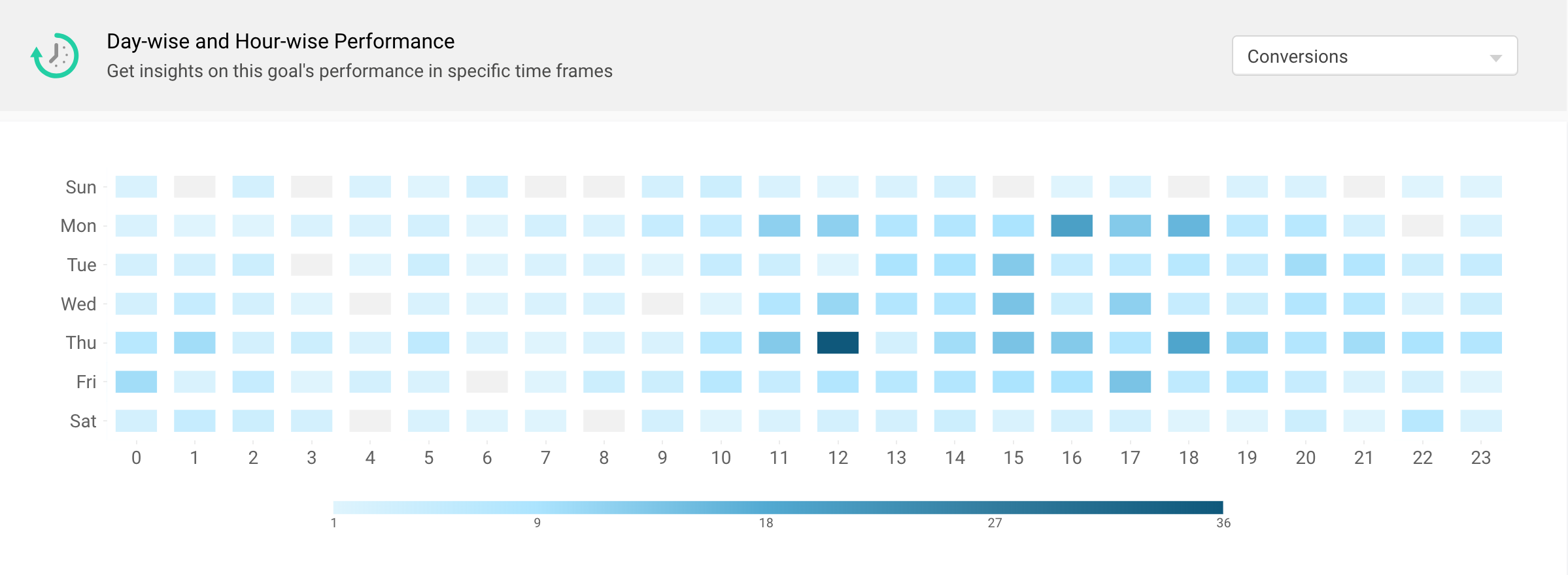
Added source and visitor type chart to Goals reports
Identify where your visitors are coming from and which sources are converting the most.
Read moreAdded world map to Goals reports
Learn where a majority of your audience accesses your website from. 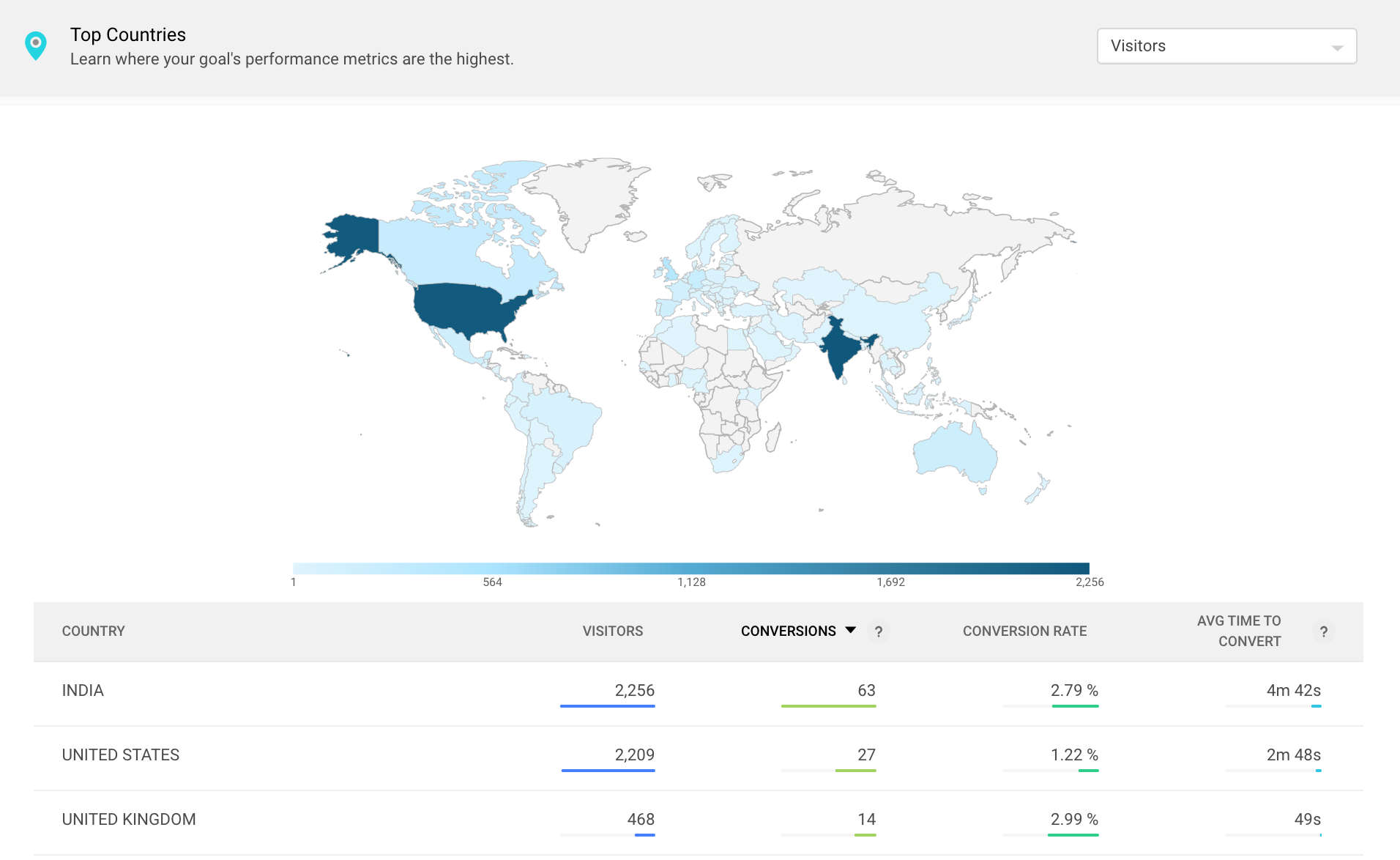
Feb
Launched PageSense and Intercom integration
Engage with visitors better via Intercom live chats using actionable information on their behavior from PageSense.
Read moreAdded new question types to polls
While setting up a poll, you can now choose between 1-5 Rating Scale, 1-7, Rating Scale, Star Rating Scale, Smiley Rating Scale, Request Email ID (with validation), and other pre-existing question types.
Jan
Launched Polls beta
Run polls on your website to collect and analyze visitor feedback. You can also customize the look and feel of the poll to match your website's design.
Read more2018
Dec
Added consolidated heatmap reports
View the heatmaps for common layout across pages like a consistent header, footer, login, or a quick-link sidebar on all your website in a single report.
Read moreIntroduced project-level JS
Add a piece of javascript code that gets executed on all the pages that have the tracking code already installed.
Read moreRolled out the ability to share Form Analytics reports
Share form and field-level reports with collaborators to inculcate inclusive analysis practices and decision-making.
Read moreNov
Introduced tracking of domain and sub-domain in Session Recording
Instead of just seeing the pages your visitors have browsed, you can see the exact order in which they access your website pages.
Added consolidated heatmap reports
View the heatmaps for common layout across pages like a consistent header, footer, login, or a quick-link sidebar on all your website in a single report.
Read moreOct
Added tagging option in Session Recording
Organize, access and group similar visitor behavior or common UX issues by automatically or manually tagging recordings.
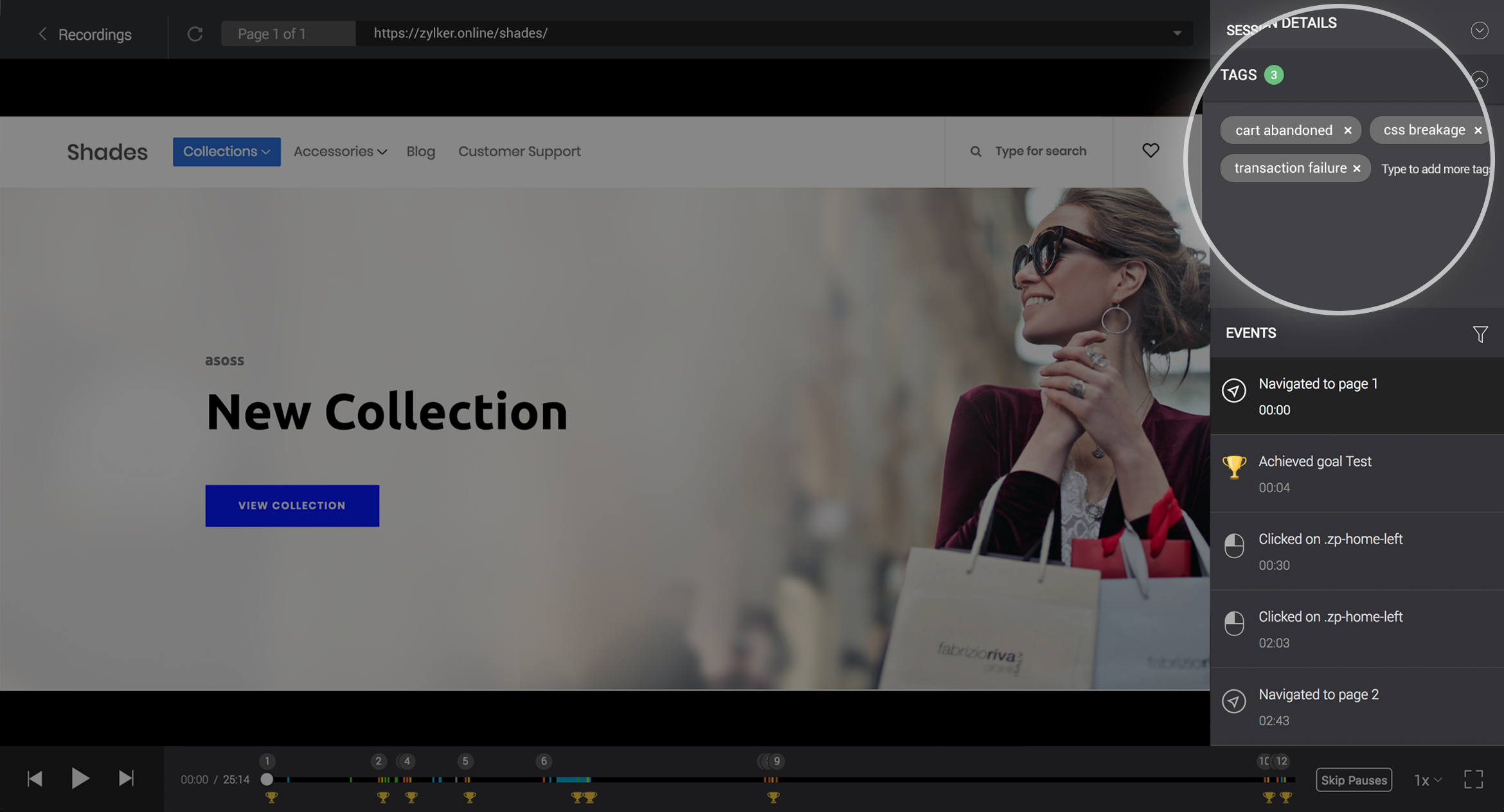
Launched Session Recording
View you visitor's complete browsing journey on your website with Session Recording. Easily learn what drives them to convert and the reasons they drop-off.
Read moreIntroduced Form Analytics
Use Form Analytics to breakdown visitors' form filling patterns—identify the fields with the highest drop-offs, and optimize these to increase the count of successful submissions.
Read moreLaunched Goals
With project-level Goals for tracking key website traffic metrics, you can Identify the time of day, devices, and countries that bring you the most conversions.
Read moreSep
Revamped UI
Fresh look for making the process of creating and launching experiments simpler and more accessible.
Launched PageSense for GSuite
Use Google SSO to sign into PageSense; you can also invite users from G Suite to collaborate with you in PageSense.
Read moreIntroduced Identifier API
Automatically map recordings to particular visitors using their identity. You will be able to view their unique ID against their session recording.
Read moreLaunched Google Ads Integration for Funnel Analysis, Form Analytics, Goals
Track expenses on Google Ads and corresponding conversion metrics within Funnel Analysis, Form Analytics, Goals. Understand how each campaign in Google Ads contributes to your website's conversions.
Read moreAdded additional privacy setting
Inform visitors that they are being tracked for Session Recording experiments by displaying a banner about your tracking policies on your website.
Read moreAug
Updated Goal creation flow
Brand-new UI for making the creation of project level goals more intuitive.
Added Global CSS/JS code editing provision in A/B test
Use the Global editor to make JS/CSS changes that are applied across all the variations—including the original—of your A/B test.
Read moreJun
Added URL targeting for custom events
Specify the web pages on which you wish to specifically track the performance of custom event.
Read moreApr
Introduced Attentionmap under Heatmap
View the amount of time visitors spend across the length of your web page. Find sections that get the most attention from visitors.
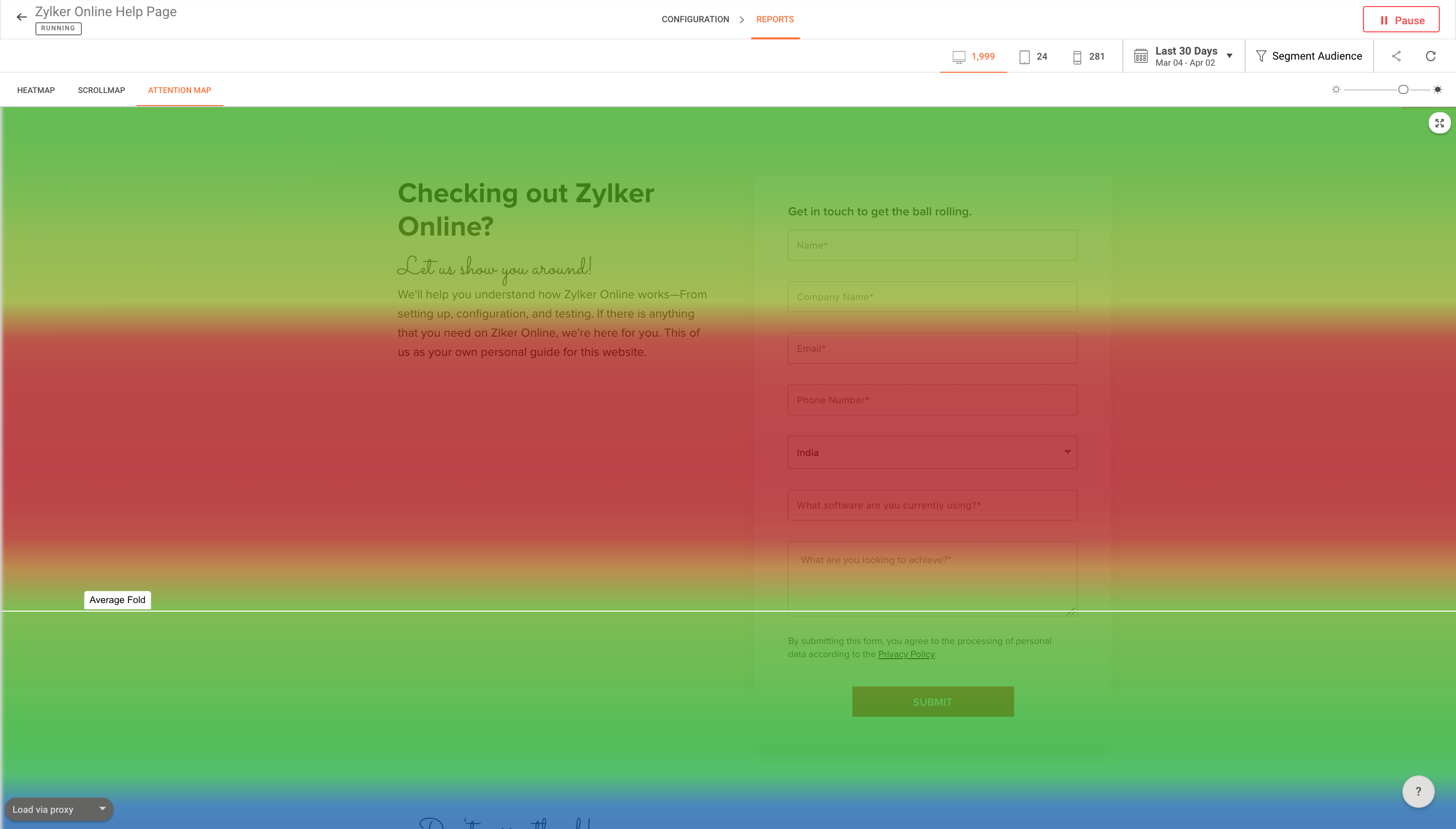
Introduced Form Analytics beta
Analyze visitor interaction at a form and field level. Easily find the fields that are preventing a visitor from submitting the form.
Read moreJan
Launched PageSense
We launched Zoho PageSense, a complete conversion optimization platform, with support for A/B testing, Heatmaps, and Funnel Analysis. With us, you can empower your business with substantial data and stats to make informed decisions about website changes that boost conversions.
Read more