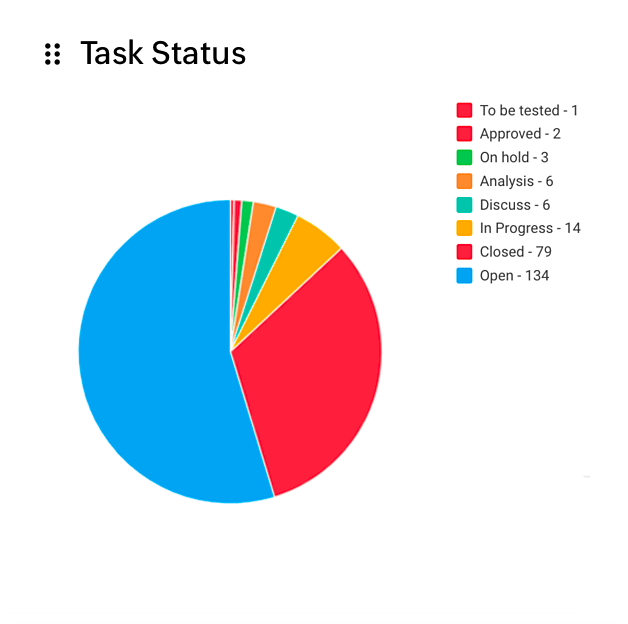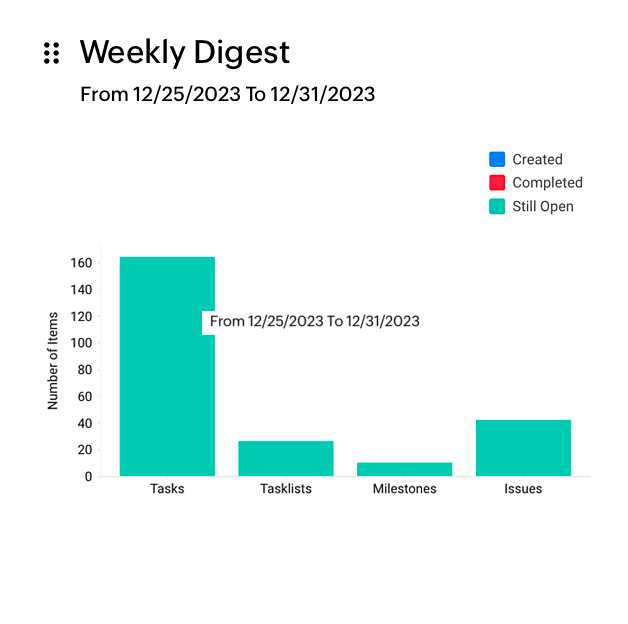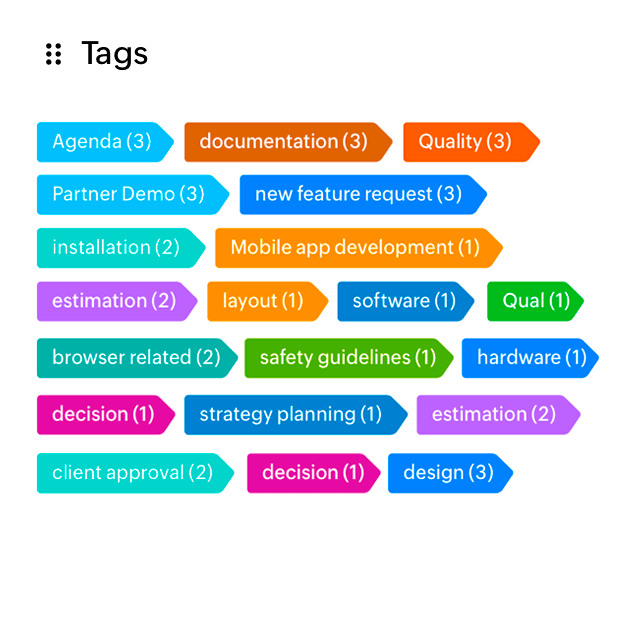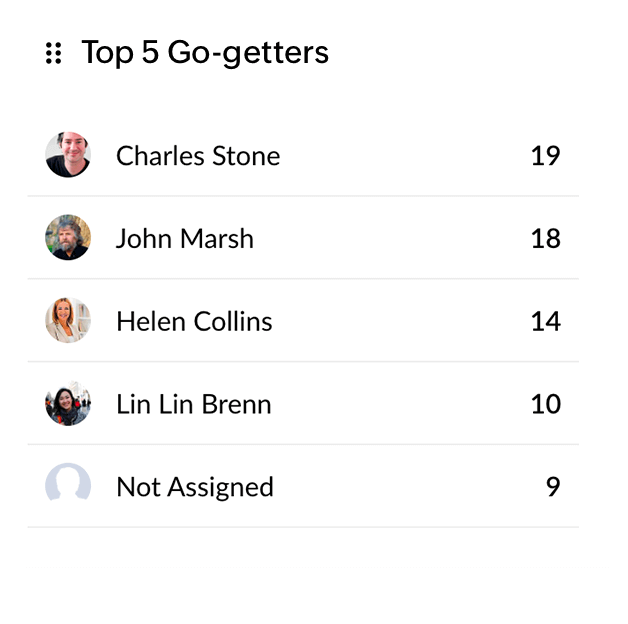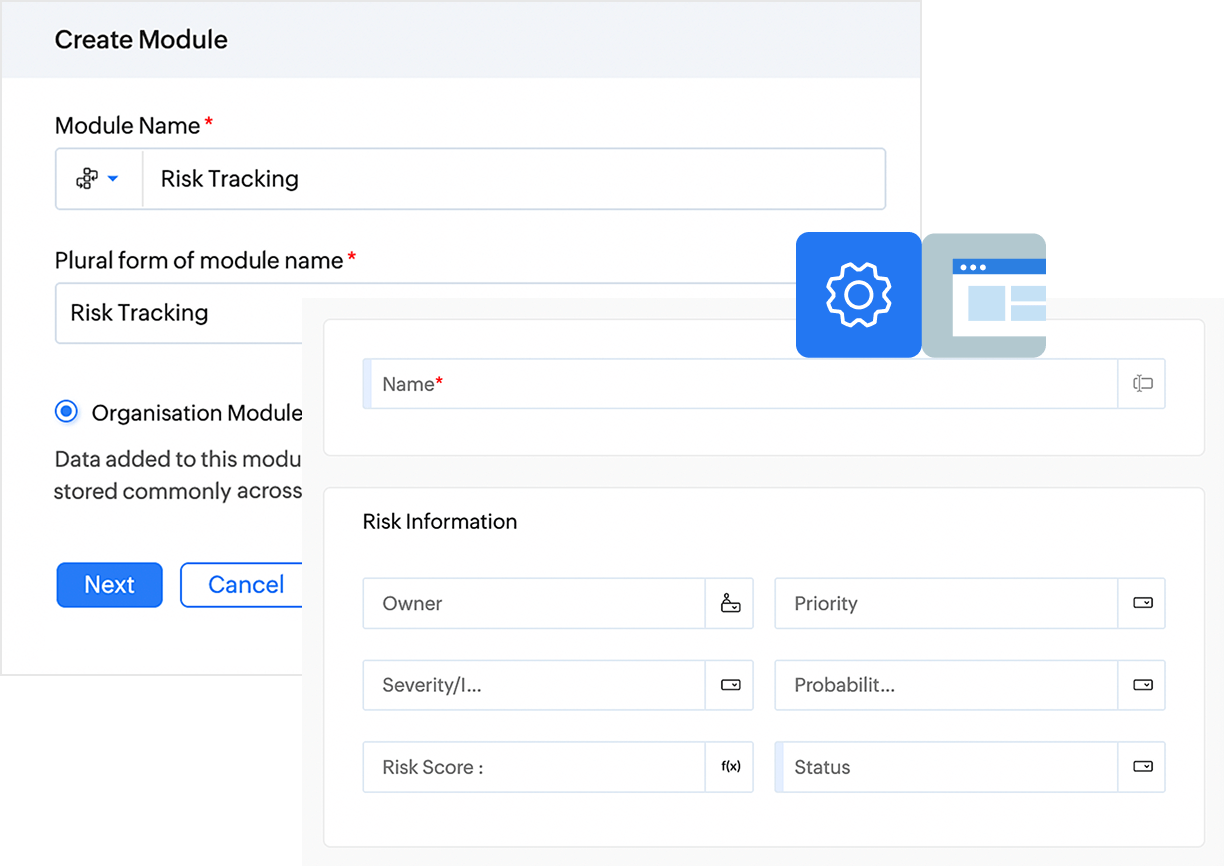
Custom modules
Whatever your requirements, build on Zoho Projects to create a personalized solution. From risk management to inventory management, add global or project modules to accommodate specifications tailored to your workflows, connect dependent modules, and generate meaningful reports with ease.
Custom reports
Create custom reports tailored to your project by pulling data for every metric, including custom modules. Choose the chart type, criteria, and plot options for reports, and assemble the right widgets to build custom dashboards. Visualize your project data exactly the way you want.
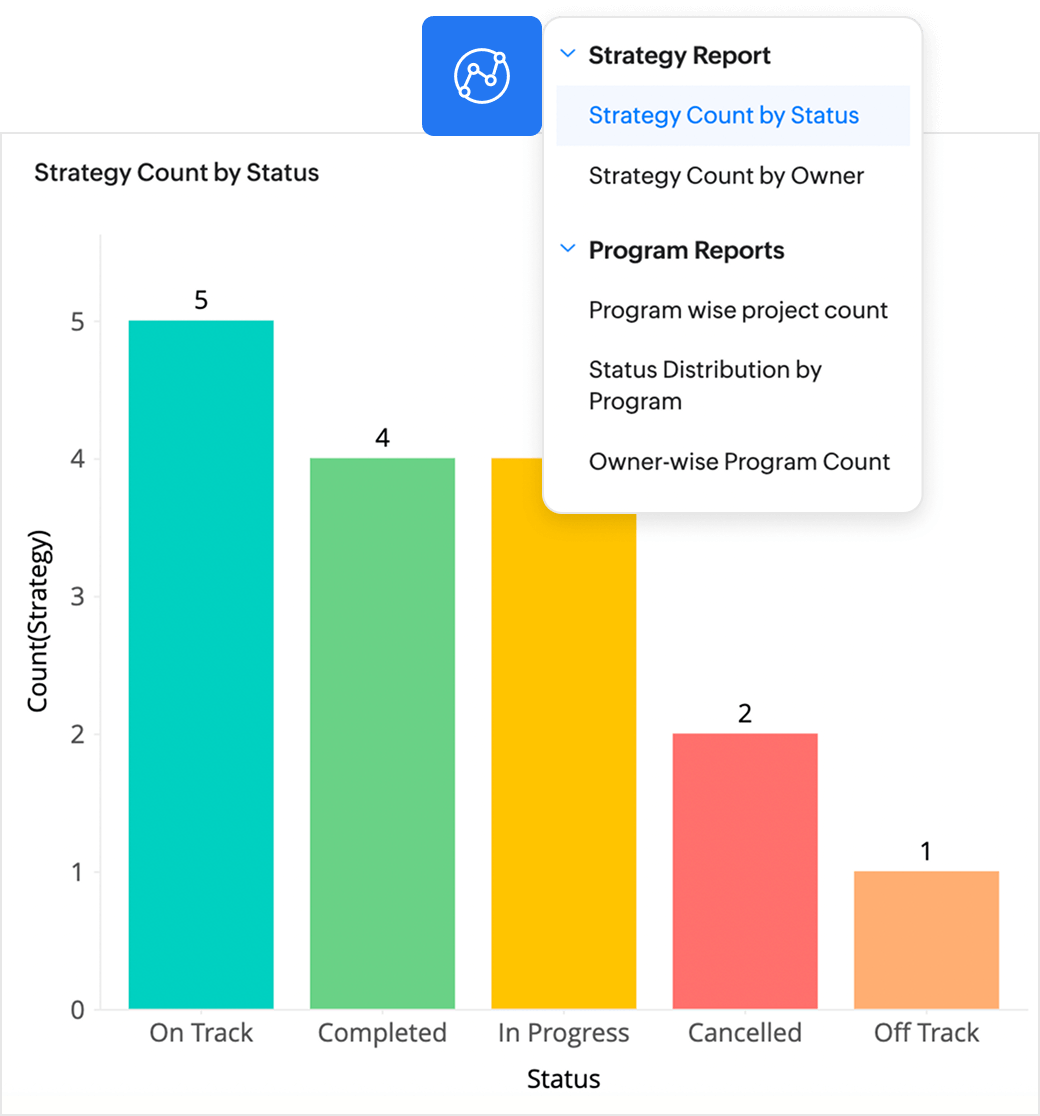
Layouts and fields
Create custom layouts for projects, tasks, and issues depending on varying project requirements with the help of custom fields. These fields help you capture the right information, and can be a line, picklist, multi-user, multi-select, date, number, email, phone number, or a URL field.
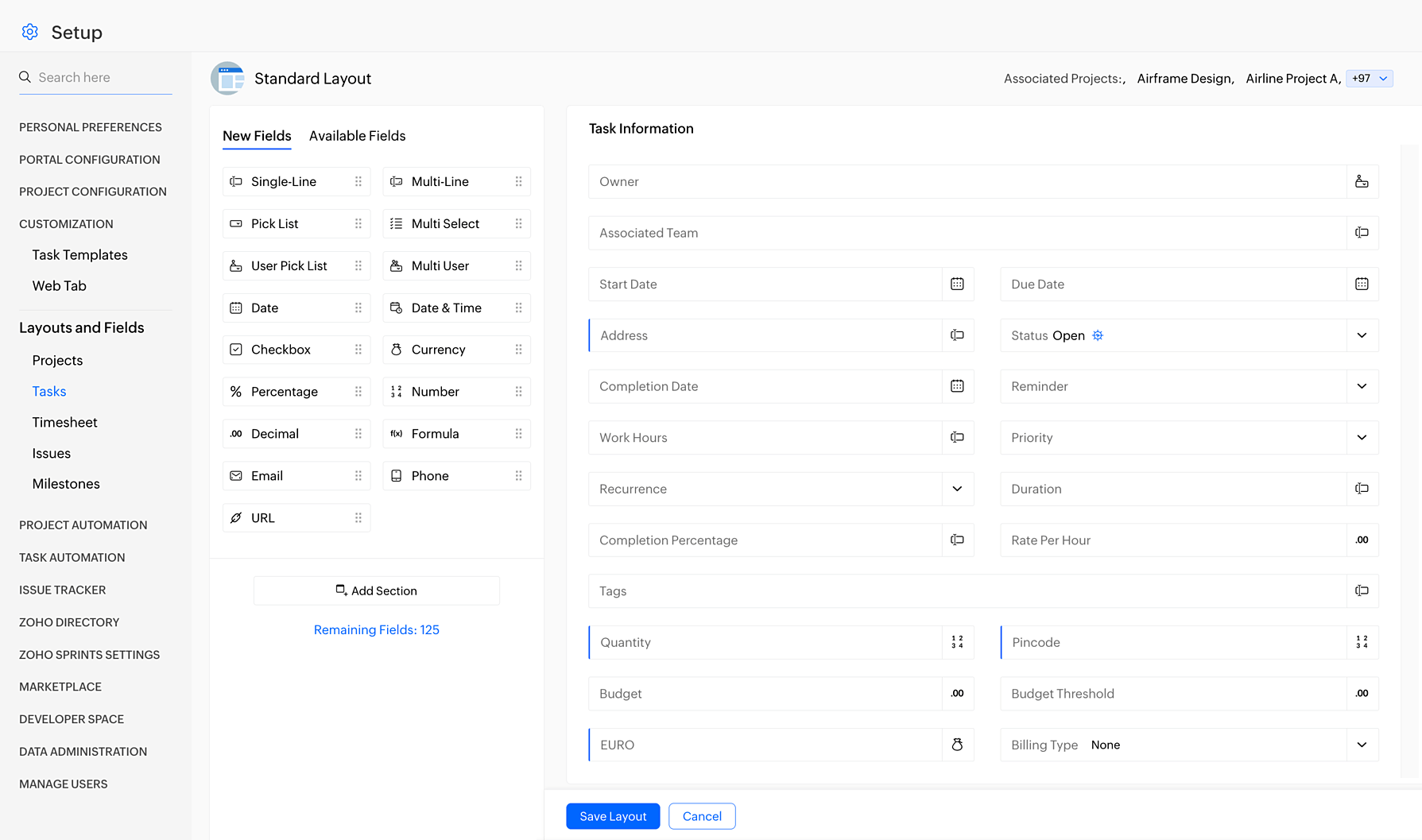
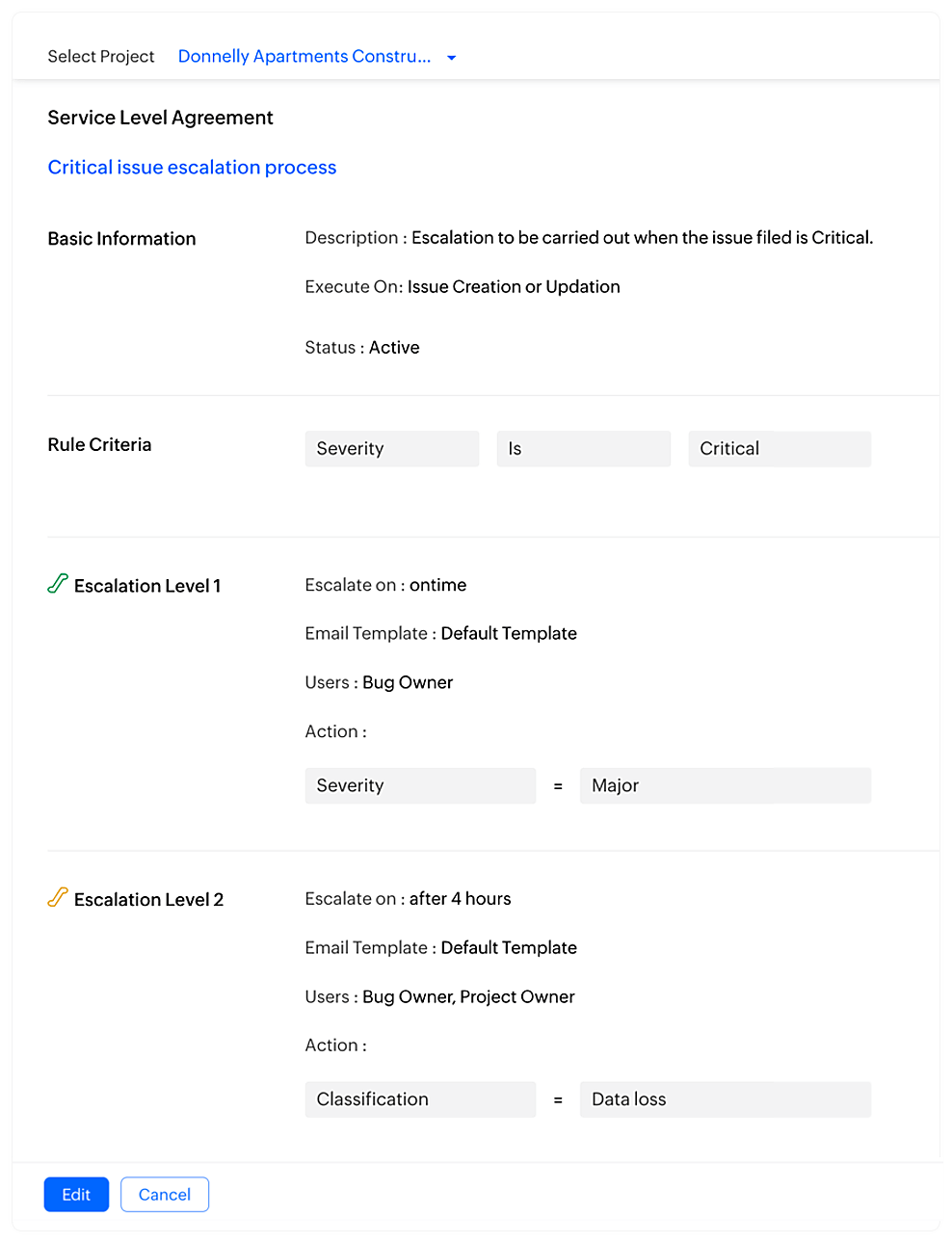
Service Level Agreements
Support your customers more efficiently by customizing escalation procedures so issues are tracked closely and fixed on time. Define the criteria under which an issue is to be escalated, create different levels of escalation, and alert the right people at the right time.
Templates
Have similar projects that follow the same list of tasks? Create templates for such projects and tasklists, instead of recreating project schedules every time. Build a custom template from scratch, convert an existing project into a template, or choose from an array of preset templates.
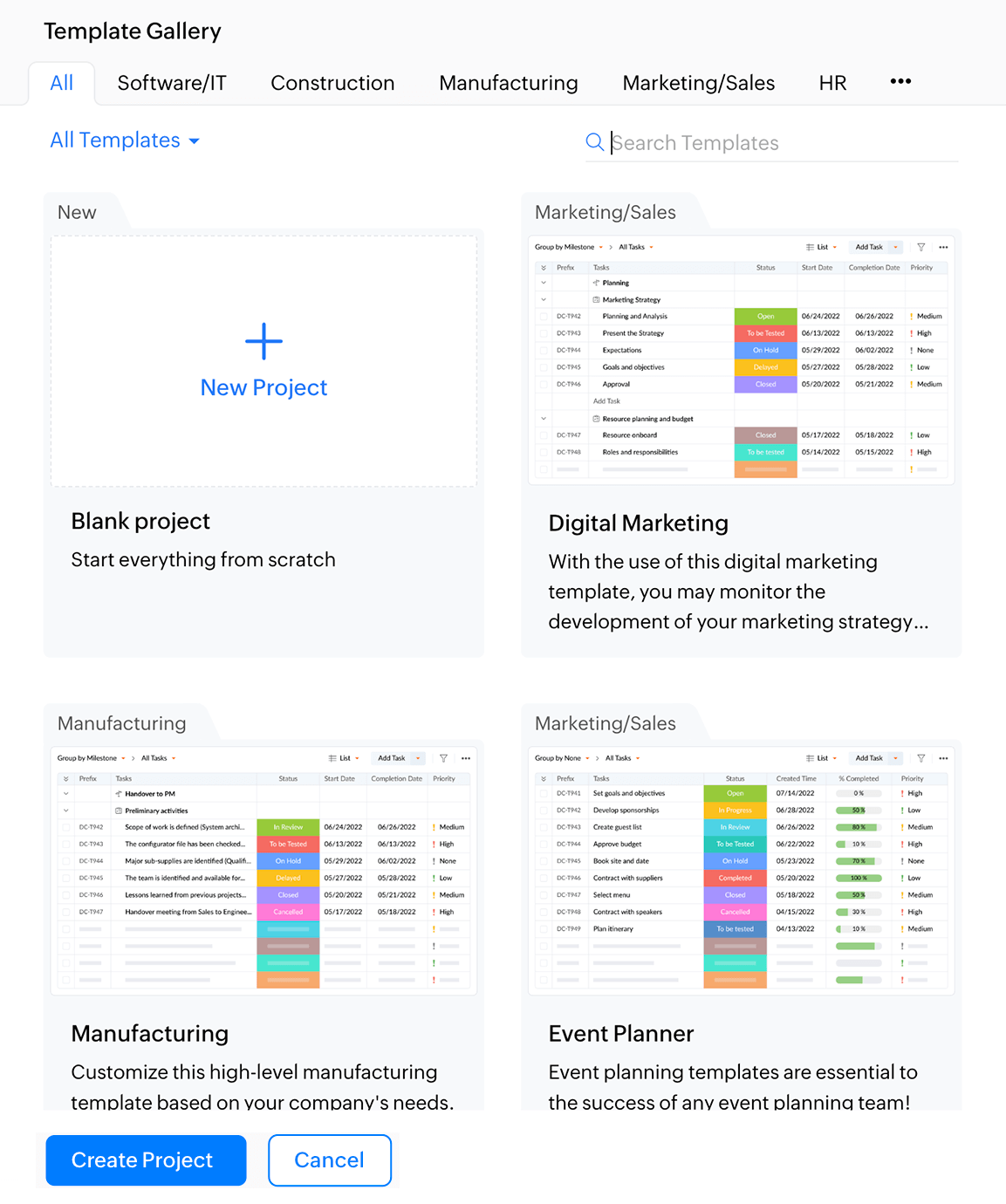
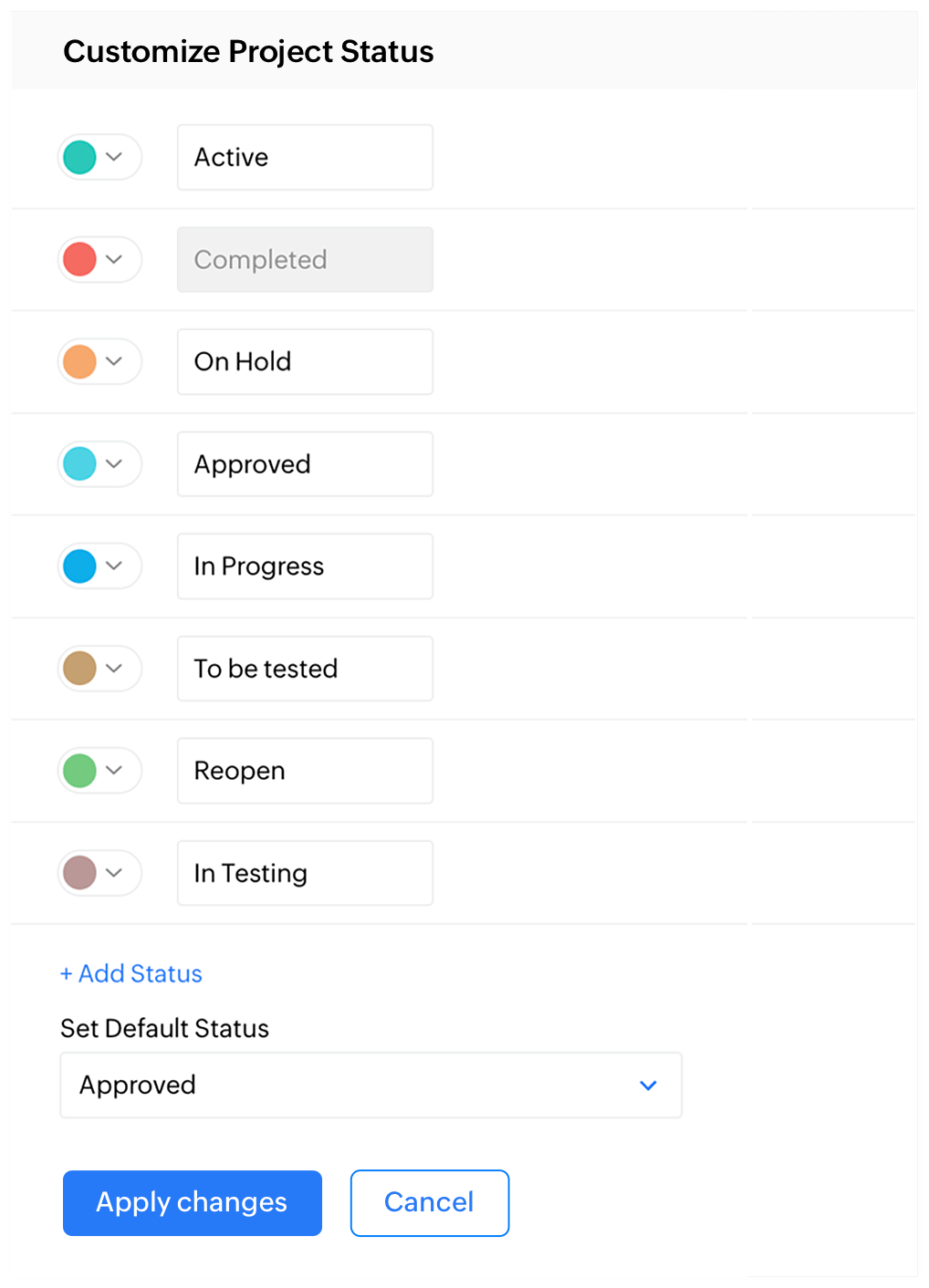
Workflows
Help your team better understand how your work items are progressing with the help of custom workflows. Workflows define the next status a task can progress into. Customize your processes by defining task statuses, looping the right people at the right stage, and automating actions.
Why is customization important?
Customized projects
There is no one solution that fits all needs. Every business is unique in its demands and needs a flexible project management tool to accommodate those needs. Use custom fields, views, and templates to capture the right information, get more accurate reports, and keep everyone better informed.
Informed employees
Custom fields and workflows not only provide a more accurate record of information but also help employees be better informed about ongoing projects even if they aren't directly involved in a particular project. More information also means a smaller space for mistakes and ultimately, a higher success rate for projects.
Better customer satisfaction
With the right amount of information available to clients, they can better understand exactly how a project is progressing and what the status of a specific issue is, without having to wait for weekly updates. Transparency and timely escalations contribute greatly to instilling trust among customers.
Increased productivity
Features such as custom templates and workflows are built with the aim of helping teams get more done in less time. Reduce the time spent on repetitive and mundane work by automating your job with the help of customizations, so you can devote more of your hours to fulfilling, creative work.