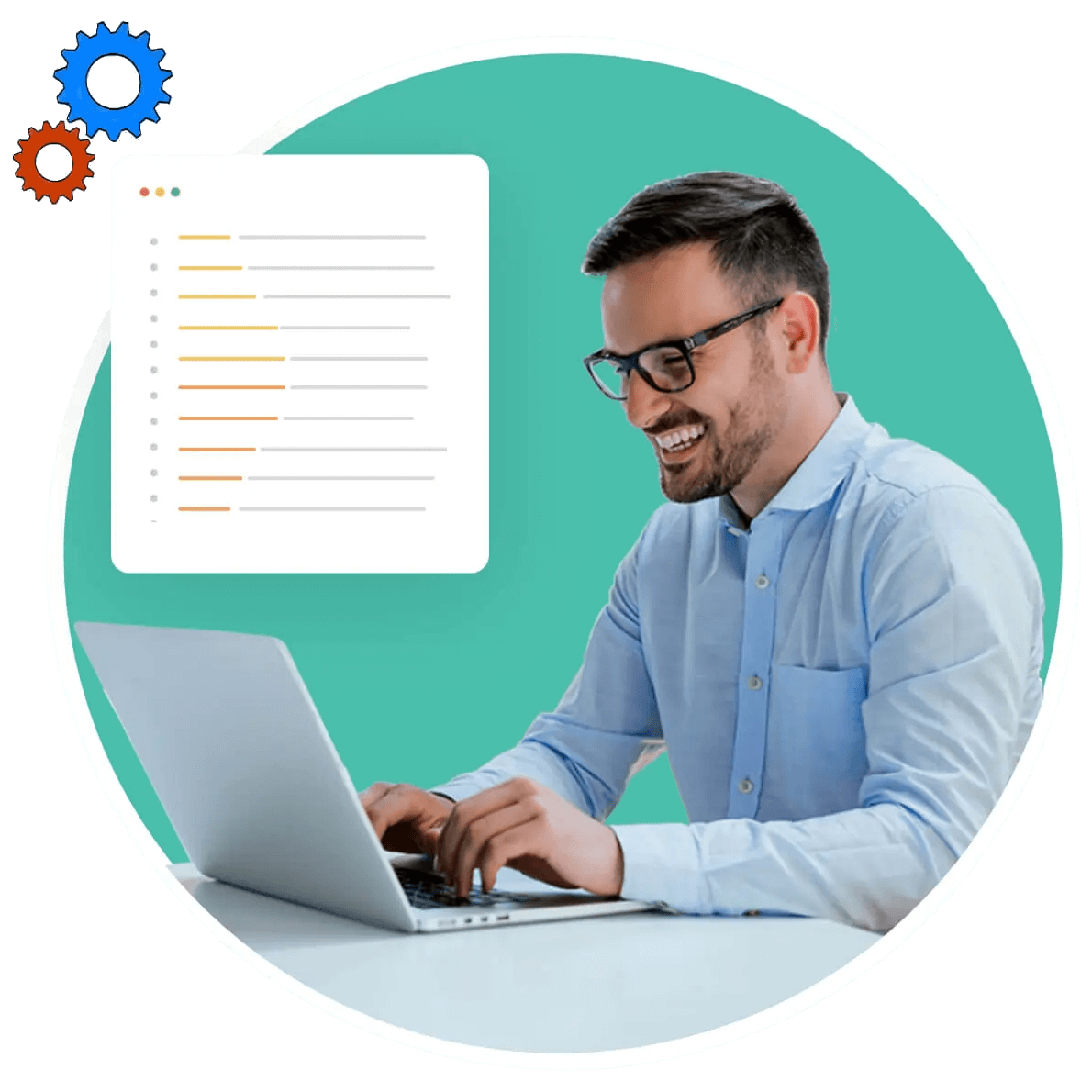Selecting an automation testing tool: Challenges faced by IT heads
Skilled resources with coding skills
Implementing an automation testing tool requires optimal usage of existing resources with framework expertise and coding skills. Allocating skilled resources to projects based on criticality and depth of issues that arise are one of the biggest challenges faced by IT heads.
Strategy for testing automation
Test automation tool evaluation must also take into account hardware dependencies such as servers, platform support such as Windows and Linux, and most critically, compatibility with application under test (AUT).
Test case management
As requirements keep evolving in agile processes, new implementations within applications should be tested as well. Different teams will have multiple test projects for various functionalities. Unorganized test cases make test case deployment difficult, and this is exponentially true when there's no proper test case management across platforms and browsers.
Navigating communication within teams
A lot of application/software success depends on effective communication within testing teams, as well as developer teams. For IT heads, scrutinizing numerous test cases within a short span of time is stressful—and frequent requirements in agile automation testing can sometimes lead to faulty changes made during deployment.
Documenting errors and bugs
Test automation tools must help document bugs and errors efficiently. Delays happen if there's no proper documentation mechanism on test cases run, errors flagged and fixed, etc. A lack of analytics/reports that give a holistic view of test cases run, test coverage, and error tracking, acts as a detriment to problem solving.
Budgets
While the benefits of automating test cases are numerous, the license costs, service support, and features provided are often deal-breakers.
How Zoho QEngine's agile test automation software can help IT heads
Low-code builder & pro-code editor
Zoho QEngine's drag-and-drop builder and pro-code editor, with one-click syntax, makes creating new test cases for additional functionalities a breeze. This also means that extensive coding/framework expertise is not needed, hence making resource optimization much easier for agile automation.
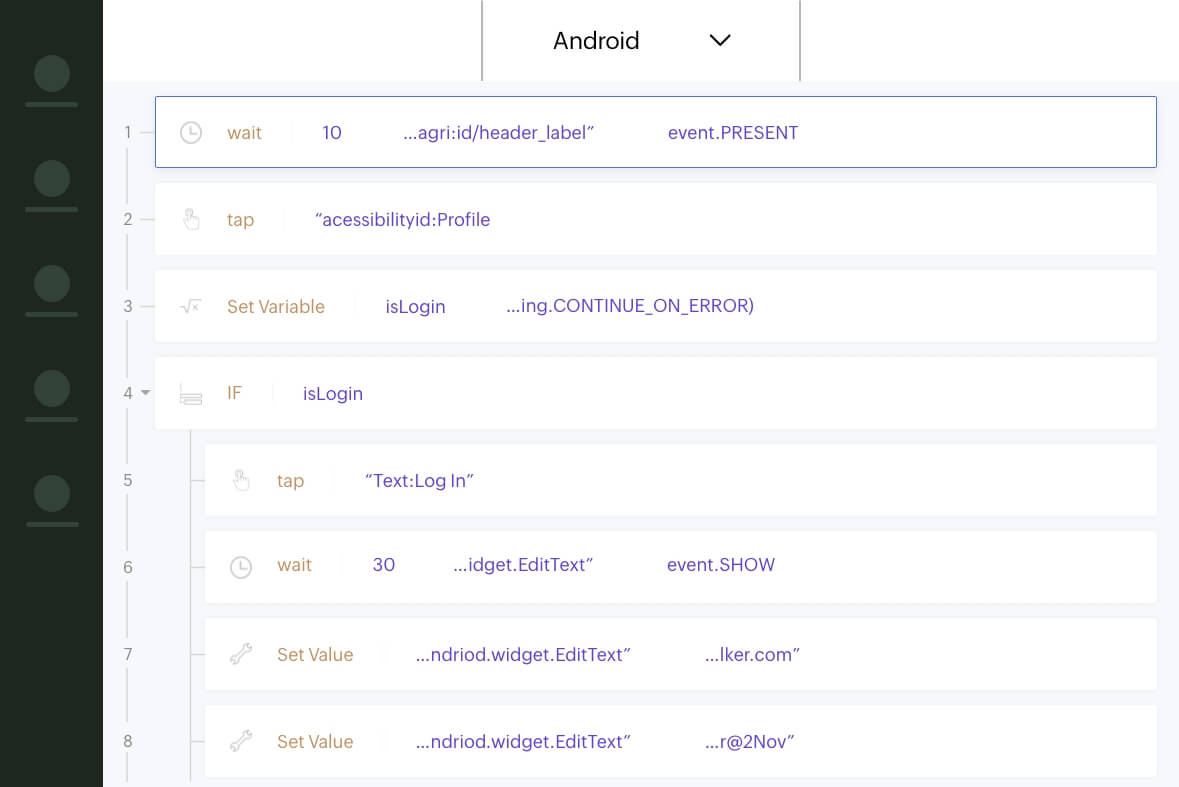
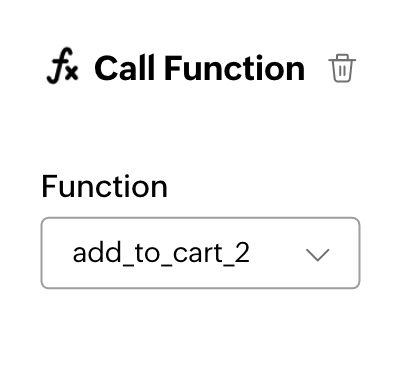
Execute test cases anywhere
With Zoho QEngine, run test cases in a secure, serverless environment. The one-click test-plan scheduler runs for multiple test suites and across platforms. Zoho QEngine'sAgents functionality allows you to create and run tests on a local machine. Zoho QEngine is supported on Windows, Mac, and Linux machines.

Effective test case management
With Zoho QEngine, numerous cross-platform and cross-browser test cases can be managed in a single window. Parallel test cases also run seamlessly, to enable agile automation in testing.
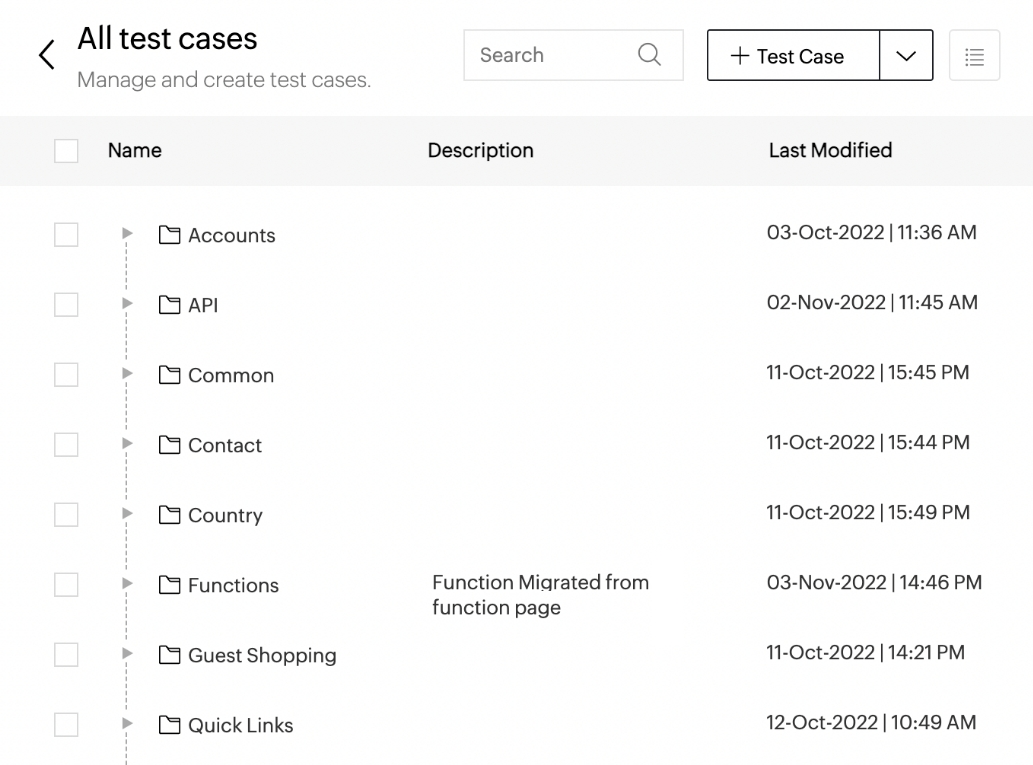
Seamless communication & approval hierarchy
Zoho QEngine comes equipped with roles and permissions, like super admins and admins, that allow access controls before test cases are deployed. This eliminates test case deployment without proper approvals. Zoho QEngine also has a built-in communication tool that allows teams to communicate in real time—and the comments feature allows capture of any concerns that are raised.
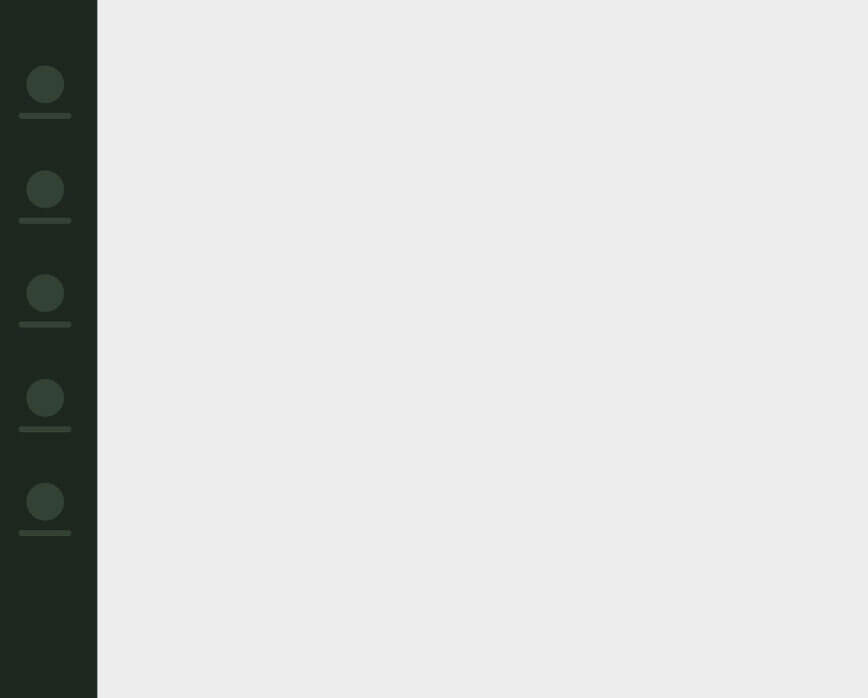



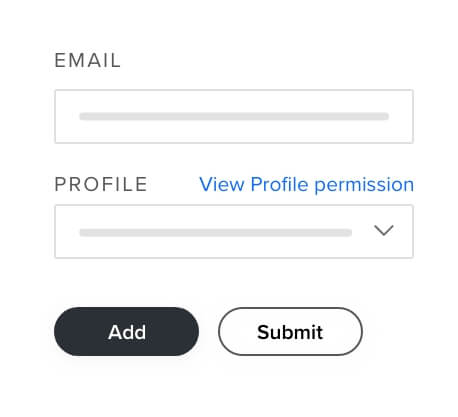
Insightful dashboards to document errors & bugs
When a test plan is executed, notifications are automatically pushed to third-party software that can document errors and bugs more efficiently. A feature unique to Zoho QEngine is the built-in reports with visual dashboards, which provide a holistic view of test case runs and test coverage, along with reasons for failure, if any.
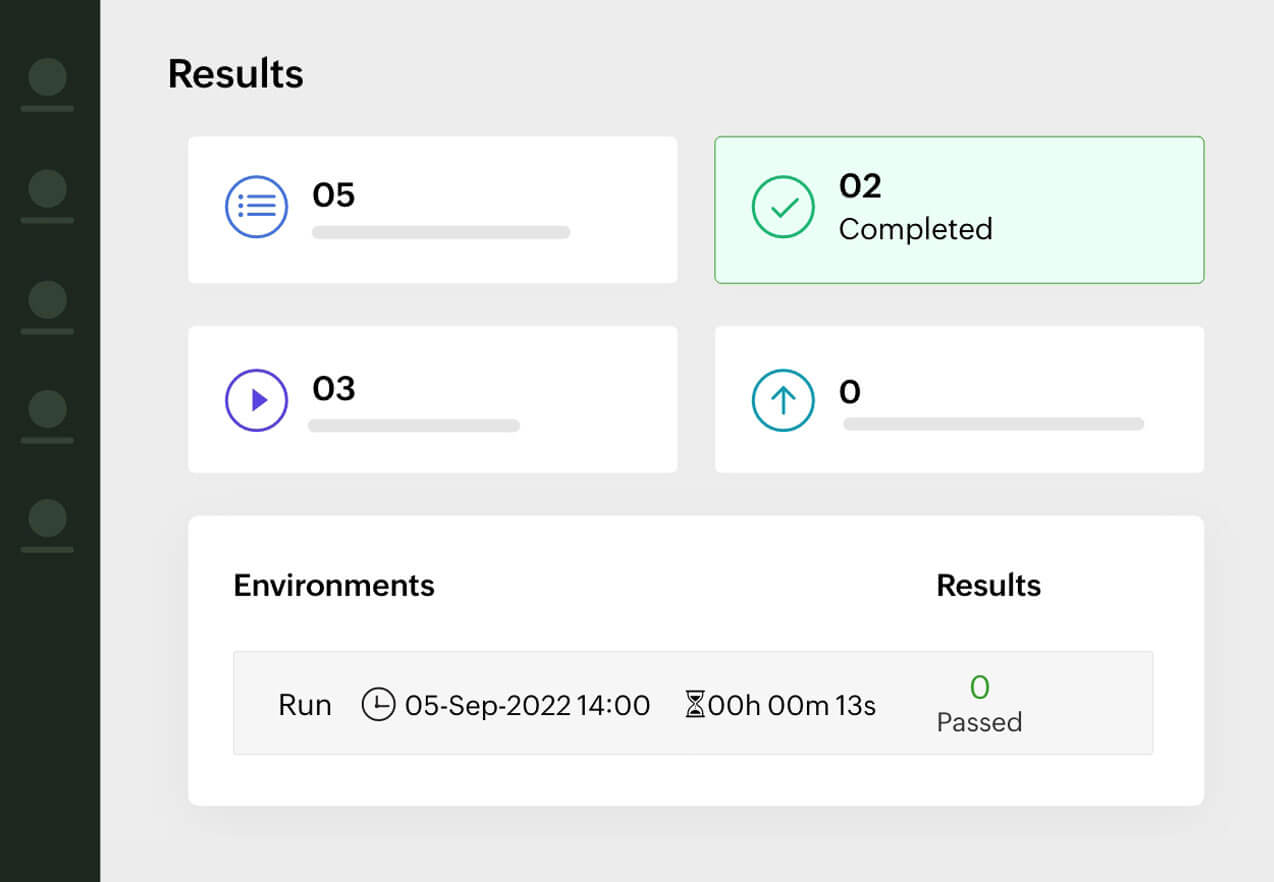
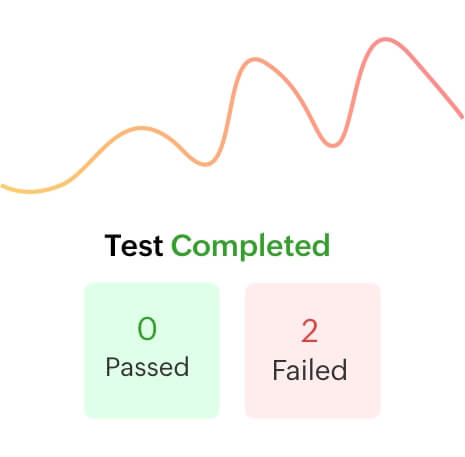
Get started today!
Create, develop, manage and execute automated functional tests while collaborating with your team. Zoho QEngine's test automation software is everything you need to run your entire testing lifecycle.
Frequently asked questions
What is agile test automation software?
Agile processes ensure that development and testing of software applications happens simultaneously, so that comprehensive, working software can be provided to users. The requirements are then fine-tuned over multiple versions to provide the best user experience.
Agile test automation software is equipped with CI/CD tools, to ensure extensive test coverage and reduce script breakage with frequent code changes.
How can I get in touch with a solution expert for a Zoho QEngine demo?
Schedule a demo based on your availability here!
Is there custom pricing based on my organization's needs?
The Enterprise plan, with custom pricing and flexible feature additions, can help you get the features you're looking for, at an appropriate price. Our technical solution experts can help guide you, so that you get the right features for your testing needs.