Why are manual testing tools not enough for complex software projects?
Learn why manual testing tools are insufficient for testing complex software projects.
start testing free- Key takeaways
- Why is software testing important?
- What is manual testing?
- Types of manual testing and manual testing tools
- Benefits of manual testing
- When should you opt for manual testing tools?
- Conclusion
- What is automation testing?
- The need for automation testing in complex projects
- When should you prefer automation testing?
- How to choose an automation tool
- Manual testing vs. automation testing: Core differences
Key takeaways
- Manual testing: This is a type of software testing that involves manual testers who test software functionality, user flows, and system behavior without the involvement of a testing tool or test scripts.
- Best for: It's best for small projects, ad-hoc testing, and UI-exploratory testing.
- Benefits of manual testing: Manual testing captures real end-user experience, provides intuitive feedback, and offers flexibility and detailed reporting.
- Limitations of manual testing: It's unsuitable for large or time-consuming projects with frequent code changes. It's also error-prone, labor-intensive, and gives limited test coverage.
- Automation testing advantages: Automation testing offers a unified and structured approach to testing and effective team collaboration, reduces turnaround time, minimizes human error, and ensures faster time to market.
- When to choose automation testing: Automation testing is ideal for agile teams that require integration with project management tools, frequent regression cycles, and rapid feedback loops.
- Zoho QEngine: QEngine is a powerful end-to-end test automation tool that seamlessly integrates with CI/CD pipelines, and provides comprehensive analytics, advanced AI-powered manual testing support, and a user-friendly interface.
Building software applications is not like building a concrete engineering marvel like a bridge where you make it to specifications and forget about it. It is dynamic with a lot of code changes and constantly changing requirements. A single bug in a software application can cause financial loss as well as loss of reputation. Ensuring defect-free good quality software is paramount. This is where software testing plays a crucial role. Manual testing is a fundamental step, but it does not suffice when complex software is at stake.
This article will delve deep into various types of testing such as manual testing and automation testing, their benefits and challenges, manual testing tools, and how an automation tool such as Zoho QEngine is bridging the gap between manual and automation testing.
Why is software testing important?
Software developers must constantly answer two important questions: "Are we developing the product right?" and "Are we developing the right product?"
Across tech, manufacturing, healthcare, and BFSI to the aviation and automotive industry software is imperative, and it is important to deliver the product right to ensure privacy and security. A defect could pose a serious threat not just to institutions but to life. Software testing is a critical part of the software development life cycle (SDLC). There are three types of software testing:
- Functional testing: This type of testing checks whether the application's core functionalities deliver the expected result, such as whether the units or modules of an application are functioning well, whether they integrate, and if they can give the user what they are looking for. It includes unit testing, integration testing, regression testing, user acceptance testing, system testing, and more.
- Nonfunctional testing: Nonfunctional aspects such as tests for scalability, usability, security, and other requirements that reflect the user experience are tested.
- Maintenance testing: Testing for recent changes to the code, such as regression testing.
Manual and automated testing are complimentary. Key aspects like size, budget, time availability, and number of changes in a project will determine the testing method. Software testing confirms there are no bugs or code errors in the final product and confirms the application can operate in various environments and systems.
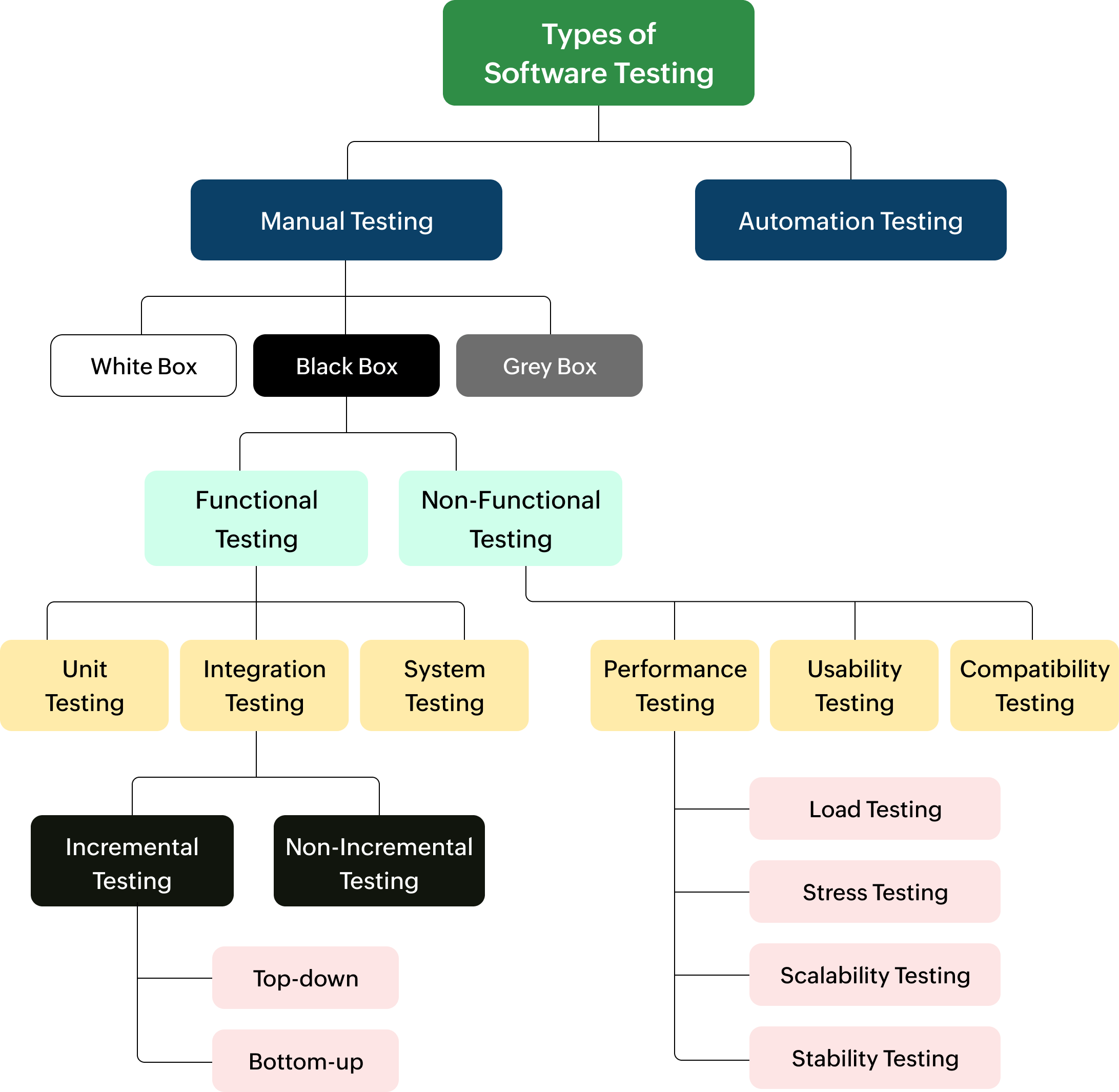
What is manual testing?
Manual testing, as the name suggests, is a process where testing of web and mobile applications' code changes is done manually by human testers without much reliance on extensive tools or scripts. A manual QA tester clicks on every button, fills out every form, checks for all functionalities, and detects issues manually.
For example, in an ecommerce website, a tester navigates the site, clicks on various products and all available buttons, adds a product to the cart, applies coupons, and manually ensures there are no issues with the payment gateway or any other site functionality. This test will help make the software intuitive and error-free.
Types of manual testing and manual testing tools
There are various types of manual software testing techniques such as:
- White box testing: This type of testing tests applications' internal source code frameworks and components, such as design. The tester has complete knowledge of the code and the framework.
- Black box testing: This verifies the output based on the user input without checking any internal code work. Black box testing is done to check usability and response time; the tester will not have any insight into the code.
- Gray box testing: This test is a combination of white box and black box testing where the code is partially known to the coder.
- Unit testing: This tests individual units or modules of the software for their performance.
- Integration testing: It tests whether multiple units can interact and integrate without any issues.
- System testing: This is carried out on a completely integrated software product to evaluate performance, functionality, and the overall behavior of the entire system.
- Acceptance testing: This involves checking whether a system of features meets the required business objectives.
- Regression testing: It is continuous testing and retesting of previously tested functionalities to check if recent code changes have adversely affected the existing features or applications.
- Some other common tests are exploratory testing, UI testing, smoke testing, and sanity testing.
- Popular manual testing tools include Jira, TestLink, and Bugzilla. Zoho QEngine supports both manual testing and end-to-end test automation.
Benefits of manual testing
Manual testing is essential when there is a need for human perspective. Its benefits are:
- Less programming experience: This does not need prior coding experience or toolset knowledge and is easy for beginners.
- Flexibility: Manual testing is suitable for small and ad-hoc projects as testers can adapt to the changes in requirements.
- Comprehensive reporting: Security vulnerabilities, architecture issues, and bugs are reported in a detailed manner with elaborate suggestions.
- Real user experience: It captures real user experiences from an end-user perspective and provides intuitive feedback.
When should you opt for manual testing tools?
Manual testing tools can be used when user experience evaluations are important. This type of testing is needed when the domain-specific knowledge of a manual QA tester and their skillset are vast and add value. Manual testing can be adopted in larger projects in the initial stages before running automation scripts. Manual testing also helps when there are constant UI changes and when you need flexibility due to uncertainty or during ad-hoc testing.
Why are manual testing tools not enough for complex software projects?
Though manual testing is indispensable in certain scenarios, it is not ideal for large projects. The challenges of manual testing are:
- Time-consuming for repetitive tasks.
- Labor-intensive.
- Prone to human error.
- Limited test coverage.
- Struggles to keep up with rapid software development cycles.
What is automation testing?
Automation testing uses different kinds of tools, test scripts, or software to perform test cases by repeating predefined actions. Minimal human intervention is required when writing the test scripts using various automation tools, but not during the repetitive testing process, execution, or report generation.
Test automation tools, like Zoho QEngine, streamline writing test cases for various environments and provide easier test case management, real-time reports, and re-testing. Automation testing can scale up quickly for larger projects, complete the test execution in less time, and provide extensive test coverage. The automated testing process includes:
- Selecting the right automation tool.
- Defining the scope of automation.
- Assessing the test coverage.
- Writing test scripts and developing test suites.
- Creating a test plan and test strategy.
- Test execution, monitoring, and reporting.
- Collaboration with stakeholders.
- Maintenance of test scripts and other features.
The need for automation testing in complex projects
The benefits of adopting automated testing are multifaceted. A few are:
- Simplifies test case execution.
- Increased test coverage by executing numerous tests across different environments and configurations for more thorough validation.
- Apt for regression testing.
- Eliminates human error and provides more dependable results.
- Faster time-to-market.
- Quick and continuous identification of issues.
- Long-term savings in time and resources.
- Enhanced collaboration and communication between development teams.
- Shortens overall development lifecycle.
When should you prefer automation testing?
Automated testing is necessary for agile projects. When there are frequent updates, iterations, or releases, regression testing should be performed continually. This can be time consuming for large projects involving complex software.
Imagine a large ecommerce platform that constantly adds new features, updates its software, and fixes bugs and errors to enhance the end-user experience. This platform or app will be used across various devices, operating software, and browsers, which means there is a need for extensive testing when each new feature is updated or introduced.
Without automating testing, manual testers would have to run hundreds of test cases, which is time consuming and is prone to human errors. Manual testing does not provide wider test coverage that is required by these platforms. Automation testing through platforms such as Zoho QEngine can execute thousands of test cases within a fraction of a second giving wider test coverage, minimizing errors, and saving time.
For example, if a discount coupon is applied, an automation tool will run test cases to see if the code functionality is applied across all products and if the cart accepts the discount code. Automation testing is done to see if this new change affects any existing functionality through regression testing and how this affects the responsiveness of the software.
Here is a detailed comparison between manual and automated testing
How to choose an automation tool
Choosing the right tool that fits your automation requirements is important. Some key aspects in choosing automation software are
- Ease of use.
- Intuitive interface.
- Integration with CI/CD pipelines.
- Compatibility and integration with other existing tools, such as Jenkins.
- End-to-end automation.
- Manual testing support.
- Real-time reporting of test performance and outcomes.
Zoho QEngine is a powerful test automation tool that seamlessly integrates with platforms such as Github and Jenkins. It bridges the gap between manual and automated testing, offering a user-friendly interface. It is ideal for complex software projects that require complete test coverage and faster time to market.
Manual testing vs. automation testing: Core differences
| Parameters | Manual testing | Automation testing |
|---|---|---|
| Test case execution | Executed manually through human testers | Executed automatically using tools and test scripts |
| Test coverage | Difficult to achieve higher test coverage | Provides higher test coverage |
| Efficiency | Time consuming | Fast and efficient |
| Knowledge required | Doesn't need testers with programming knowledge | Needs testers with minimal programming knowledge |
| Reusability | Needs to be redone every time | Test scripts can be reused |
| Scalability | Limited | Highly-scalable |
| Human intervention | Done through human testers | Minimal |
| Best use case | Simple or short-term projects and apt for UI or user experience projects | Simple and complex or long-term projects |
When dealing with complex and large software projects that require extensive regression testing, testing with large data sets, a huge number of complex test cases, and rapid feedback loops to keep the CI/CD pipelines moving, manual testing falls short. In this case, automation testing should be adopted for scalability, higher test coverage, and faster feedback loops. Zoho QEngine's comprehensive testing capabilities provide the perfect balance between manual and automated testing, enabling teams to achieve high-quality software deployed at a much faster pace.