What is test case development?
A test case is a set of actions that includes the different data points, preconditions, and expected outcomes to test a feature or functionality in a software application.Learning how to write test cases or test case development is the first step to software testing execution.
In Zoho QEngine's cloud automation testing software, manual testing takes a back seat. You can now automate testing on the cloud, irrespective of your coding expertise. The software offers pro-code, low-code, and manual testing facilities for a top-of-the-cloud experience across devices, environments, and browsers. All in one place.

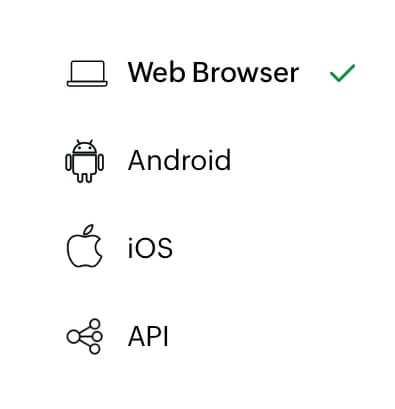

Writing test cases, made simple
Pro-code
Zoho QEngine's test case editor is an advanced workspace that lets you code from scratch using simplified syntax similar to Java and JavaScript. The editor comes with guided scripting elements to ensure the syntax is always right and your test cases execute faster than ever before.


Low-code
The low-code builder in Zoho QEngine's test case development board comes with a drag-and-drop interface that lets you arrange code blocks one below the other, and set values to different parameters without having to write the fundamental code structure.
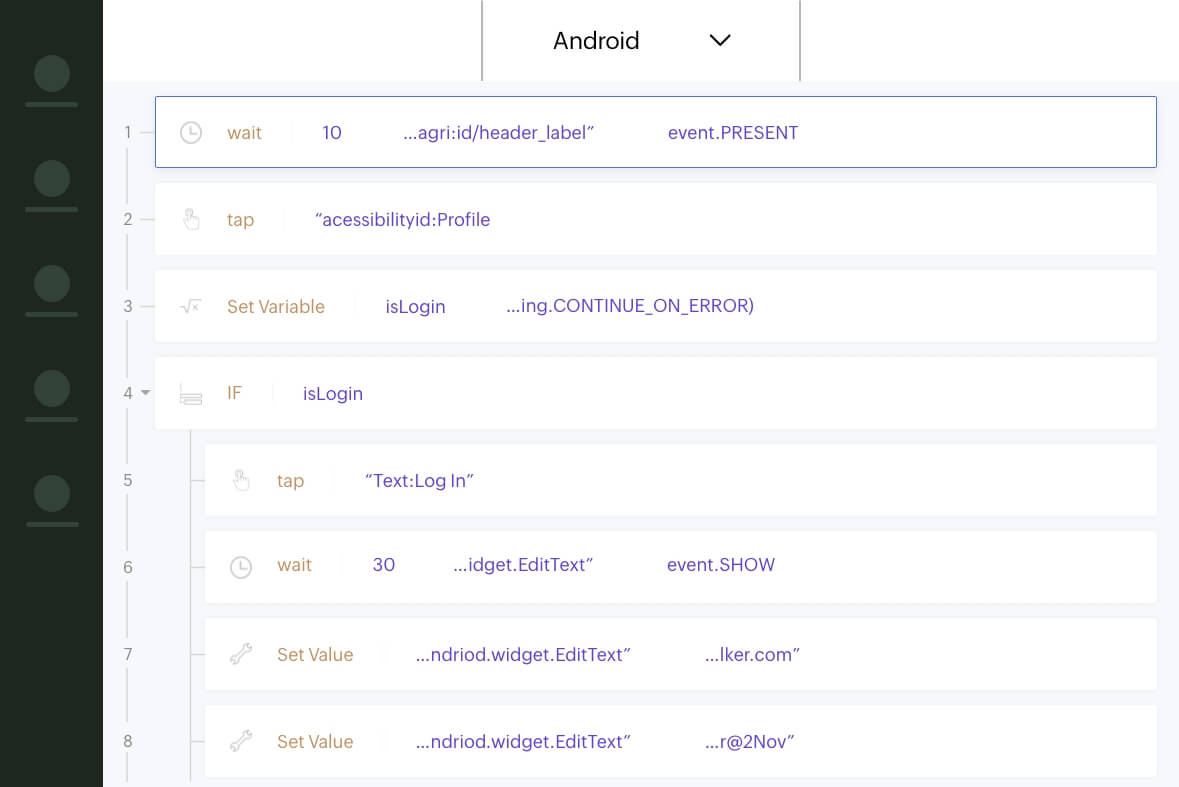
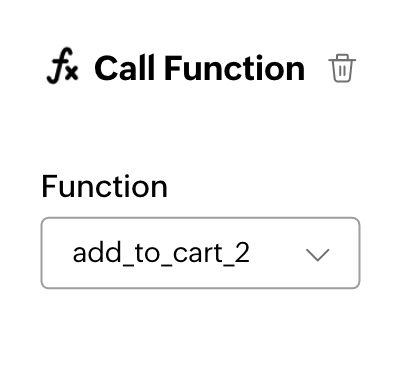
No-code
The test recorder on Zoho QEngine is a tool that traces your actions across websites and writes test cases at the press of a button, produces the equivalent code, and builds your test case. All it requires is an extension on the browser to kick-start the testing process.
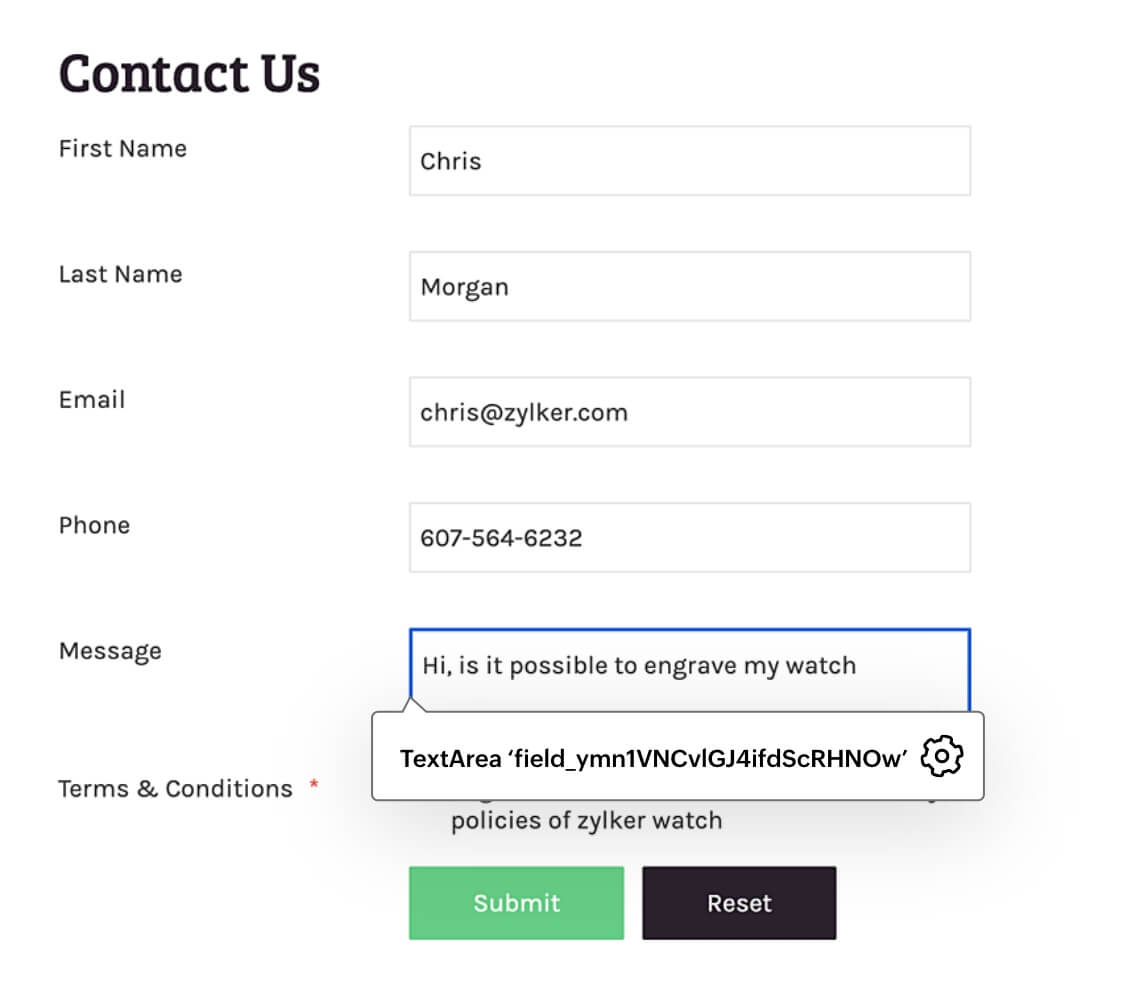
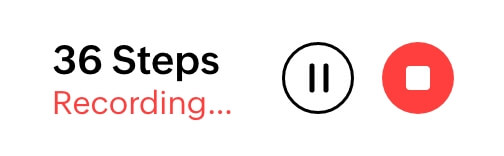
Manual testing
The manual test facility is a test editor for manually entering instructions, preconditions, and expected results, and to check test cases manually. You can also upload multimedia for your test cases.
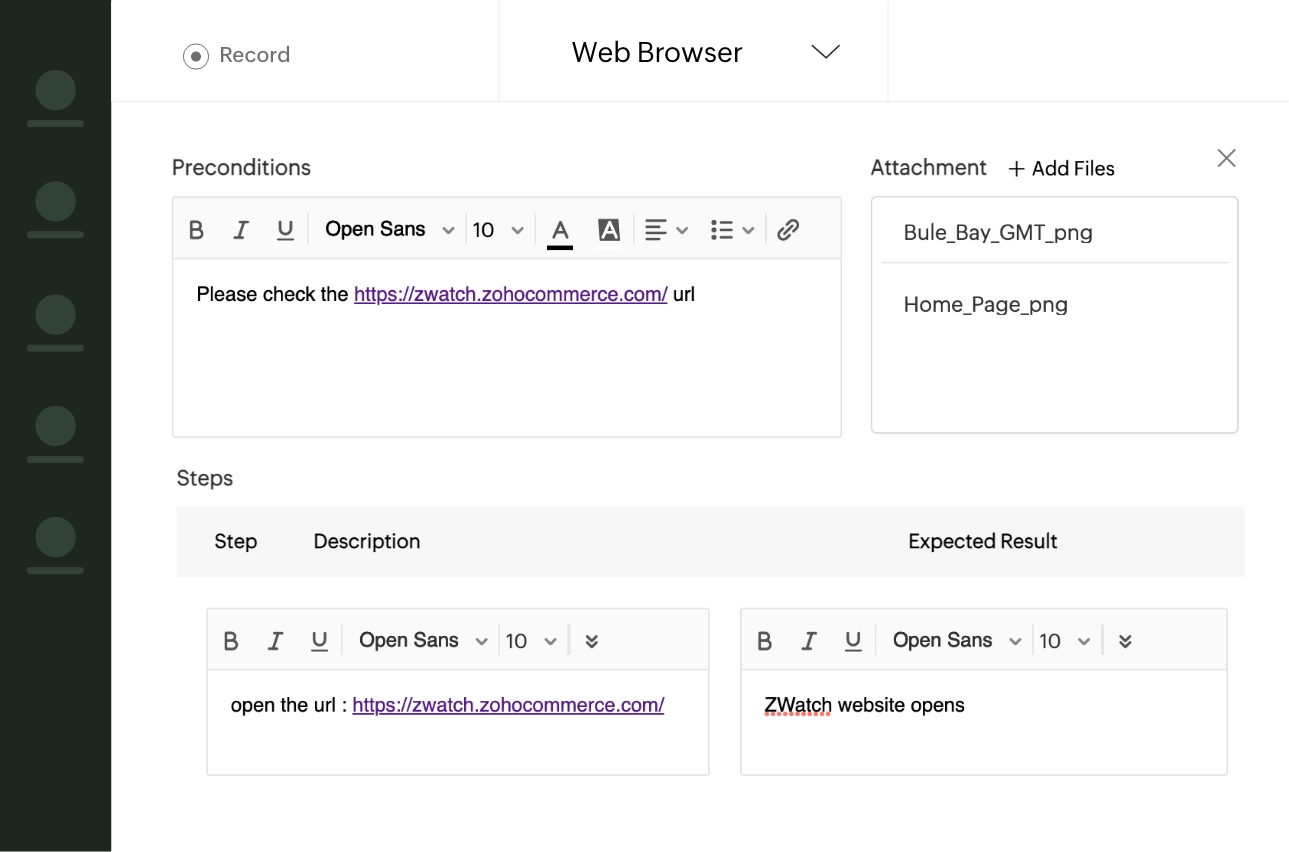
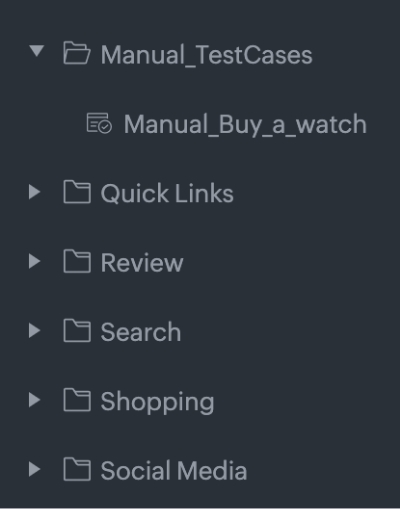
Effective test case development with Zoho QEngine
It's your time to design, build, execute, manage, and analyze test cases in parallel, and in one place—Zoho QEngine. Software testing lifecycle made effortless for the entire testing team. Get started by signing up for free!
Frequently asked questions
How to write test cases in Zoho QEngine?
Zoho QEngine comes with an option to develop test cases without writing a single line of code, using its no-code recorder. This feature allows you to press a button and record your actions and the equivalent code is generated, in one go. The software also comes with a drag-and-drop low-code interface and a pro-code editor, if you want to build your test case from scratch.
Does Zoho QEngine support cross-platform testing?
Zoho QEngine supports cross-platform testing with its all-in-one software that lets you write test cases for you test web, mobile, and API applications in one place.
What are the various browsers that Zoho QEngine supports?
Zoho QEngine supports Chrome, Firefox, and Safari—depending on the OS and the local agent.


