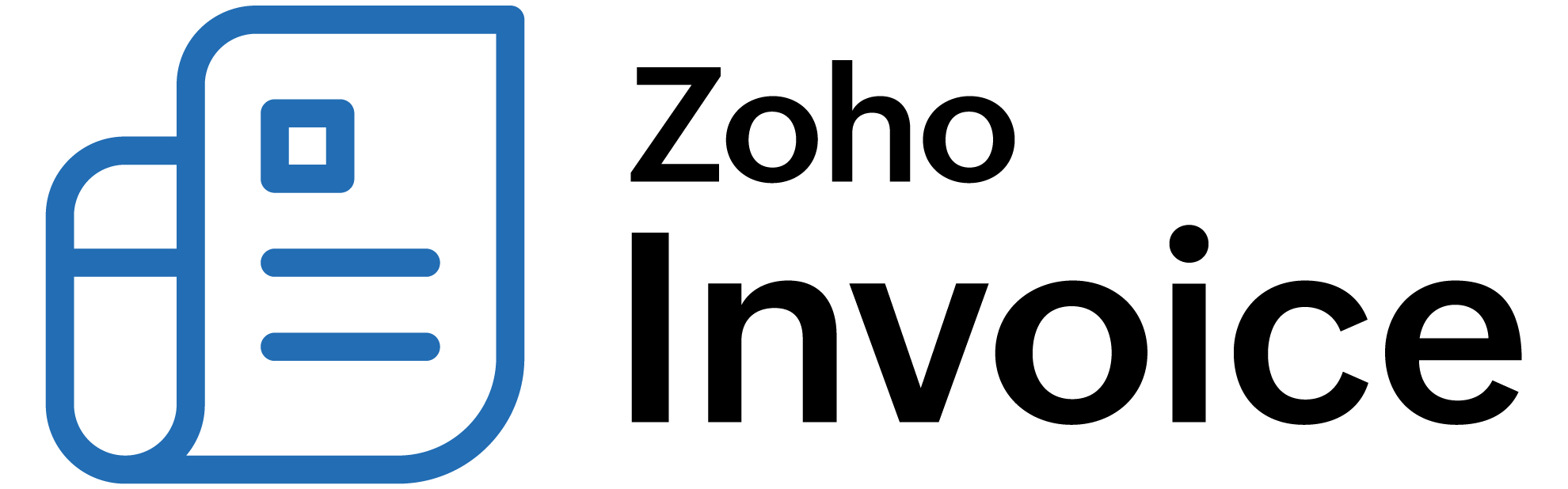
How can I delete or mark a product inactive?
To delete or mark a product inactive,
- Navigate to Products tab and select the product you’d wish to delete or mark as inactive.
- Click on More options and select Delete or Mark as Inactive from the drop-down.
Note: You cannot delete or mark a product inactive if they are involved in any active transactions.

 Thank you for your feedback!
Thank you for your feedback!