Finance Free Apps
Billing
Accounting
Expense
Inventory
Payroll
Generating a payment receipt for your customers is now easy with this Receipt Maker. Create a receipt that's spot on by following these steps.
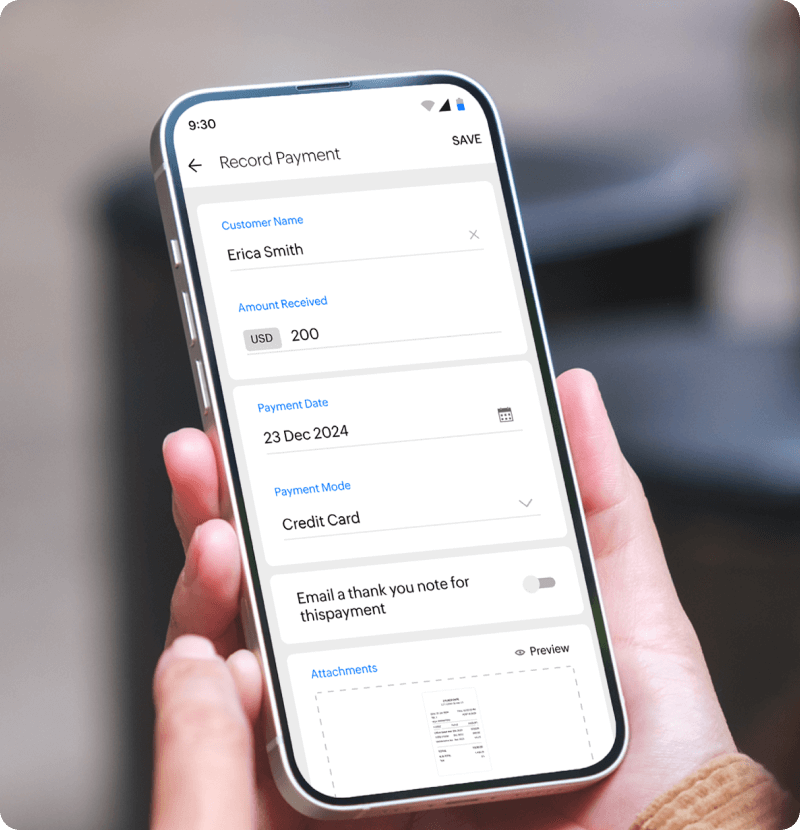
Choose from the different formats: Standard, Spreadsheet, or Compact You can also choose your preferred color theme and upload your business logo by clicking the Upload option.
Fill out the necessary details like your business's address, buyer's contact information, receipt number, and the receipt's issue date.
Input the item details of the purchase in the Item Description Table. As you enter the price and quantity of each, the receipt generator automatically calculates the total amount for you. If you have any additional information to add, you can use the Notes and Terms and conditions sections.
Once all the details have been entered, either click Save Online to send the receipt to your customers and save a copy of the receipt in Zoho Invoice so you can access it later for reference, or you can click Download/Print.
A typical payment receipt contains the following details:
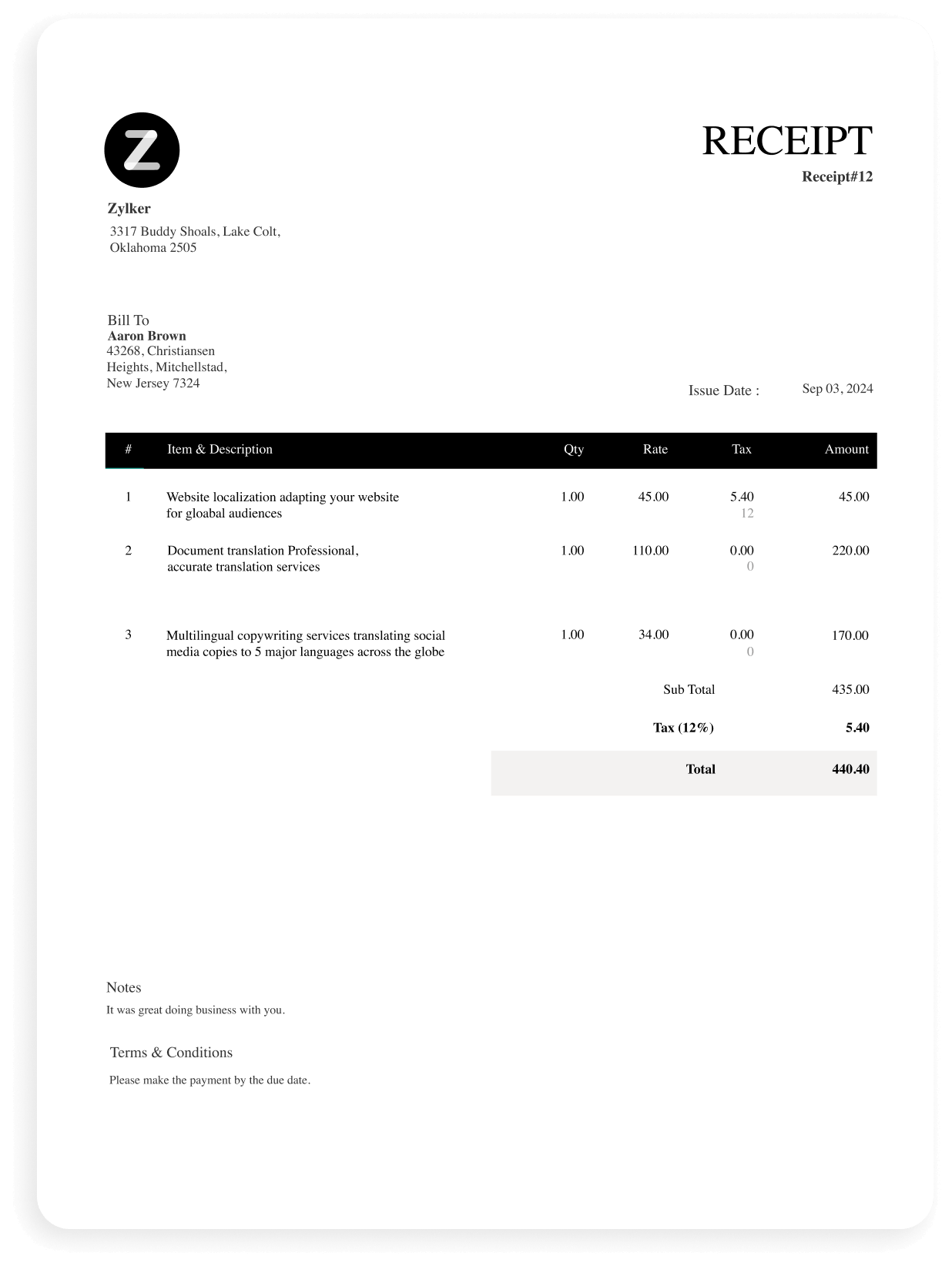
The business's logo, name, and address; and the customer's contact information.
The receipt number and issue date.
The item name, description, quantity sold, and its rate.
The subtotal, taxes, and total amount that was paid.
The notes and terms and conditions section.
The business's logo, name, and address; and the customer's contact information.
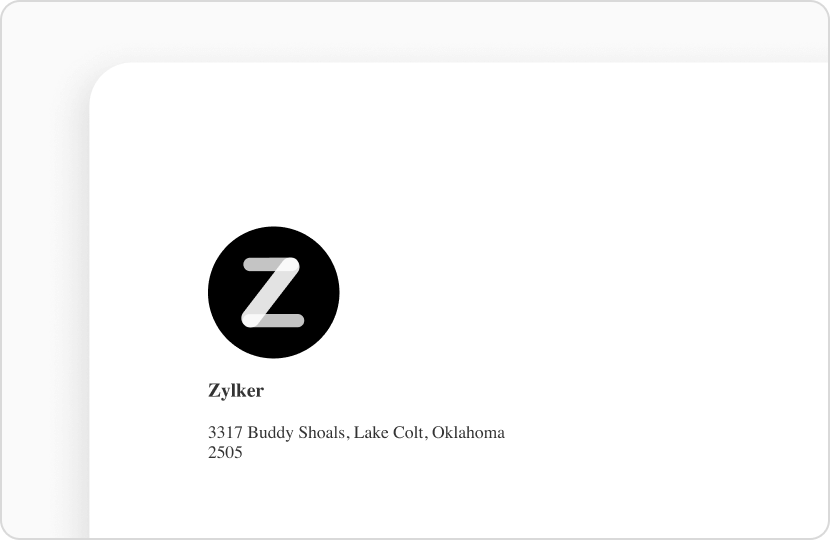
The receipt number and issue date.
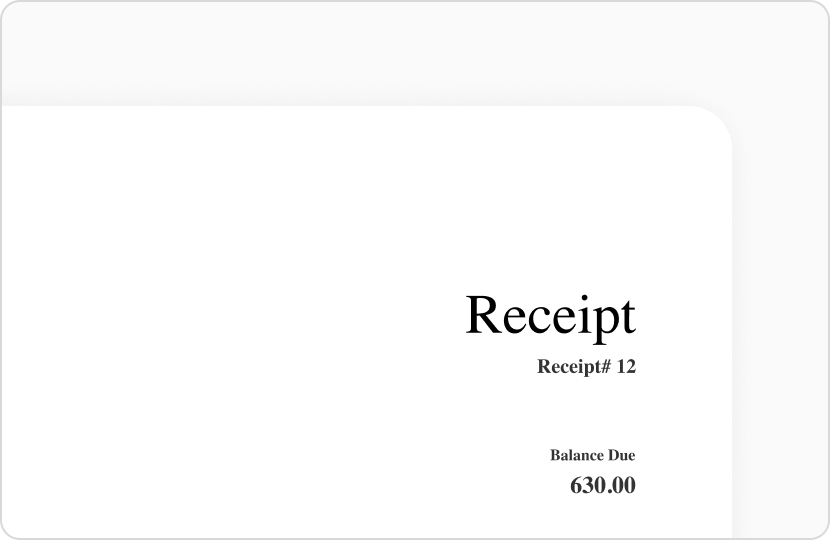
The item name, description, quantity sold, and its rate.
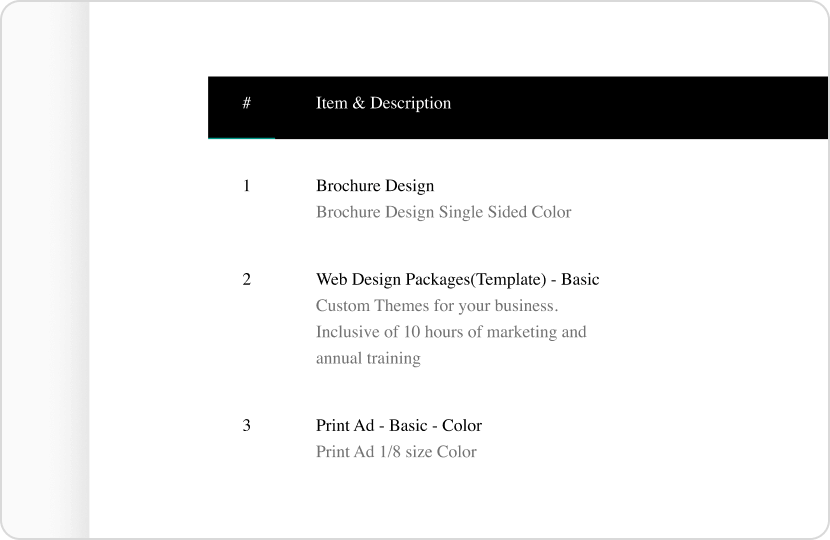
The subtotal, taxes, and total amount that was paid.
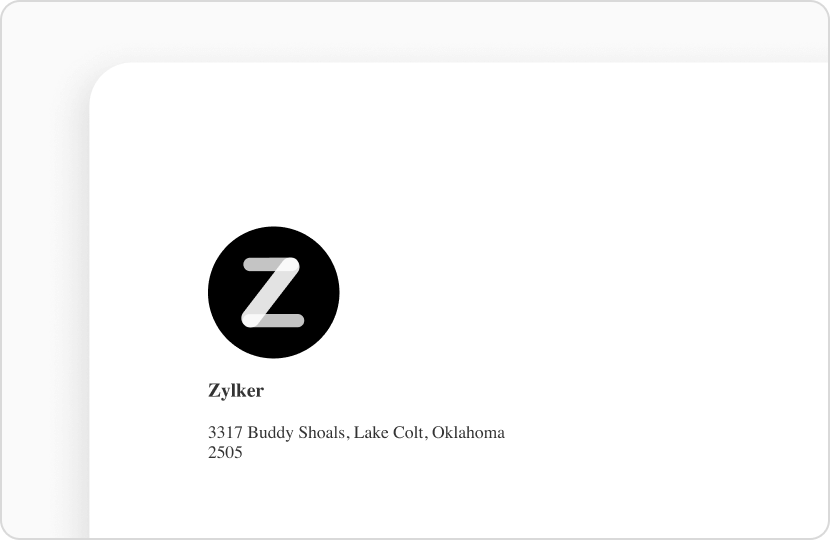
The notes and terms and conditions section.
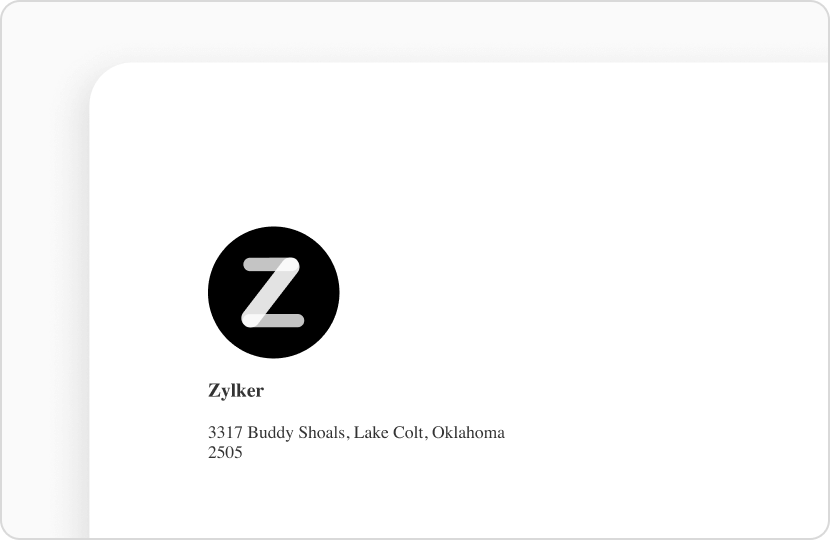
Every business has a business logo or a symbol that uniquely identifies it. Businesses usually add a business logo to their receipts to reinforce their brand's identity and project them as a legitimate business.
A payment receipt number is a unique number assigned to each receipt issued. Having a receipt number makes it easy for both the buyer and the seller to track their transactions.
This is the name that your organization goes by. Having your business name and address on your invoice not only makes it easy for your customers to communicate with you but also reassures them they are dealing with a credible business.
A product description is a compelling marketing copy that outlines all the information of the product. This may include details like the product's size, dimensions, color, and similar information. Explaining the product in your invoices gives your customers a clear idea of what they are buying.
Terms and conditions are a set of rules that both the buyer and the seller should abide by. These rules might define the payment terms, late fees, or explain the return and refund policies for goods or services.
Ditch your shoebox and store all your payment receipts online with Zoho Invoice. Create and send payment links and record your payments automatically once they are paid by your customers.
Try Zoho Invoice