Online shopping isn't unidirectional. Multiple options can usually disorient customers and distract them from getting to business. The E-commerce Zobot learns about your website visitors and gives them product suggestions accordingly. This also eliminates the need for online retail business owners, who are not able to manage multiple customer conversations at a time generally, to outsource their customer support to a call center.
Bot Requirements:
- Initiate chat/ Trigger a welcome message.
- Displays the list of deals and offers available on your online store.
- Helps visitors choose products from different categories based on their budget.
- Assists visitors in case they want to return a wrong order/damaged item.
- Displays the organization's refund policies
- Shows visitors the statuses of their orders
- Forward visitor chats to corresponding departments.
Zobot Capabilities:
- Live Chat Transfer: Your prospects can ask the bot to transfer their chats to one of the support representatives of your organization at any time. The Zobot provides an option to do so inside the chat window itself.
- Offers Product Suggestions: The Zobot can get your visitors' interests and budgets and display the list of products correspondingly.
- Keep prospects informed: The Zobot also helps visitors review the status of the products they have ordered on your website and also displays the online store's refund policy on request. It is also capable of notifying visitors about product updates.
- Makes returns easier: In case your visitor wants to return any of the items that have been ordered, the Zobot gets the pickup location and schedules the return pickup.
Bot flow:
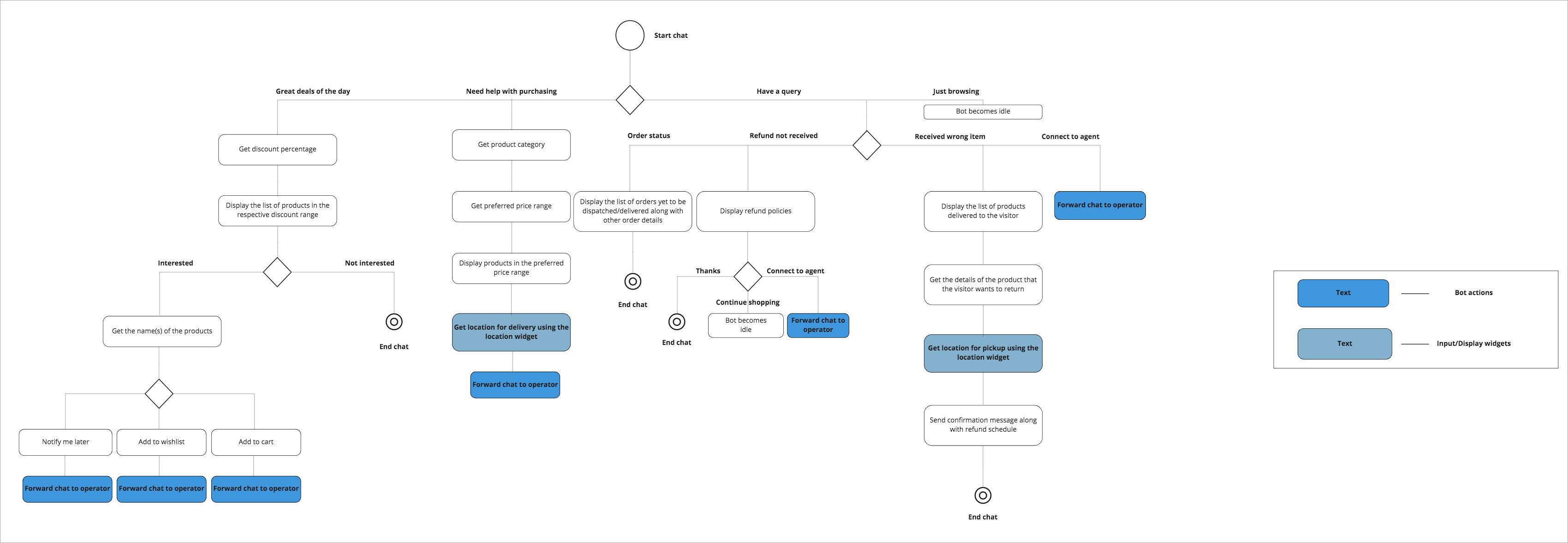
If you'd like to learn the full potential of our chatbot, check out our article on chatbot use cases for every department and industry.
How to create this bot?
- Navigate to Settings > Zobot > Create bot. Add a name, description, and choose the website and preferred departments.
- Set trigger criteria and enable business hours and operator handoff based on your requirements.
- Now, copy the code and paste it inside each handler- Trigger, Message, and Context.
- Save and Publish each handler separately and then publish the bot.