What is a Spreadsheet?
A spreadsheet is a simple tool that helps you create, organize, and analyze data. From simple computations to automatic data analysis, spreadsheets can help you with a lot of your everyday tasks!
Spreadsheet nomenclature!
Here are a few terms that are commonly used in the world of spreadsheets. We'll start with the most basic ones.
A cell in a spreadsheet is a box where you can input data. It's created by the intersection of a column and a row. That's why a cell's address is always the column header followed by the row number. For instance, the first cell is always A1.

These are the individual spreadsheets that make up the workbook. Every worksheet is a collection of cells organized into columns and rows.

A collection of one or more worksheets in a single file is a workbook. You can access different sheets within a book using the tabs at the bottom of the screen.

A formula is an expression that allows you to perform calculations with selected data. The syntax for the formula starts with an equal sign (=) sign, followed by the name of the formula and its parameters.

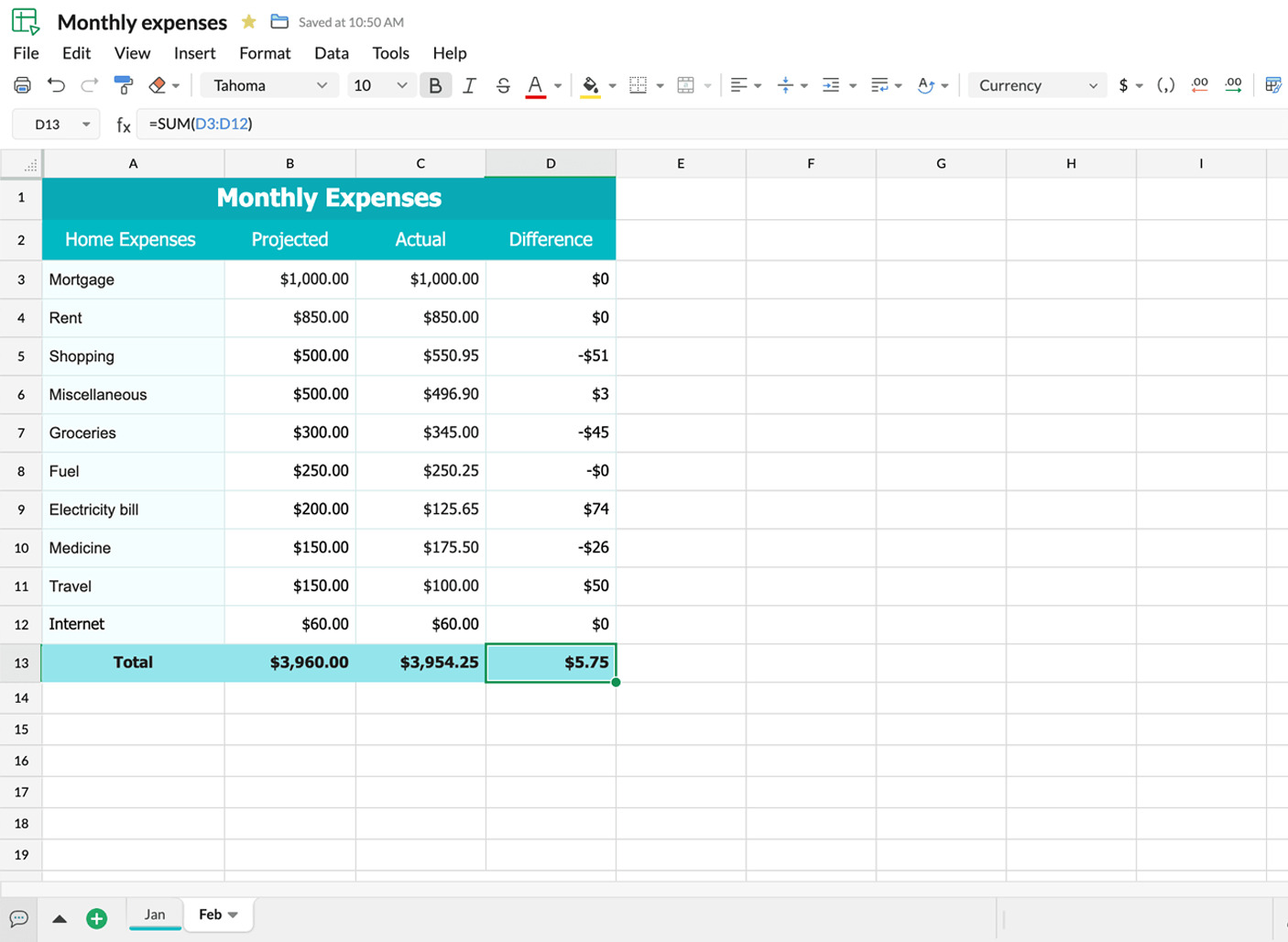




What can I do in a spreadsheet?
With a tool as versatile as the spreadsheet, the possibilities are endless. We're sure you'll explore a lot on your own, but here are a few basic tasks you can perform with the help of a spreadsheet.



You can always use spreadsheets to create and store your data structurally. You can simply click a few buttons to sort, arrange, and organize data in seconds.

You can use the functions that are readily available in a spreadsheet to carry out computations for you. These functions make your spreadsheet more of a sophisticated calculator that keeps the output updated every time you change the input.

Create vibrant charts that can make your data easily perceivable. Spreadsheets have dedicated chart types that can be customized in almost every way!

What are the most common uses for spreadsheets?
Spreadsheets are extensively used for various purposes, from data entry to project management and reporting. Here are a few simple instances where spreadsheets are useful.


Creating and maintaining checklists

Scheduling and task management

Budgeting and reporting

Sales tracking

Real world application of a spreadsheet
Mick manages a team working on a software project. To ensure everything runs smoothly and on time, he uses a spreadsheet shared with his team to track progress, deadlines, and team activities. Columns include task name, assigned to, start date, due date, and status.
To highlight tasks that are overdue.
To automatically calculate the number of days left for the due date.
To pick the status of the task easily and restrict invalid entries.
Yes, you can install a spreadsheet app on your desktop for offline use. Alternatively, with web-based spreadsheet applications like Zoho Sheet, you can create, edit, and collaborate on spreadsheets directly in your browser without worrying about storage space or software updates.
An office suite is a package of productivity software apps that includes tools for common work tasks like word processing, creating slides and delivering presentations, and managing data in spreadsheets.
The typical features available in spreadsheets include formulas, tables, charts, conditional formats, pivot tables, data validation, and more advanced features like solver, goal seek, and macros.