User Guide
Easy step-by-step procedures to create, edit and deliver your presentation.
Zoho Show Web
Zoho Show Web
Zoho Show Web
- Create and organize presentations
- Insert Slide and its Objects
- Format Slide and its Objects
- Animations and Transitions
- Share and Collaborate
- Review and Proofread Versions
- Publish and Broadcast a Presentations
- Customize and Play Slideshow
Zoho Show for iOS
iPhone / iPad
Apple TV
Zoho Show for Android
Smart Phone / Tablet
Apple TV
Android TV
Zoho Show for Google Chrome
 0:36
0:36Creative ways to animate tables using Zoho Show
 0:44
0:44Text and Shapes go hand-in-hand with AutoFit in Zoho Show.
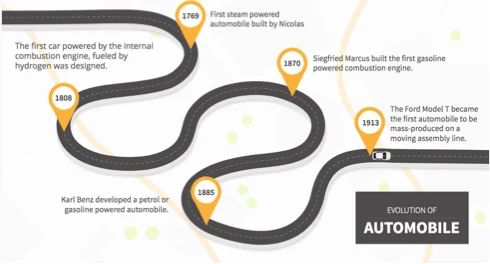 1:16
1:16Animate objects along a custom path using Zoho Show.
 1:14
1:14Create, collaborate, and deliver presentations, all within Confluence.
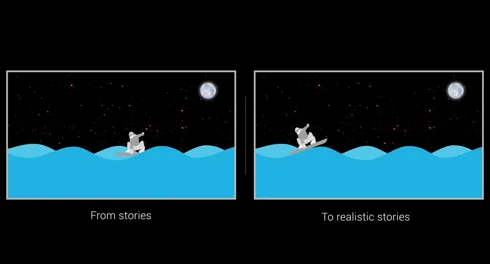 0:30
0:30Advanced path animations in Zoho Show (Comparison)
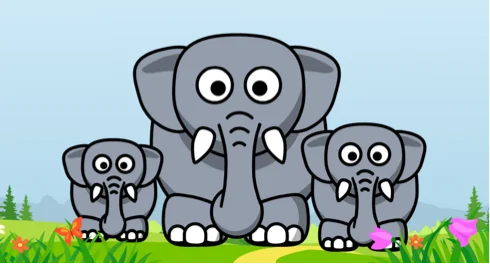 0:50
0:50Create custom shapes using Edit points in Zoho Show.
 0:57
0:57How to apply a chart layout and style in Zoho Show?
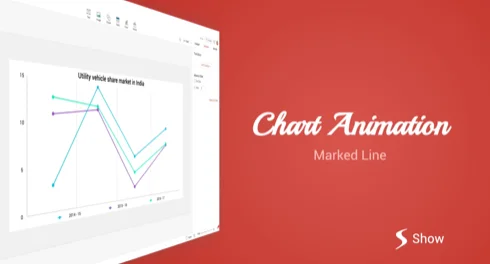 0:54
0:54Enliven your chart data with cool animations in Zoho Show
Zoho Show Web
- What browsers does Zoho Show support?
- Can I import presentations from MS Powerpoint?
Android phone / tablet
- Is this app compatible with all Android devices?
- Can I create and edit presentations on my phone?
Apple TV
- What does it mean to 'follow' a presentation on multiple TVs?
- Can I stream presentations on Apple TV using AirPlay?
Android TV
- How do I get the app on my Android TV?
- How do I set slides to auto-play in a loop?




