Back
How do I delete the credit or debit card record in a customer/vendor?
You can delete the credit or debit card details in a contact directly from the Customers/Vendors module. To delete:
- Go to the Customers or Vendors module.
- Select the customer/vendor whose credit or debit card you wish to delete.
- In the contact Overview, all the cards associated with the customer/vendor will be displayed.
- Click the Bin icon next to the respective card.
- Click Delete Card in the following pop-up.
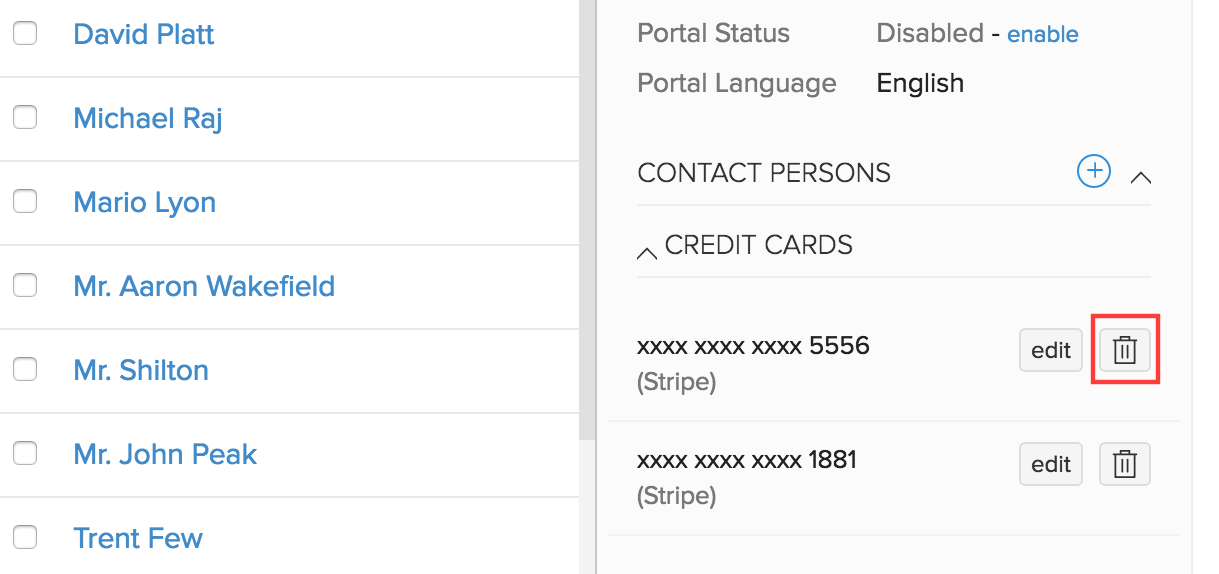


 Yes
Yes