Export Advances
You can export the advances recorded in your organization, to import them into your accounting software or other applications.
You can export advances in two formats:
| CSV - Comma Separated Values | XLS (XLSX) - Microsoft Excel |
To export an advance:
- Click Admin View.
- Navigate to Advances on the left sidebar.
- Select the advance you want to export.
- Click the More icon on the top right corner of the page.
- Select Export.
- Select the format (CSV or XLS (XLSX)) in which you want to export your data.
- If you want to secure the advances with a password, mark the I want to protect this file with a password option and provide a password in the Password field.
- If the advance has been approved, you will have the option to check the Mark this advance as Exported option to track the exported advances. You can view all the exported advances by navigating to the Advances module and by clicking the More icon next to the filters. Select Exported and all the advances that are exported will be displayed.
- Click Export to download the data to your computer.
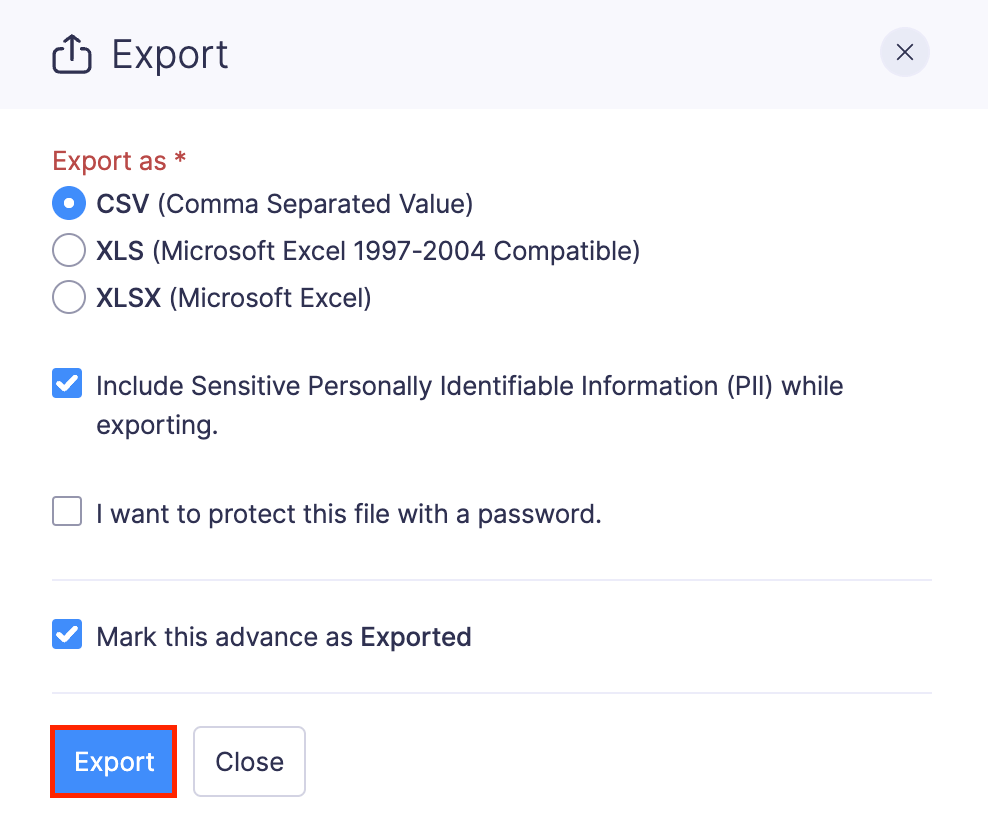
Note: You can also export advances in bulk. Go to Advances, select the advances you want to export, and click Export on top. Or go to My View > Approvals > Advances, select the advances you want to export, and click Export. To export all the advances that were created in the organization, go to Admin View and click Advances on the left sidebar. Click the More icon on the top right corner of the page and select Export Advances.


 Yes
Yes