Home - Your Dashboard
The Home page let’s you record an expense or a receipt quickly, helps you get an overview of your pending tasks, and view the list of all your recent expense reports and trips.
Pending Tasks
You will be able to view the count of your pending approvals, unreported expenses, and advances under this section.
| TASKS | DESCRIPTION |
|---|---|
| Pending Approvals | Shows the count of the reports that are awaiting your approval. |
| Unreported Expenses | Shows the count of your expenses that have not been associated with a report. |
| Unreported Advances | Shows the count and the total amount of advances that have been recorded but have not been associated with a report. |
You can click any of the above tasks to view their details.
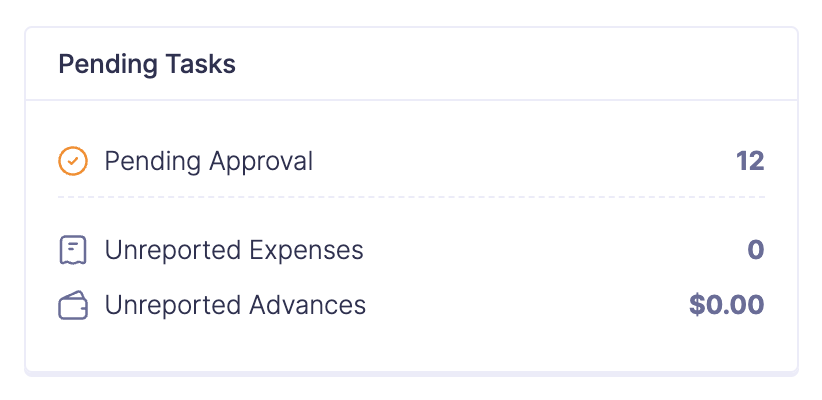
Quick Add
You can upload your receipts, record your expenses, and create reports right from your home page.
Get started with receipts by uploading them from computer, cloud account, or have them forwarded to your Zoho Expense account through email. These uploaded receipts will be autoscanned once they are imported in Zoho Expense, if the autoscan feature is enabled for your organization.
Alternatively, click Create Expense to create an expense manually.
Also, create an expense report quickly by clicking Create Report and add all your expenses.
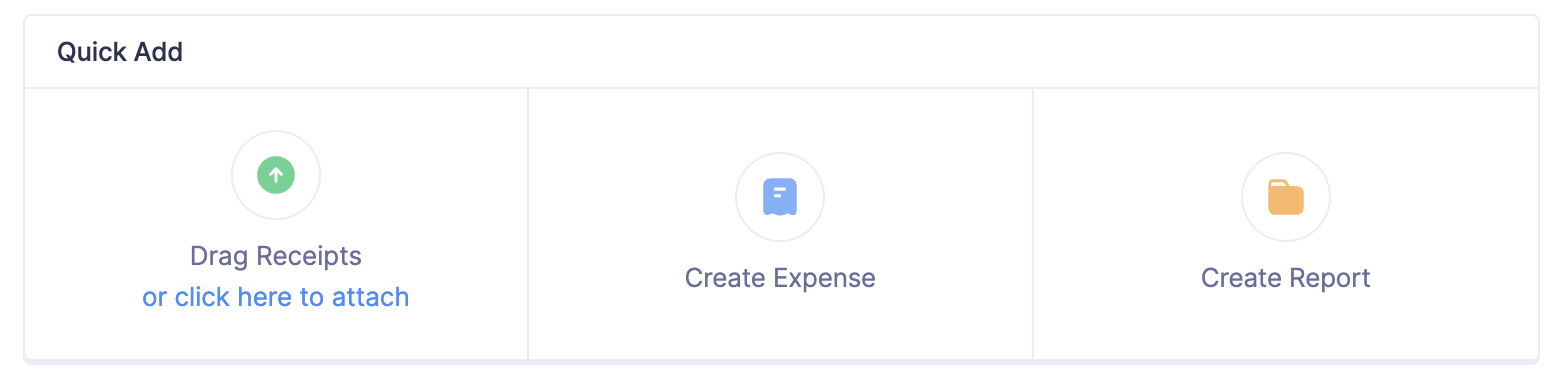
Reports Summary
The Reports Summary section provides you with an overview of report details such as the status, the total amount, and the amount to be reimbursed for your reports. In this section, you can view the report details of your most recent, unsubmitted reports, and the reports that await approval and reimbursement.
| REPORT FILTER | DESCRIPTION |
|---|---|
| Most Recent | Lists your recently created or edited reports. |
| Unsubmitted Reports | Lists the reports that have not yet been submitted for approval and the ones that have been recalled. |
| Awaiting Approval | Lists the reports that are yet to be approved by your approvers. |
| Awaiting Reimbursement | Lists the reports that are yet to be reimbursed. |
To view all your reports based on any of the above report filter, click View All.

Recent Trips
The Recent Trips section provides you with an overview of your most recent trip. You can view the trip details such as the trip status, travel duration, destination, and booking status.
To view all your trips, click View All. Click + New Trip to create a new trip from this section.
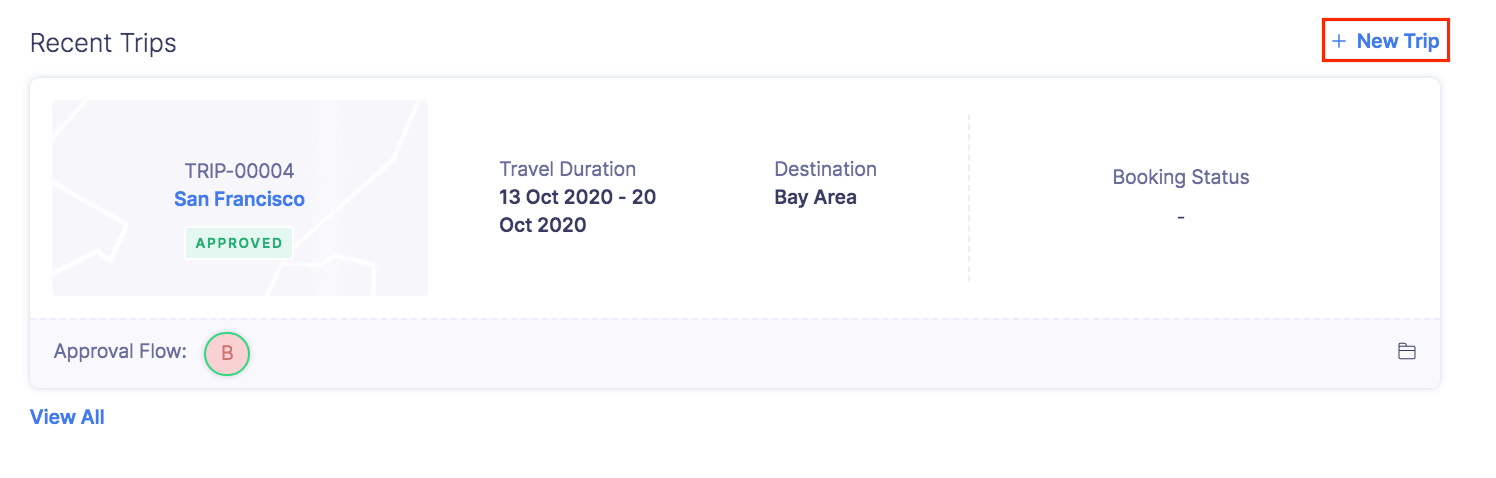


 Yes
Yes