Adding Bank Accounts
Prerequisite:
You can add your bank accounts only if online reimbursements are set up for your organization.
If your admin has set up online reimbursements, you can add your bank accounts to receive reimbursements. To do this:
- Go to My Settings on the left sidebar under My View.
- Under the Basic Information tab, scroll down to the My Bank Account section.
- Click + Add Bank Account.
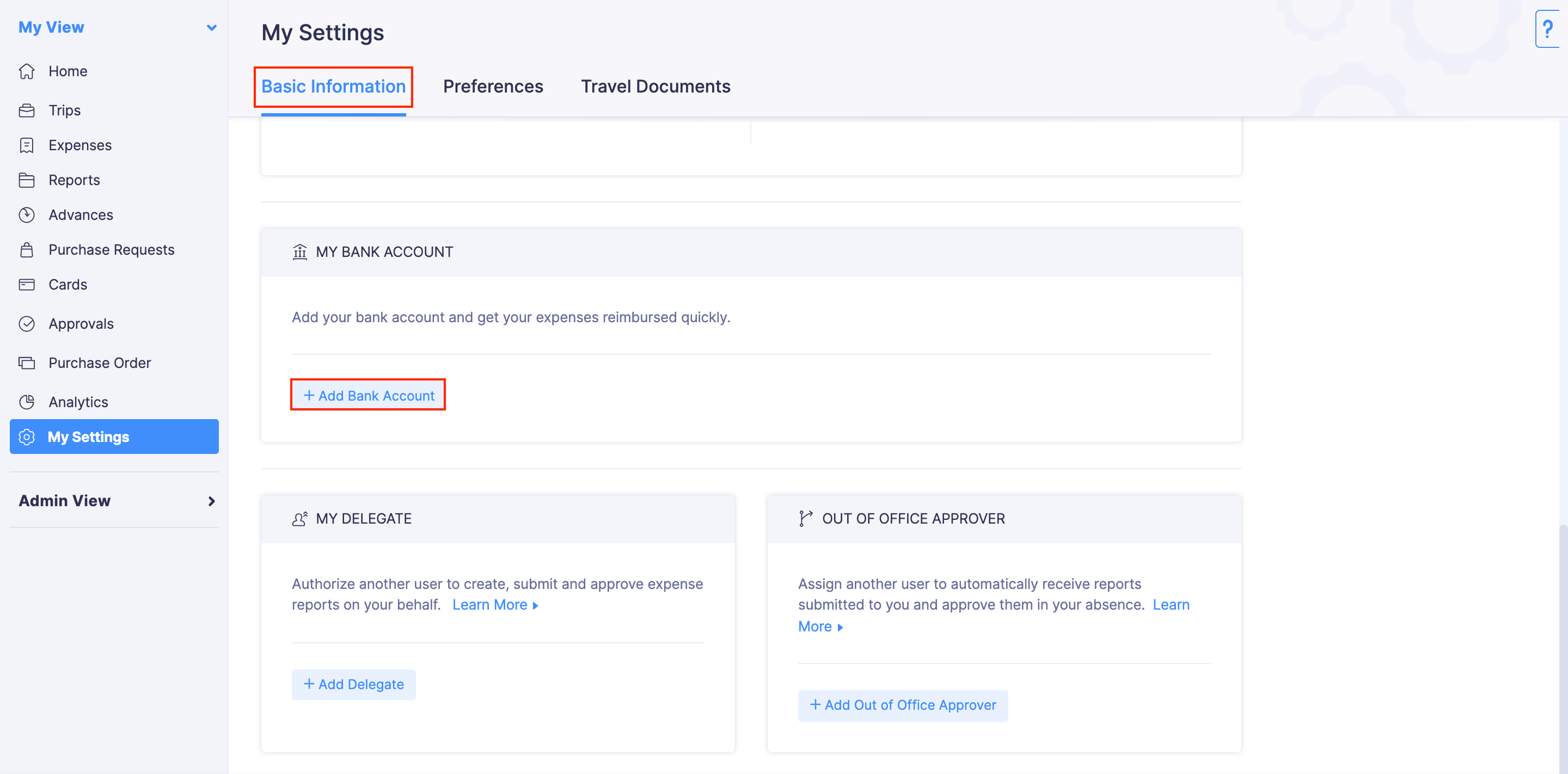
- Enter your bank details and click Save.
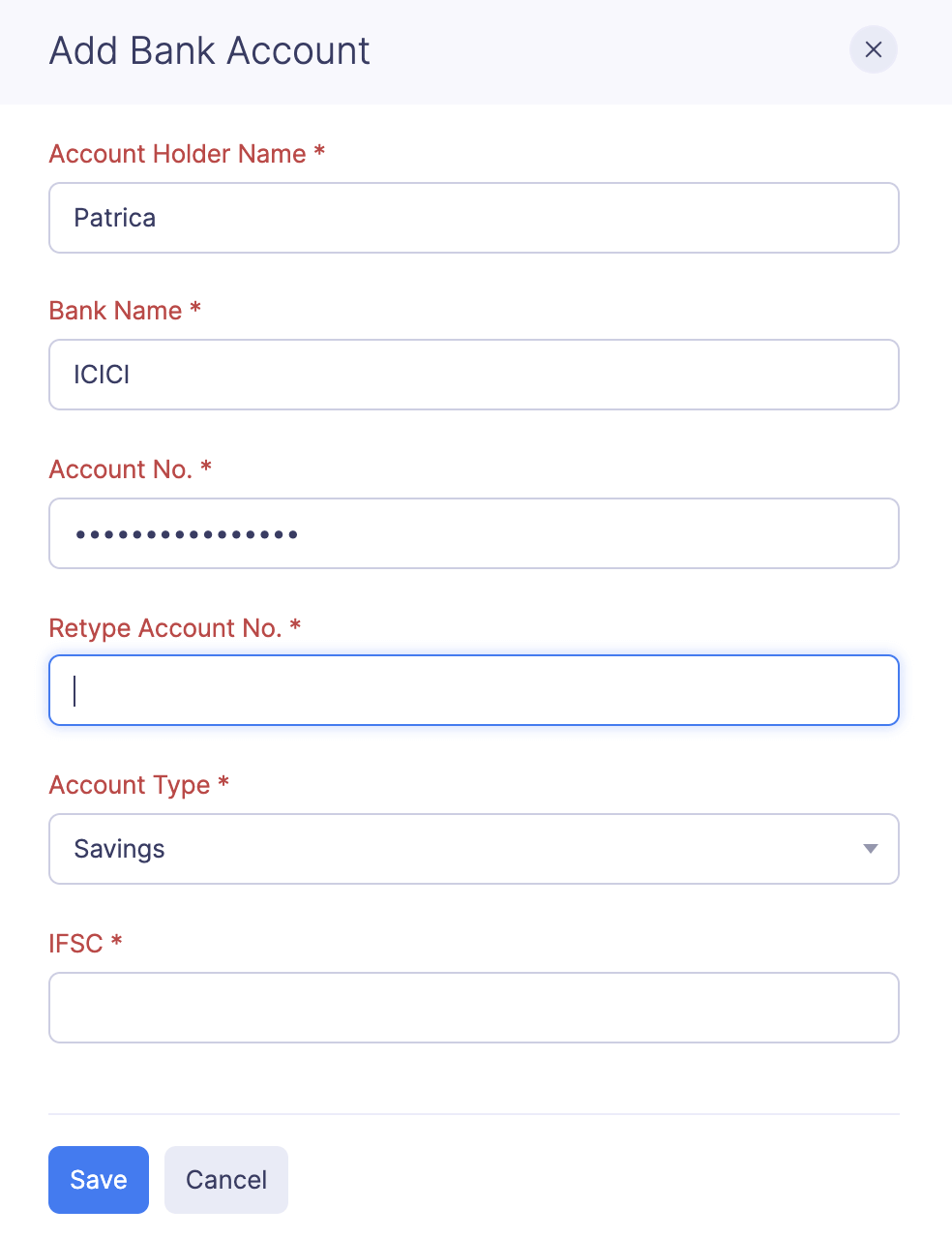
The bank account will be added and you will receive reimbursements to this account.


 Yes
Yes