Back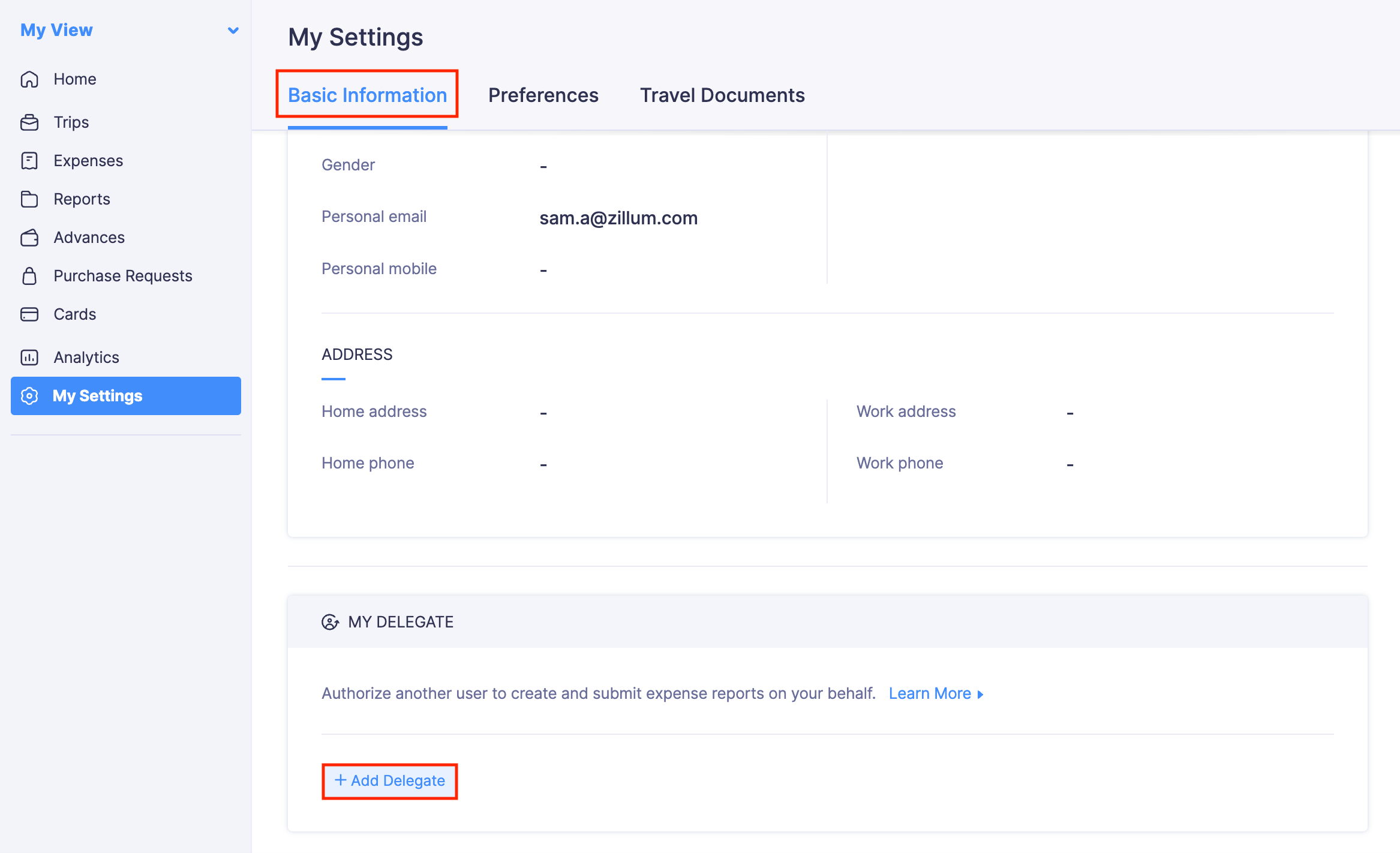
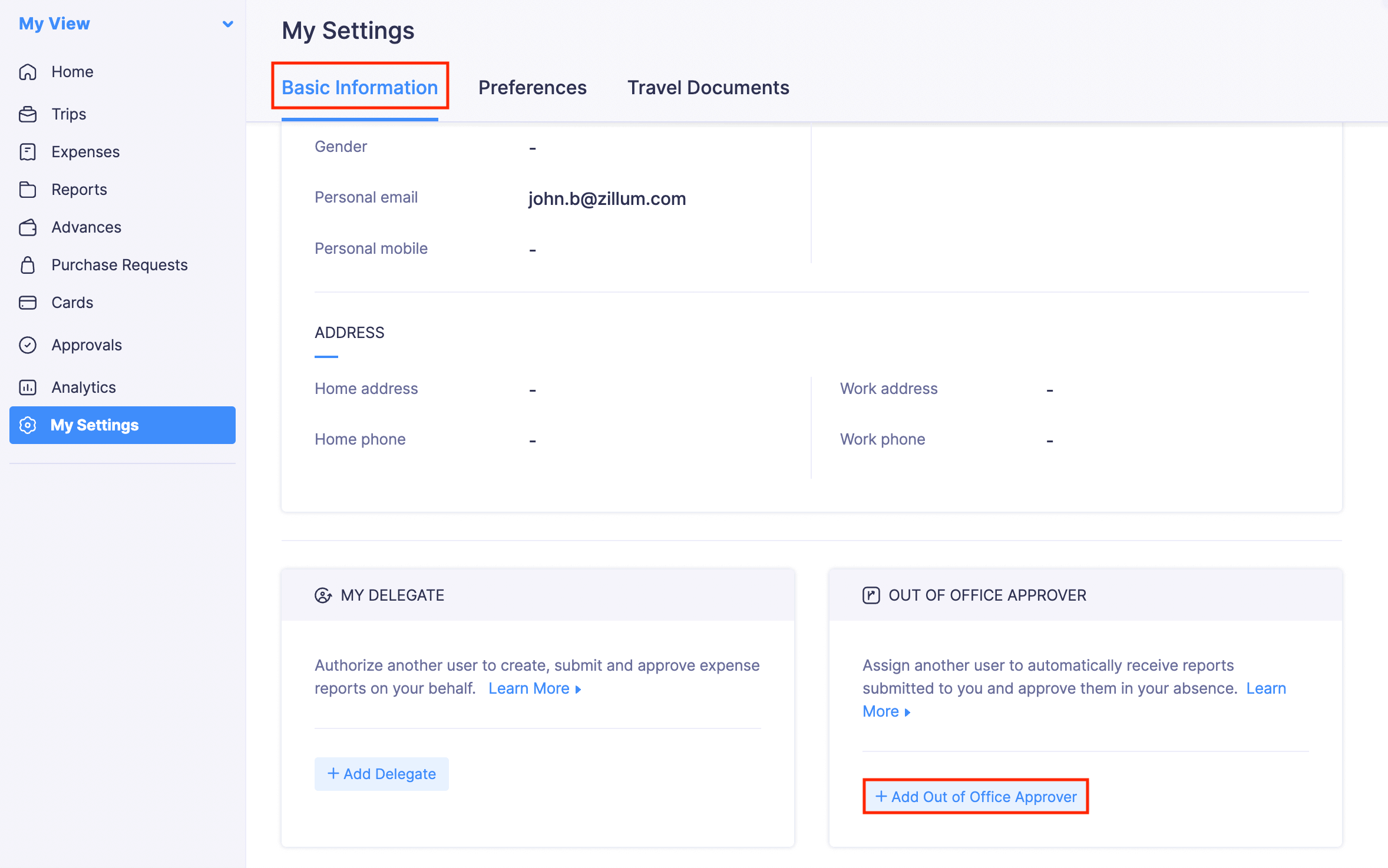
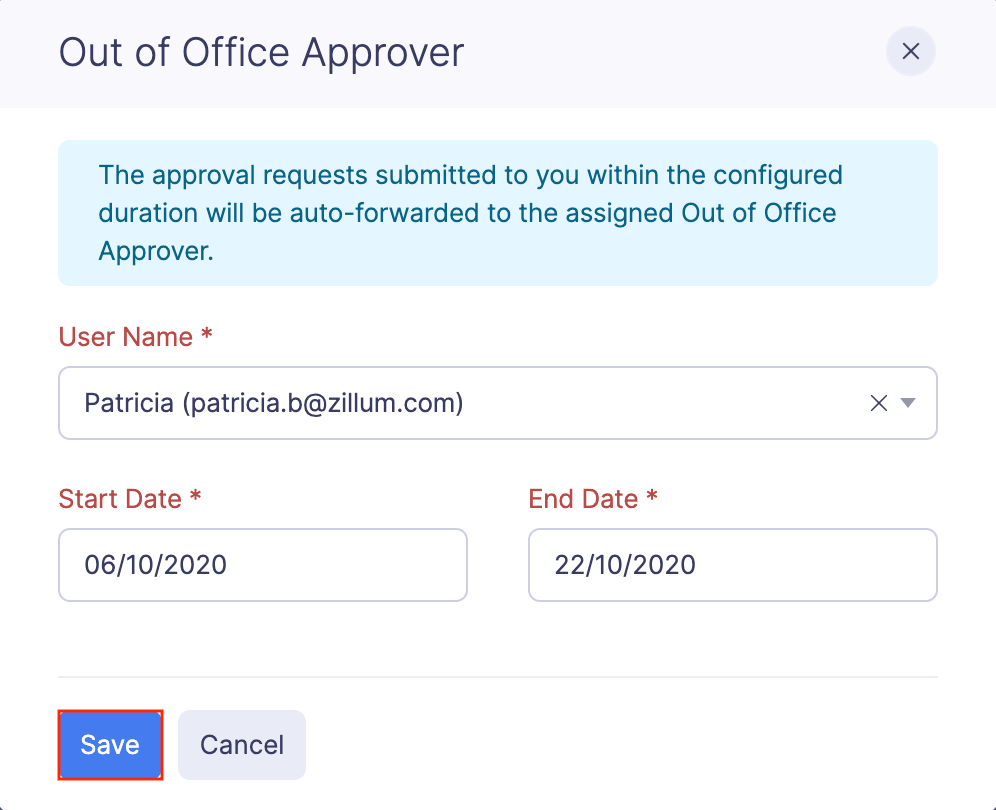
How do I authorize a delegate or assign an out-of-office approver?
To give access to a delegate:
- Go to My Settings on the left sidebar.
- Click + Add Delegate.
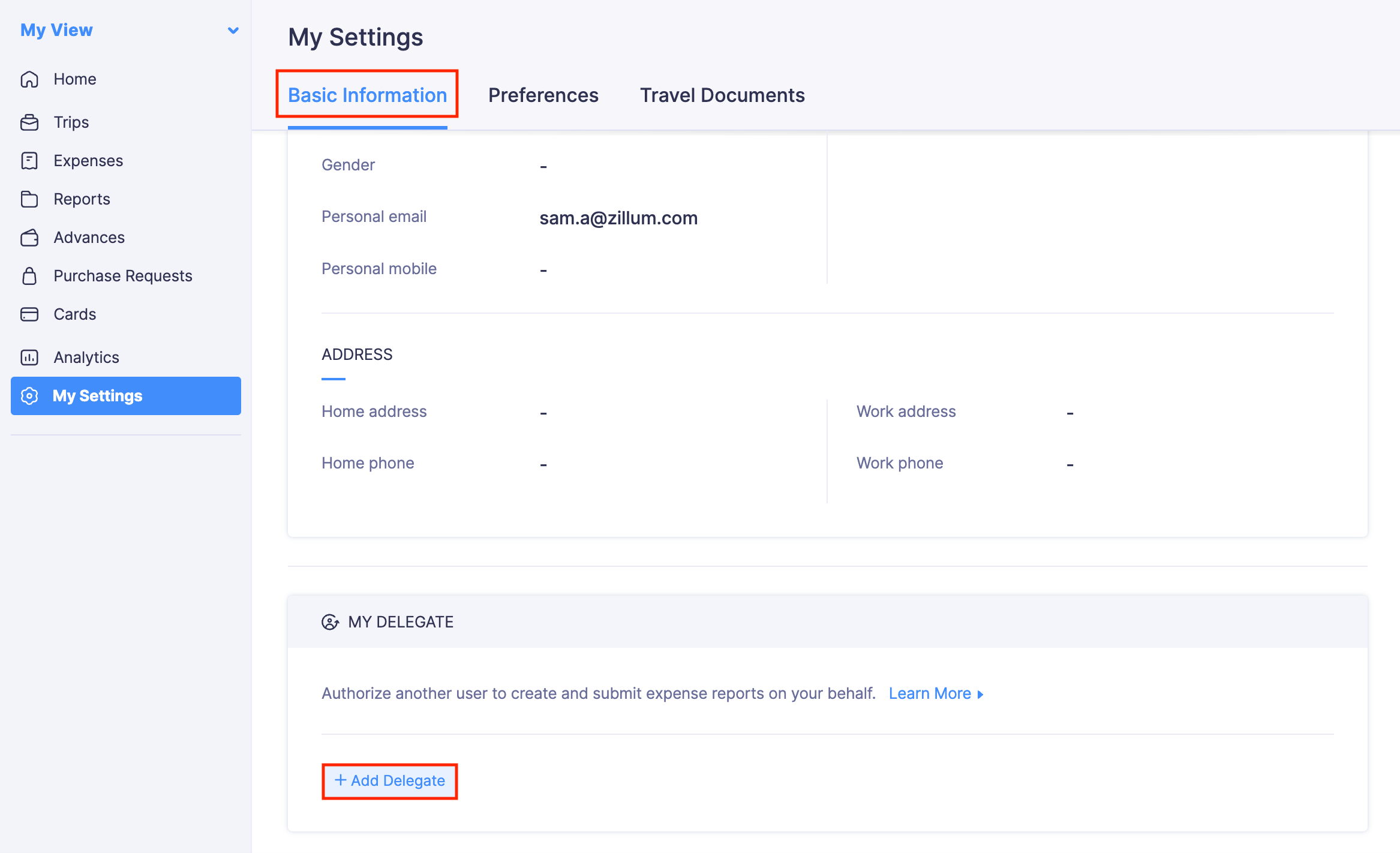
- Click the user to whom you want to give the delegate access under the Delegate Access To field.
- Select the Access Type.
- Select the End Date on which you want the access given to your delegate to expire.
- Click Save.
To add an out-of-office approver:
- Go to My Settings on the left sidebar.
- Click + Add Out Of Office Approver.
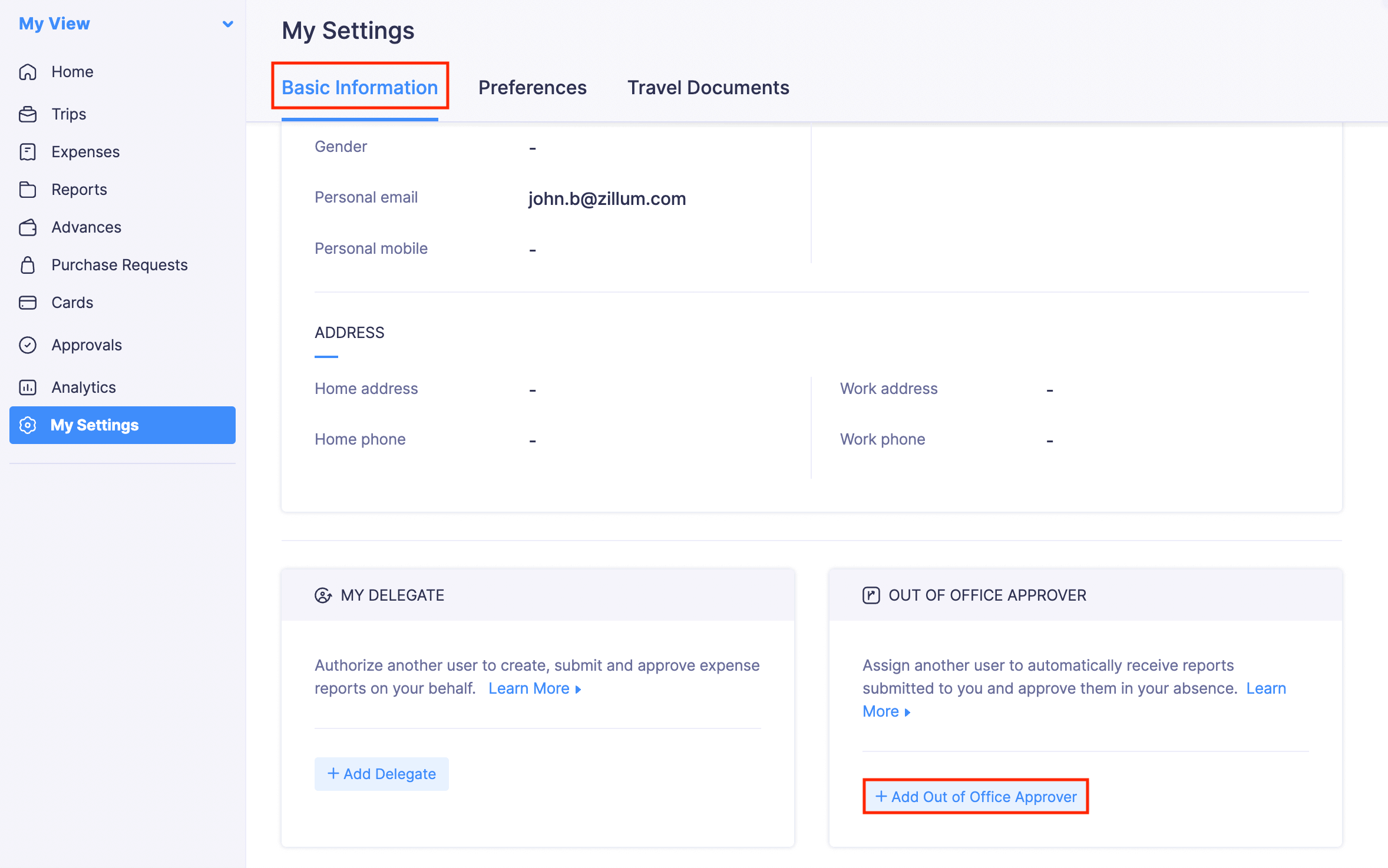
- Select the user you want to appoint as your out-of-office approver in the User Name dropdown.
- Select a Start Date and an End Date, after which the access given to your out-of-office approver will expire.
- Click Save. All the transactions that will be submitted to you during the configured duration, will be automatically forwarded to the Approvals section of your out-of-office approver.
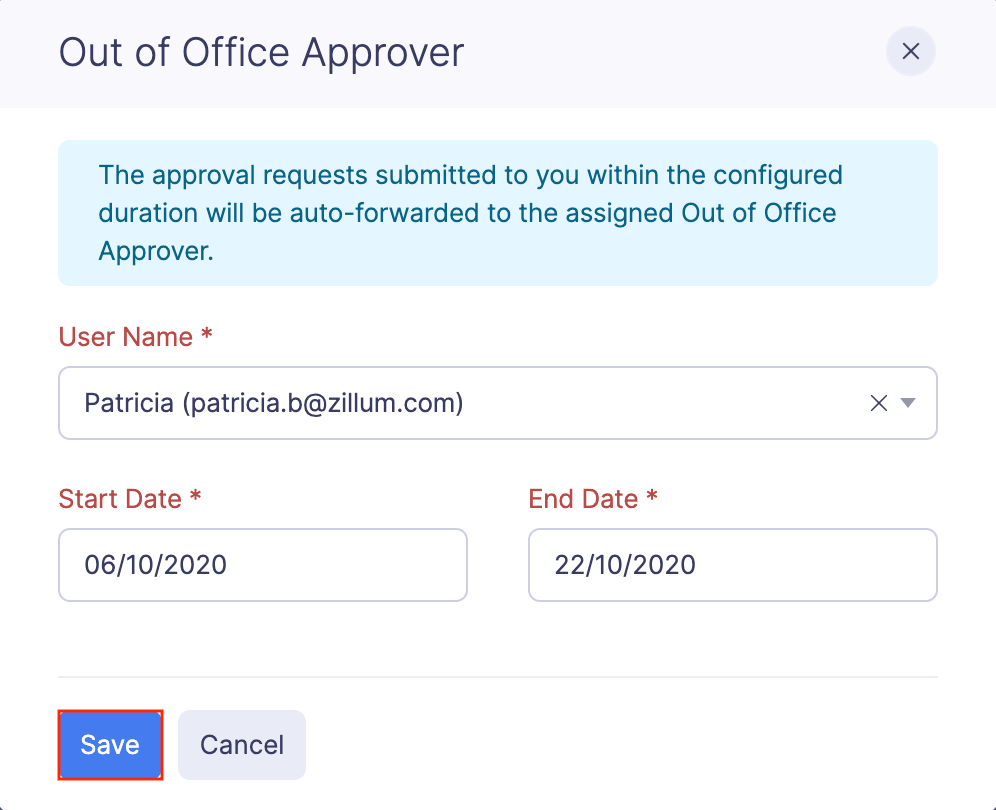


 Yes
Yes