Back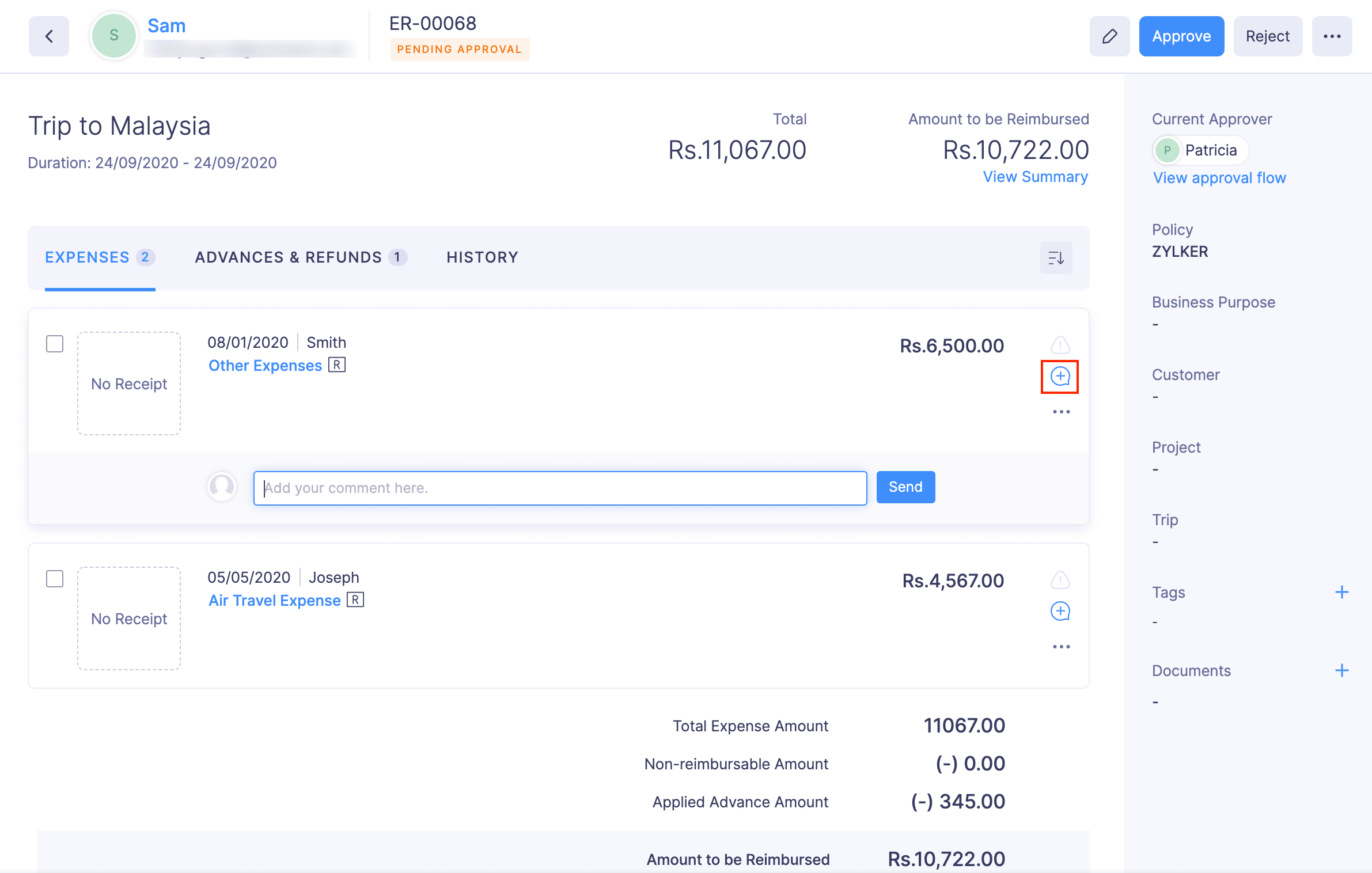
Can approvers add comments to a report? If yes, how?
Yes, approvers can add comments to a report. This will help approvers and submitters to communicate in real time.
For example, if a report has policy violations, approvers can choose to add comments on the submitted report.
To comment on a report:
- Go to Approvals on the left sidebar. All the reports, advances, and purchase requests that are waiting for your approval will be listed in the Pending Approval tab.
- If you want to view only the list of reports that are submitted to you for approval, navigate to the Reports tab.
- Click the report you want to comment on.
- Click the Comment icon at the right corner of the expense you want to comment. Enter your comment and click Send.
The submitter will be notified about your comments and it will be shown in the report.
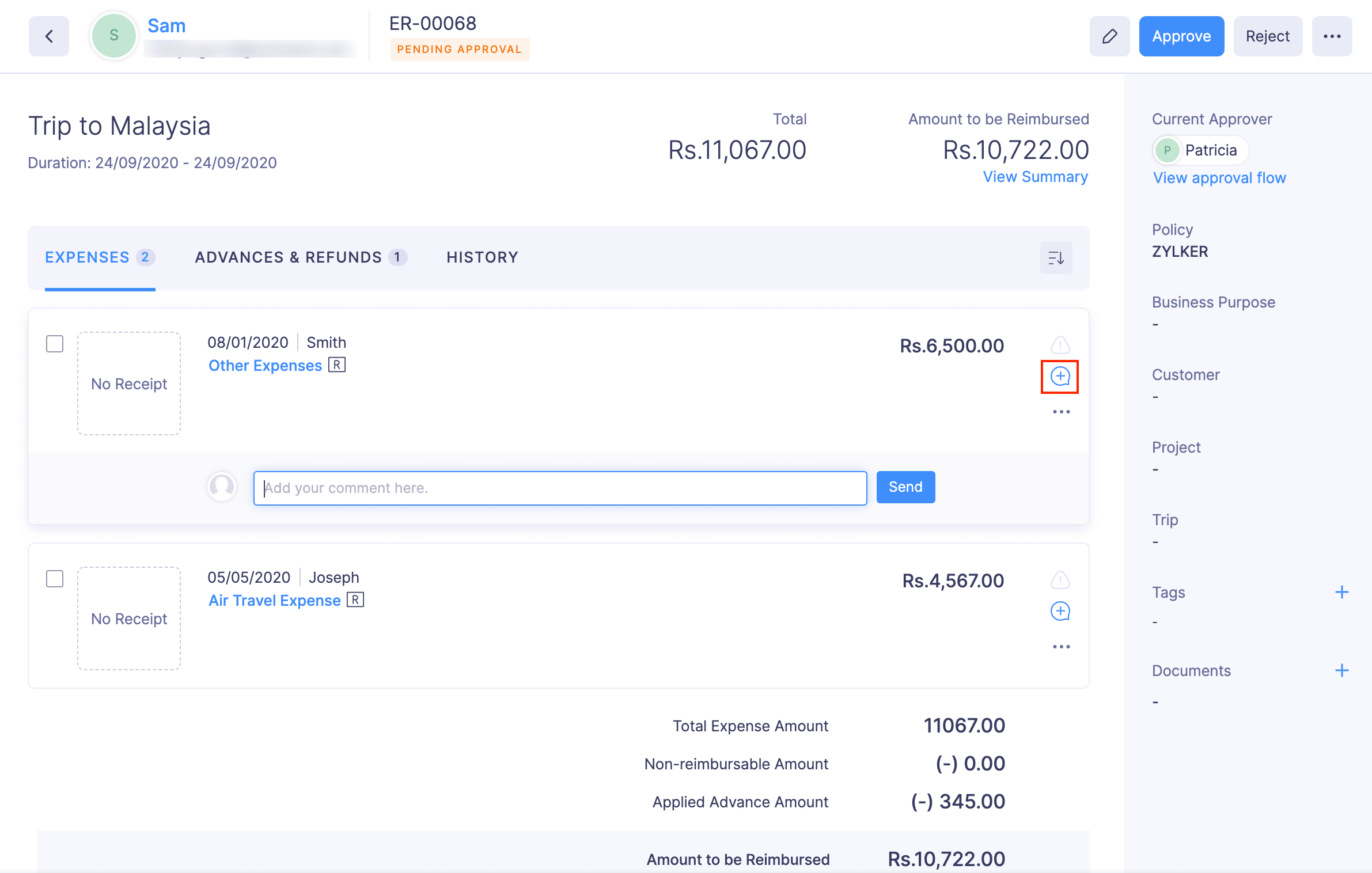


 Yes
Yes