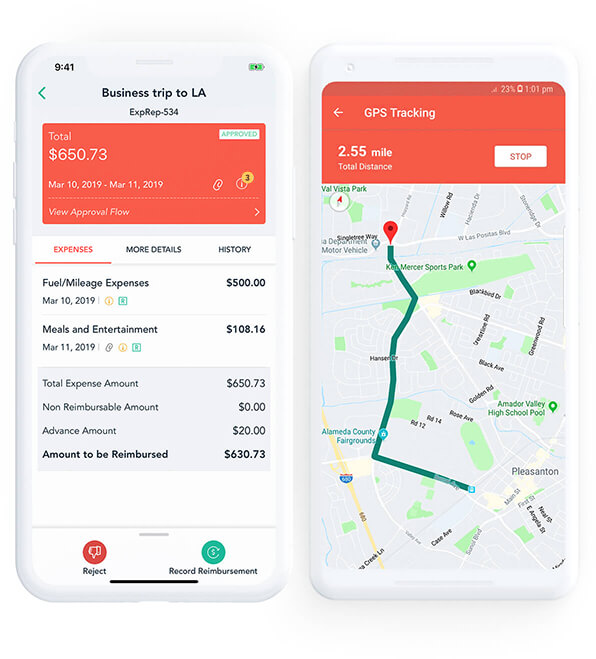Zoho Expense and QuickBooks Online
Your expense reporting and accounting solutions shouldn't work independently. Zoho Expense and QuickBooks are seamlessly integrated to give you an expense accounting experience with no hiccups.
TRY ZOHO EXPENSE FOR FREE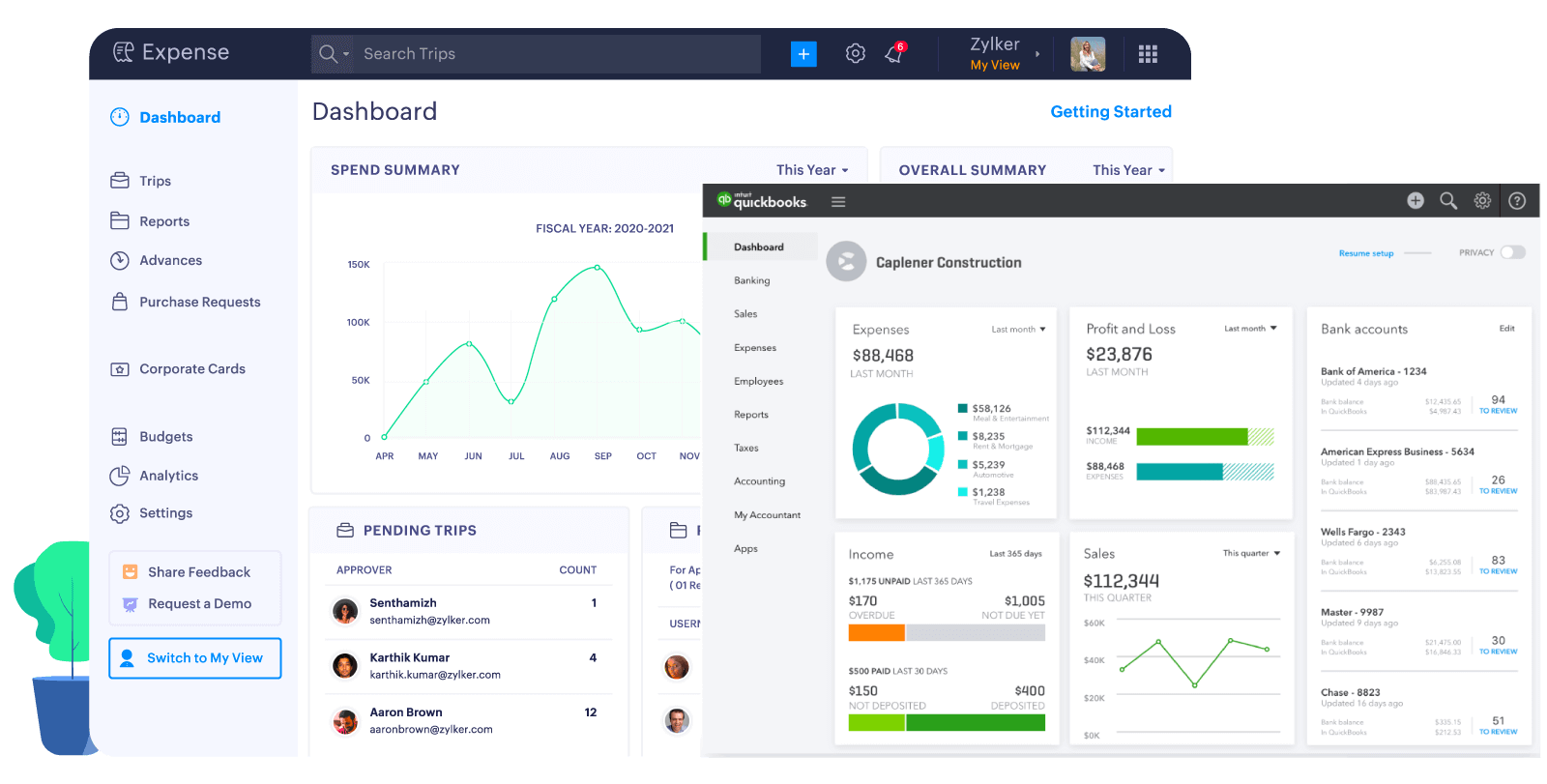
Why should you integrate
QuickBooks Online and Zoho Expense?
Sync
Once you integrate the two apps, all your expense accounts, customers, and employee information from your QuickBooks Online account will be fetched into Zoho Expense.
Account
Expense reports can be set up to be pushed to your QuickBooks Online account automatically on approval, or on the click of a button.
Associate
You can also associate customers and employees from your QuickBooks Online account to expenses in Zoho Expense and make sure no billable expenses are overlooked.
Corporate card reconciliation
Map cards between QuickBooks Online and Zoho Expense to synchronize transactions, allowing users to organize and categorize these transactions across both platforms.
Vendor synchronization
Zoho Expense automatically matches your expense merchants with QuickBooks vendors, providing insights into expenses per vendor.
Optimized export options
Reports that include both non-reimbursable and reimbursable expenses will have the reimbursable items exported as bill line items and the non-reimbursable items as separate expenses in QuickBooks Online.
expenses
to a report
Our customers love using Zoho Expense with QuickBooks Online
Note: Reviews were taken from the Intuit QuickBooks app store.