Back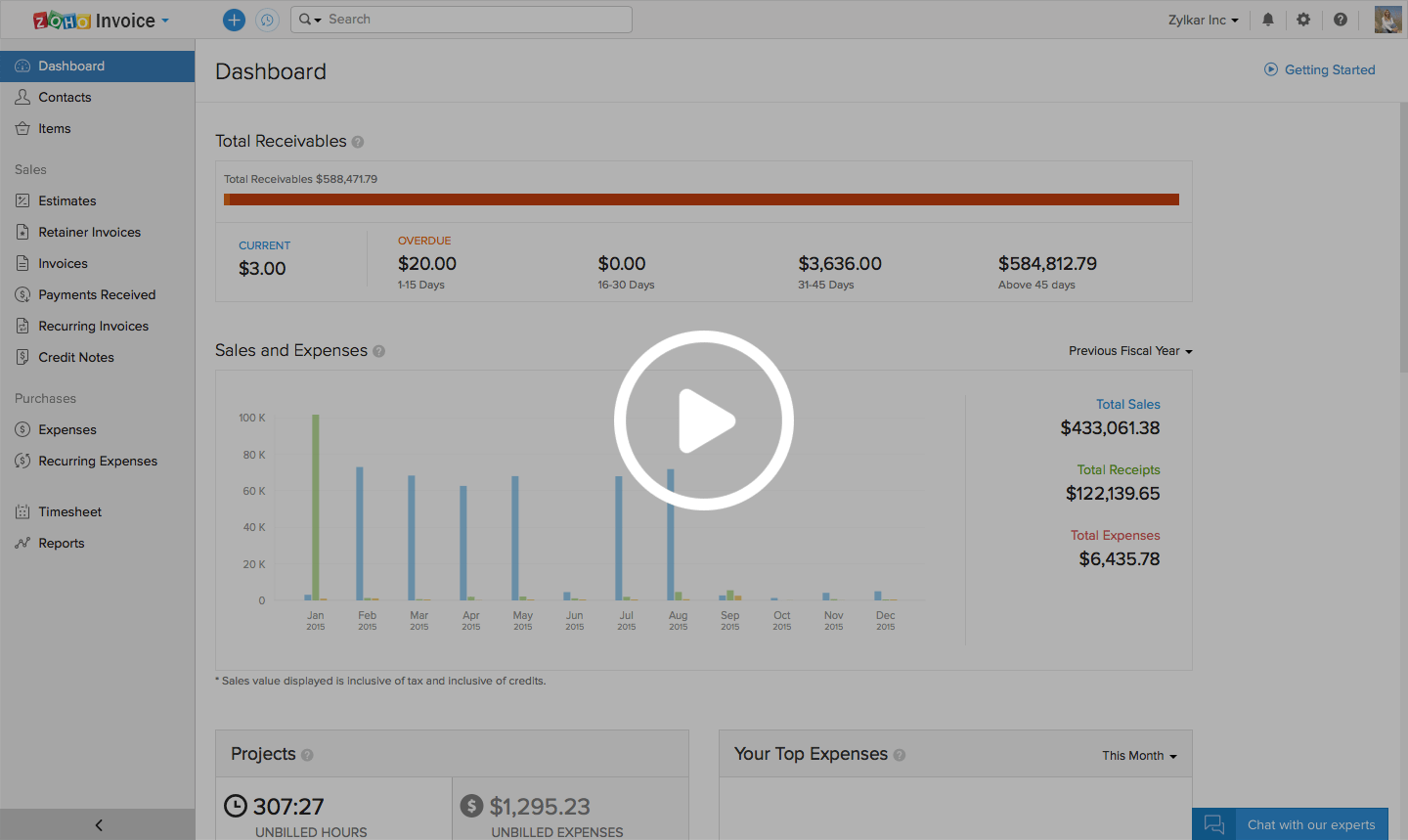
How do I delete a credit note that has already been closed?
A closed credit note implies that the amount due to the customer has been paid, either through a direct refund or by applying the credits to an invoice. To delete this credit note, you need to first cancel this payment.
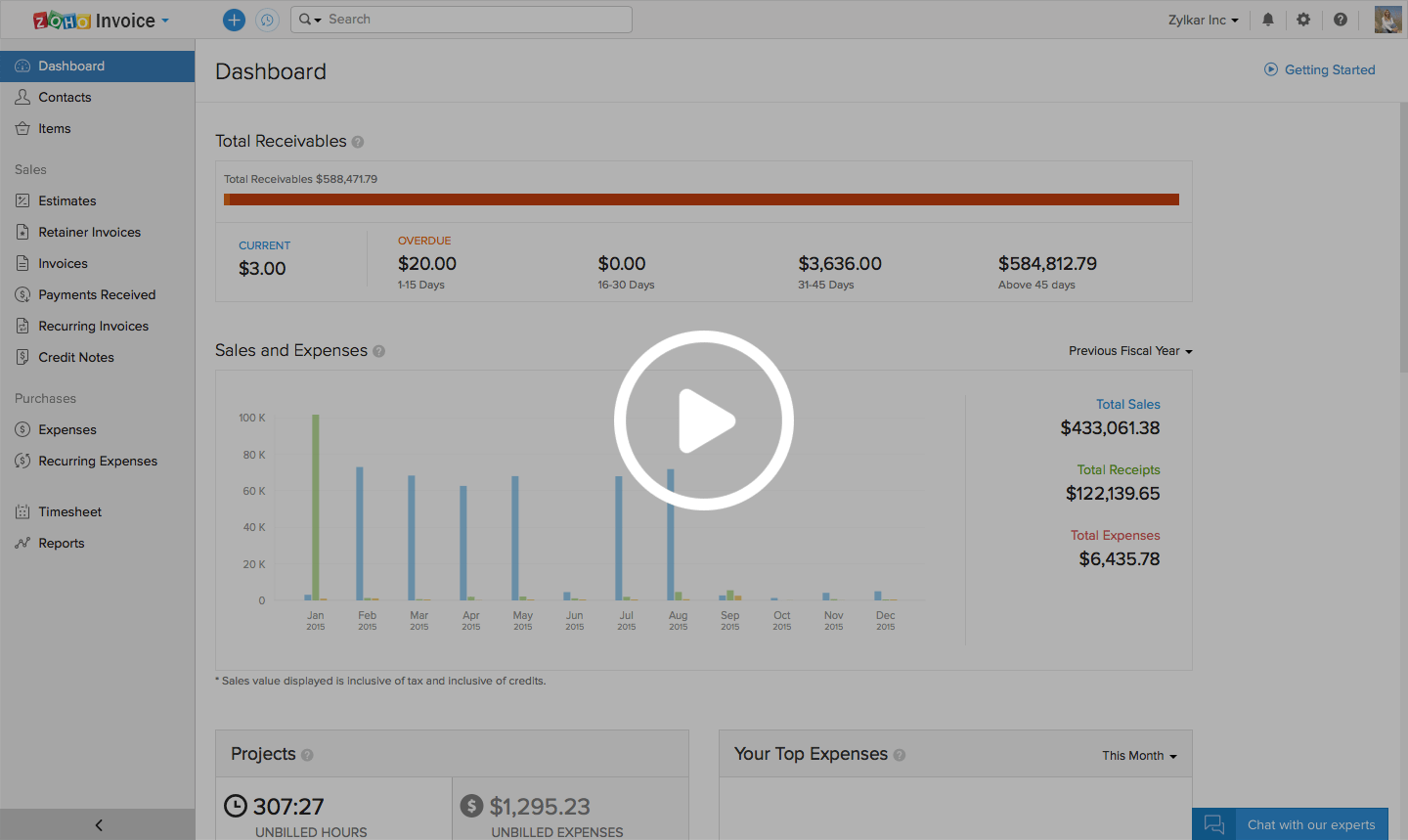
To do this,
- Go to the Credit Notes section on the left side bar and select a closed credit note.
- When a credit note opens up, you would be able to see a section named REFUND HISTORY(1). Click on that and movie your mouse over that grey area. You would be able to see a trash can icon.
- Clicking on this icon will delete the applied credit and convert the credit note back to Open.
- Now, click on More - Delete to delete this credit note permanently.
- If a Credit Note has been split and applied, make sure you delete all of them. Only then you will be able to delete the Credit Note.


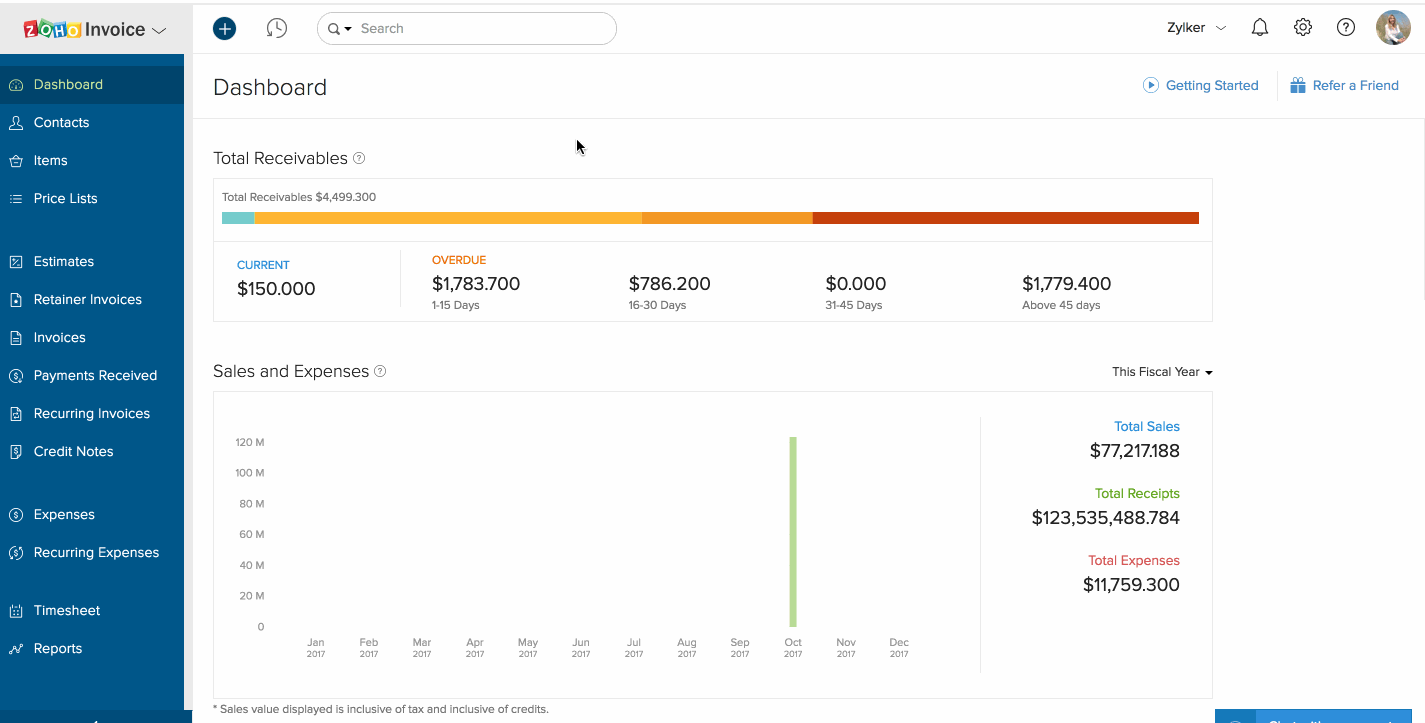
 Yes
Yes