Back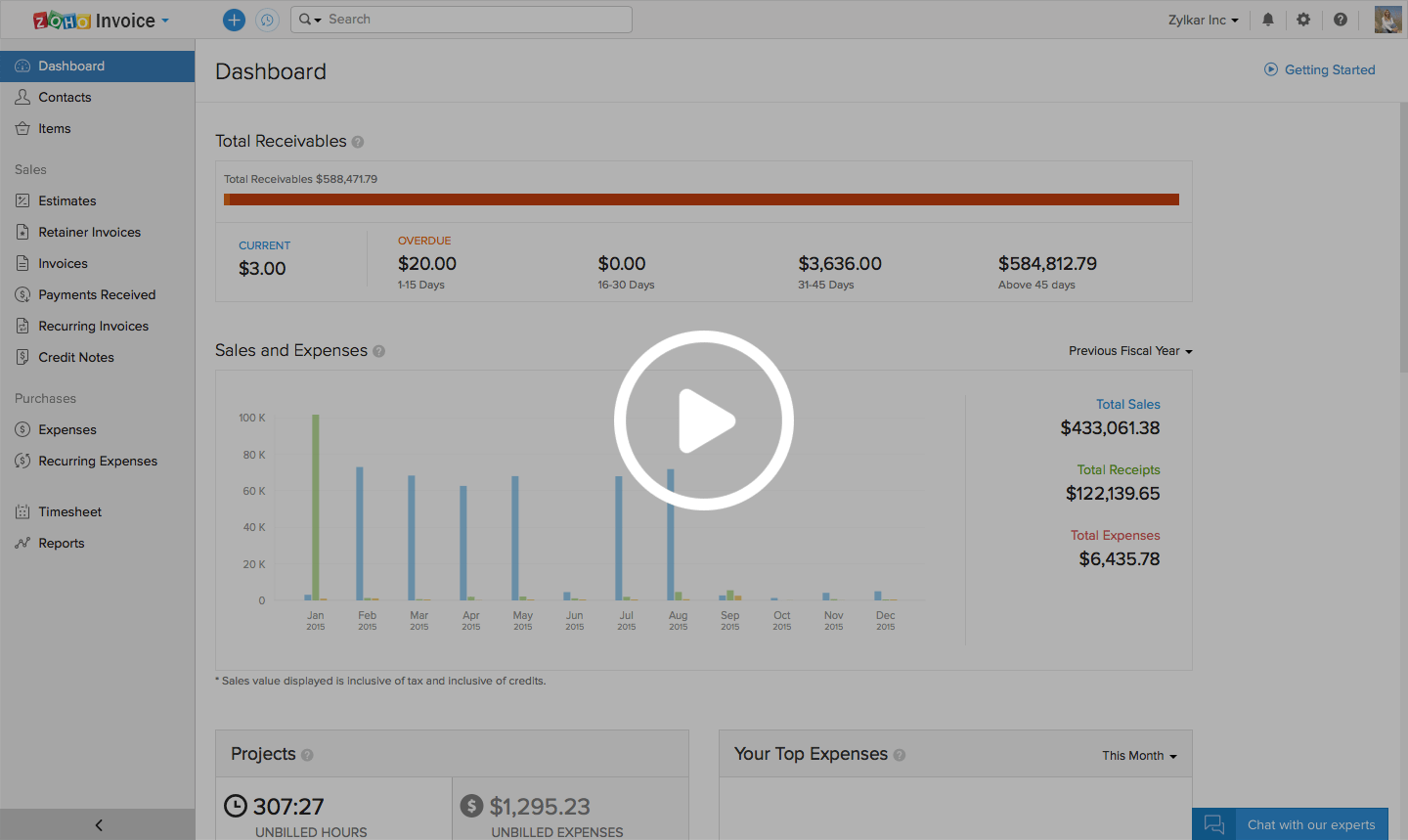
How do I record an advance payment from my customers and apply them to their future invoices?
To record advance payment for your customer:
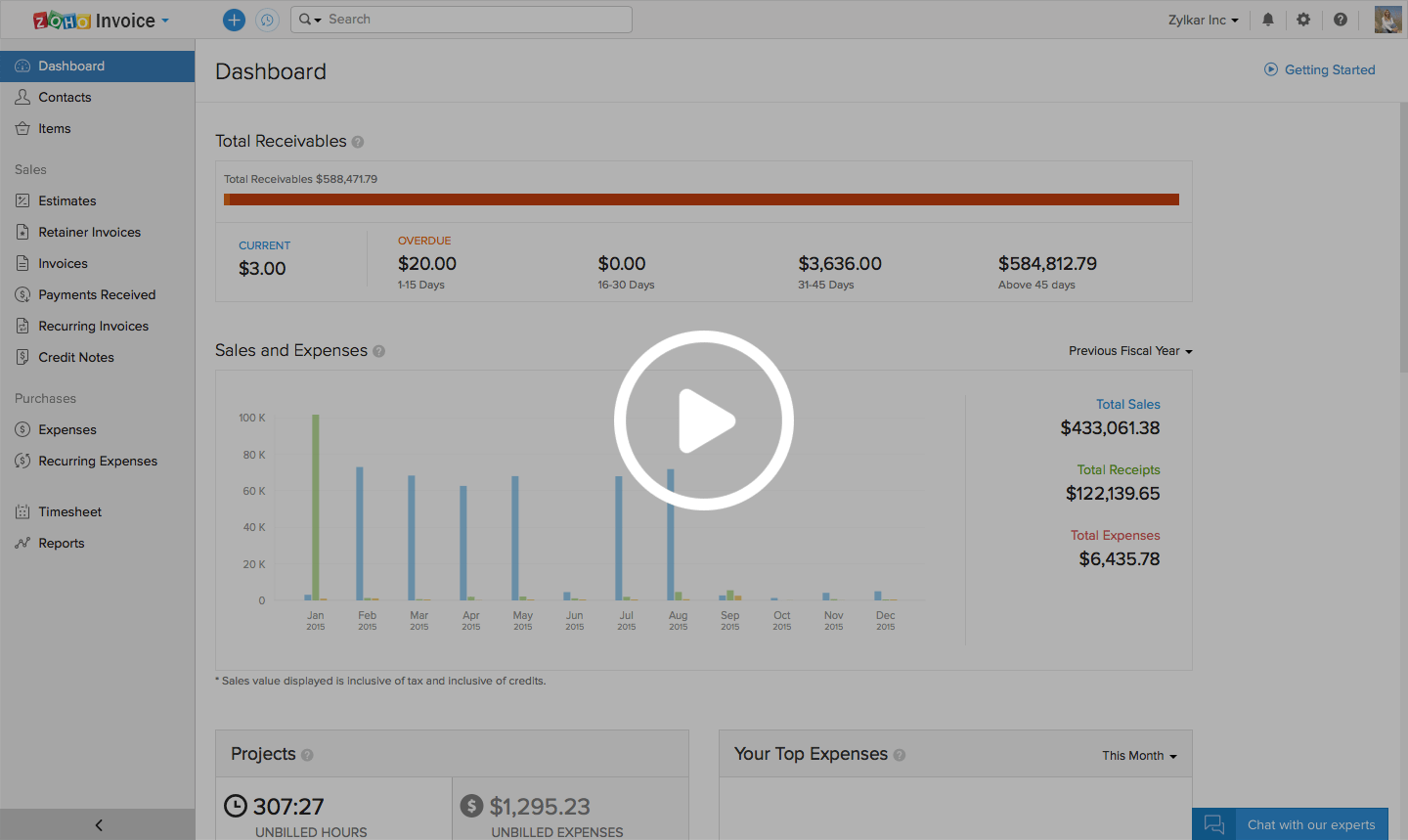
- Click on the Contacts tab present on the left sidebar, and select the contact against whom you wish to record an advance payment.
- Click on the New Transaction button and select the Invoice Payment option from the drop-down.
- Enter the amount you have received as an advance and click Save.
- This advance amount will now be available as credits that can be used for invoices that will be created in the future.
- Whenever an invoice is created for the customer, you can go to the Invoices section, choose the invoice, and the advance payment will be displayed as available credits for the customer.
- You apply them to the invoices by clicking the Click here option present on the top of the invoice.


 Yes
Yes