Navigate Zoho Payroll
Zoho Payroll is designed to be intuitive and easy to use, allowing you to manage payroll processes efficiently. Understanding the interface and navigation elements will help you get the most out of your payroll experience. Here’s a breakdown of how to navigate Zoho Payroll and where to find essential tools and features.
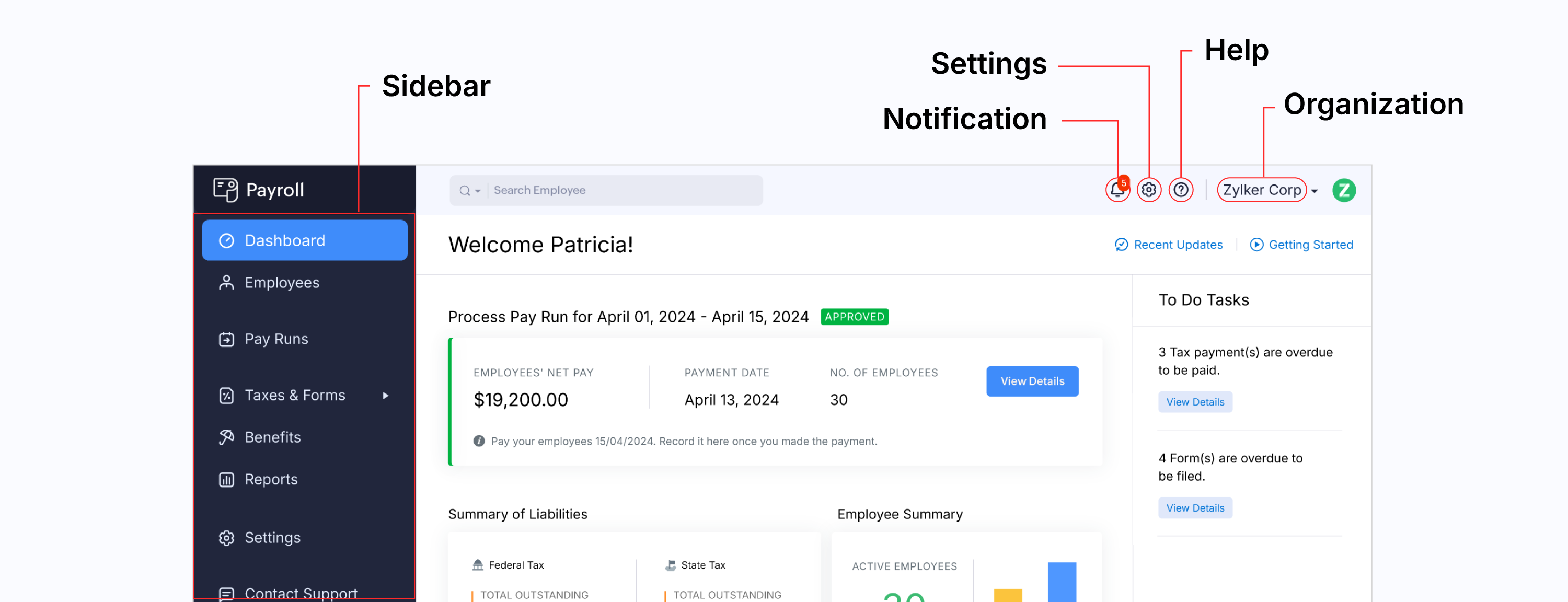
Sidebar
The Sidebar is your primary navigation hub in Zoho Payroll. It provides quick access to key modules and features such as:
- Dashboard
- Employees
- Pay Runs
- Taxes & Forms
- Benefits
- Documents
- Reports
- Settings
Getting Started
The Getting Started section provides new users with guided steps and checklists to set up payroll quickly. This module ensures you have completed all essential configurations, from adding employees to setting up pay schedules and tax information.
Dashboard
The Dashboard is the home page of Zoho Payroll. Here, you can:
- View a snapshot of your upcoming payroll runs.
- See a summary of your tax liabilities and employee details.
- Track your complete payroll summary cost.
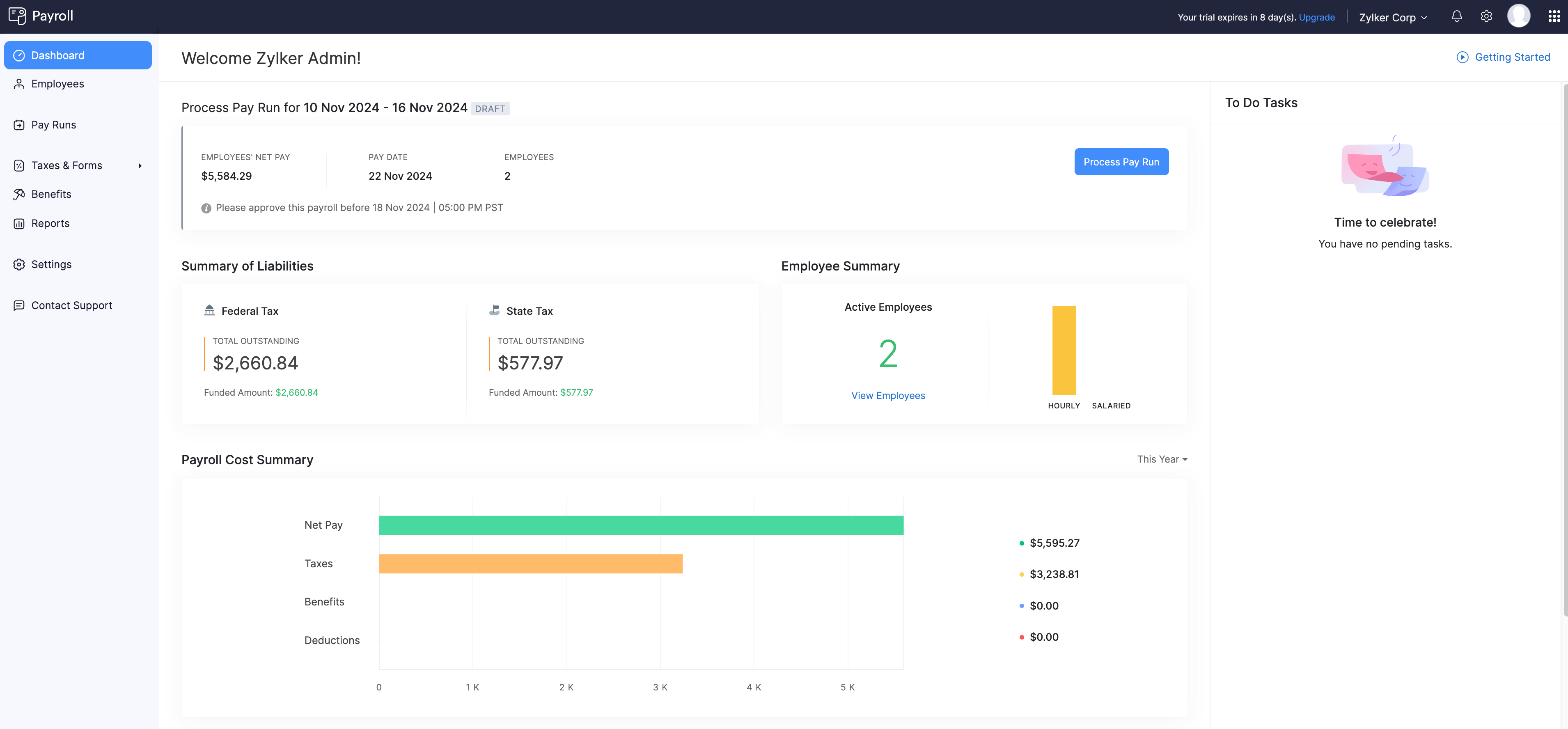
This central view helps you stay informed about important payroll deadlines and insights at a glance. You can also initiate a new payroll run directly from the Dashboard.
Notifications
Stay updated with the Notifications panel, which alerts you about:
- Pending tasks
- Upcoming payrolls
- Time-sensitive activities
- Recent product updates
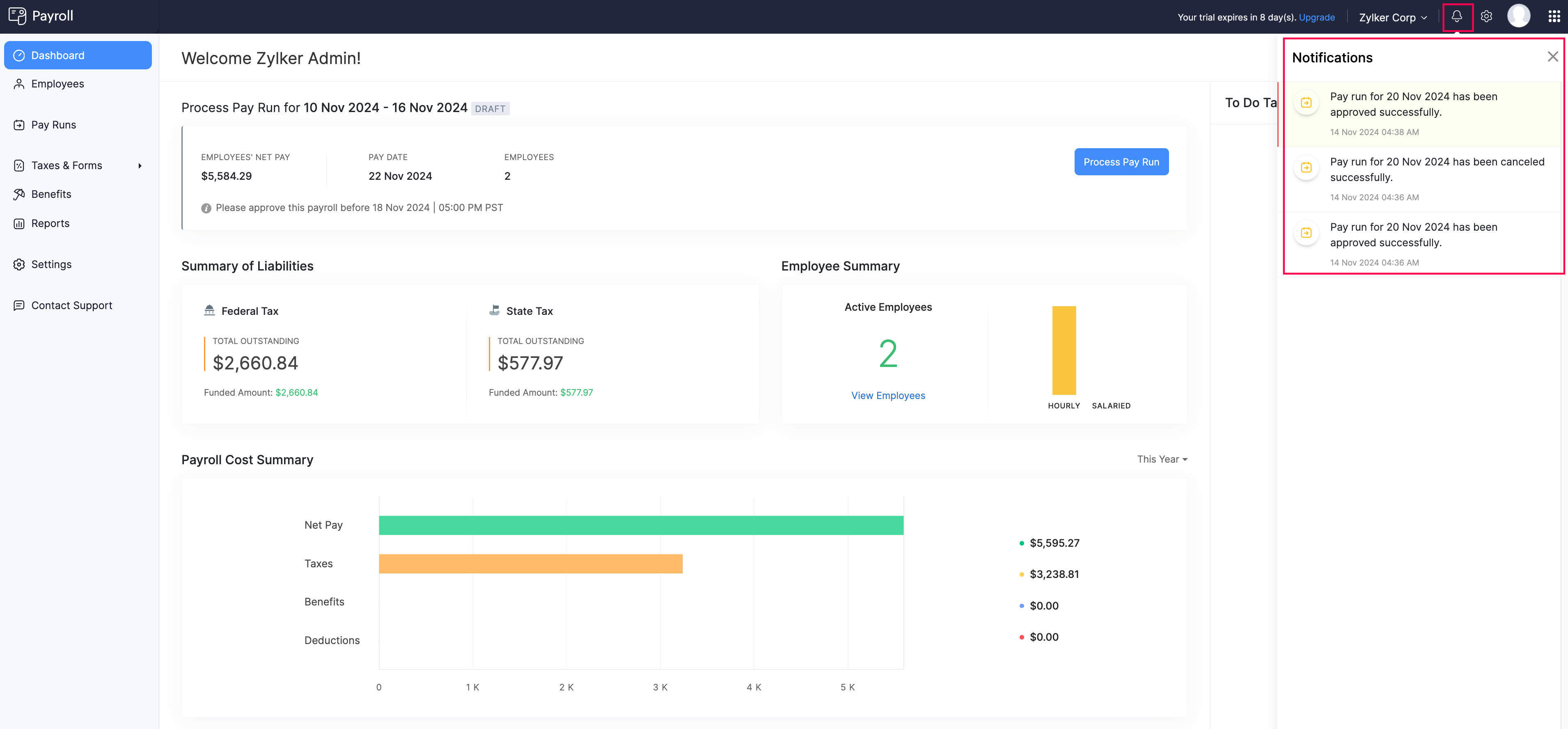
Access this panel from the top-right corner of your screen to ensure you’re always informed of important events.
Settings
The Settings module allows you to customize Zoho Payroll to fit your business needs. Here, you can:
- Update your company profile.
- Set up work locations.
- Configure tax details.
- Set up pay schedules.
- Configure time off policies.
- Manage salary components.
- Configure employee portal preferences.
- Add bank accounts for direct deposits.
- Manage user roles and permissions.
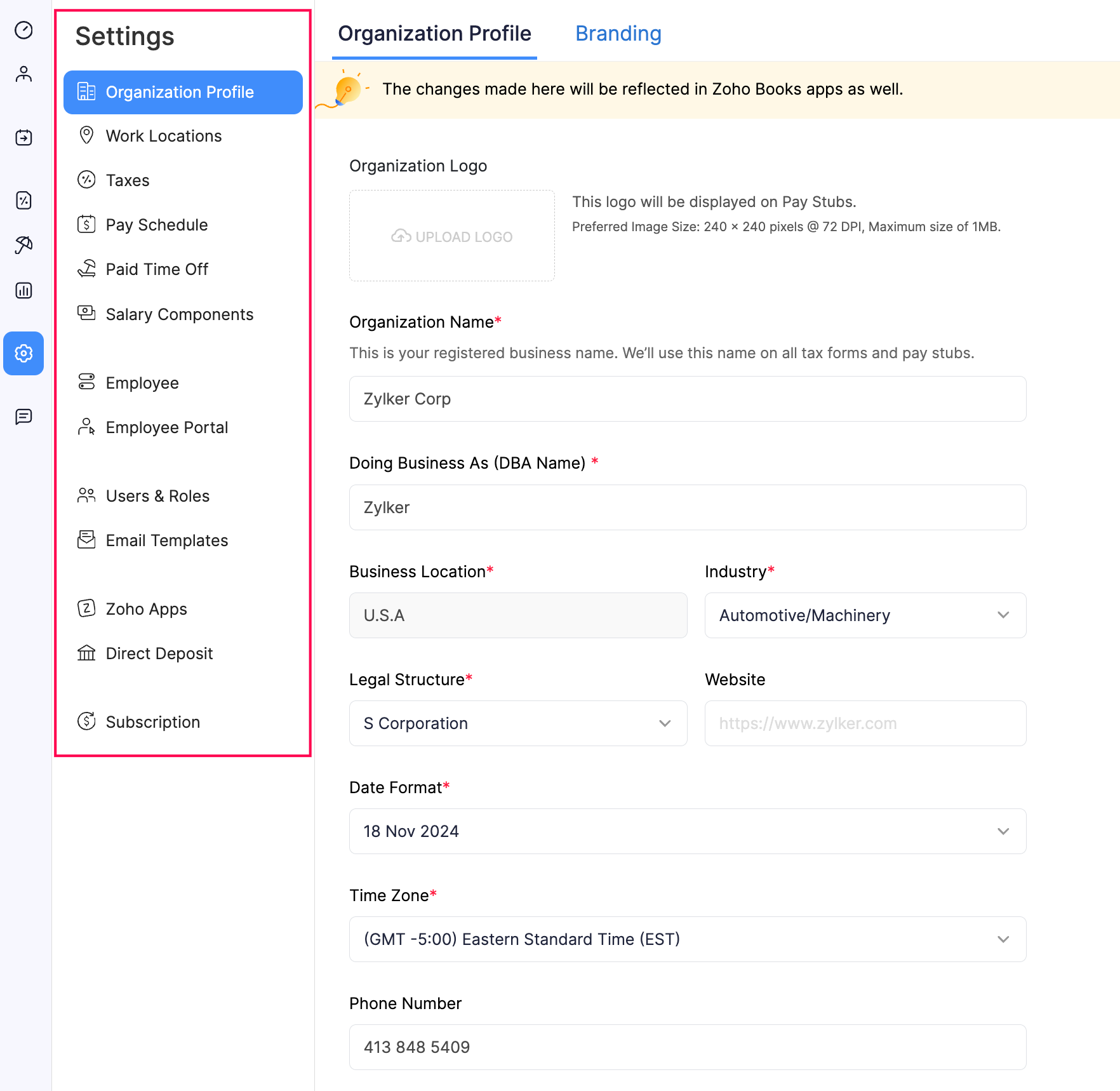
This section ensures your payroll system is tailored to your organization’s requirements and runs smoothly.
Organization
The Organization section allows you to manage and switch between multiple organizations. Here, you can:
- View a list of all your Zoho Payroll organizations.
- Create a new organization.
- Join an existing organization.
- Set a primary organization.
Zoho Apps
Zoho Payroll is part of the broader Zoho ecosystem. The Zoho Apps section at the top-right enables you to navigate seamlessly between Zoho Payroll and other Zoho applications. Here, multiple Zoho apps will be listed based on categories like:
- Finance Apps
- Email and Collaboration
- Sales
- Marketing
- Help Desk and Customer Support
- Human Resources
- Business Process
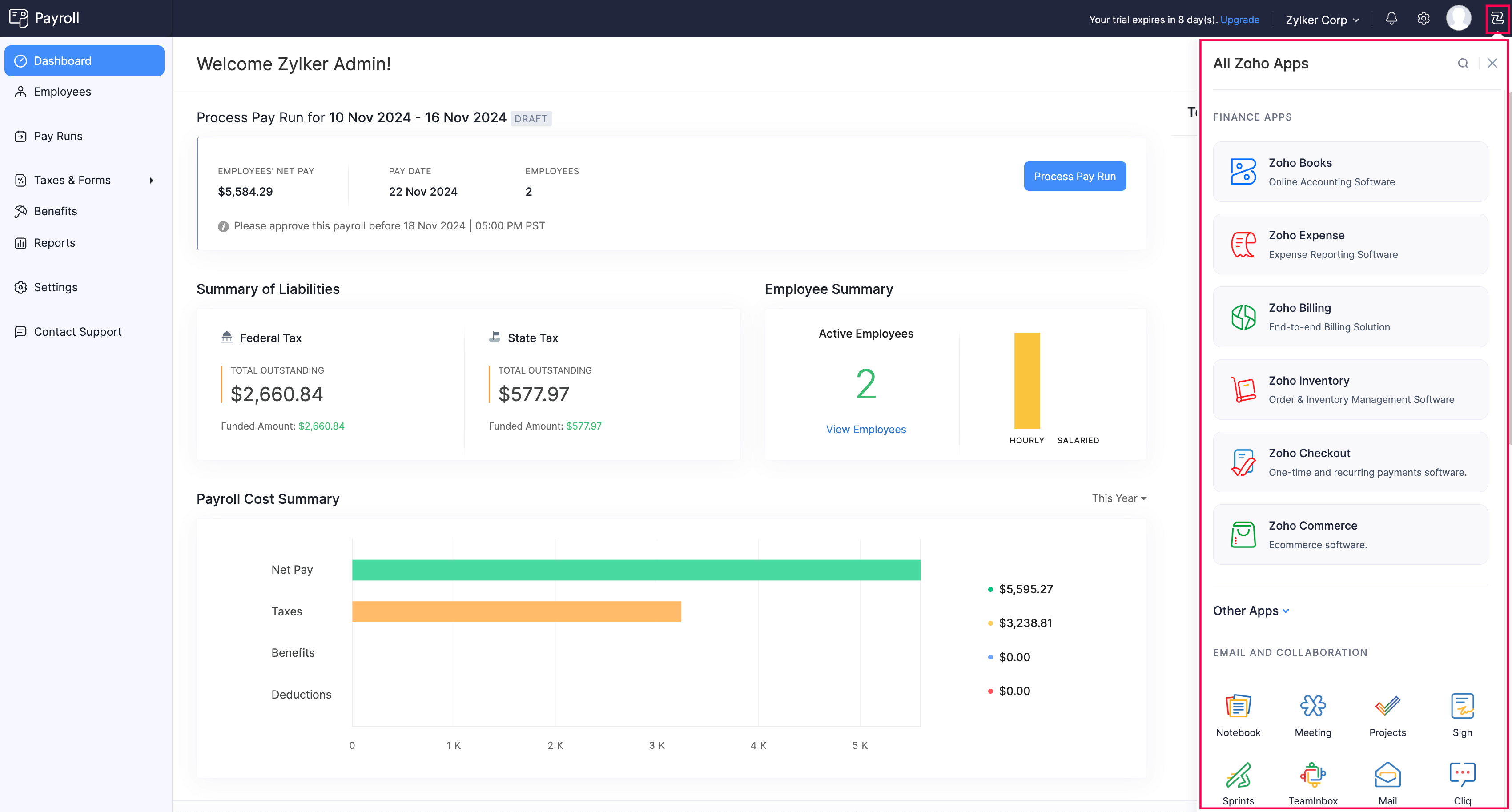
Help and Support
Access real-time support through the Contact Support section. Here, you can:
- Send in-app emails to the customer support team.
- Submit a request for a callback.
- Schedule a demo to learn more about Zoho Payroll.
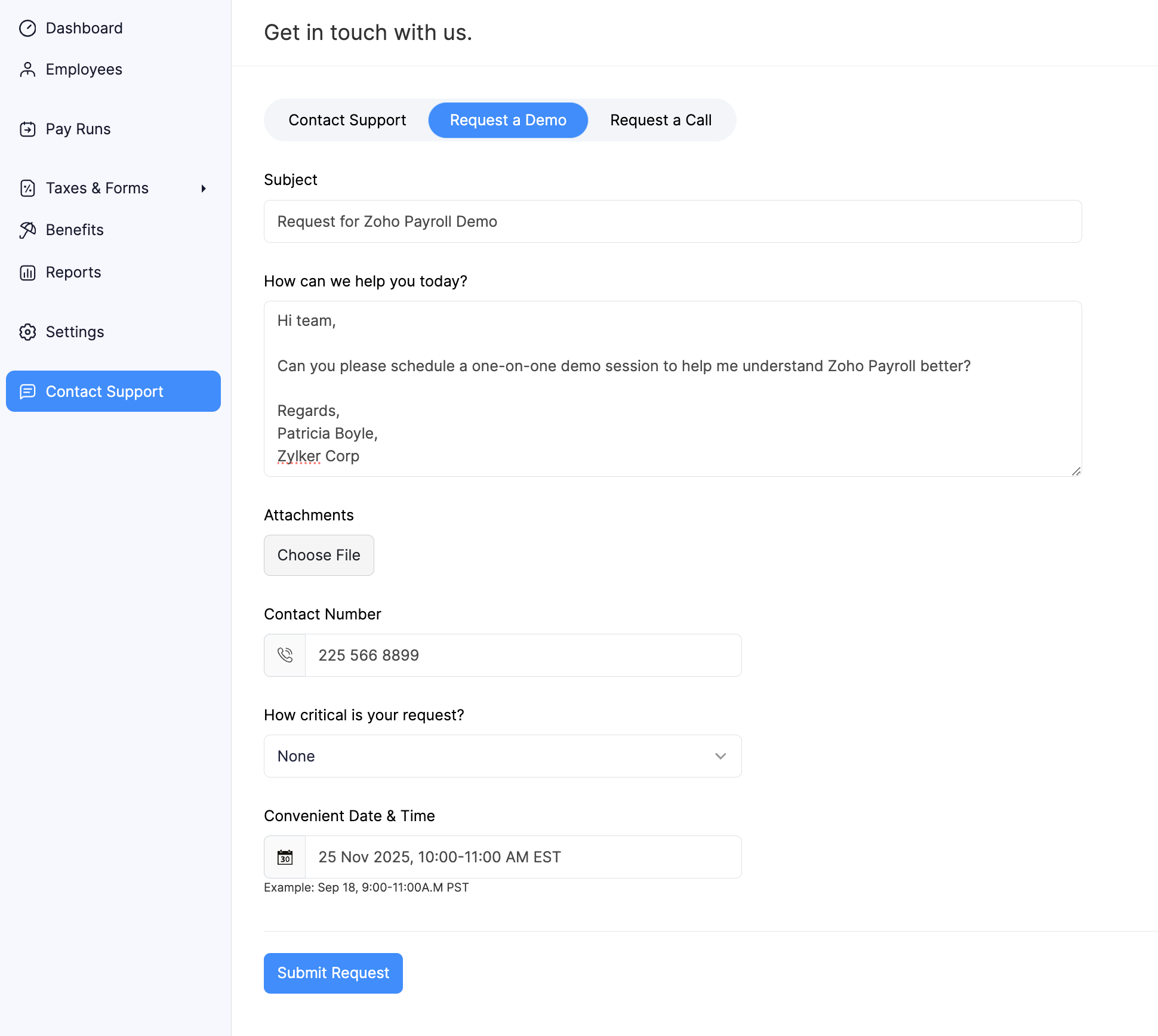
This ensures that any issues you face are addressed promptly to keep your payroll operations running smoothly.
