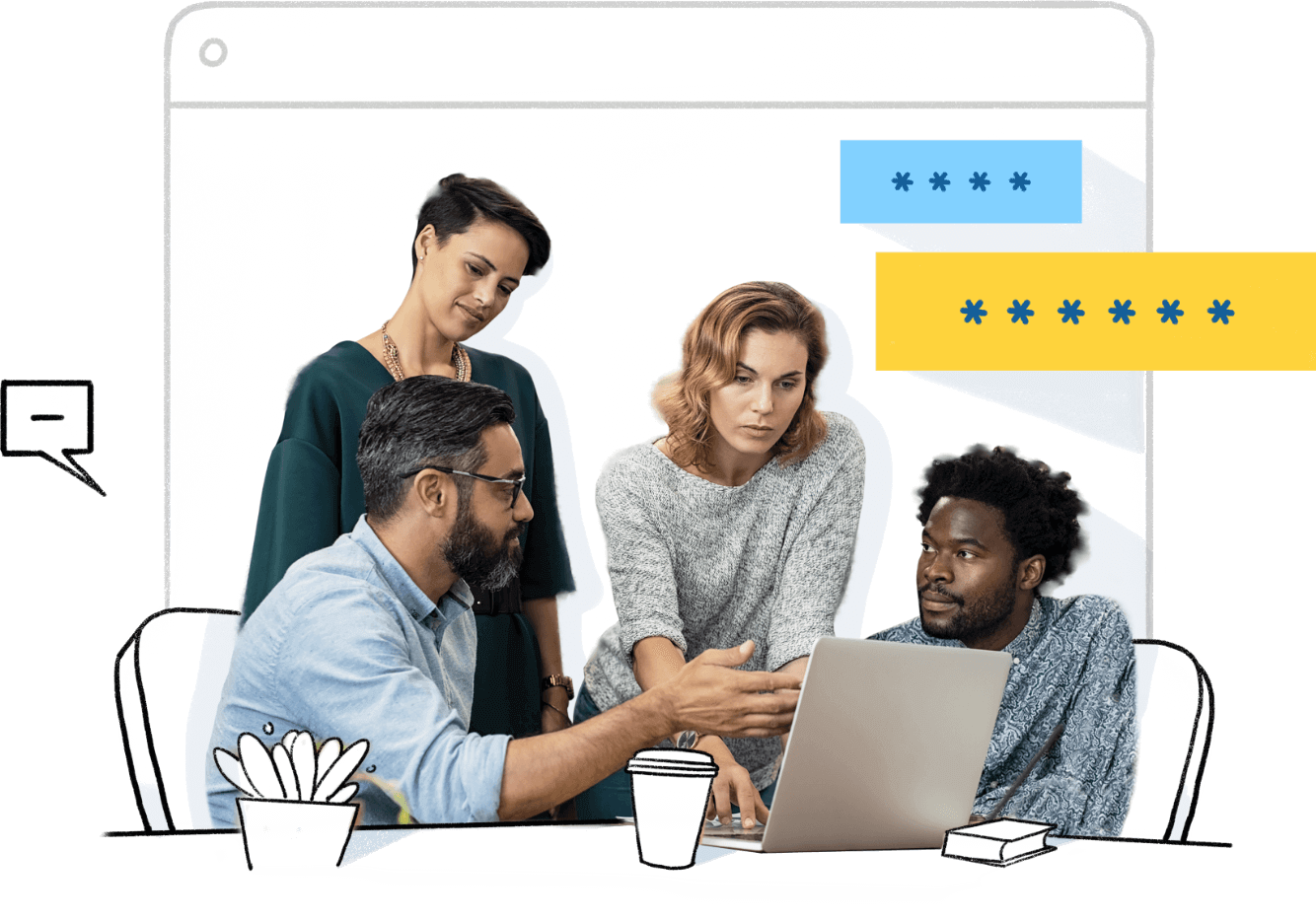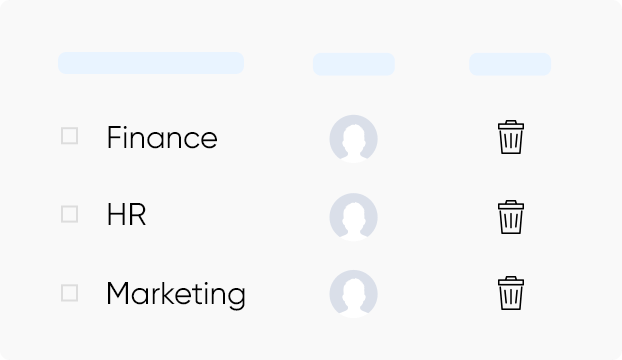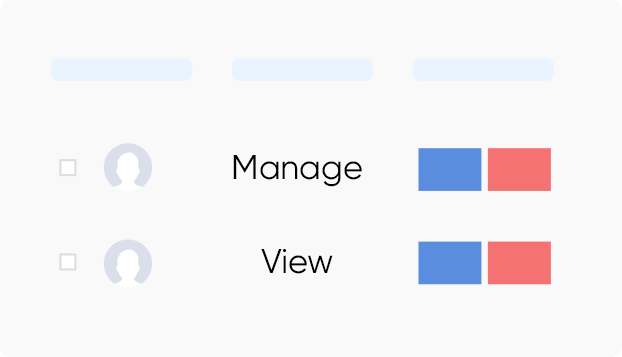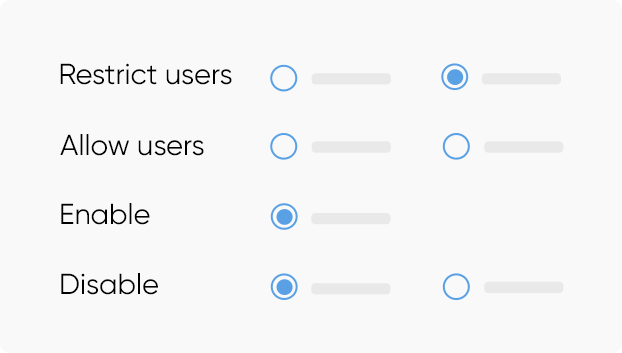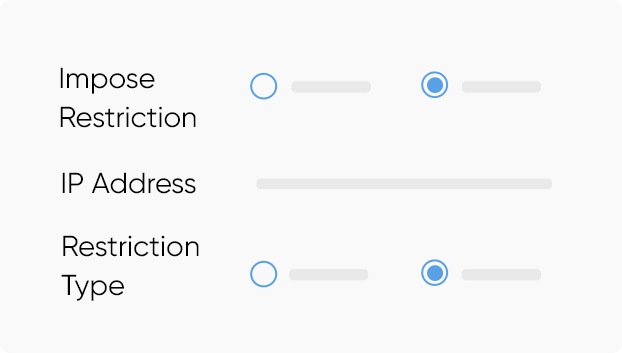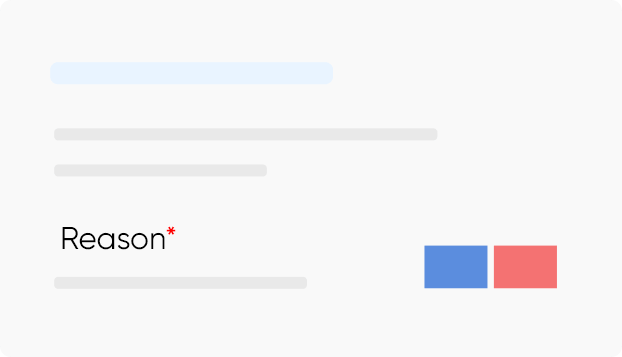Password management simplified
Zoho Vault is a secure password manager for teams and enterprises of all sizes. With Vault, one can safely manage their team passwords from one place and safely share passwords across the organization based on their user privilege.
Designed for every team
A password manager is a vital tool for everyone, whether they're tech-savvy or not. A team password manager like Vault eliminates the major problem associated with passwords—remembering them. With Vault, all one would have to remember is the single master password that unlocks their password vault. Vault will safely remember your credentials for you, helping your teams effortlessly streamline password management.
Get started in minutes
Seamlessly invite new users to your team password vault by integrating your account with your Active Directory (AD), Google Workspace (G Suite), Microsoft 365 (Office 365), Okta, or OneLogin accounts.
Explore integrationsStore without limits
Save unlimited passwords, notes, and documents in every vault. Manage all your team passwords with no storage restrictions.
Start your free trial
Get more things done
Increase your team's productivity by using our auto-login and password auto-fill features. Log in to multiple websites without having to type in credentials and change your passwords in one click.
Download our extension and appsGet your teams together

Group colleagues from different teams across your enterprise to securely share relevant passwords with the entire team in one go. Modify password access privileges whenever you need.
Make password sharing safer

Add access controls to sensitive accounts when sharing them with your colleagues. Use one of four different privileges to grant varying levels of password access to different individuals or teams.
Fine-tuned controls

Determine what your users need and customize their vault accordingly. Grant and revoke access to users, moderate password policies, and monitor user activities with admin privileges.
Restrict access
from unknown IPs
Choose who gets to access your passwords outside office premises. Customize your settings to authorize only the team members with specific IPs to access your vault.
Access team passwords
at any time
Instantly acquire business passwords from users leaving your team or company. Grant and revoke access to multiple users at any time based on project needs or suspicious user activities.
Set up emergency
password access
Nominate trusted individuals as emergency contacts for your enterprise. These contacts can temporarily access all business passwords during a crisis, especially when the password owners are unavailable.
Security that's trusted by millions
Security is a paramount factor when choosing a team password manager. Switch to Zoho Vault—a service trusted by millions of happy customers around the world.
Industry-best encryption standard
All data is encrypted client-side with AES-256, and the encrypted data is sent securely over the internet through SSL. Zoho Vault has been successfully tested against cross-site scripting (XSS), SQL injection, and other malicious activities.
Read more about our application securityMultifactor authentication
Enforce additional security for your team password vault by leveraging Zoho's multifactor authentication across devices to keep your business accounts extra safe.
Your data stored right where you want
Zoho has data centers across Europe, America, and Asia, allowing you to host your data in the region of your choice to accommodate your enterprise's security constraints.
Know your data center
The team password manager every business needs
Ease and simplicity—coupled with an impressive array of security features and integrations—makes Vault the go-to password manager for teams.
Access your data from anywhere
Access your passwords on the move with our apps for mobile devices, tablets, and Apple Watch. Sync your data across devices and even access your passwords offline when needed.
Regularly back up your passwords
Vault is the only team password manager that regularly sends encrypted copies of your data to your email or team cloud accounts like Amazon S3, Box, Dropbox, Google Drive, and OneDrive.
One solution for all
your teams
From IT management to Finance, Marketing, Sales, and beyond, bring all your teams under a single roof with Vault and enjoy a seamless password management experience across your organization.
Choose the plan that suits your needs
It's important to find the team password manager that comes with the best set of password management features. Vault is packed with features tailor-made for teams and enterprises. Find the right edition for your security needs.
Everything in the Free Plan +
- Secure password sharing with team members
- One-time sharing with third parties
- User provisioning, roles, and management
- Transfer/acquire ownership of passwords
- Centralized admin controls
- Password expiration alerts
- Cloud backup
- Restrict access based on IP address
- Integration with G Suite and Office 365
- Priority technical support
Everything in the Standard Plan +
- Create and manage user groups
- Share folders
- User access and activity reports
- Break glass account for emergency access
- Change password for websites
FAQs
Of course! Zoho Vault is a pay-as-you-go service. You can upgrade or downgrade your subscription when required, and also upgrade your team password manager to access enterprise password management features. Take a look at our features and pricing structure.
Yes, we do. If your non-profit is looking for a password manager for teams (regardless of the size), you can get in touch with our sales team to learn about our discounted prices.
There's no cap on the maximum number of licenses you can purchase. However, if you're interested in the Professional or Enterprise editions of Vault, you must purchase a minimum of five user licenses.
If you need any help selecting the right edition for your company, get in touch with our technical representatives for a free product demo. Our agents will help you pick the best edition for your password management needs. Talk to our agents
Try Zoho Vault, the best password manager for teams of all sizes
Get a 14-day free trial of our team password vault today. No strings attached.
Create Account