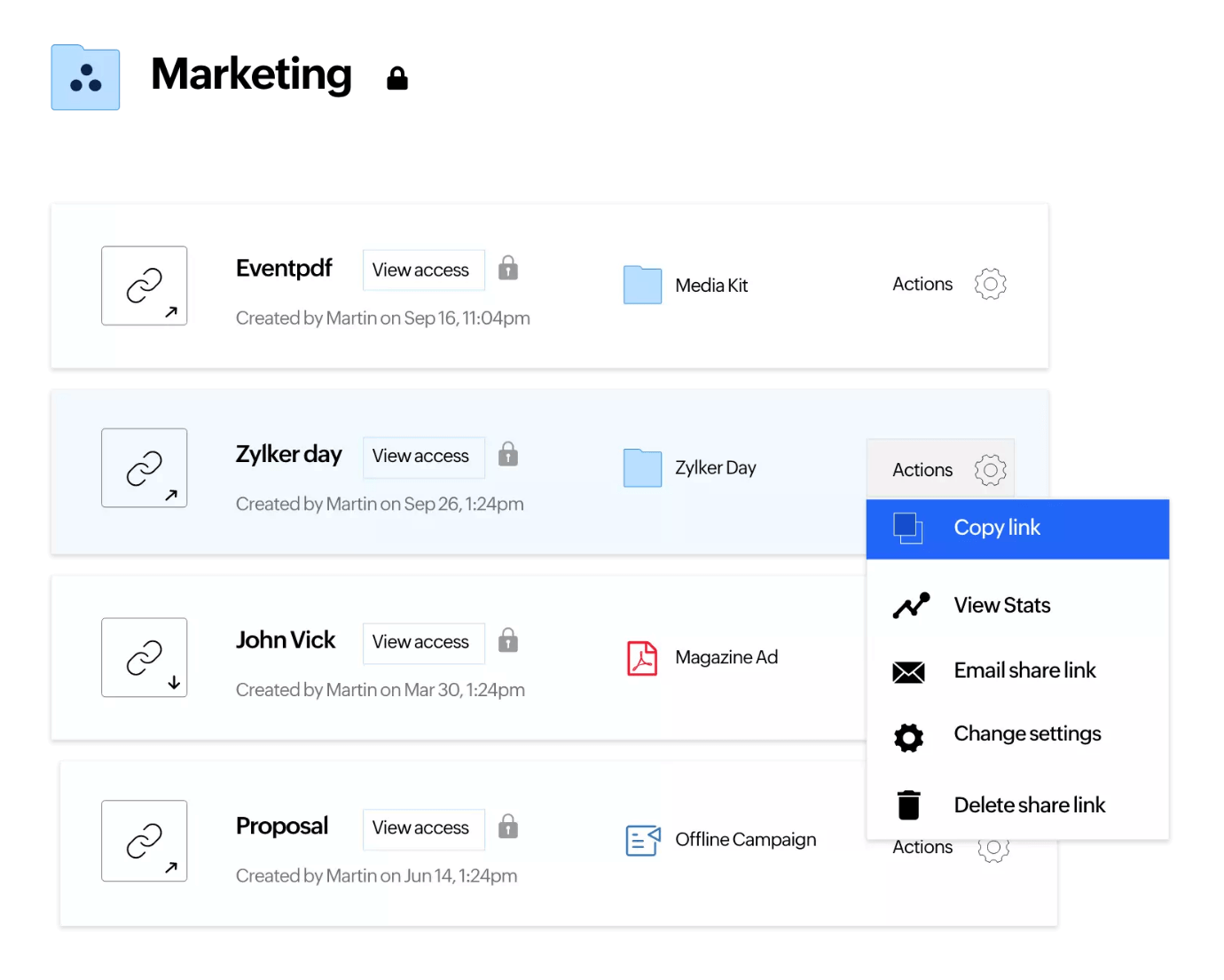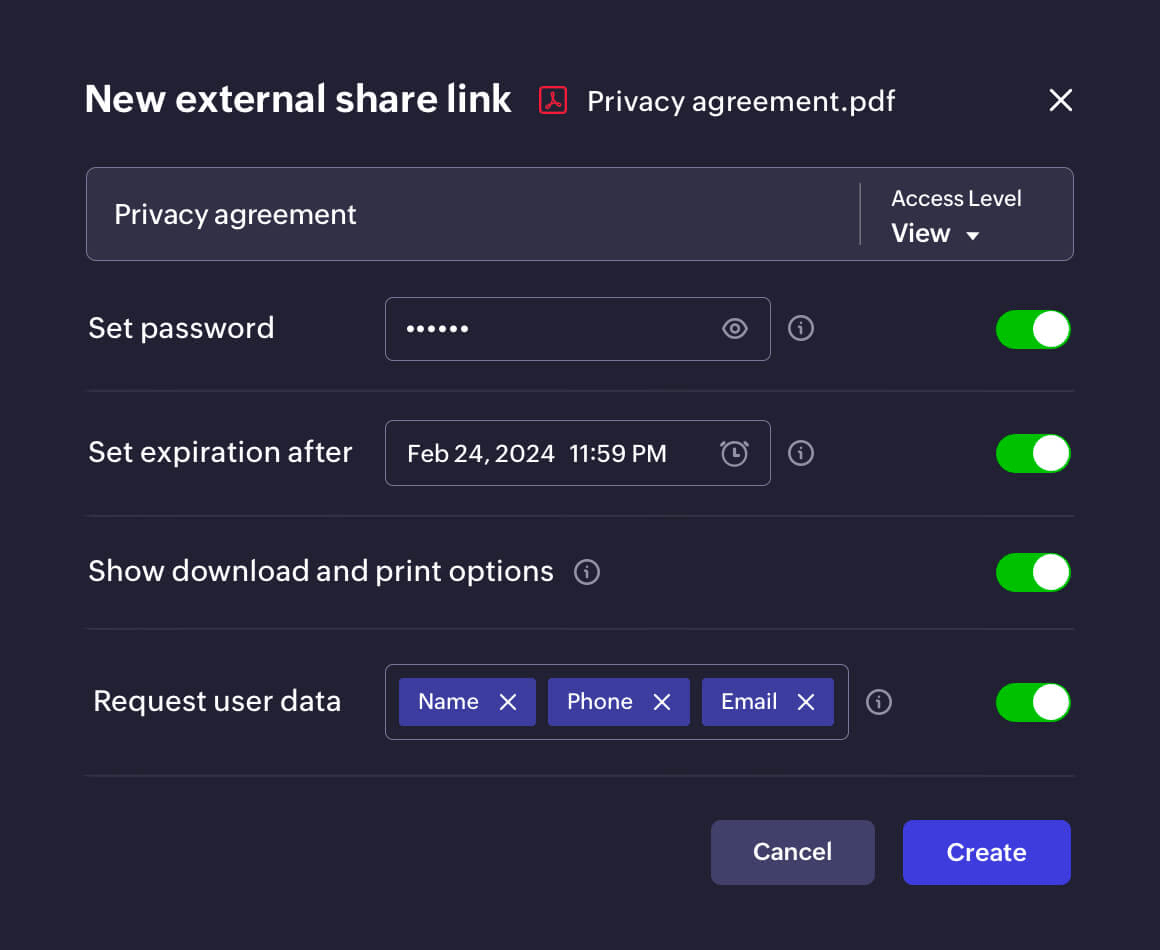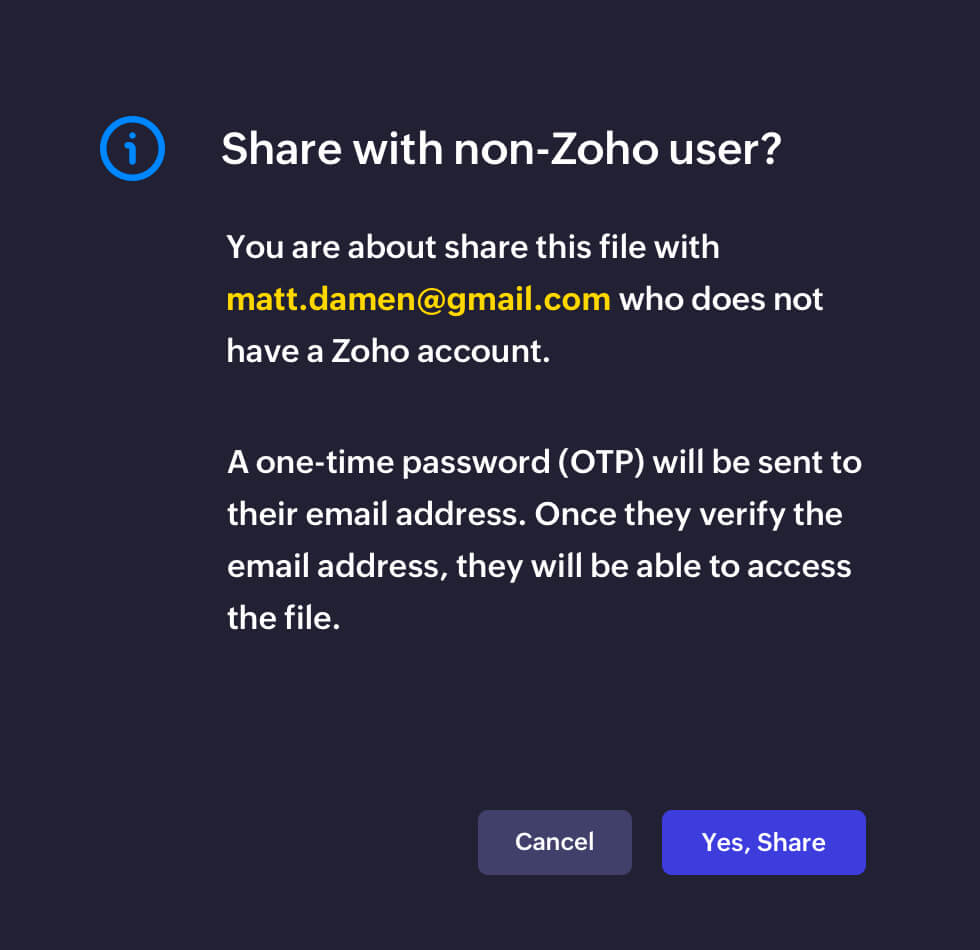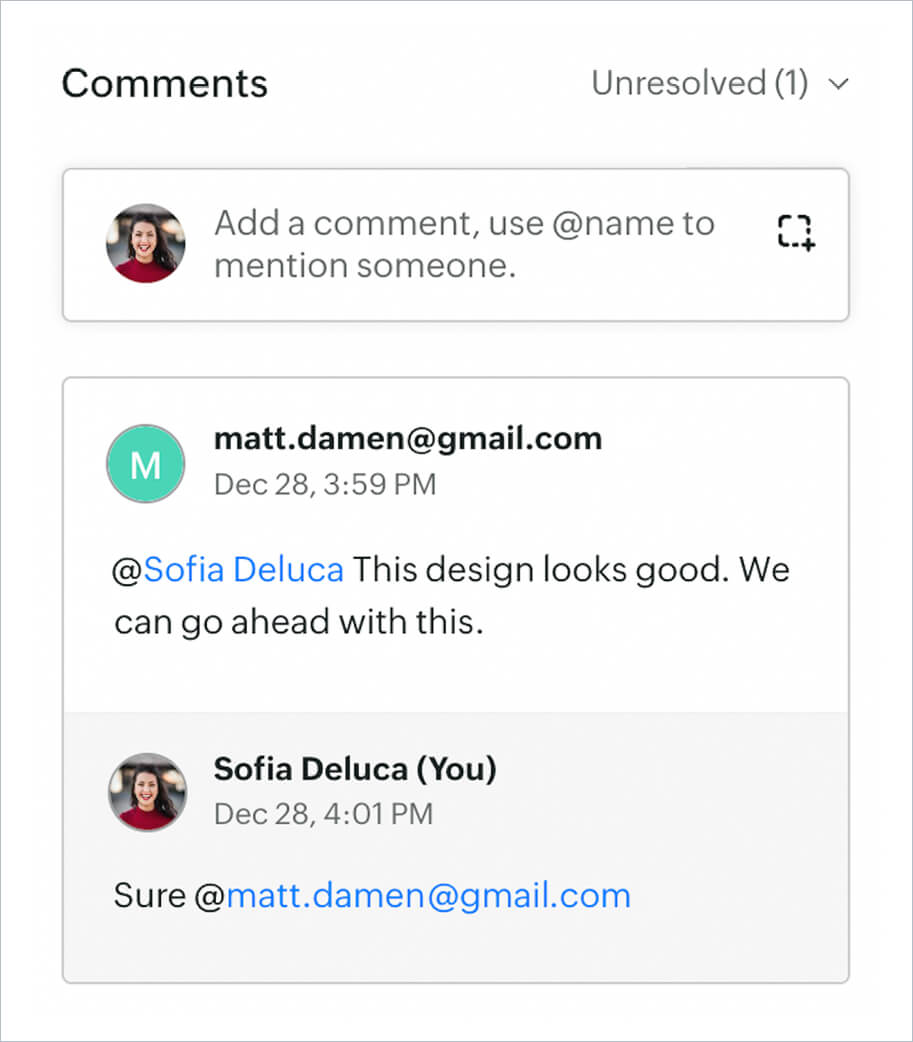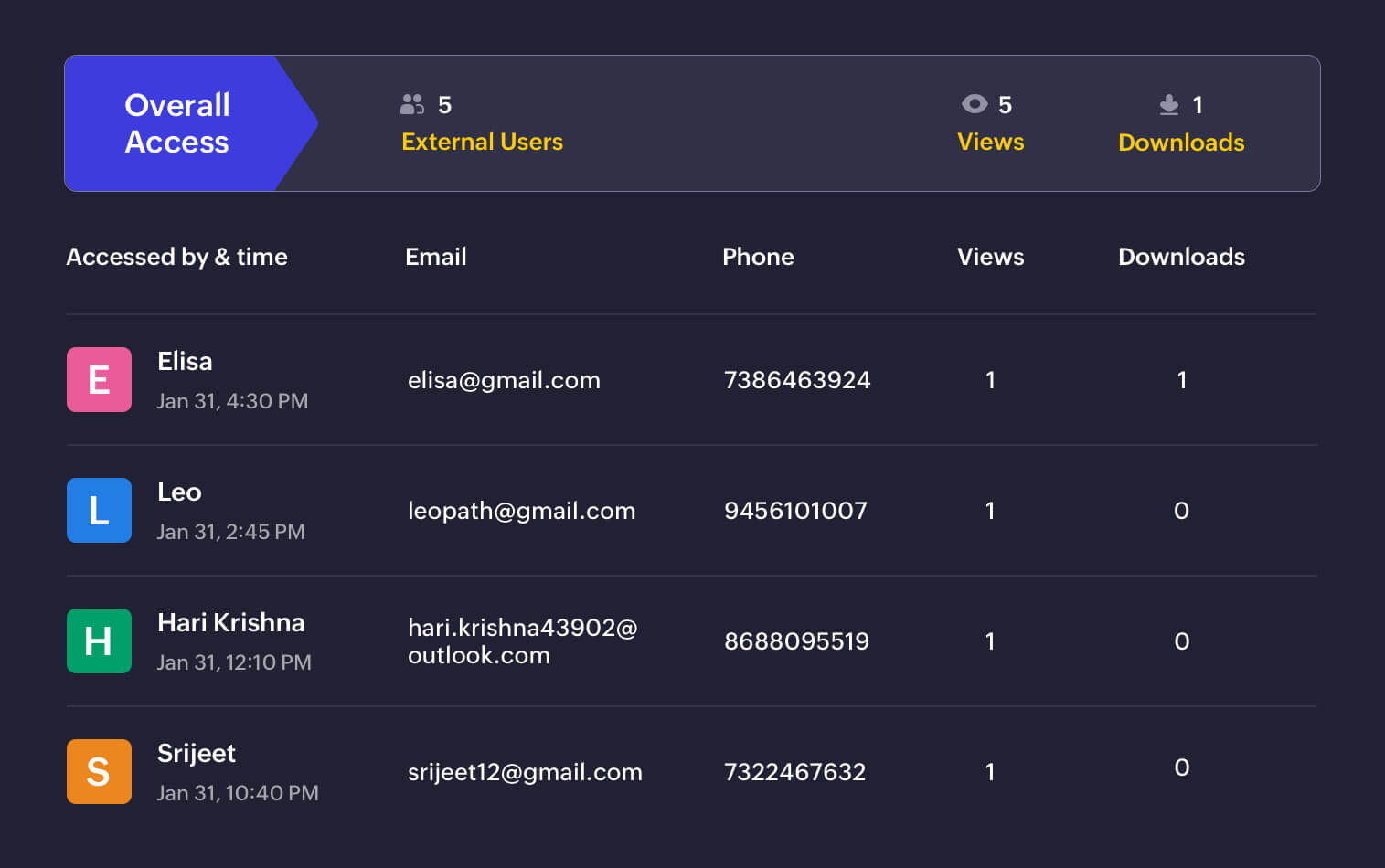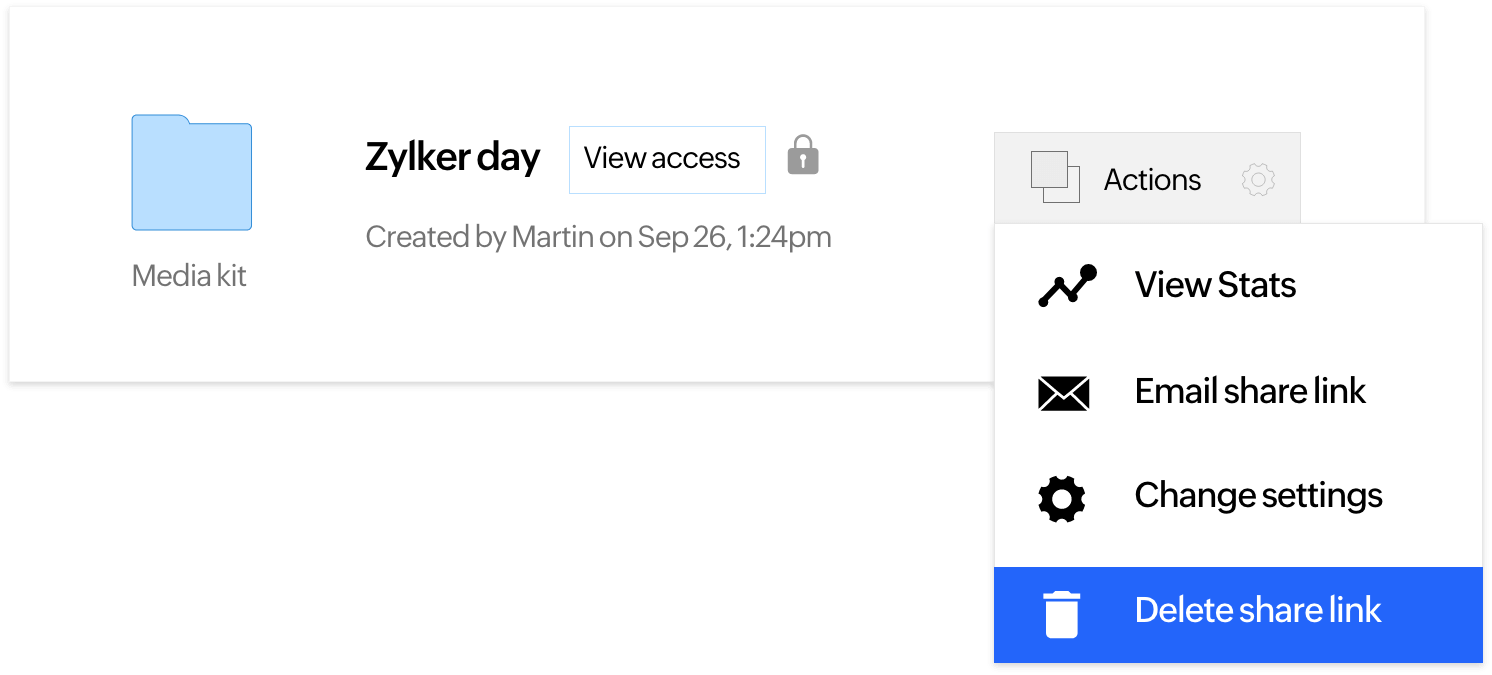Give your files
and folders
multiple identities
Create multiple customized links to share the same file or folder with different people or groups outside your organization. Label them for easy reference so you have a record of who has access to each file link.

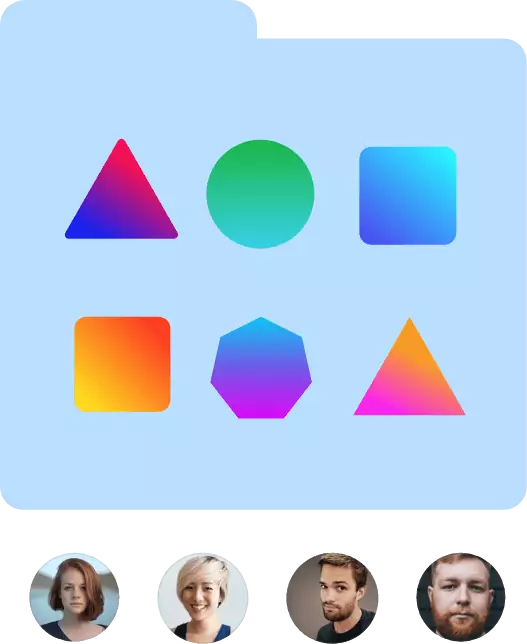
Hold the reins
Secure each link with independent access permissions, passwords, expiry dates, and even restrict recipients from downloading the file. You can also request the users’ name, phone number, and email address before allowing download.
OTP authentication for
external share linksWhether you're sending an invoice to a client or an agreement to a partner, secure external sharing is essential. Enable OTP authentication and add an extra layer of security to your externally-shared files.
Take external collaboration
to the next levelCollaborate with your external clients, even if they don’t have a WorkDrive account! Empower them to securely access, comment on, and reply to your content. They can also download your externally-shared files, and add or rename files in a shared folder.
Keep an eye on your files
Track user activity on each external sharing link separately. WorkDrive provides statistics on who's viewed or downloaded your files, when these activities were done, and the number of times they took place.
All your external
sharing insights
in one place
Having trouble keeping track of your externally shared data? WorkDrive compiles a complete list of external share links in the Team folder in a single place for you to track user data, copy link, change properties, and delete unwanted links.