Take the leap from Google Workspace to Zoho Workplace
Wondering where to start with Zoho Workplace? Take a detailed tour to explore everything you can do with Zoho Workplace and see how these apps can work for your organization.
Sign up now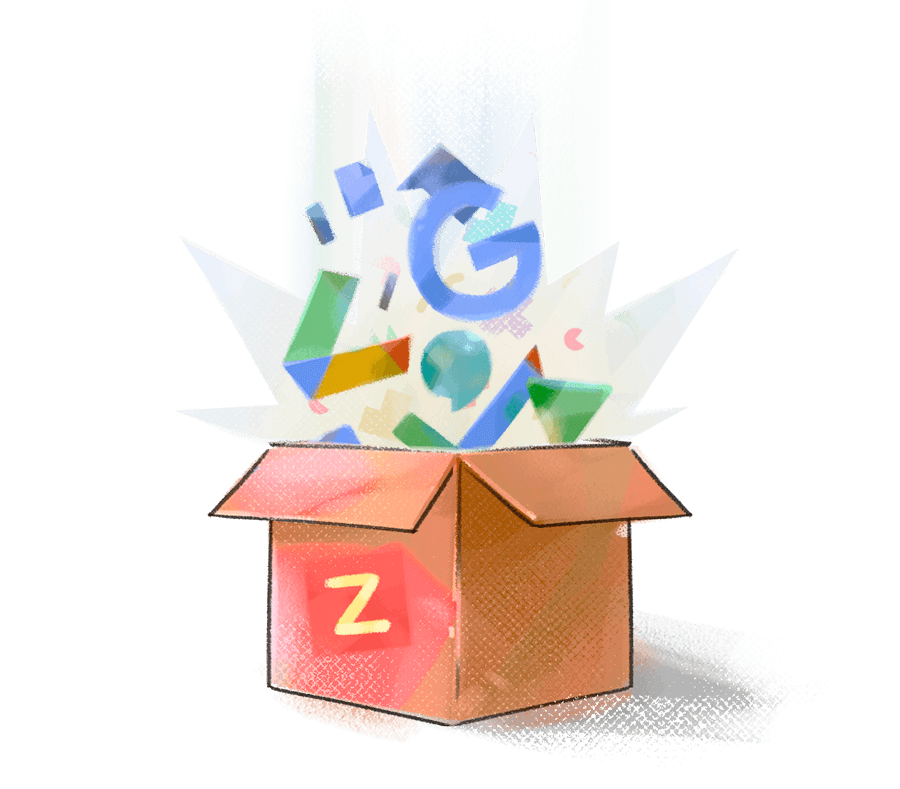
Google Workspace Vs. Zoho Workplace
Secure email communication for your business
Zoho Mail focuses foremost on information security while offering other significant features, such as email sharing, streams, email retention, and more.
View Comparison- Secure, ad-free email.
- Custom email addresses for your business.
- Email retention and eDiscovery.
- Communicate social media-style using Streams.
- Gmail to Zoho Mail migration.
Communicate with your team in a click
Zoho Cliq offers numerous chat, calling, and automation features to help you and your coworkers stay connected and get more done.
View Comparison- Organize your communication and collaboration with channels.
- Make instant individual or group audio/ video calls.
- Use custom bots and command shortcuts to reduce manual activities.
- Set reminders for upcoming events and tasks directly from Cliq.
Meet virtually, with real agendas with Meeting
Use Zoho Meeting to engage your audience through webinars and meet with your team online.
View Comparison- Hold secure online meetings to collaborate from anywhere.
- Present important information with screen sharing and remote control.
- Record meetings and webinars to share.
- Interact with your webinar viewers through audience polls and view instant results.
A unified space to manage your files
With Zoho WorkDrive, you can store documents and files, organize them into folders, share and collaborate with individuals/ teams.
View Comparison- Store and share files with Team Folders and work with your team from a unified workspace.
- Access to Zoho Writer, Zoho Sheet, and Zoho Show included.
- Secure access to your information from any device.
- Sync files to desktop storage to access offline.
- Google Drive to Zoho WorkDrive migration.
A powerful word processor to bring out your best
With Zoho Writer, you can quickly create clean, stylish documents and collaborate directly with your team, no matter where you are.
View Comparison- Enhanced document review and collaboration tools.
- Zia, Zoho's AI-powered writing assistant, offers detailed insights into your writing.
- Integrations with WordPress, DocuSign, Google Photos, and more.
- Google Docs to Zoho Writer migration.
Manage your data with multi-functional spreadsheets
Zoho Sheet offers a wide range of tools to collect, store, analyze, and manage your data efficiently.
View Comparison- Zia, Zoho's AI-powered assistant, analyzes, and validates data through automated charts and pivot tables.
- 350+ predefined functions and custom options to power data analysis.
- Real-time collaboration with teammates, plus document versions to prevent data loss.
- Google Sheets to Zoho Sheet migration.
Make your ideas flow seamlessly via Show
Zoho Show helps you create skillful presentations, allow multiple collaborators to work on your slides, share your ideas online, and more.
View Comparison- Create vibrant slides using smart elements, charts, and animations.
- Collaborate and review your slides with teammates in real-time.
- Share, publish, and broadcast your presentations.
- Google Slides to Zoho Show migration.
Collaboration made modern
With Zoho Connect, you can build a social intranet for your organization and communicate with your employees and teammates using social media-style features.
View Comparison- Interact with your team using groups, feeds, channels, forums, and town hall sessions.
- Use manuals to build an organized knowledge base for your team.
- Store files, create events, and manage tasks.
- Build custom apps and automate workflows.
- Easily import users and tasks from Currents to Connect.
Stay on top of your schedule with Zoho Calendar
Create events, invite guests, share with your coworkers, and keep yourself organized.
View Comparison- Create a unified calendar for your team using Group Calendars.
- Embed appointment forms and schedule appointments.
- Manage external calendars by synchronizing or subscribing.
- Google Calendar and Zoho Calendar sync.
Take note and never miss out
With Notes in Zoho Mail, you can instantly jot down notes from your email and share them with your coworkers.
View Comparison- Add attachments to notes and embed notes.
- Send notes as emails in Zoho Mail.
- Add group notes in Streams groups.
- Tag teammates in the notes comment to collaborate.
Keep track of your progress with Tasks in Zoho Mail
Create tasks and assign them to your coworkers, add due dates and deadline reminders, and effortlessly manage your workflow.
View Comparison- Use Smart Create to add a task from emails.
- Create tasks in Streams groups.
- Add sub-tasks and recurring tasks.
- Collaborate in comments and assign tasks to teammates.
- Migration from Google Tasks to Tasks in Zoho Mail.