Back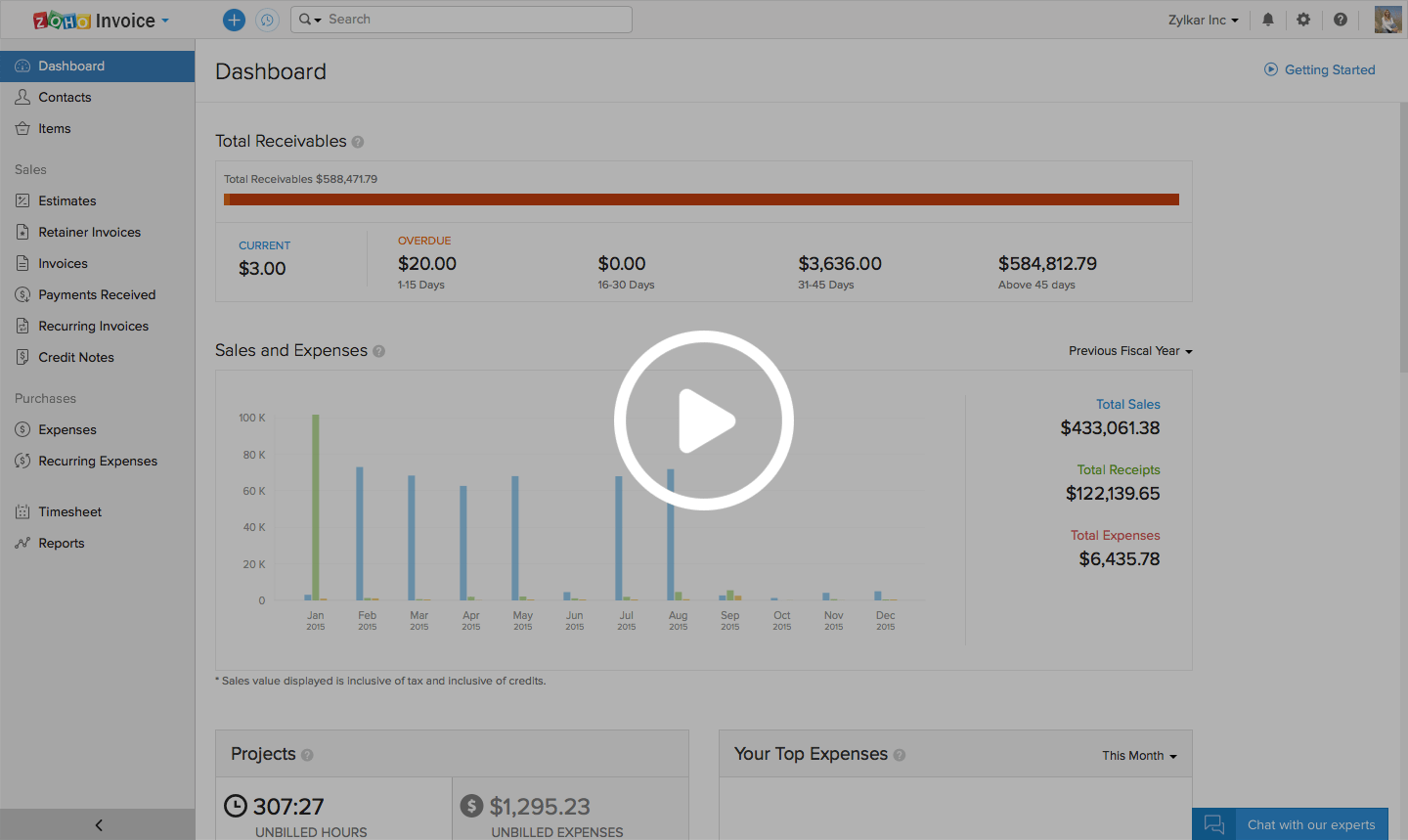
How do I add a secondary email address to my customers?
You can add only one email address for your customers. You can, however, associate a secondary email address to the customer in the form of a (subsidiary) contact person. To do this,
- Open the concerned customer and select the overview tab.
- Click on Add Contact Person and enter the details, including the email address.
- Save the contact person.
When you email documents to this customer, you will find the email addresses of both the primary contact as well as the associated contact person under the field Email To. Check the one you want to send the invoice to, before proceeding.
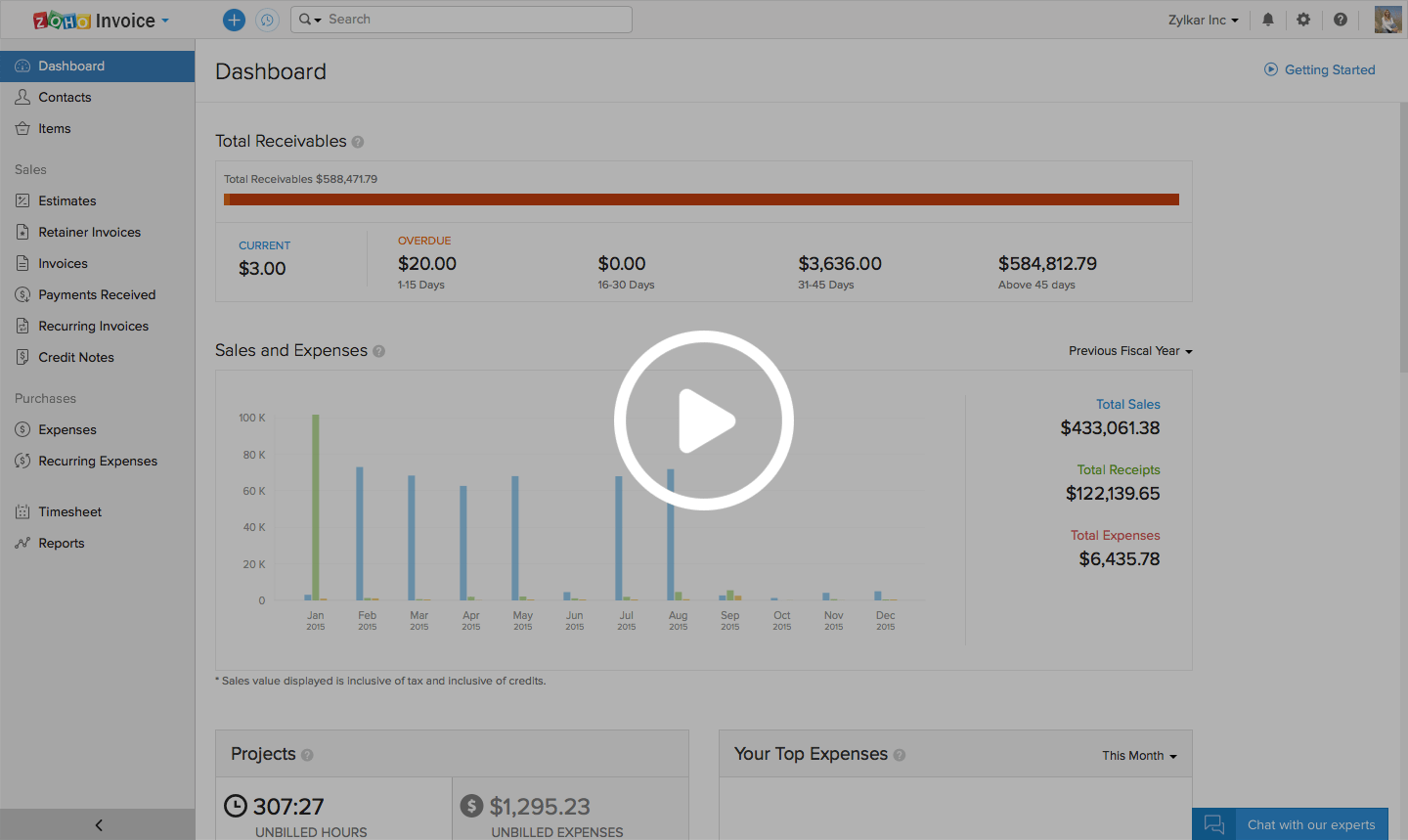


 Yes
Yes