Back
How do I resend a verification email to associate an email ID to an organization?
You can resend a verification email for your Zoho Invoice account by following these steps,
- Click on Gear icon on the top right corner and select Organization Profile.
- If you have any email addresses that are yet to be verified, you will see a message like this next to Primary Contact.
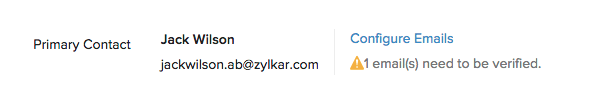
- Click on Configure Emails next to Primary Contact. Hover the cursor next to the email ID that has a Caution symbol and click on Resend Verification Email.
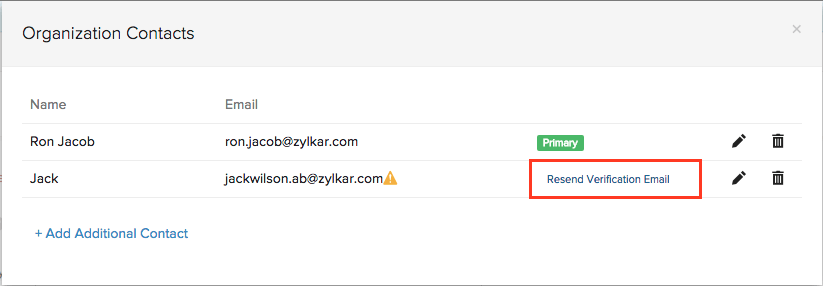
A verification email would now be sent to your email address. Once you confirm, you can start using that email to carry out transactions in Zoho Invoice.


 Yes
Yes