Splashtop vs. TeamViewer: Which is the better remote desktop tool in 2025?
- Last Updated : November 10, 2025
- 86 Views
- 5 Min Read
When it comes to remote desktop software, Splashtop and TeamViewer are two names that often come up. Both let you connect to devices from anywhere, provide remote support, and work across different operating systems. But while they share some similarities, they are designed with different priorities in mind. Here’s how they compare and why Zoho Assist can be a better choice for many businesses.
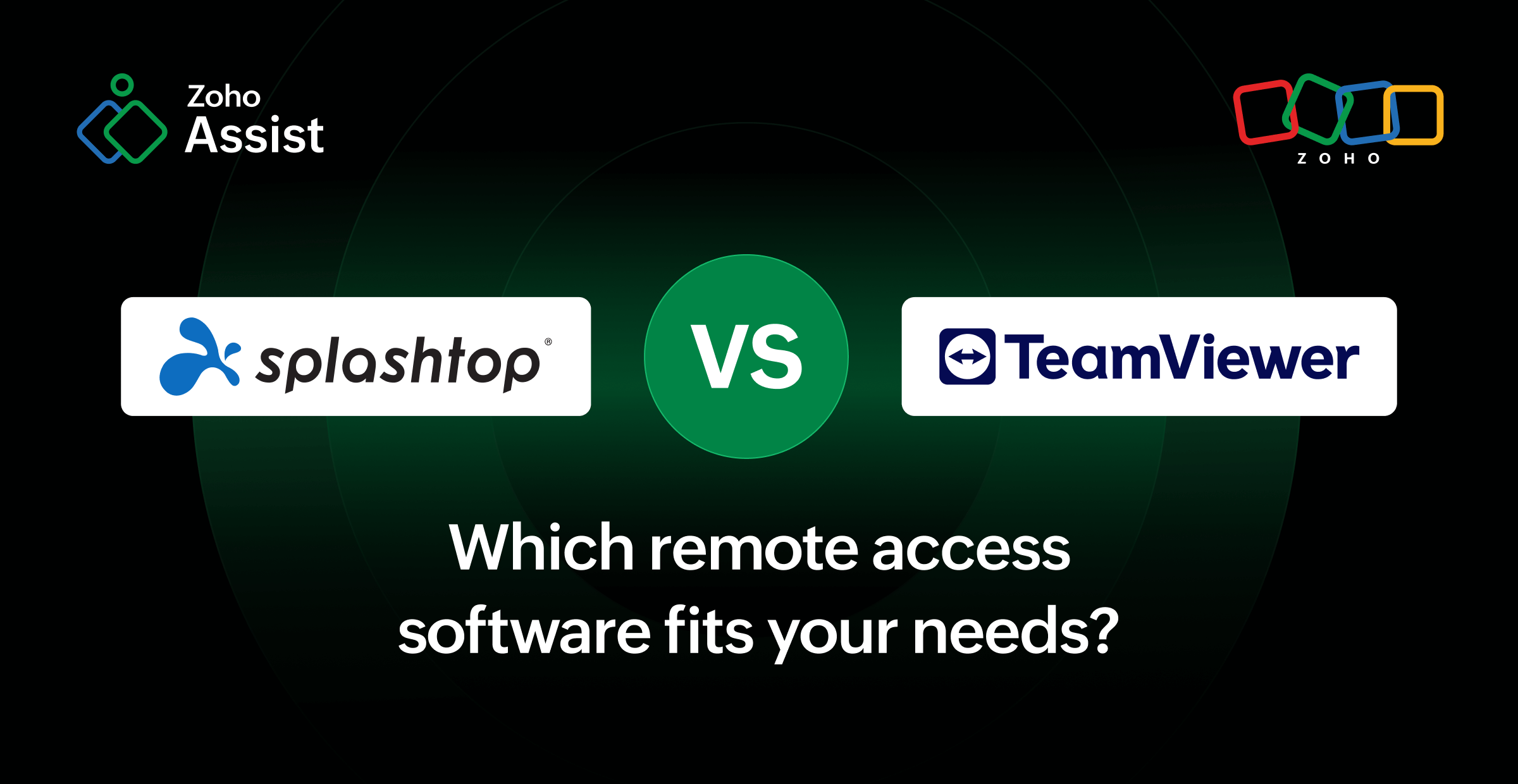
Splashtop: Affordable and fast, but is it scalable?
Splashtop is a fast, low-latency remote access tool that supports HD streaming and multiple platforms. While it’s cost-effective and offers good cross-platform support, its feature set leans more toward basic remote desktop needs than advanced IT support.
What Splashtop gets right
- Fast and smooth remote access: Splashtop delivers low-latency connections that allow you to control another device without noticeable lag, even during HD streaming.
Works across all major platforms: It supports Windows, Mac, Linux, iOS, Android, and Chromebook, making it versatile for different environments.
Secure connections: All sessions are protected with strong encryption, device verification, and two-factor authentication for added safety.
Affordable pricing: Its flexible and cost-effective plans make it suitable for a wide range of individual users, small teams, and enterprises.
Where Splashtop falls short
Limited integrations: Splashtop offers fewer built-in integrations with third-party business applications than many competitors.
Advanced tools cost extra: Premium features like USB redirection, remote printing, or 4K streaming are only available in higher-tier plans.
Basic collaboration features: The software lacks advanced tools for multiple users to work together in real time during a session.
Setup can be tricky: Accessing devices outside your local network may require extra configuration steps, which can be challenging for non-technical users.
Learn more about how Zoho Assist is the best Splashtop alternative.
TeamViewer: Comprehensive tools, but high price point
TeamViewer is a powerful and well-established remote support platform with a global network that ensures stable connections worldwide. While it's rich in features, it's also both expensive and complicated to use
What TeamViewer gets right
Powerful remote access tools: TeamViewer supports remote control for desktops, mobile devices, and cross-platform connections without major performance drops.
Wide range of integrations: It works with IT service desks, CRM platforms, and device management systems, making it a good fit for enterprise workflows.
Reliable global network: Its global infrastructure ensures stable and fast connections, even when devices are far apart.
Strong security: TeamViewer protects all sessions with RSA key exchange, AES encryption, and detailed permission settings.
Where TeamViewer falls short
Higher pricing: TeamViewer’s business licenses cost more than both Splashtop and its competitors, making it less budget-friendly.
Complex interface: The platform’s many features can be overwhelming for smaller teams or casual users.
Strict license checks: Users of the free version often experience unexpected disconnections due to suspected commercial use.
Learn more about TeamViewer free limitations.
Heavy on resources: TeamViewer can consume significant CPU and memory, which may slow down older systems.
Learn more about how Zoho Assist is the best TeamViewer alternative.
Splashtop vs TeamViewer: Pricing
Pricing is one of the biggest differences between Splashtop and TeamViewer. Both use subscription-based models, but Splashtop is known for being more budget-friendly, while TeamViewer is often considered one of the most expensive options in the market.
Splashtop plans
Splashtop’s pricing is structured to be flexible and cost-effective, with options for individuals, small teams, IT support providers, and enterprises. Here are the main tiers:
Solo - $3/month (billed annually at $36)
Best for individual users who need unattended access to their own devices. Includes features like file transfer (drag-and-drop), remote printing, and easy setup.Pro - $8.25/month per user (billed annually at $99)
Designed for individuals and small teams that need more collaboration and control. Adds multi-monitor support, user role and access management, chat, session recording, and two users on one computer.Performance - $13/month per user (billed annually at $149)
Built for professionals who need the best remote work experience. Includes everything in Pro plus 4:4:4 color accuracy, 240 FPS capability, high-fidelity audio, USB passthrough, and remote stylus/Wacom support.Enterprise - Custom pricing
Tailored for large organizations with advanced needs. Includes everything in Performance plus SSO integration, granular access controls, scheduled access, SIEM logging, unattended Android/IoT access, and enterprise-grade APIs.Splashtop SOS -Starting at $13/month (billed annually at $155.40 or $239.40 per concurrent user)
Designed for IT support teams and MSPs. Provides on-demand access to unlimited attended computers and mobile devices, plus a set number of unattended devices per license (10 or 300).Enterprise SOS - Custom pricing
Plans add SSO, IP whitelisting, service desk integration, unattended Android access, and more.
Important note: Some advanced features (like endpoint management, real-time patching, or on-prem deployment) are only available in higher-tier or enterprise plans.
TeamViewer plans
TeamViewer’s pricing is structured for both single users and teams, with separate tiers depending on how many devices, users, and connections you need. Here are the main options:
Remote Access - $24.90/month
Best for individual users who only need to remotely access their own devices. Provides secure remote connections for personal or small-scale use.
Business – $50.90/month
Designed for professionals and freelancers who need more advanced features. Includes support for up to 200 managed devices, one licensed user, and one concurrent session.
Premium - $102.90/month
Built for small teams that require collaboration and more connections. Includes 15 licensed users, one concurrent session, and up to 300 managed devices, along with reporting and management console features.
Corporate - $206.90/month
Tailored for larger teams and businesses. Includes 30 licensed users, three concurrent sessions, and support for up to 500 managed devices, plus advanced device and user management capabilities.
Enterprise - Custom pricing
Meant for organizations with enterprise-grade requirements. Includes advanced security features like conditional access, mass deployment, third-party integrations, and more. Pricing is quote-based.
Important note: Add-ons such as mobile device support, AI credits, or additional concurrent channels are not included in base plans and require separate purchases.
Alternative to Splashtop and TeamViewer
Zoho Assist delivers the performance of Splashtop and the enterprise-grade capabilities of TeamViewer, all while being more affordable and easier to use. It’s a complete remote support solution built for businesses of all sizes.
All-in-one remote support: Zoho Assist combines unattended access, advanced file transfer, multi-monitor navigation, and session recording in a single platform, so IT teams don’t need to juggle multiple tools.
Enterprise-grade security: Every remote session is protected with AES-256 encryption, SSL, multi-factor authentication, and role-based permissions to ensure complete data privacy and compliance.
Remote power management: Zoho Assist lets you restart, shut down, log off, or wake up remote computers without initiating a full remote session, making it easy to manage devices efficiently.
No-download sessions: With Zoho Assist, you can launch or join remote sessions directly from a web browser, avoiding the delays and complexity of installing heavy software.
Smart analytics and reporting: The platform offers AI-powered insights and automated reports that help IT teams diagnose problems faster and prevent future issues before they occur.
Smart deployment and device control: Zoho Assist allows you to mass-deploy the software to multiple devices and even wake sleeping systems remotely, saving time and boosting productivity.
Custom branding and integrations: Businesses can white-label the platform with their own branding and integrate it seamlessly with ITSM, CRM, and other business applications.
Transparent, affordable pricing: Flexible plans cater to startups, SMEs, and enterprises alike, offering powerful features at fair prices with no hidden costs.
While Splashtop is fast and affordable, it lacks advanced enterprise features. TeamViewer offers powerful tools, but is costly and resource-heavy. Zoho Assist delivers the perfect balance of performance, security, and affordability, making it the smarter choice for reliable remote support.
Experience the perfect blend of speed, features, and security. Try Zoho Assist for free and see why it’s often considered a better alternative to Splashtop and TeamViewer.
- Ragapriya
SaaS product marketer exploring remote support, IT workflows, and all things remote access—making tech a little less ‘huh?’ and a lot more helpful. Fiction nerd, idea hoarder, and always up for a chat about anything that tells a good story.
