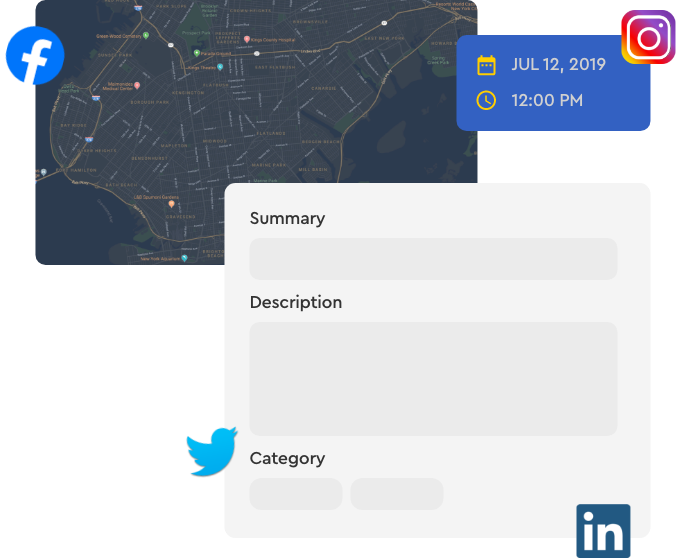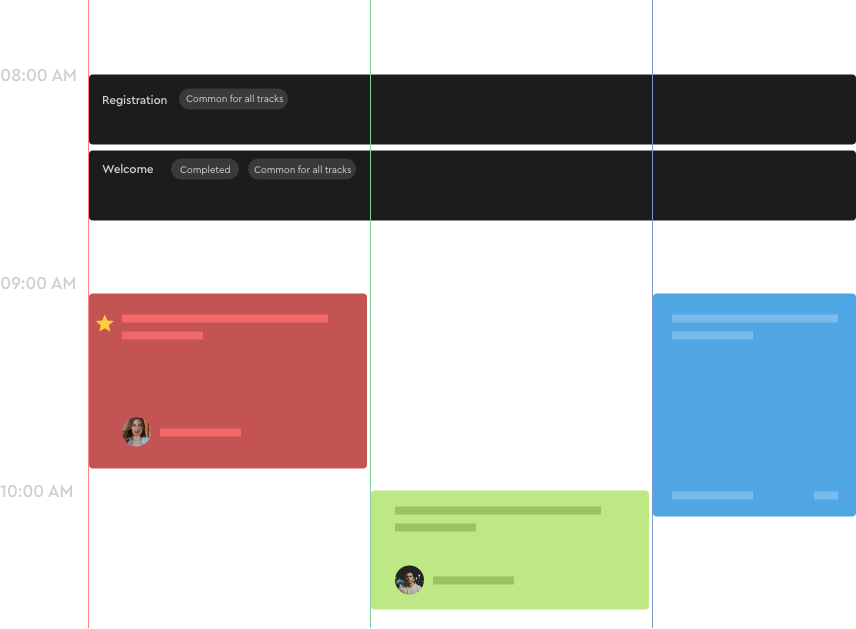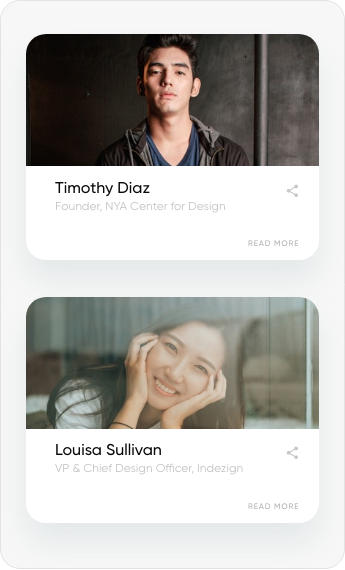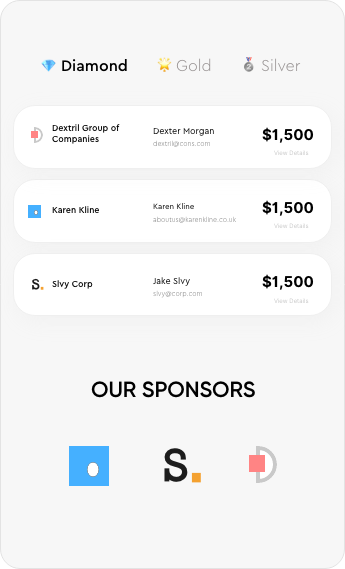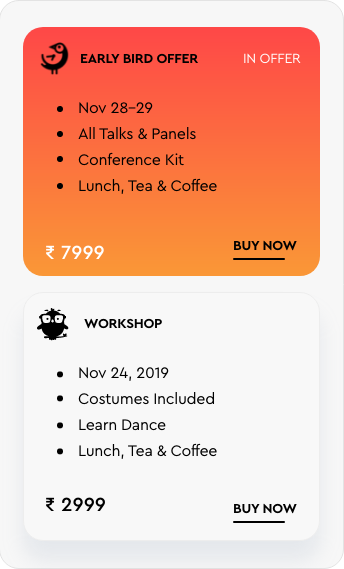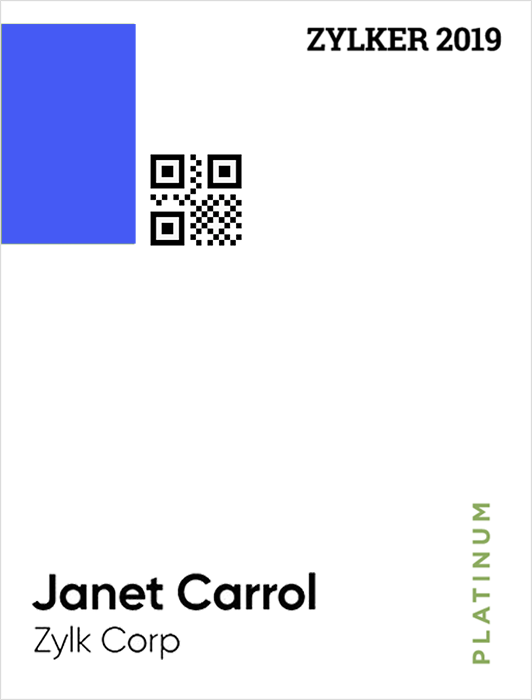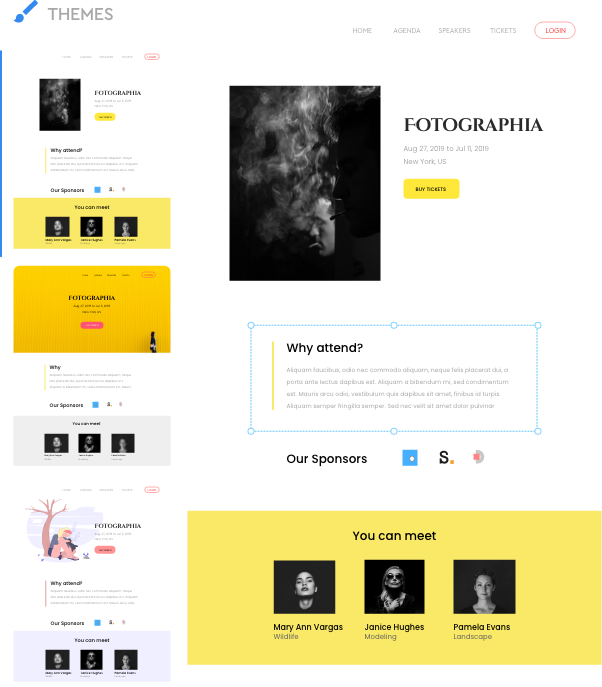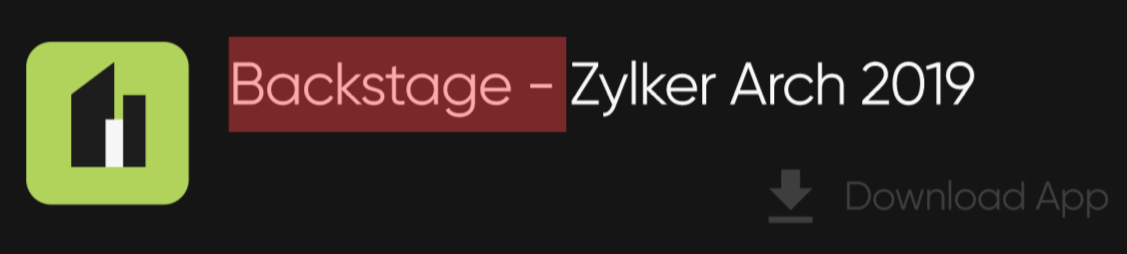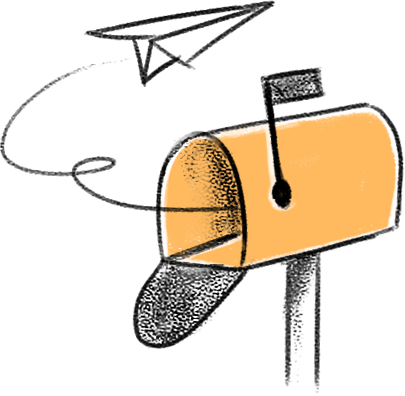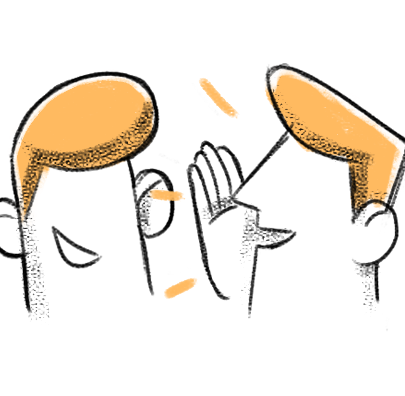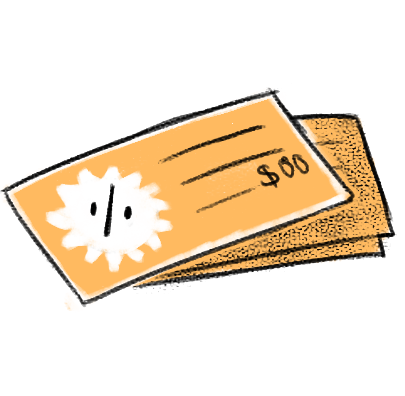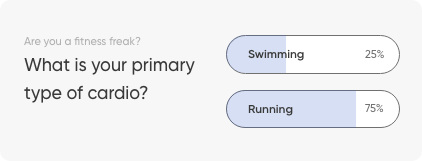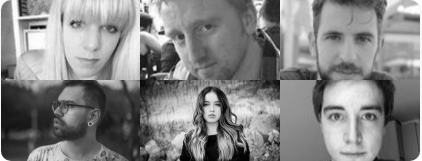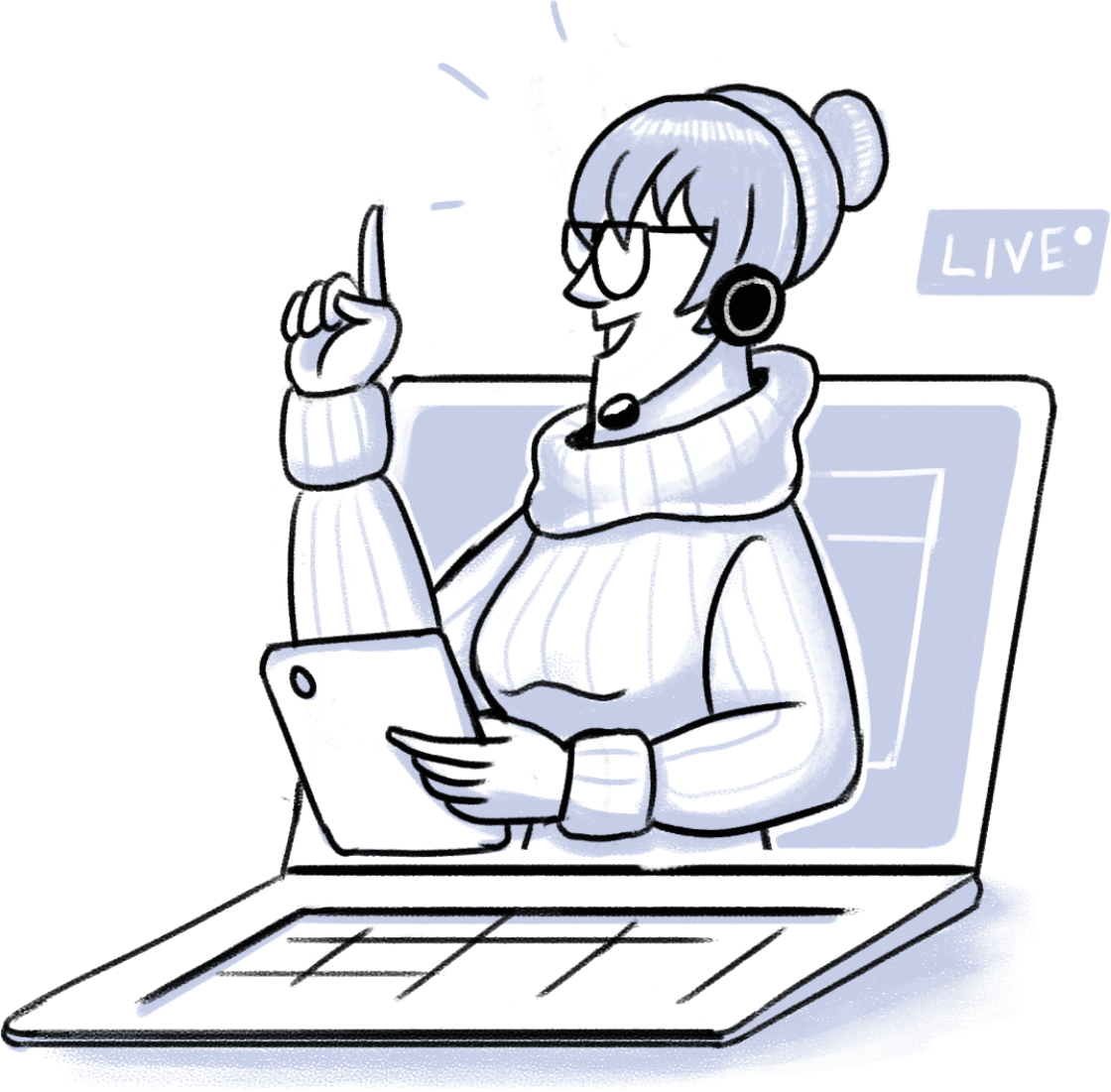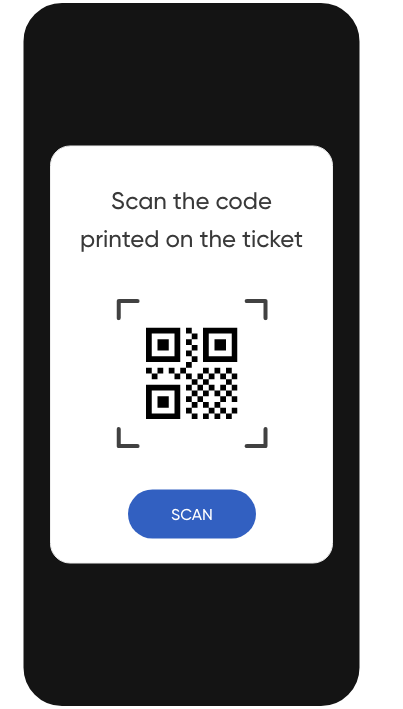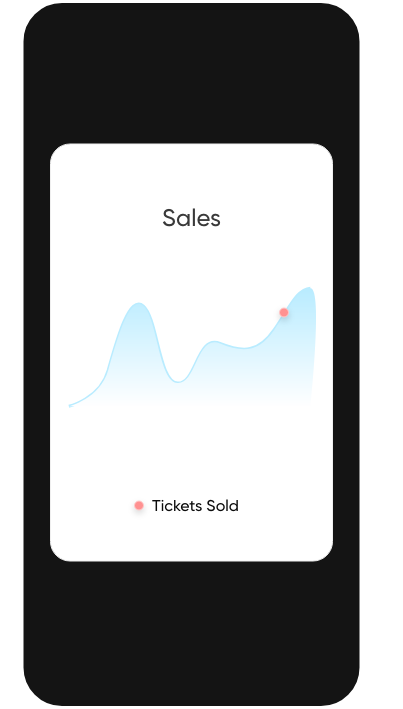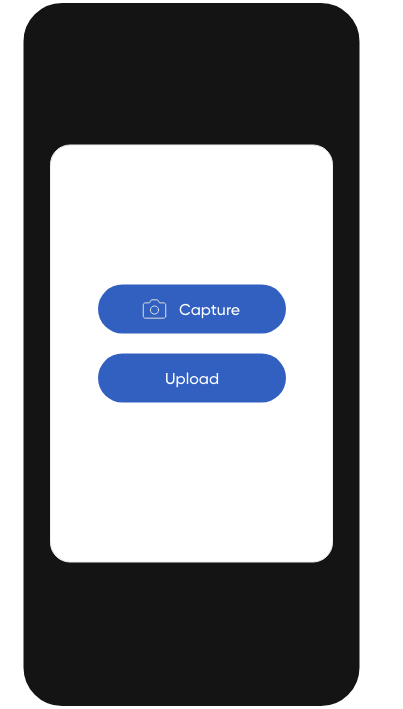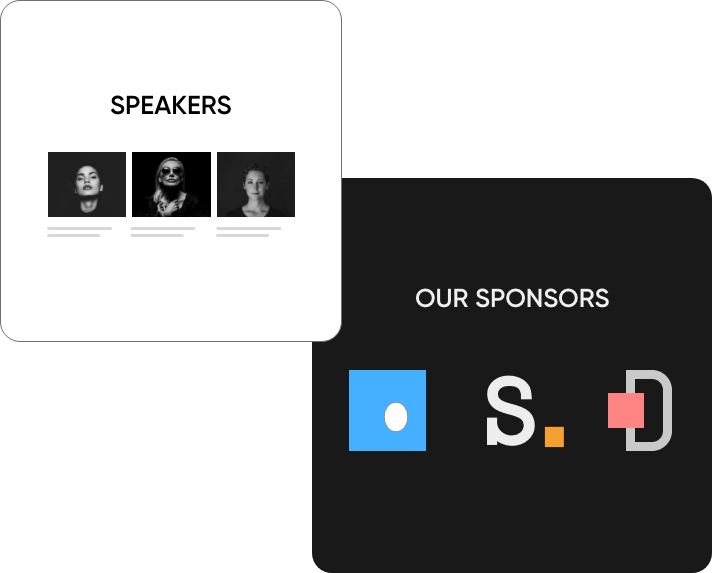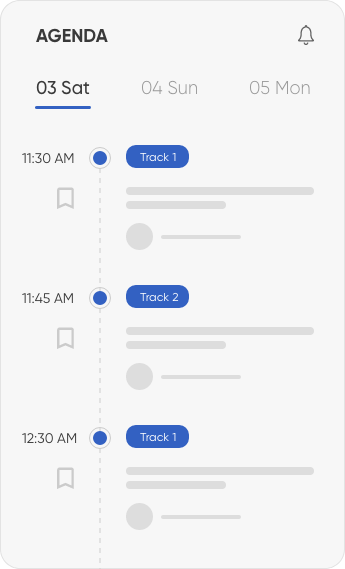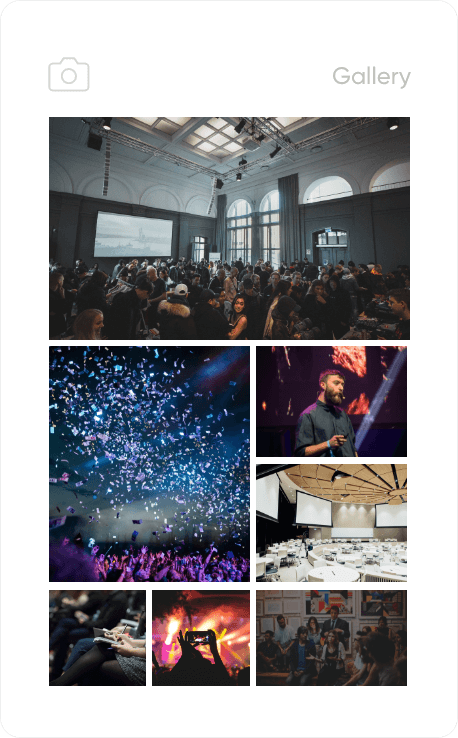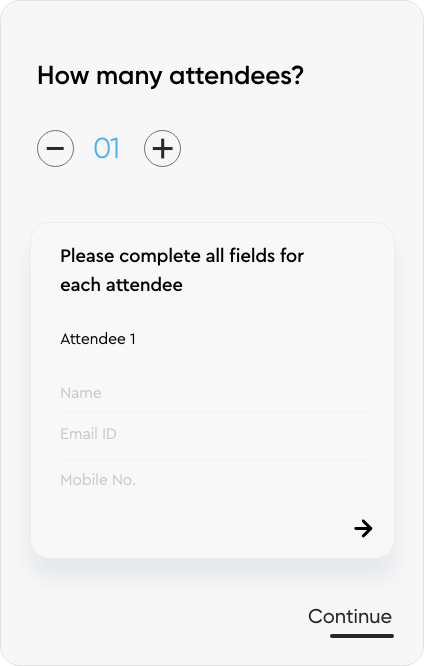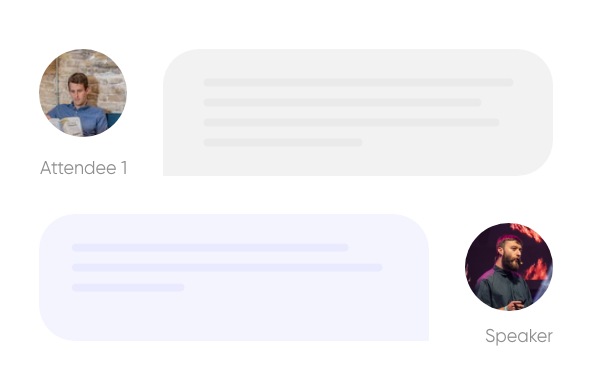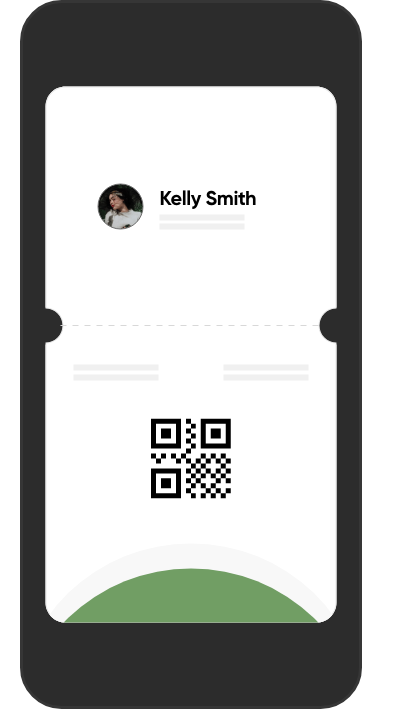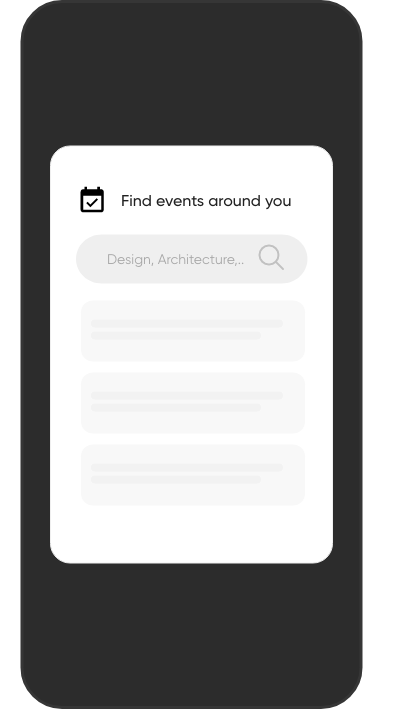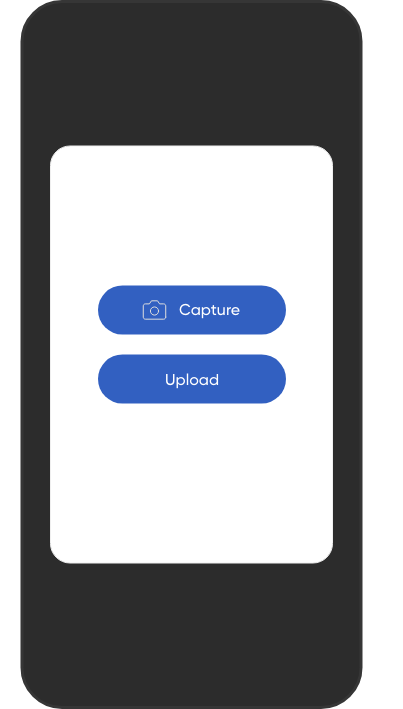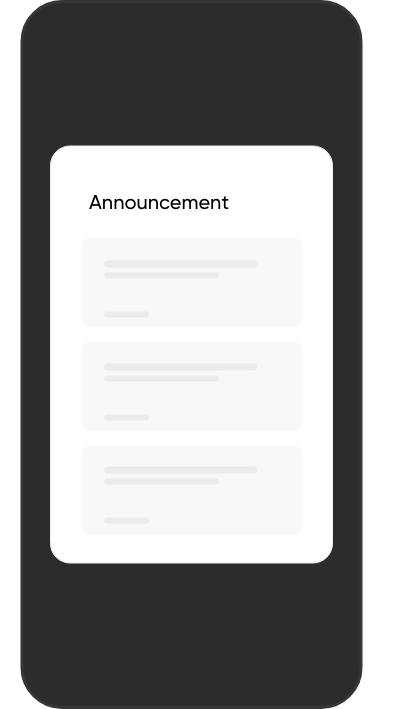- Organizers
- Attendees
Set the stage for your next big show, in 6 simple steps
Maintain your brand's identity across all channels
Get a custom website domain
Bring consistency to your brand's image by customizing your event website. Create custom domains, URLs, and webpages as needed.
Publish custom branded mobile apps
Create mobile apps of your own in minutes without writing even a line of code. Simply download the app code, submit it to the App Store or PlayStore for review, and list them on your event page.
All that you need to promote your event
Promote your event to boost registrations. Keep your attendees in the loop during all phases of the event.
More about event marketingMail away!
Schedule customized emails and keep your attendees on the same page.
Spread the word
Get more eyes on your event. Share your event page on all your social media channels.
Give Discounts
Capture those first few attendees by providing a limited-time promotional discount.
Deliver engaging sessions, hassle free
Experience a projector-less session delivery. Get your speakers onboard with their presentations right from Zoho Backstage. Engage your attendees and analyze your speakers’ performance post the session with detailed Session Analytics.
More about attendee enagementLet thy speakers speak for themselves!
Invite speakers who’d be running the sessions at your event. Let them run their sessions in their style - upload presentations, engage their audience and learn what could’ve been better in their future sessions.
Host your events, virtually
Run your events from wherever you are using Backstage OnAir. Give the best virtual experience by livecasting your sessions, running polls, asking questions, or chatting with attendees. Connect using a virtual white board, by sharing your screen, or just uploading a document, presentation, or PDF.
More about Backstage OnAir