- Get booked faster
- Unique availability for every prospect
- Encourage more bookings
Why share preferred time slots?
Provide exclusive slots to your clients
Sharing select slots shows clients you've set aside time just for them instead of offering whatever's available. This exclusivity and scarcity builds urgency, signals to clients you're in demand, and encourages them to book faster without any delays.

Reduce calendar fragmentation
When you jump between sales calls, product demos, or internal discussions throughout the day, you're pushed to exhaustion. Share preferred time slots within set time periods to create sub-schedules or a soft time block within your availability to group similar meetings together.
For example, if you're available from 9 a.m. to 6 p.m., share time slots with potential customers from:
- 9:00 a.m. to 12:00 p.m. for sales calls
- 1:00 p.m. to 3:00 p.m. for product demos
- 3:00 p.m. to 6:00 p.m. for internal discussions

Qualify through time slots
Sharing a few curated slots shows users you are setting aside time for them. When exploratory users realize the pressure of the moment, they drop off. Even if they were to choose a slot, most fail to fill out the booking form, helping you filter out the hot, more prospective leads.
You don't share time slots to get users to book a call; you ask them to commit.

How to make the most of time slot scheduling
Eliminate decision fatigue and reduce scheduling delays with select time slots. Here are a few ways of sharing them.
Through outgoing emails
Share availability with clients without juggling tabs. Once you enable the Gmail integration via the browser extension, choose a few slots then copy and paste them right from Gmail's compose box. Alternatively, if you're using a different email provider, share the time slots from the browser extension.
Through support tickets
Back-and-forth scheduling prolongs resolution, drags down your CSATs and erodes trust. Offer curated time slots in your support tickets using the browser extension and simplify scheduling for clients.
While agents benefit from faster bookings, customers enjoy the seamless booking process. It's a win for everyone.
To leads through CRM
Delayed responses create distracted leads. Drive engaged leads to choose from a list of handpicked time slots using the Bookings extension. To boost bookings, add merge tags and auto-fill form fields for a two-click booking experience.
If the listed times don't work, leads can schedule an appointment using the booking page.
Through email campaigns
Go the extra mile by pasting carefully chosen time slots into your email campaigns. Visual time slots simplify scheduling, drive more bookings, and add a human touch to your emails—a critical component to boost CTRs.

Explore relevant features
Trusted by leading businesses worldwide
16M+ appointments scheduled around the world
With a new appointment scheduled every 4 seconds

Scheduling stories from businesses like yours
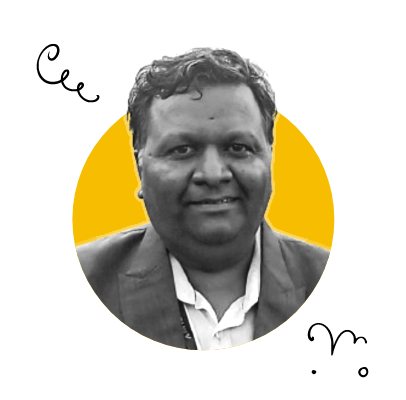
Lokesh Mittal, Director, Mintskill HR Solutions LLP
“Zoho Bookings helps to do online interviews on time and every time. Today, we can handle the scheduling of hundreds of interviews with a single click.”

Morgan DiGiorgio, Senior VP Sales & Marketing, Directmail 2.0
“Zoho Bookings is a fantastic platform for scheduling and managing appointments. I've been using it for my business and it has completely transformed the way I handle my appointments.”
Boost your booking rates today!
Start your 15-day free trial and simplify appointment scheduling for clients.
TRY ZOHO BOOKINGS NOWFrequently Asked Questions
1. How many slots can I pick and share with my clients?
You can pick a maximum of 10 slots spread across a duration of three days and share them with clients.
2. Can I use it with my instant messaging apps?
If your messaging app supports HTML, you'll be able to share preferred time slots in your chats. If you are unsure, please send an email to hello@zohobookings.com with the details of your messaging application. We'll be happy to guide you through things.
3. Do I need the Bookings extension? Will I be charged for it separately?
The extension is available free of charge; you need it to integrate with Gmail and LinkedIn, then copy-paste the time slots in.
4. How does preferred time slot scheduling increase booking rates?
Sharing a few select time slots allows your calendar to speak for itself. It creates exclusivity, builds urgency, and signals to clients that you're highly sought after. This drives faster bookings.
5. Can I customize time slots for different meeting types in Zoho Bookings?
You can share a unique set of slots for every appointment request based on your availability.