- Easily organize and manage various meeting types.
- Share a single booking URL to get booked.
- Let customers opt from your list of services.
Business use cases for workspaces
Based on locations
Group all your meetings or events happening at different geographical locations.
Ex: Zylker United States, Zylker India, Zylker Japan
Based on branches
Group all your meetings or events happening at the different business branches you operate.
Ex: Zylker New York HQ, Zylker California BR.
Based on teams
Group all your meetings or events happening within a team or department you serve.
Ex: Zylker Sales, Zylker HR, Zylker Operations
Seamless setup with smart AI
Make Zoho Bookings truly yours by leveraging AI to create custom labels for resources, staff, and event types for your workspaces based on your industry.
For example, workspaces become:
- Departments if you offer HR services
- Clinics if you work in healthcare
- Garages if you own an automotive repair company
Create workspace-specific meetings
Easily create different event types for your workspaces and manage them all individually under the associated workspace. Choose from the four different event types: one-on-one, group, resource, and collective bookings.
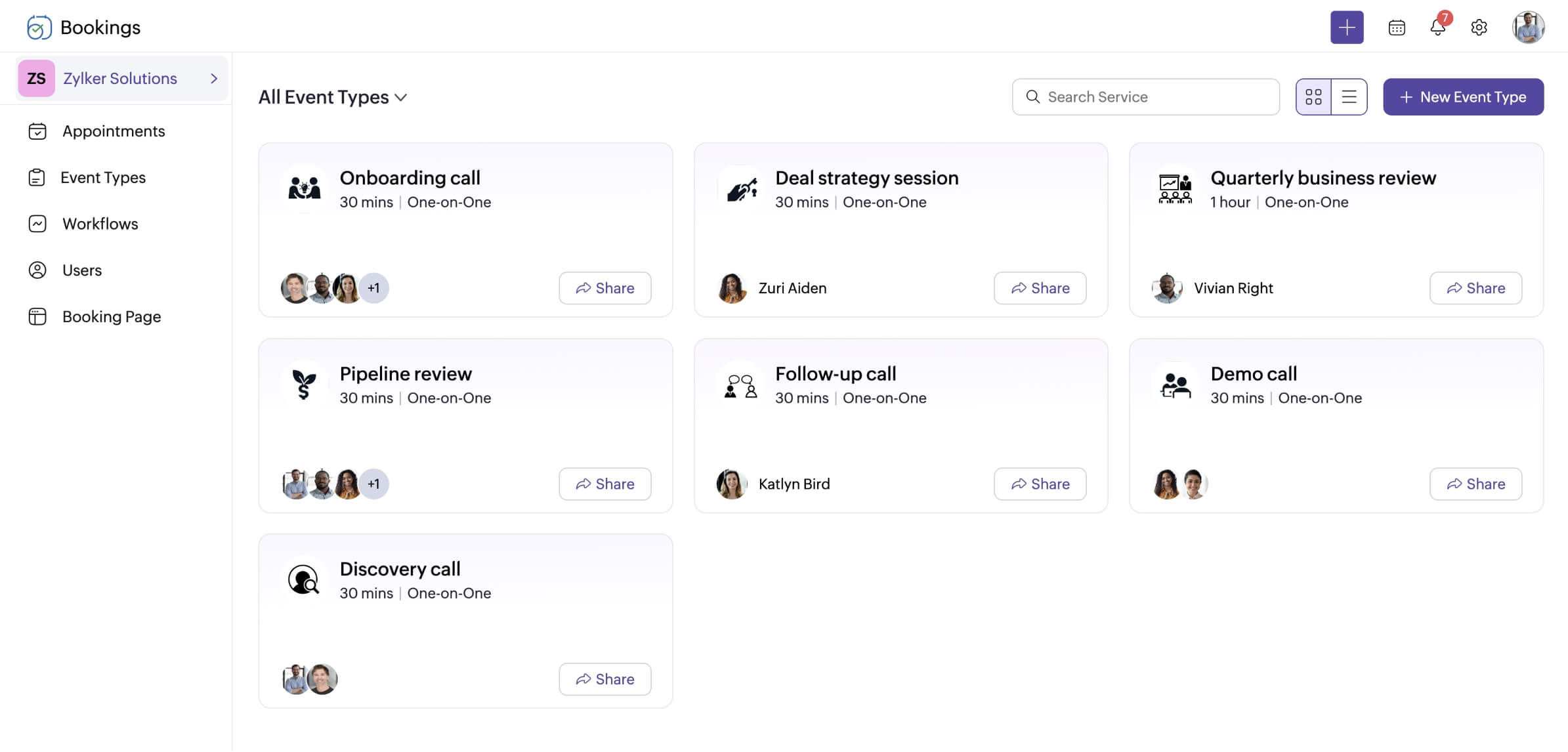
Manage appointments with ease
View and manage the booked appointments for each workspace without any hassle. Review appointment details and summaries, change appointment statuses, and filter and export appointments based on your preference.
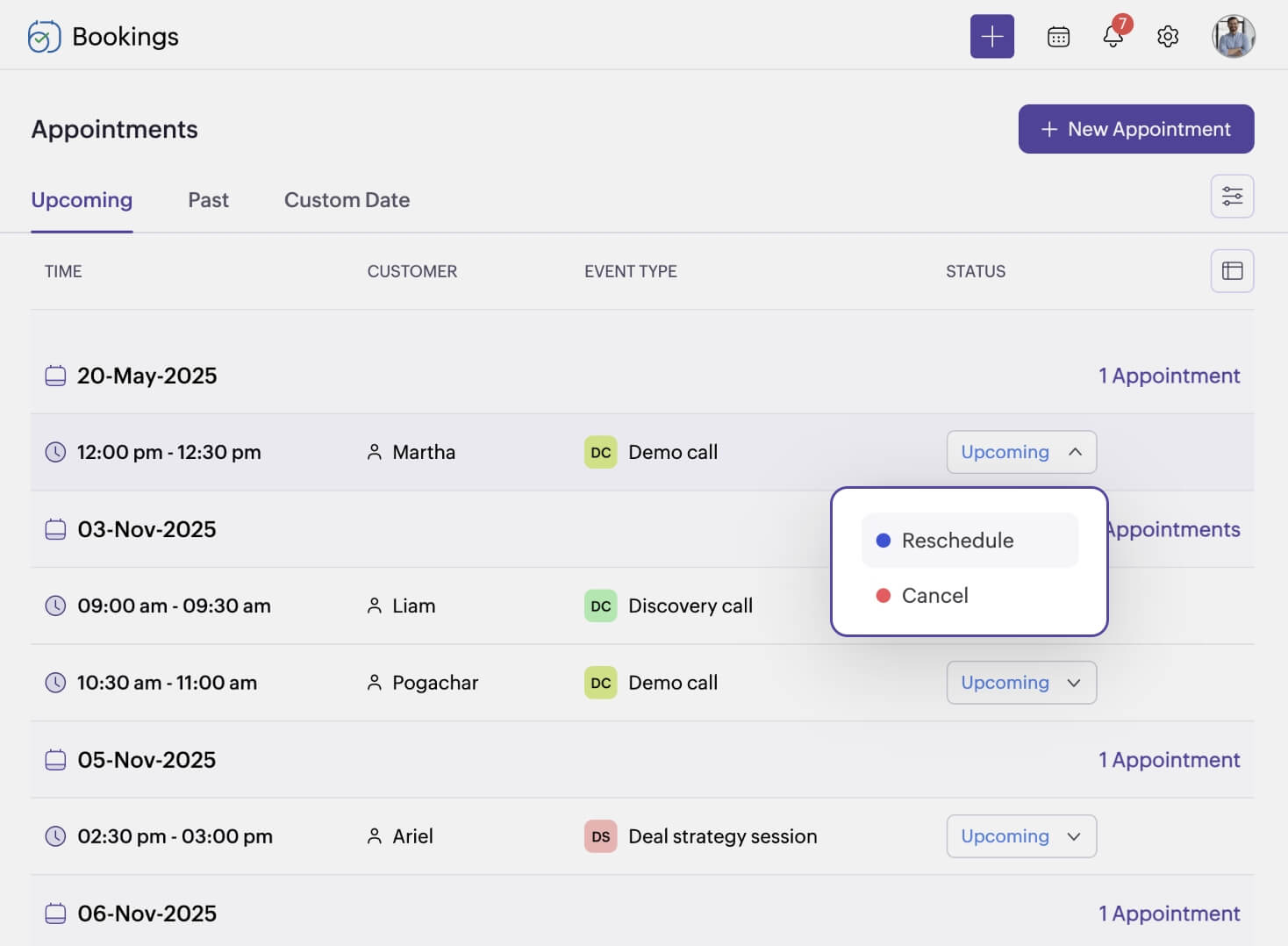
Custom booking pages
Create and customize booking pages for your workspaces individually with unique logos, themes, color palettes, background images, contact info, social media links, and more.
You can then share relevant booking page URLs (for workspaces, event types, resources, or business booking pages) with your customers, or even embed a booking widget into your website to allow customers to schedule appointments.
Learn more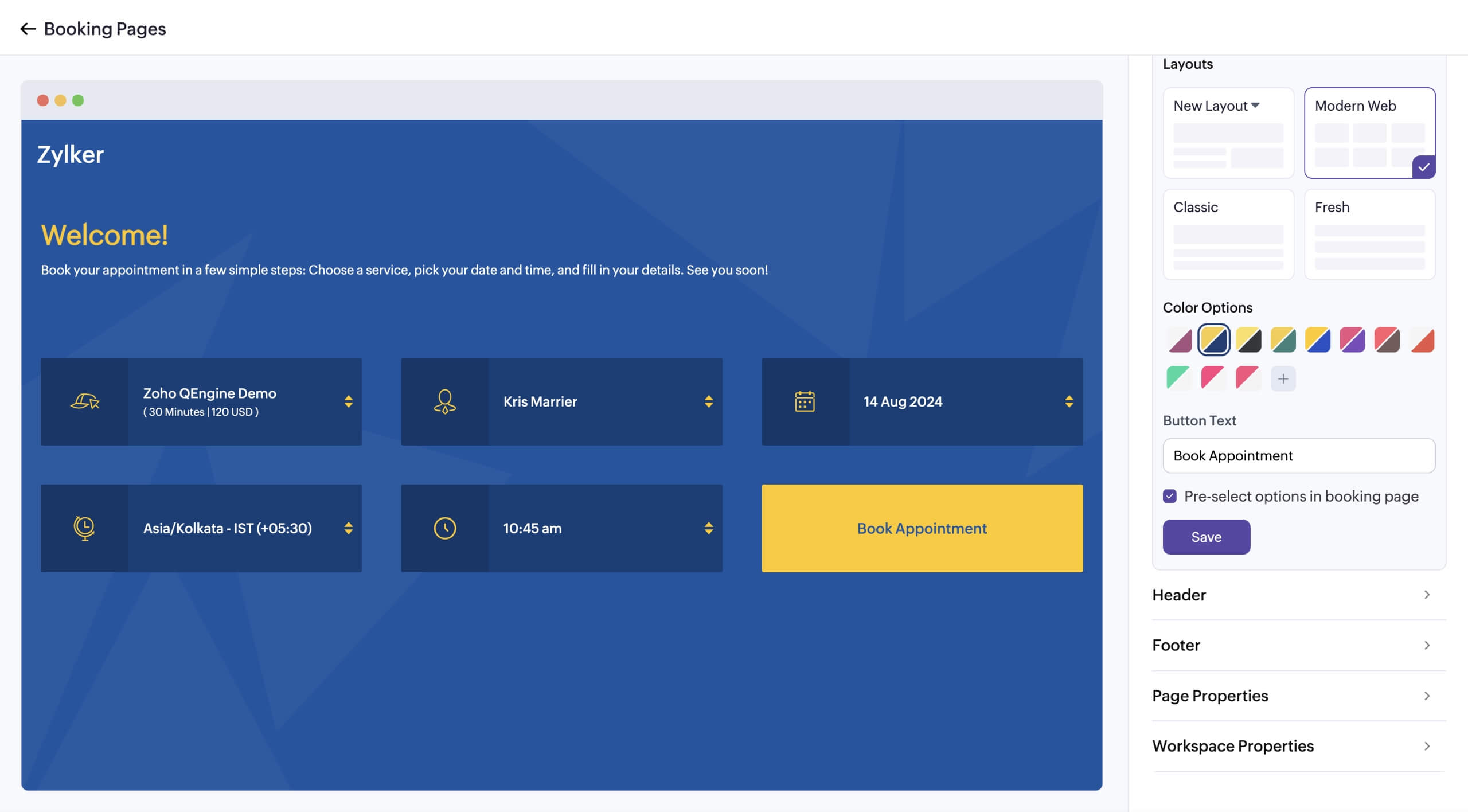
Set automation workflows for appointments
Create and automate workflows for workspace-specific appointments, such as notifications, reminders, post-meeting follow-ups, CRM syncing, invoice creation, and more when the meeting status is updated.
You can also write a custom function code (using Deluge script) to automate tasks with other applications when appointments are scheduled within a specific workspace.
Learn more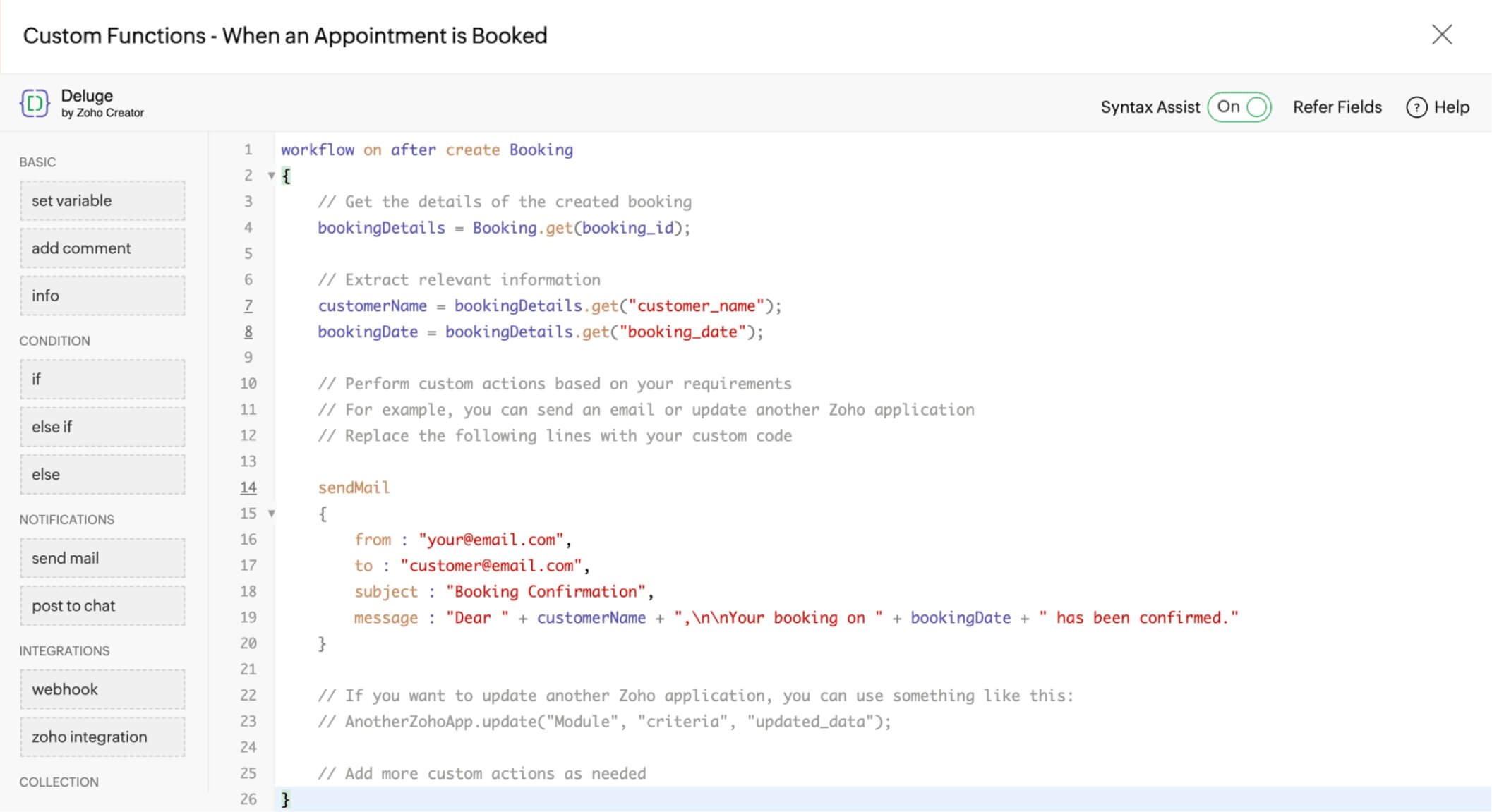
Assign different permissions for staff
Designate different user roles—staff, manager, admin, and workspace admin—for staff that offer appointments across different workspaces.
Learn moreExplore relevant features
Trusted by leading businesses worldwide
14M+ appointments scheduled around the world
With a new appointment scheduled every 4 seconds

Scheduling stories from businesses like yours
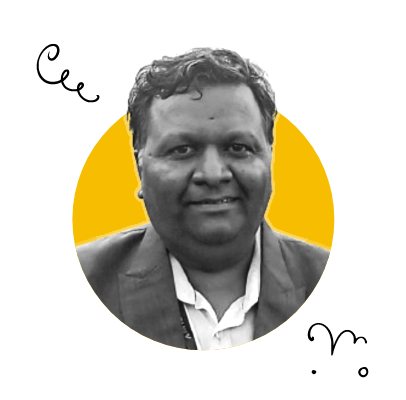
Lokesh Mittal, Director, Mintskill HR Solutions LLP
“Zoho Bookings helps to do online interviews on time and every time. Today, we can handle the scheduling of hundreds of interviews with a single click.”

Morgan DiGiorgio, Senior VP Sales & Marketing, Directmail 2.0
“Zoho Bookings is a fantastic platform for scheduling and managing appointments. I've been using it for my business and it has completely transformed the way I handle my appointments.”
Get started with Zoho Bookings and manage multi-location meetings easily
TRY ZOHO BOOKINGS NOWFrequently Asked Questions
1. What are workspaces in Zoho Bookings?
Workspaces help you schedule appointments for different branches, locations, and teams.
2. How many workspaces and events can I create in the free and paid subscriptions?
The free plan allows you to create a single workspace with one events. The basic plan includes one workspace with unlimited events, while the premium plan includes three workspaces with unlimited events. Additional workspaces can be purchased as add-ons.
3. Can I create different booking pages for different workspaces?
Yes! You can create different booking pages with different brand elements such as a logo, color palette, background image, custom text, social media links, and contact information.
4. What are the different booking URLs available in workspaces?
Workspaces offer three types of booking URLs: the workspace booking URL, the events booking URL, and the staff booking URL. This way, your customers can easily book the events or staff members they need.