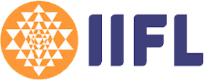- Features
- Pricing
- /user/month
- /user/month
- Advanced messaging
- Chat folders
- Video conferencing
- Meeting recordings and summary
- Customizable modules
- Centralized file storage and access
- Task management
- Third-party integration available
- Custom bots and workflow automation
Note: The pricing comparison is between Zoho Cliq's Professional plan and Zoom's Pro plan.
See full comparisonBrands using Zoho Cliq
Hear from our customers
Why look for a Zoom Team Chat alternative
Zoom Team Chat is often preferred by businesses considering a video collaboration tool along with a messaging experience. While Zoom Team Chat satisfies a business' basic collaboration needs it doesn't provide a holistic collaboration experience for teams and organizations. When you are looking for a Zoom Team Chat alternative to meet your collaboration needs, ensure it contains the following features:
- The ability to create teams and support cross-functional team channels for collaborating on projects and exchanging information
- Reliable and flexible audio and video conferencing tools that help you connect effortlessly across the globe
- A standalone external collaboration space that can be accessed using the same account to facilitate easy internal and external communication
- Task management, reminders, and a built-in calendar to manage your schedule and deadlines
- Robust integration with external apps that you use on a daily basis for seamless work
- Organization management, customizable modules, enterprise-grade security, and role-based permissions to take control and manage data across departments efficiently
How Zoho Cliq acts as a great Zoom Team Chat alternative to elevate your collaboration game
Seamless meetings and call transfer
Zoho Cliq supports online meetings up to 10,000 participants with host control and handover, whiteboards, recordings, summaries, and transcripts. You can also seamlessly transfer ongoing calls between devices without any delay to make the most of your discussions.
Availability across devices for effortless communication
Zoho Cliq supports meetings and chat across devices for Mac, Windows, Linux, iPadOS, AndroidTV, and wearable systems like WatchOS and WearOS. Be it your desktop, laptop, tablet, TV, or smart watch, you can access Cliq from anywhere.
Enterprise-grade security
Zoho Cliq puts security at its forefront with meeting specific permissions, stronger password policies, secure authentication with SAML and SSO, data encryption at rest and transit, usage restrictions based on IP addresses, integrated mobile data management, and more.
Unified contact center with phone system integration
Onboard your customer support team into Zoho Cliq and help them manage their customer communication and internal discussions for resolution with the phone system integration. You can manage your contact center from a single dashboard in Cliq. Cliq supports a native integration with Zoho Voice and also allows integration with third-party apps with Zoho Telephony.
Structured collaboration with channels and threaded conversations
Have focused discussions with a structured approach using channels and threads in Zoho Cliq. Host meetings in specific channels or threads without disturbing the rest of the organization. You can add up to 20,000 participants per channel, set participant roles, and moderate activities happening in the channel.
Robust integrations with Zoho and other third-party apps
Experience a seamless flow of information from Zoho Cliq and other apps in Zoho. Access Zoho Cliq from any Zoho app and chat right away without switching tabs. Zoho Cliq also integrates with other third-party applications thanks to extensions available on Zoho Marketplace.
Easy setup and onboarding
Getting started with Zoho Cliq requires just a few steps. You can get your team communicating and exchanging information in no time.
A bird's-eye view of all your teammates
From the Remote Work hub in Zoho Cliq, you can view your teammates and their availability to strike up discussions accordingly. You can also update your availability from this hub.
Centralized file storage and easy access
Search and locate files shared in Zoho Cliq at a glance from the centralized file storage space. You can filter files based on the file type and with whom it was shared.
OCR-based search to locate anything and everything
Zoho Cliq supports a unique OCR-based search that helps you locate any file in a few seconds. Entering just a few words from the document or image will instantly pull it up for you.
No downloads required for meetings
Meetings in Cliq are as simple as ABC. You can instantly start meetings from the Zoho Cliq account in your browser and allow people to join by sharing the meeting link with no downloads needed.
Better organization with task management and reminders
Stay on top of upcoming tasks with Zoho Cliq's task management system and reminders. Instantly convert chat messages into tasks and reminders, and assign them to the relevant person with a due date for more efficient workflows.
Access all your organization's controls under one roof
With the centralized admin panel, administrators of organizations get streamlined access to manage their organization's communication game. Personalize Cliq, set organization policies for security, export data, access availability reports, and more.
Custom configurations based on organization needs
Manage modules your business requires and customize Cliq to the fullest. You can set limits on different features available in Cliq and restrict the usage depending on your requirements.
Restrict access to features based on roles
Decide who gets to do what in Zoho Cliq based on the assigned organization roles. With this, you can take better control of the activities happening inside your organization's collaboration space.
Advanced messaging and file sharing
Zoho Cliq offers one-to-one and group messaging, helping you communicate with ease. You can share files of all types, @mention users in group conversations to notify them, star important messages, and more from the chat window.
Build custom apps and automate workflows to streamline work
Identify monotonous work—like data fetching—and automate it by building a custom app or workflow. You can connect Zoho Cliq with third-party apps as well with the help of these options.
Fully-featured external collaboration space
Keep your conversations with external collaborators, like vendors and clients, separated from your internal communication with Networks in Zoho Cliq. Multiple networks can be created in Cliq and can be managed from the same organization account.
Integrations that bring it all together
Make Zoho Cliq your central hub for all your collaboration needs. Leverage the power of Cliq's integration capabilities to bring together all the apps you use on an everyday basis and fast track your collaboration.