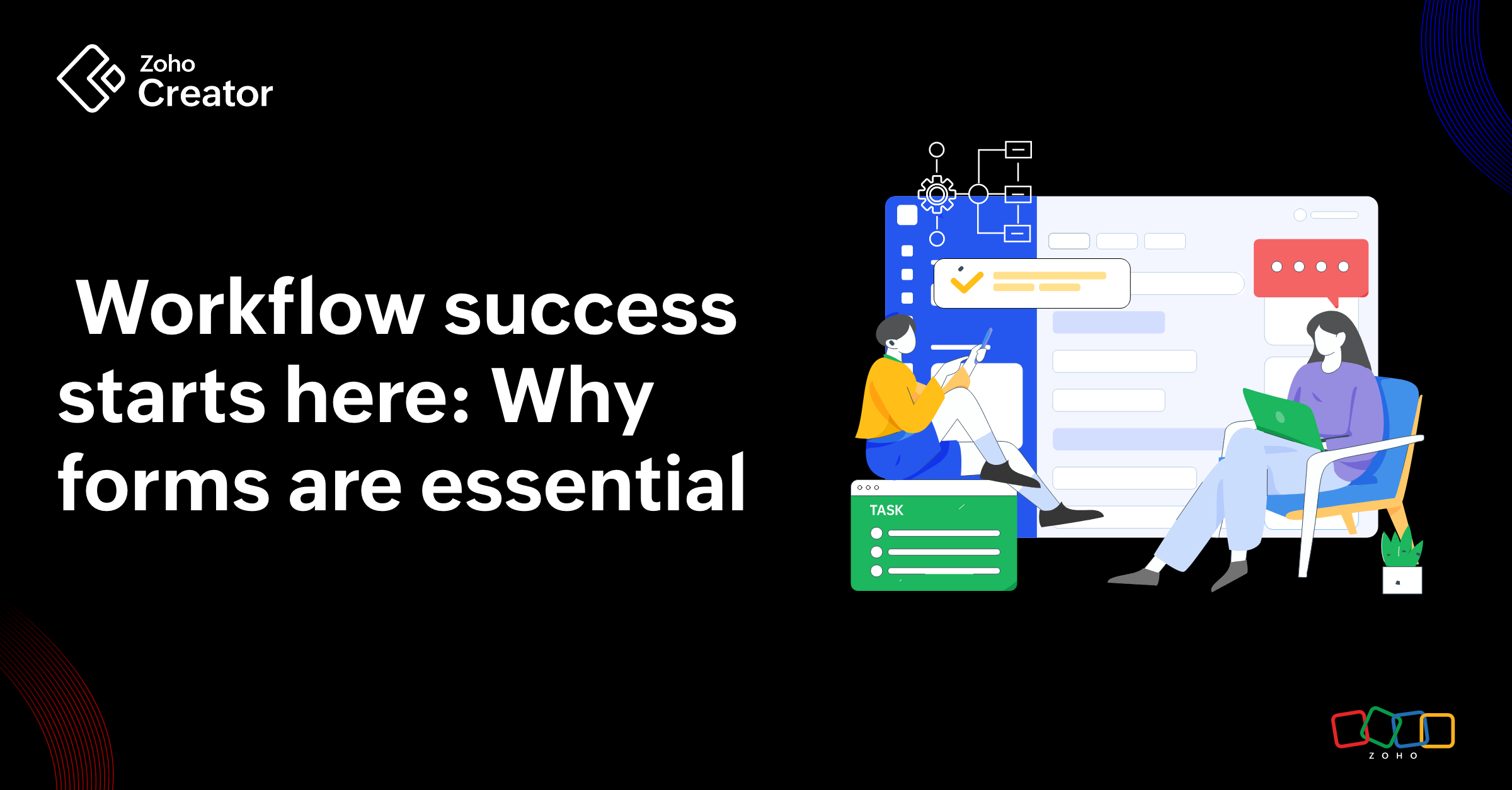- HOME
- Know Your Tech
- The 5 essential stages of the BPM lifecycle
The 5 essential stages of the BPM lifecycle
- Last Updated : September 13, 2024
- 303 Views
- 6 Min Read
Business process management (BPM) is more than just a buzzword. It’s an excellent way for companies to make things run smoother and better, especially now, when automating tasks is becoming a necessity.
In our last blog, we discussed why a cloud BPM system is a must-have for every business. Now it's time to take the next step by understanding the stages of BPM, also known as the BPM lifecycle. This step-by-step method sets the stage for implementing business process management.
What’s the BPM lifecycle?
Every business has its share of repetitive and ongoing processes—like handling customer inquiries and bringing new employees on board—and these need to be continuously optimized. The BPM lifecycle makes these tasks more manageable by setting up a series of five interconnected steps that help with efficiency and ongoing improvements.
Stages of business process management systems
Picture yourself as a world-famous designer creating a stunning gown for the Met Gala. Each phase of the BPM lifecycle mirrors a stage in your design process, from grasping the event's theme to showcasing your masterpiece on the red carpet. Just like creating your masterpiece, managing business processes requires careful planning and execution.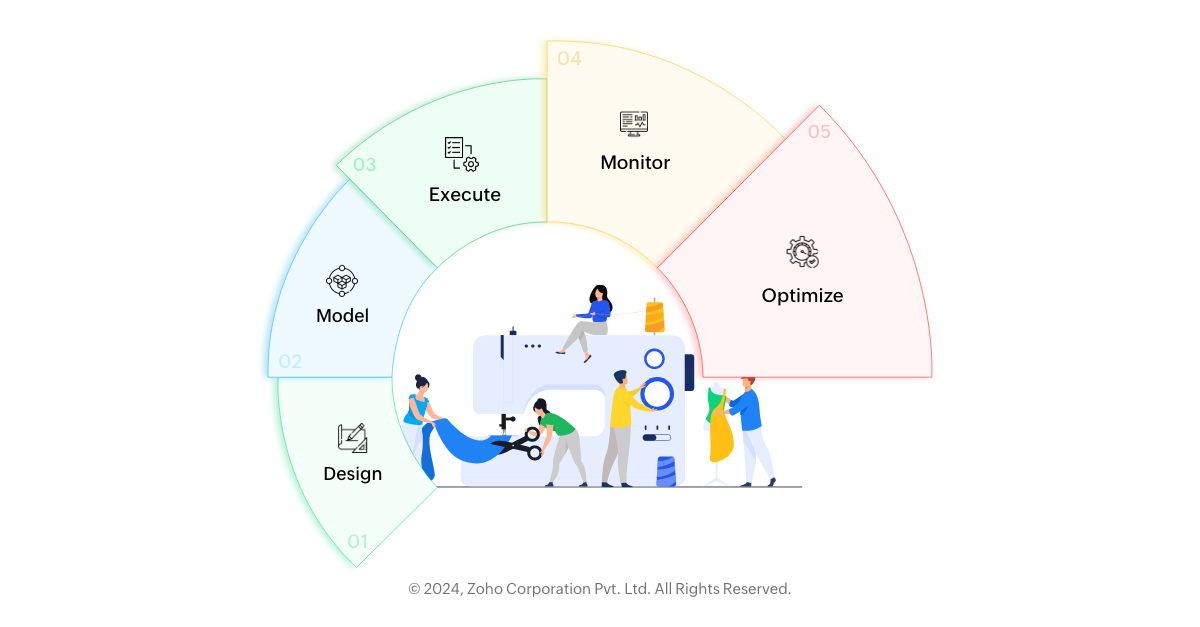
1. Design
Welcome to stage one! Here’s where brainstorming and creativity shake hands! As a designer, you’ll have a vision and a lot of ideas. Your goal here is to align that vision with the Met Gala theme and the celebrity's unique style by considering the event’s grandeur and making your design truly stand out. Start with exploring different fabrics. Get inspired from renowned designers, sketch your ideas, and visualize how your masterpiece will perfectly suit the celebrity.
Similarly, in the design phase of BPM, it's essential to evaluate your current methods and develop a solid business process management strategy. But how do you get it right? Start by researching and analyzing trends in the digital ecosystem while also understanding your business's requirements. Identify the changes that will lead to better results, then create a visual representation of the processes that need to be improved and form a strategy from there. Try asking yourself these questions:
- What are our goals?
- What needs changing?
- Who should be involved?
- Are there other processes we should think about?
These questions help you figure things out and plan accordingly.
2. Model
Now that you've finalized your design, it's time to bring your ideas to life by creating a model! After analyzing and designing your methods, this is where you turn them into reality. This step is all about putting your processes into action. If you feel things need adjustment, don't worry—this is your chance to refine and perfect them!
Start by creating a pattern based on your sketches, then develop a basic model of the design. Think about the embellishments and accessories that will enhance the look and complete the design. And don't forget to think about every possible scenario along the way.
Will the dress flow well on stage? Does it fit perfectly? Test it out on a mannequin and see for yourself.
Likewise, in the model stage of BPM, after you've developed a strategy, build a prototype for your business processes. Think about all the nuts and bolts of what will happen at the organization.
What will happen if a customer returns an item or wants to cancel an order?
You have to think through all these situations, map out each step, and set up a process. This will help you clarify how everything works and spot chances for automation.
3. Execute
Once you've designed and developed a model, it’s time to go from mannequin to model! Invite your model and have them try on the dress! Look for any last-minute changes needed and conduct multiple fittings to ensure the dress fits perfectly.
So what does this stage mean in BPM? As the name suggests, this is where you put your plans into practice and EXECUTE! You test out the new processes to see if they're better than the old ones. Then deploy everything as planned and monitor performance closely. This will help you identify any issues early on, so you can address them before rolling them out company-wide.
4. Monitor
With the fitting done, it’s time to take a closer look—is everything perfect? Communicate with your model, their stylist, and everyone involved about the process and the masterpiece they've been given for the big day. Examine your work from every angle, and for one last time, check for any imperfections before showtime.
In this stage of BPM, take the time to keenly examine all your processes (and yes, it will take a lot of time). Process monitoring involves tracking how well everything is running using business intelligence, which makes it easier to gather metrics and key performance indicators (KPIs). You need to keep a close watch on each process with specific metrics.
And how does this help? By closely monitoring operations, you'll gain insights into their effectiveness and identify areas for improvement. Involve stakeholders and teammates, and ensure clear communication—because in business process management, communication is key. With better communication and collaboration, you can keep track of the important things and make informed decisions.
5. Optimize
Your model is ready to walk the red carpet, but encounters a last-minute wardrobe malfunction. Whether it's a loose button or a missing stitch, you need to fix it quickly to ensure your creation shines in the spotlight.
In a business process management system, the OPTIMIZE stage isn't about repairing what's broken but rather fine-tuning what’s already in place for continuous process improvement. It's about ensuring every process is operating at peak efficiency. This means regularly revisiting workflows to align them with company goals.
If certain automated tasks aren't performing as expected, that's when you step back in to make necessary adjustments. Identifying issues early enables you to refine good processes into great ones, adapting seamlessly as your business evolves.
Selecting the right business process management tool for your organization

Now that you’ve gone through all five essential stages of business process management, it’s time for one last challenge: finding the right tool for your company!
Forbes found that "96% of IT leaders believe process automation is critical to accelerating their digital transformation goals."
When you're searching for a BPM tool, remember to choose one that fits your needs well; it should be easy to use and adaptable as you grow. Also, consider tools that work well with what you're currently using—they should offer great automation features, too!
If you're looking for cloud-based solutions that truly optimize your business's existing processes, you should check out Zoho Creator! I’m not going to bore you with the usual spiel about how user-friendly it is or how amazing the drag-and-drop interface is. Instead, let’s dive into some of the really useful stuff it offers.
Ever tried connecting different apps and services, only to end up with a data mess? I’ve been there too. That’s where Zoho Creator’s unified data service (UDS) has got your back. It helps you integrate your business with over 600 tools and ensures your data transfers are secure.
With UDS, you don’t have to stress about analyzing and formatting data from outside sources—Zoho Creator handles that for you. Plus, with Zoho’s scripting language, Deluge, you can easily set up relationships with external sources using simple commands.
Now that you've gathered and connected all your data from internal and external services, you might be wondering how to make sense of it all without losing your mind. After all, you’ve got a ton of data on your hands! Well, Zoho Creator is integrated with Zoho Analytics, so you get access to powerful business intelligence features.
With this combo, you can create dashboards and get a clear, easy-to-understand overview of all your data. No more head-scratching over complex reports—just straightforward insights that help you make smart decisions.
And, of course, business process management involves a lot of automation and workflows. So why not leave those repetitive tasks to us? With Zoho Creator, you’ve got features like blueprints, workflows, approvals, notifications, and schedulers to handle all your manual tasks and streamline your processes.
You can also easily set up triggers for actions and customize them to fit your needs, so you don’t have to sweat the small stuff.
So there you have it. Give Zoho Creator a try and see the difference for yourself!
With Creator on board, you're not just choosing another tool—you’re unlocking resources that evolve as your business does!
 Varna C V
Varna C VVarna is a Product Marketer at Zoho. After her higher secondary education, she discovered Zoho Schools of Learning and chose to pursue her education in a non-conventional way. Outside work, she loves spending time with her friends. She sings all the time, sometimes on key.