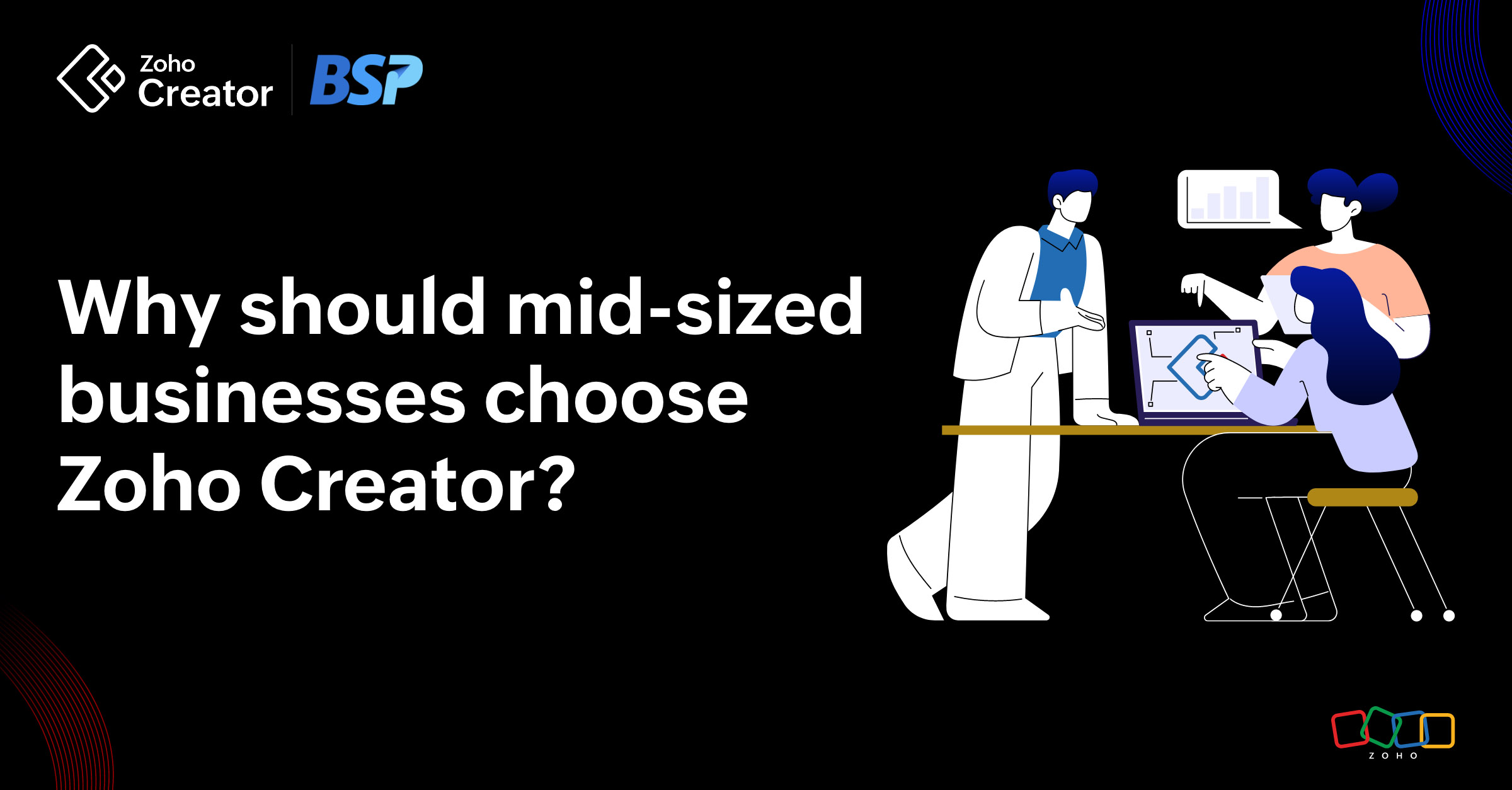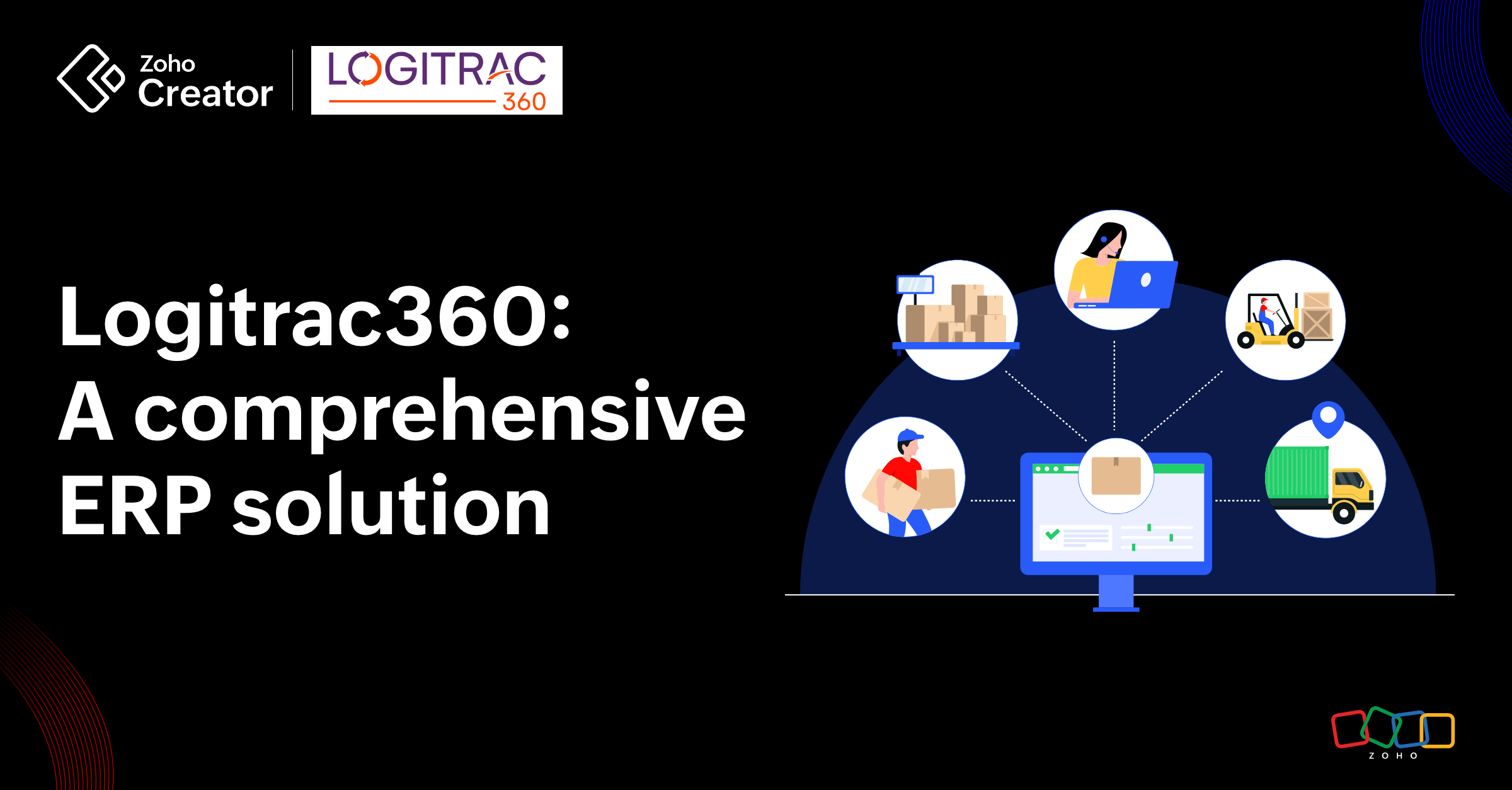- HOME
- Create Your Way
- 7 useful Zoho Creator hacks
7 useful Zoho Creator hacks
- Last Updated : November 28, 2024
- 1.7K Views
- 5 Min Read
This is a guest post by Aziri, a Zoho Authorized Partner. Through extensive use of Zoho Creator, Aziri has developed many innovative hacks that enhance the platform’s functionality and provide users with creative ways to extend its capabilities. Here are some of Aziri’s favorite Zoho Creator hacks:
Hack 1: Tabs in forms
Over the years, we've noticed that most applications revolve around a single form. This form is the main source of data used by a customer, and as an application grows in functionality so does this central form. But as the form becomes more feature-rich, it can sometimes become challenging to maintain a smooth and organized user experience, with longer forms requiring more scrolling and navigation to access different sections.
At Aziri, our developer, Marciano, came up with a solution. The introduction of tabs offers the user a menu-like selection from within a form. At the core of this functionality we find the Radio button field. To get started, we just add the different options as choices.
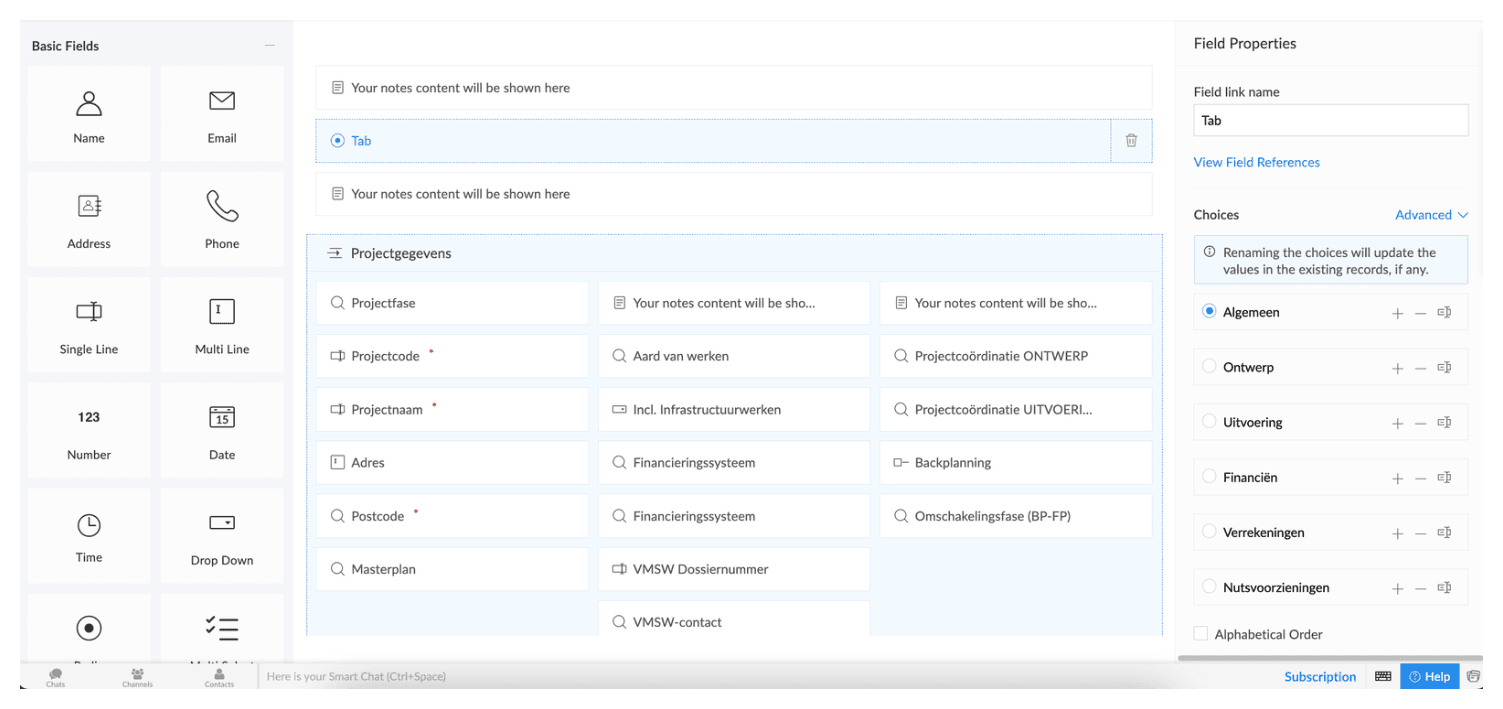
All it takes to turn the Radio buttons into a working menu is a simple On user input workflow. By organizing fields into sections we can show/hide them based on the selected radio option.
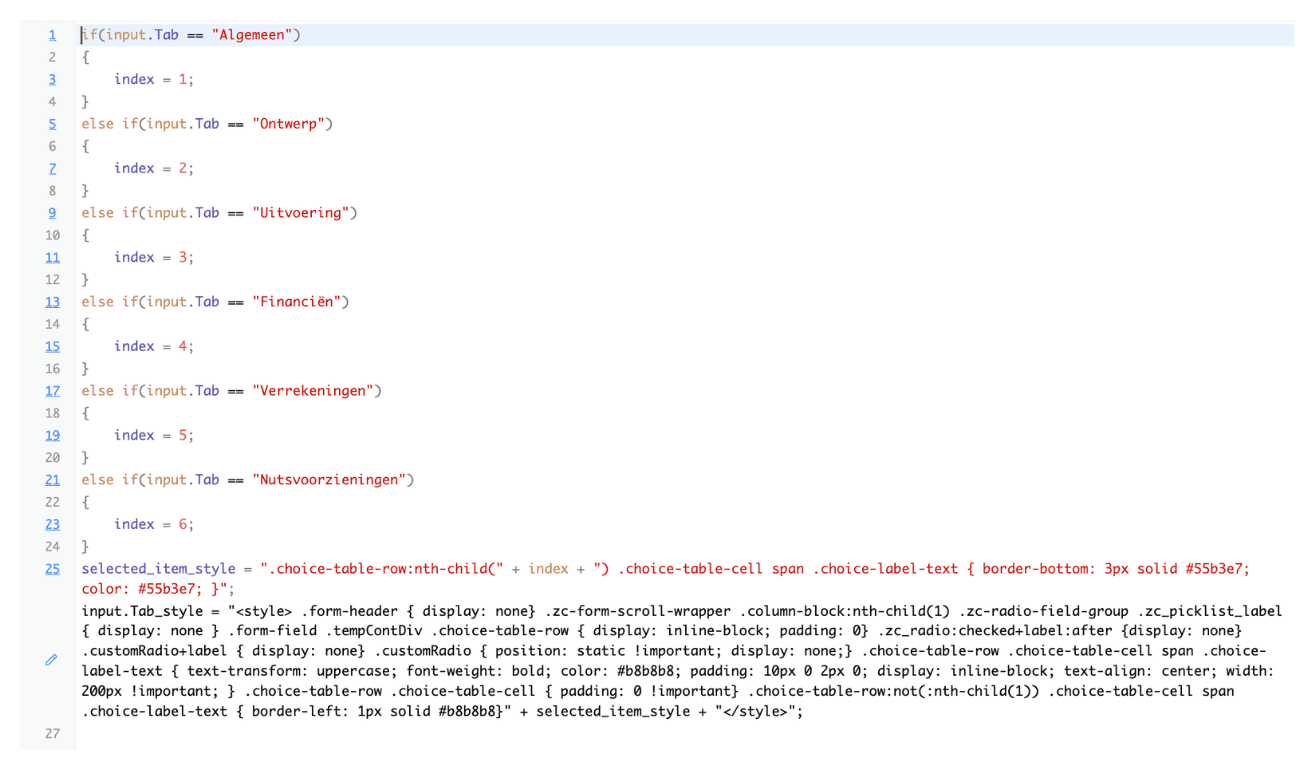
In order to make it visually appealing to the end user, we just use some CSS. The CSS can be added in the Notes field. This CSS code will run in a Load of the form workflow.

Hack 2: Stateless form as a filter
Reports in Zoho Creator have an excellent built-in search feature. In some cases, users may look for ways to refine or customize the search process to better meet their needs. This is another case where Marciano came up with a solution.
Using a page to display the report, we can disable the default search features. By adding a stateless form with look-up fields or even single line fields we can redirect to the same page with input parameters. These parameters can then be used as a filter. We run the redirection on user input of the stateless form fields.
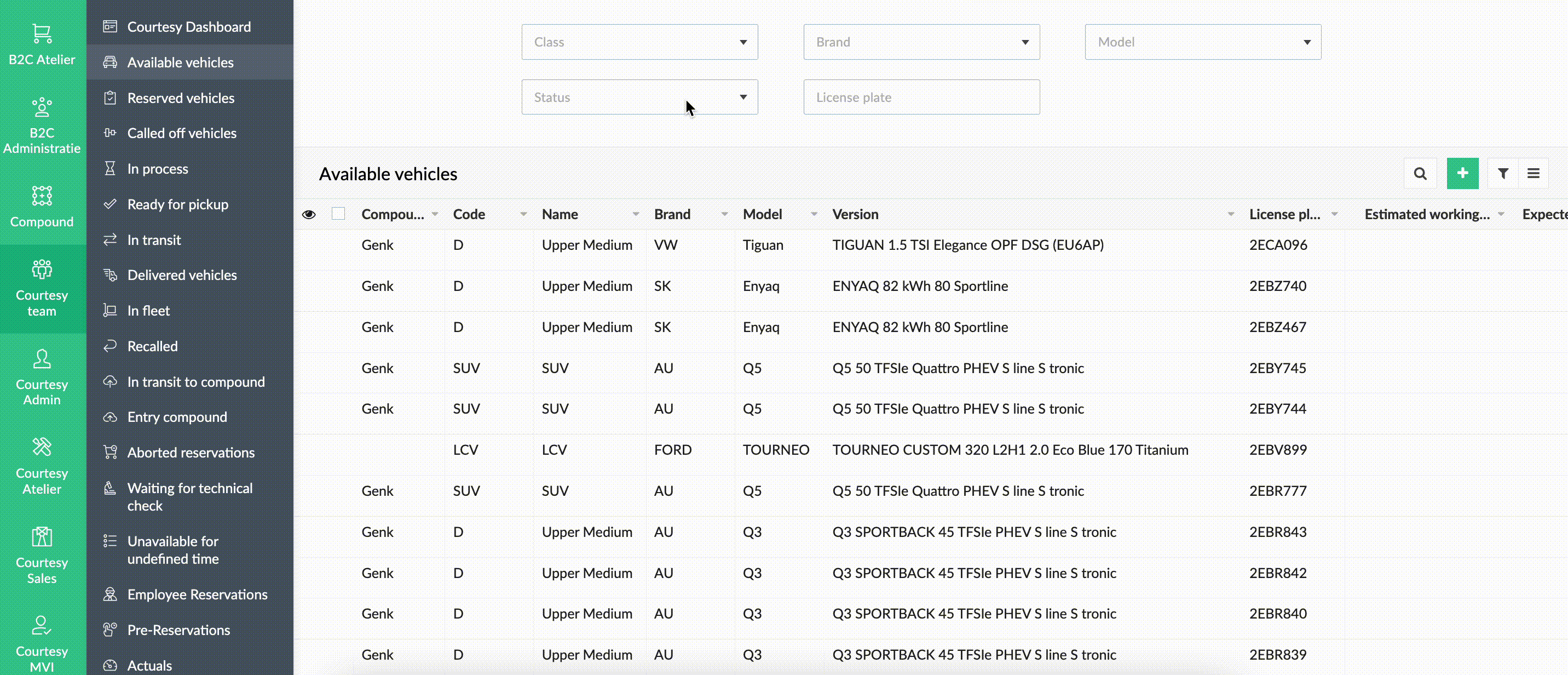
Hack 3: Forms as survey/automatic redirections
Forms can be so much more than a simple record update—we're only limited by our own imagination. What if we wanted to edit records in quick succession? Another of our developers, Maarten, found a solution by passing record IDs into a multi line field.
We can write an On successful form submission workflow that redirects to the next record and opens it in an edit form window.
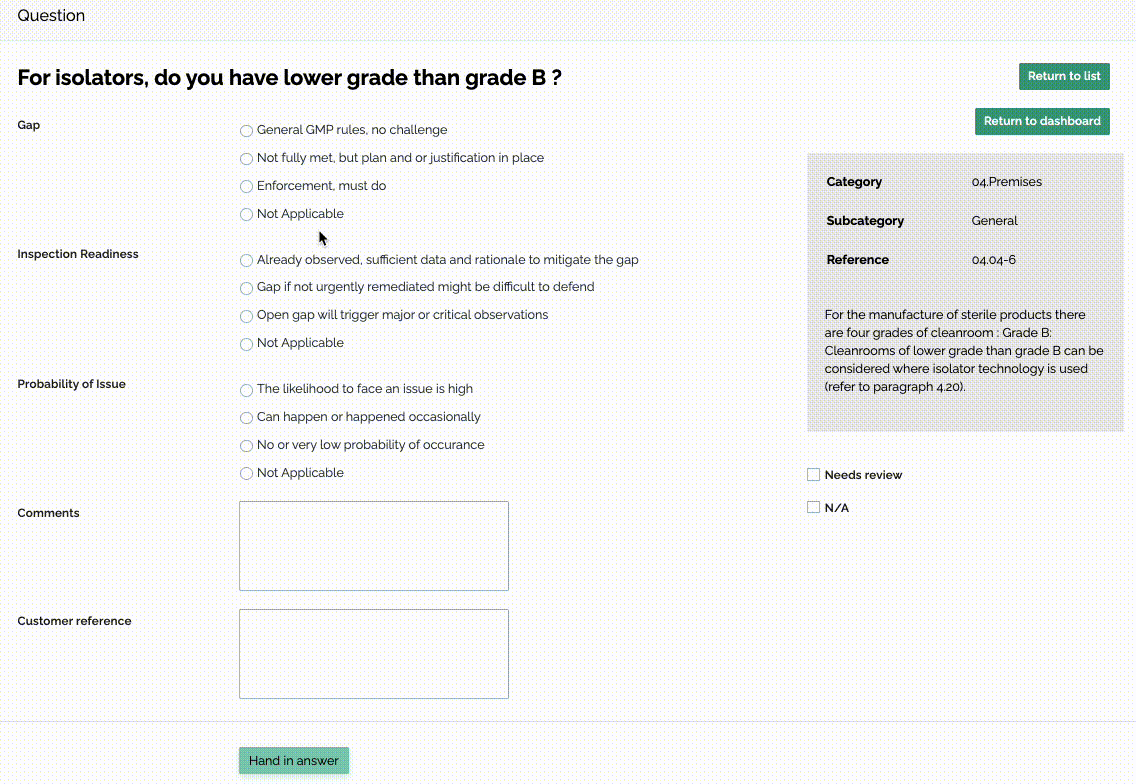
This hack can be used in many different ways.
Example: Maarten used this hack to develop a setup wizard for a physiotherapy clinic, guiding staff through the process of creating a patient folder, adding a pathology, and selecting tests. Once the tests are selected, the wizard automatically opens the first test and redirects the user to the next one.
Hack 4: Embed Zoho Analytics
Most businesses have huge amounts of data that they can use to their advantage, and gaining an edge over the competition becomes easier when that data is easy to access.
Zoho Creator 6 offers some graph options on pages, but for more advanced reporting, Zoho Analytics offers additional flexibility. Thankfully, you can seamlessly embed Zoho Analytics reports into Zoho Creator pages to get the best of both platforms.
One thing to remember, though, is that manual syncing comes with a daily limit.
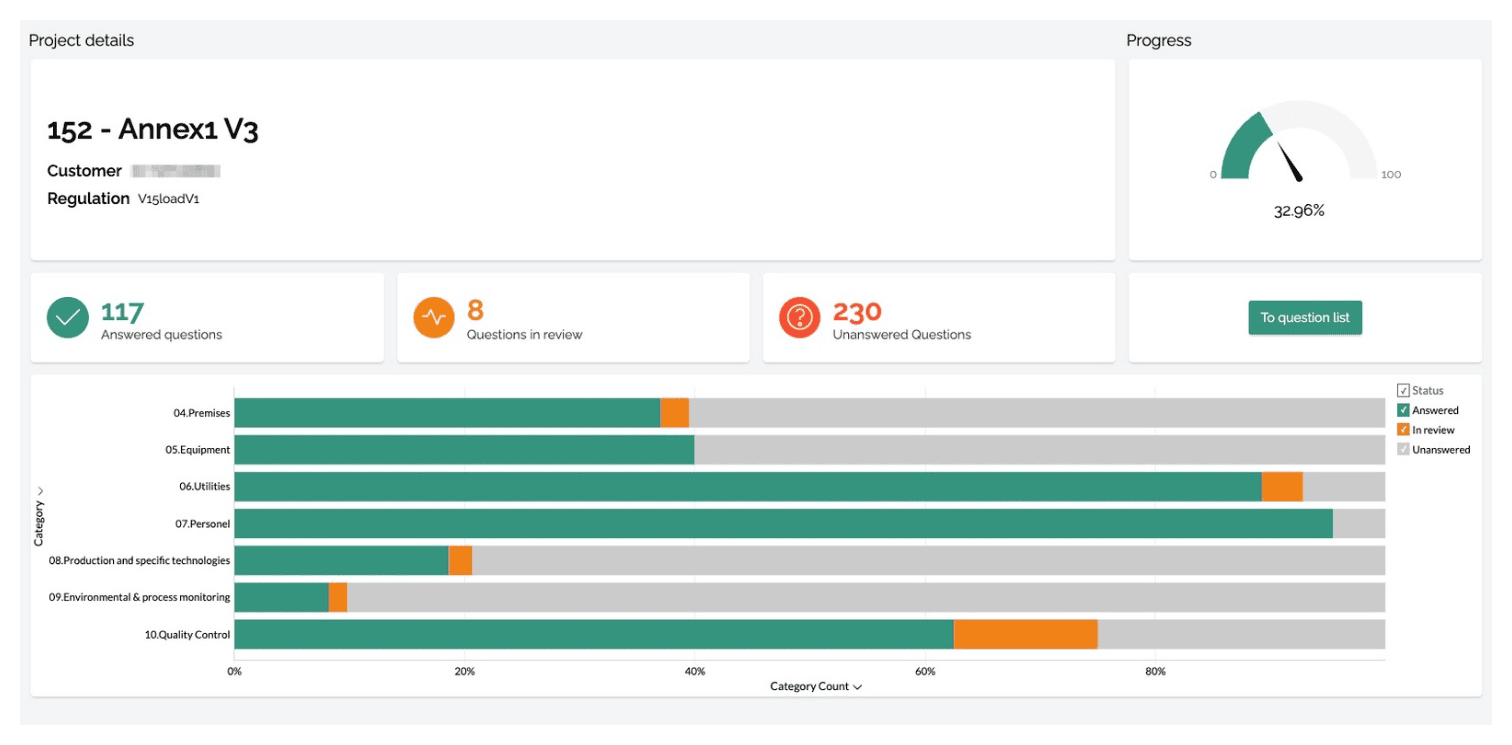
Hack 5: Document generation
Just as some BI tools are available in Creator, so are record templates: a quick and easy way to export a single record to a document. But what if we wanted to do more? Zoho Writer is a great tool to extend your options for PDF generation. By offering an editor that resembles the likes of Microsoft Word and Google Docs, it becomes far easier to design a PDF exactly as the customer requested.
One of the best features is the subform option, allowing you to insert a repeating list of data. This is most useful when dealing with an unknown collection size. It's even possible to set up the subform as a repeating styled element or as a grid.
To set up a subform in Writer simply add them as fields:
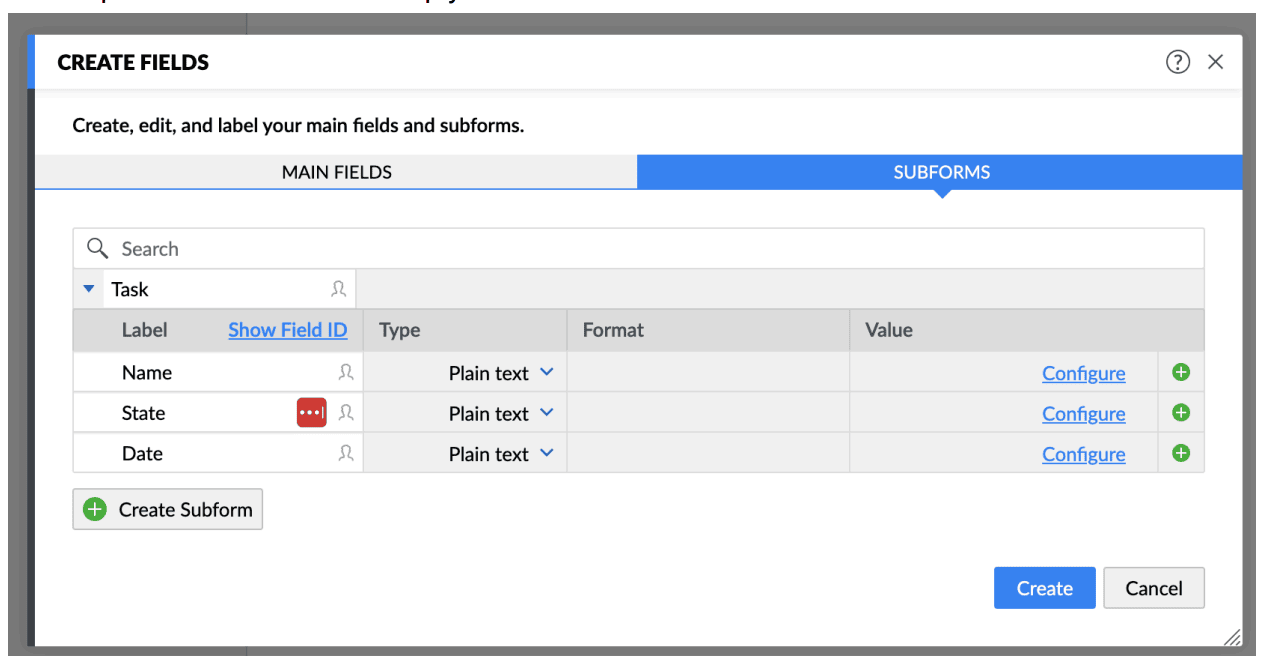
Once we have our subform set up, we can select them as a repeating area:
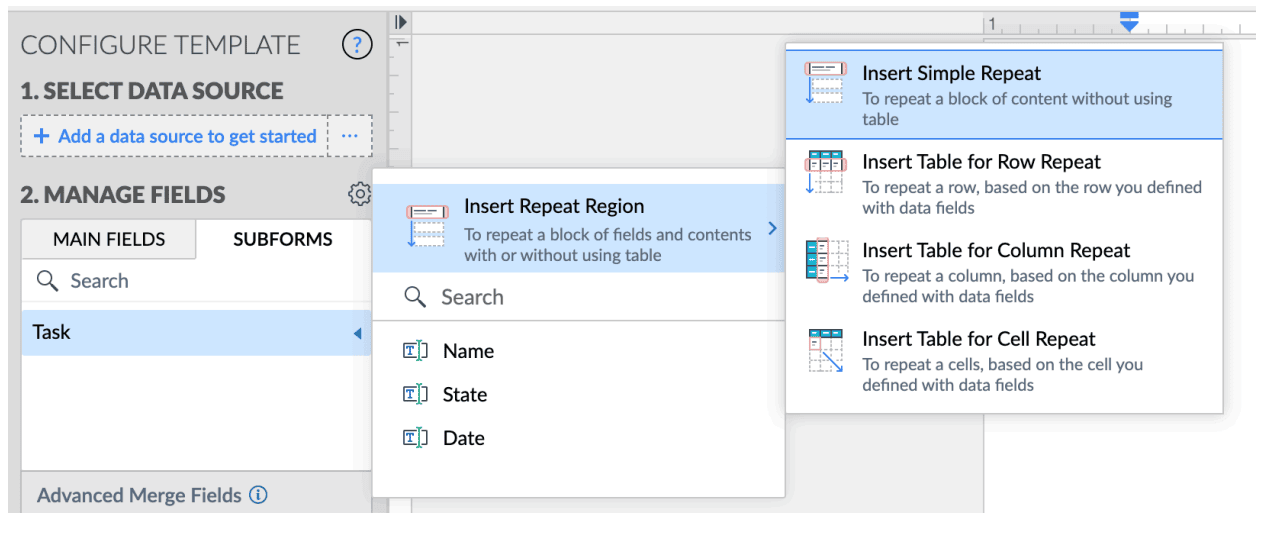
After selecting the type of repeat you can insert the fields and style them how you want:
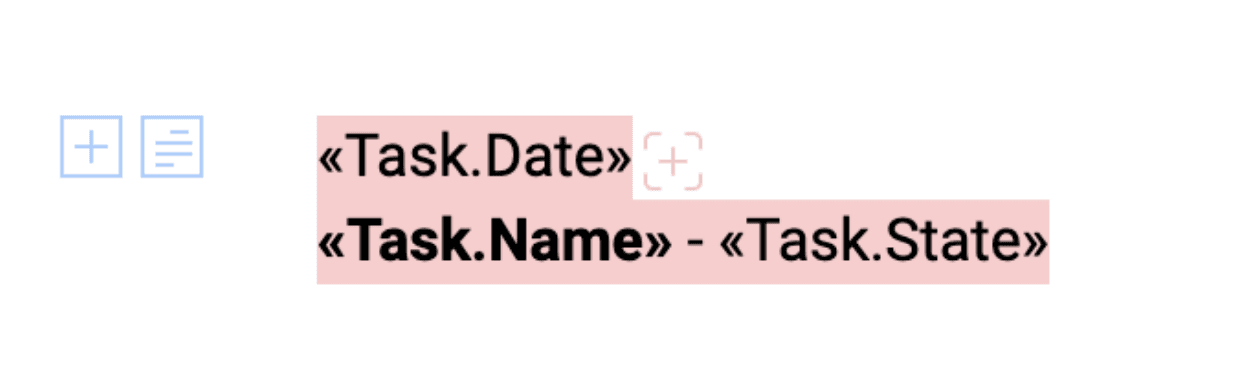
As you can see, here I made the task name bold. This can all be achieved in Writer without using code. All that's left to do is write the Deluge script to send your data to Zoho Writer.
This hack is so useful that it's hard to think of an application at Aziri that doesn't use this feature!
Here's an example of the Writer connection:
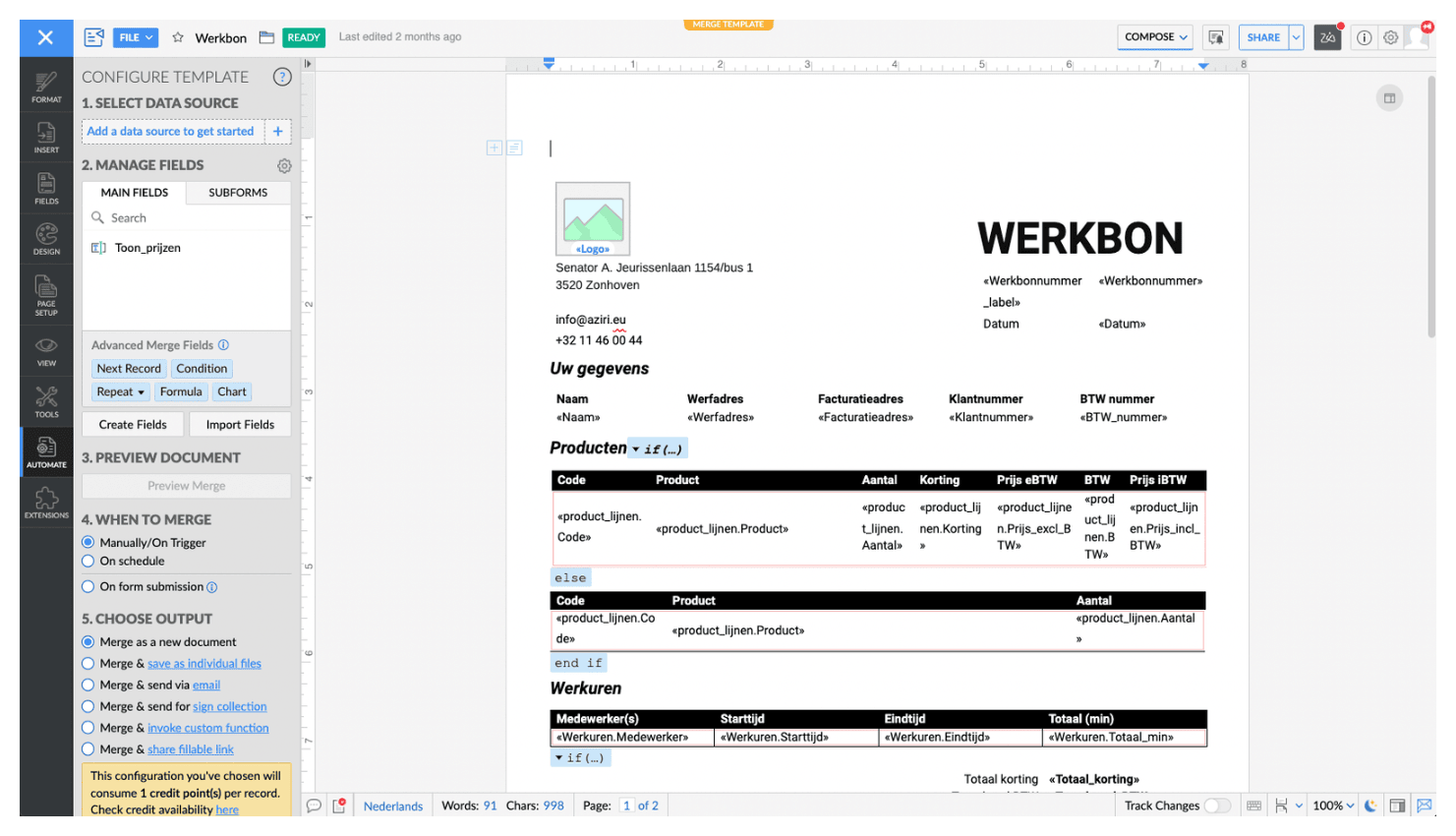
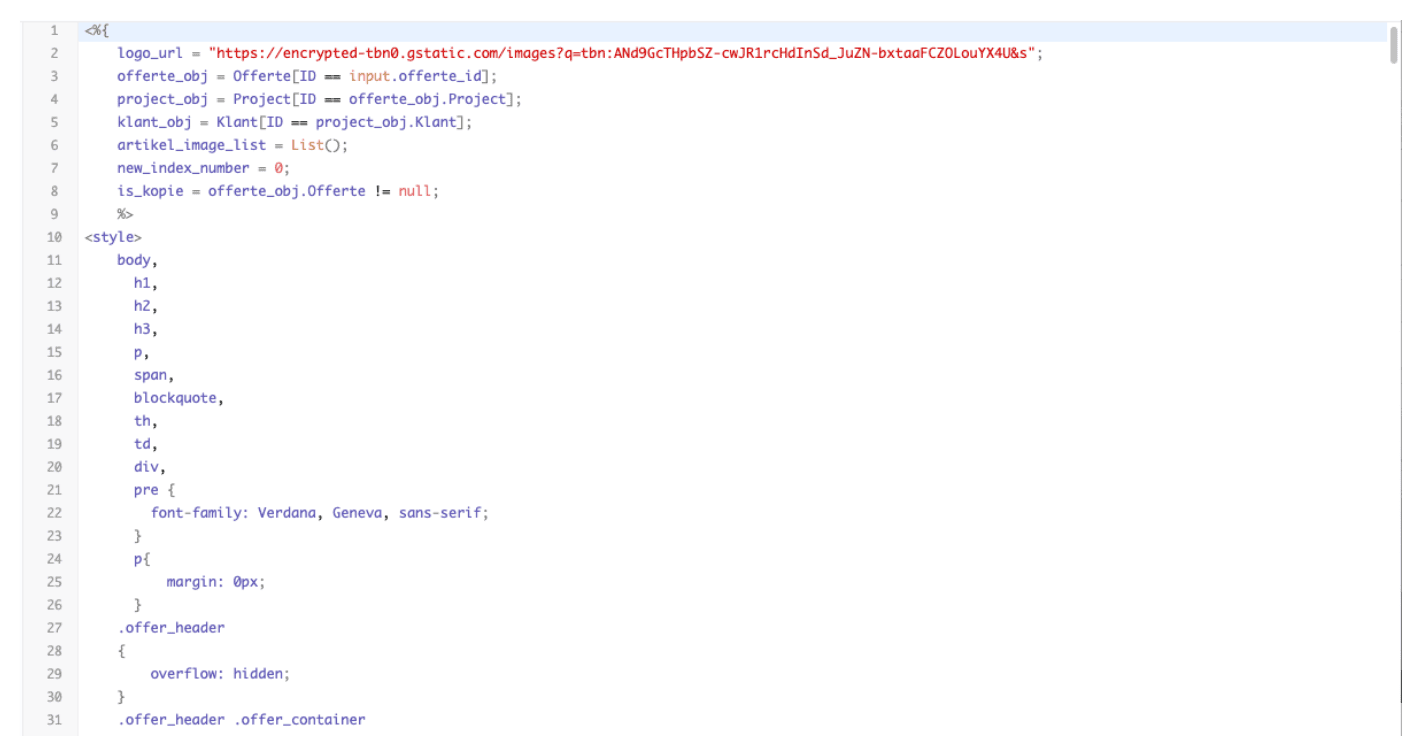
And here's an example of the Writer integration options and how to send data to Writer: https://www.zoho.com/deluge/help/writer-tasks.html
Hack 6: WorkDrive & TrueSync
Cloud storage is great. You can use it to free up space on your own computer or use it as backup, all while being able to access files from anywhere.
Zoho has their own cloud storage solution as well—Zoho Workdrive—and it's a good idea to use this solution to upload existing documents generated in Writer as a backup.
When you're building applications in Creator that involve document management (like customer portals, employee document systems, or contract management), you'll need a reliable storage solution. Instead of storing files directly in Creator (consider storage space), this hack shows you how to leverage WorkDrive's storage capabilities.
Zoho Creator has easy-to-use functionality to send documents over and generate sub-folders and Team Folders.
Here's an example of this built-in functionality:
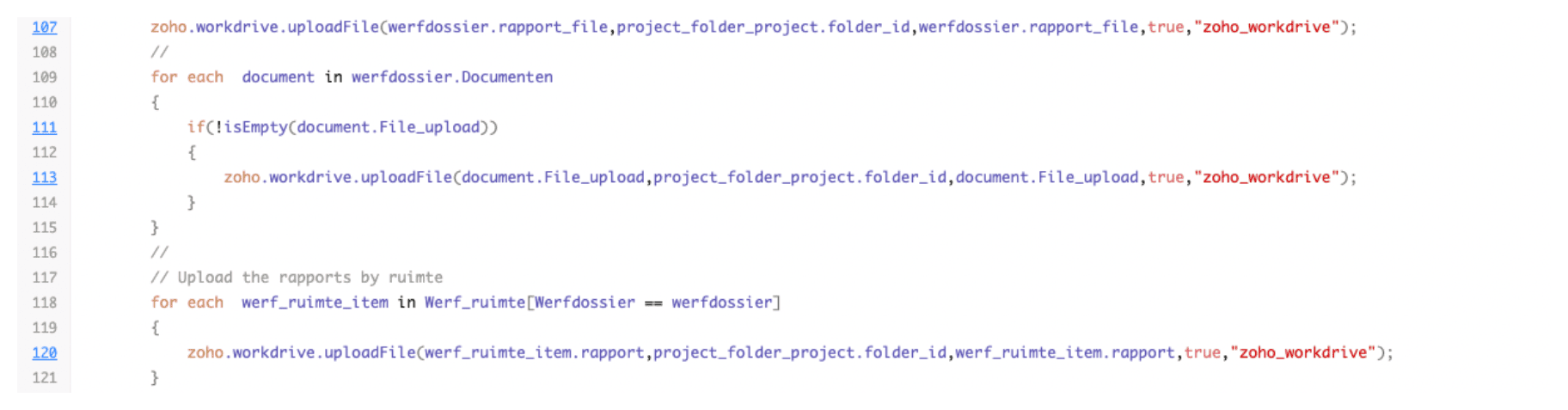
And an example of how to set up a connection between WorkDrive and Creator using this built-in feature can be found here: https://www.zoho.com/deluge/help/workdrive/upload-file.html
Pro tip: Consider using WorkDrive's TrueSync feature to maintain local copies of important documents while ensuring they're always synced with the cloud version. This is particularly useful for teams that need offline access to documents.
Hack 7: Snippets on pages
Want to have a custom layout without developing a widget? Are API calls too daunting for you? Well, HTML snippets could be the solution you didn't know existed. HTML snippets allow us to run Deluge code and inject it into HTML code.
The result is a page completely designed the way you want it to be. Our developer, Mirco, used this hack to create an overview page. This allows our customer to view loads of data without the need of a wizard-like redirection system.

The takeaway
These hacks showcase the true potential of Zoho Creator when you think outside the box. By leveraging built-in features creatively and integrating with other Zoho products, you can transform Creator into a powerful custom solution for your business challenges. It's not about what tools you have—it's about how ingeniously you use them.
Start simplifying your business operations today!
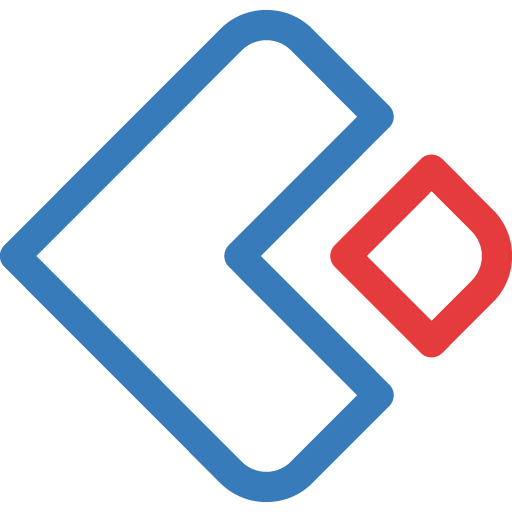 Zoho Creator
Zoho CreatorWith over 16 years of experience, Zoho Creator is a pioneer in the world of low-code. We empower users to build powerful solutions with minimal coding expertise. So, keep watching this space for all things low-code/digital transformation