- HOME
- Know Your Tech
- AI workflow automation, explained: A practical guide for business growth
AI workflow automation, explained: A practical guide for business growth
- Last Updated : May 20, 2025
- 985 Views
- 7 Min Read
Automating business workflows has moved far beyond simply swapping paper trails for digital checklists. Today, it includes everything from automated emails and approval reminders to coordinating teams in just a few clicks.
However, in an AI-driven world, one question remains: Is “automated” really enough? Can workflows go beyond enhancing operational efficiency to become proactive, self-improving, and almost human in their ability to handle complexity? What if your team only had to step in for the most critical decisions, leaving the rest to the system that never sleeps and never stops learning?
In this article, we’ll explore:
- What AI workflow automation is.
- Why it’s becoming a necessity, not just a nice-to-have.
- How you can implement it effectively.
- How to choose the right AI workflow platform.
Let’s see how AI can create intelligent workflows and unlock new levels of productivity.
What is AI workflow automation?
AI workflow automation uses artificial intelligence to automate, optimize, and enhance existing business processes. Unlike traditional workflows, AI doesn’t rely on fixed rules. It learns from past inputs and outcomes to deliver accurate responses.
Imagine that you run an online food delivery platform like Uber Eats. You often receive refund requests claiming that the food was spoiled. With AI workflow automation, you can build a system that analyzes customer data, refund patterns, and chat behavior to assess whether a request is genuine or potentially suspicious. If a request seems unusual, the system flags it for a human agent, providing context and relevant data to speed up resolution.
AI workflow automation turns rigid processes into flexible, intelligent systems. It gives humans insights to make better decisions and frees them up for more valuable work.
Why is it becoming a necessity, not just a nice-to-have?
To understand what impact AI can bring to your workflows, let's take a step back and see how workflows have evolved—just to get a glimpse of how far we’ve come.
Let's look at the customer support process of an online e-commerce company to get an overview of the impact of using digital tools, AI workflows, and AI agents.
Workflows using digital tools
The arrival of digital workflow management systems changed the game. They let you structure your processes and run them efficiently.
When a customer raises a ticket, a predefined workflow kicks in—routing the ticket to the right team, triggering automated emails to the customer, and setting reminders for follow-ups. These rule-based automations work like, “if this happens, do that.” Simple and effective. This leads to faster, more consistent processes and less dependency on manual effort.
Now, incorporate AI into your workflows
AI takes workflow automation even further. Instead of just following rules, AI can analyze customer messages for sentiment, extract key information, and even predict what kind of help the customer might need.
For example, AI can summarize a support ticket, detect if a customer is frustrated with using natural language processing (NLP), and suggest the best response to the agent. This empowers humans with smart insights and allows for more personalized, effective service.
But is that all? Well, AI workflow automation doesn’t stop at insights. The latest evolution is the rise of AI agents, or agentic AI. Gartner forecasts that by 2028, 33% of enterprise software will incorporate agentic AI.
What are AI agents?
Think of AI agents as digital workers that can interpret data, make decisions, and act autonomously. Unlike traditional automation, which relies on set rules, AI agents can adapt to new situations, learn from experience, and handle more complex workflows.
For example, when a customer initiates a support query, an AI agent can chat with the customer, understand the issue, pull up relevant information, and even resolve the problem—completely on its own. If it hits a roadblock (maybe the query needs approval on certain aspects like discounts), it can escalate it to a human agent and loop back once it gets the response.
This type of customer service automation drastically reduces response times while still ensuring quality and personalization.
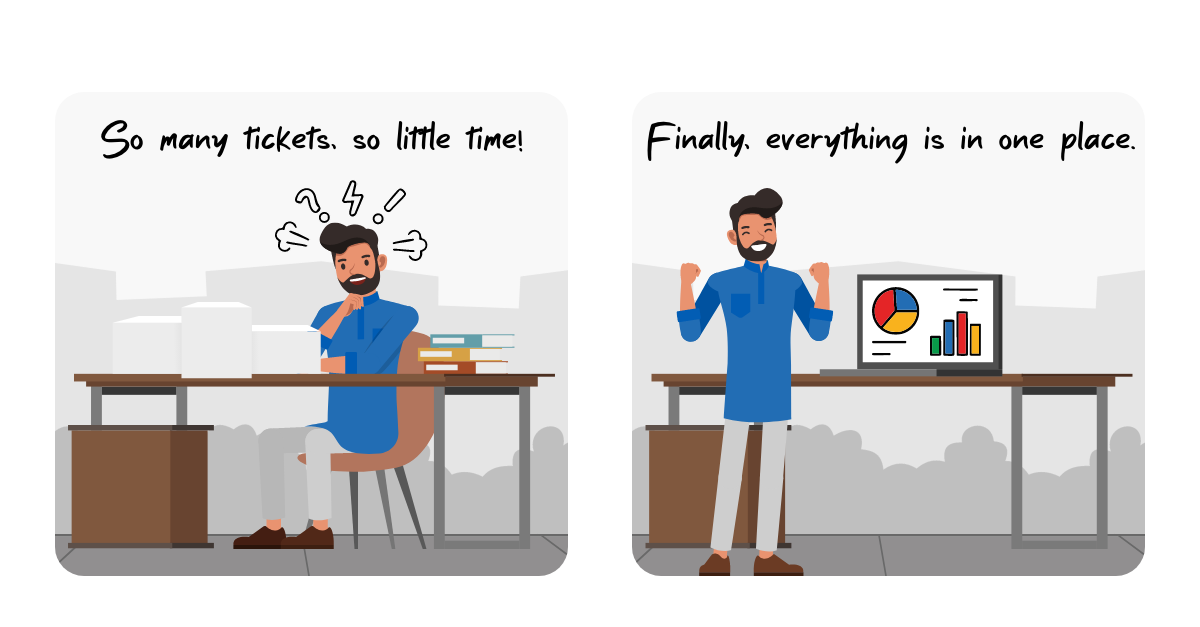
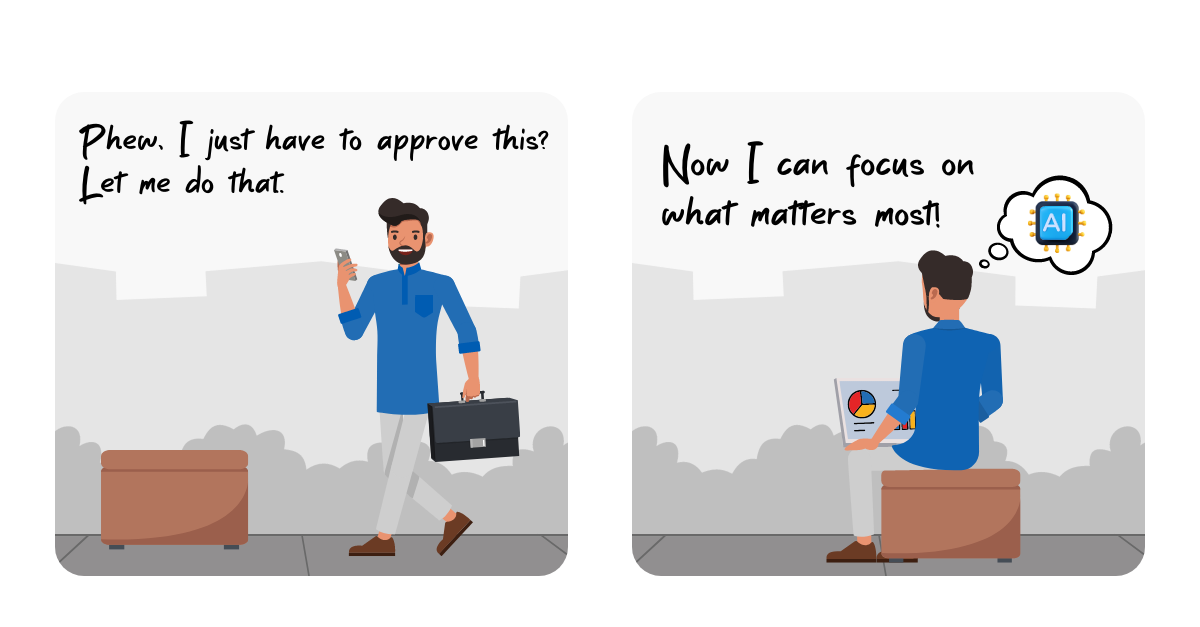
Key benefits of AI workflow automation
Now that we’ve explored how AI can enhance business processes, here are some of the key benefits of incorporating AI workflows.
Improved productivity and efficiency
AI systems take care of low-value, routine tasks that consume time. This allows your teams to concentrate on more important, strategic work, improving productivity and efficiency.
Faster, data-driven decision-making
With AI analyzing patterns and generating insights in real time, systems can make faster and more informed decisions. Whether it’s responding to a support ticket or generating reports, AI reduces lag and increases productivity.
Round-the-clock availability
Unlike humans, AI workflow automation tools don’t need breaks. They can process data, handle customer queries, and trigger workflows 24/7, ensuring continuous business operations and improved response times.
Greater accuracy and consistency
AI workflows validate customer inputs and standardize data analysis, leading to cleaner data and smoother execution of repetitive tasks.
Personalization at scale
AI workflow automation can tailor communication and responses to individual users based on their history and preferences. From personalized email triggers to AI agents customizing replies, interactions become more engaging and relevant without expending additional manual effort.
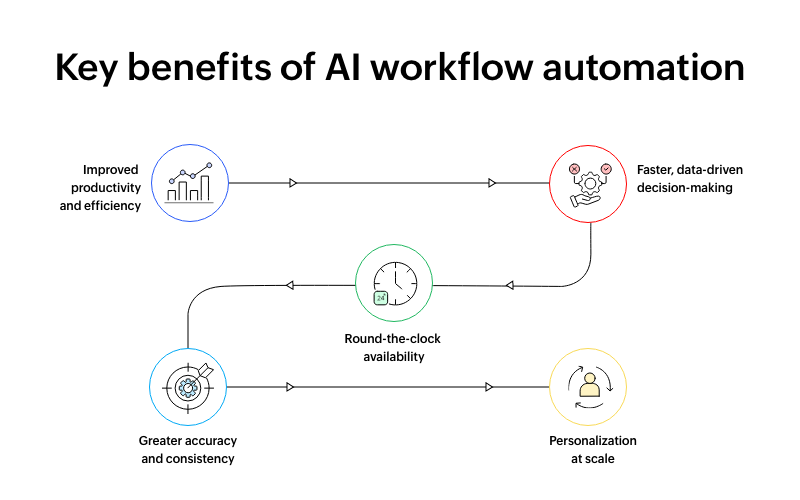
How to integrate AI workflows into every stage of your operations
Now that we’ve recognized the benefits of AI in our operations, let's explore how we can implement AI workflow automation effectively.
Jumping head-first into AI may sound tempting, but successful adoption isn’t about going all in—it’s about scaling smart. Here’s a practical path businesses can take to integrate AI into their operations gradually without overwhelming their teams or systems.
Start with digital workflows
Begin by identifying processes that already have basic automation. On a support team, a digital workflow tool can assign tickets automatically based on category, track status in a central system, and trigger updates via email or SMS. This level of automation ensures consistency and traceability, setting the foundation for smarter automation down the line.
Add AI services for smart enhancements
Once your processes are digitized, you can start layering in AI services to empower human agents with better decision-making. These AI services, often powered by machine learning algorithms, are trained on analyzing historical data, identifying patterns, and generating helpful outputs.
For example, when a customer writes in with a complaint, AI services can:
- Detect negative sentiment and tag the ticket as high-priority.
- Auto-categorize tickets based on keywords and past behavior.
- Suggest replies based on previous responses to similar issues.
- Provide translation to help agents respond in the customer’s language.
These enhancements act like co-pilots, making your team faster and more responsive without taking over entirely.
Progress to AI agents (complete automation)
As your confidence grows, you can introduce AI agents into your workflows. AI agents leverage advanced AI models or large language models (LLMs) to interpret input, make decisions, and act on their own.
Imagine that a customer reaches out to support about a delayed shipment. An AI agent reads the message, detects the urgency, checks the order status, updates the delivery timeline, and responds to the customer—all without human intervention. If the issue is complex or unusual, the agent can escalate it to a human agent and learn from the outcome for the next time.
Monitor and refine your outputs
Just like human agents need feedback and training, AI systems need regular evaluation and fine-tuning. For AI services, you can feed it better data, adjust rules, and improve prompts for better output. For AI agents, you can set up systems to loop in humans when results aren’t accurate and retrain models based on real usage.
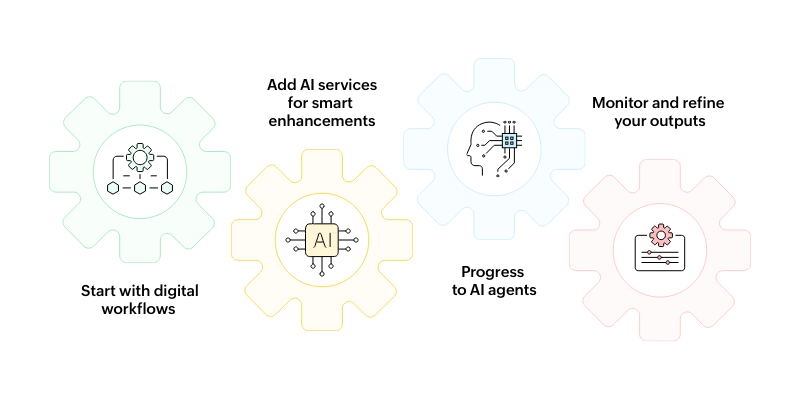
How to choose the right AI workflow platform
Choosing the right AI workflow platform is critical for a successful and sustainable automation journey. Here are the most important factors to consider.
A user-friendly interface
A good platform should offer an intuitive, easy-to-use interface. This makes it possible for team members—even those without technical backgrounds—to design, manage, and monitor workflows with minimal training.
Ease of integration
Look for a platform that allows your AI services or AI agents to connect with third-party tools, apps, and data sources seamlessly. This ensures that you can easily access and use data from across your organization, leading to more accurate outputs and streamlined processes.
Multi-device capability
Choose a platform that supports seamless operation across desktops, tablets, and mobile devices. This flexibility allows your team to access and manage workflows anytime, anywhere, ensuring business continuity and convenience.
Security and compliance
Ensure that the platform meets your industry’s data security and compliance standards. Robust security features protect sensitive information like the customer data, while compliance capabilities help you meet regulatory requirements and avoid risks.
Scalability
Select a platform that can grow with your business. The right solution should let you start small and expand your AI workflow automation across different teams and processes as your needs evolve, without major overhauls.
Whether you're just starting out or looking to scale, the right AI workflow automation tools can make a real difference in transforming how your business runs.
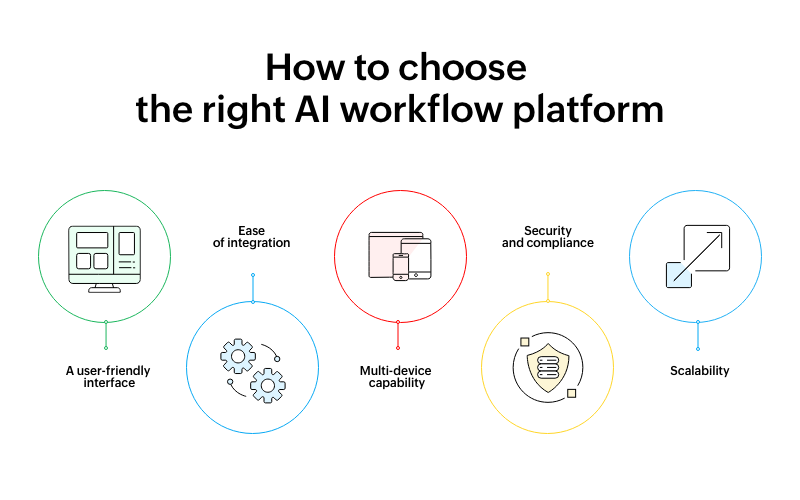
Final thoughts
AI workflow automation is changing how businesses work by making processes smarter, quicker, and more focused on customers. By learning what it is, why it’s important, how to use it, and how to select the right platform, you’re well on your way to unlocking AI’s potential to enhance both your workflows and your workforce.
Gone are the days when employees feared AI would replace their jobs. Instead, AI empowers your people to focus on strategic tasks—ultimately turning both your workflows and your workforce into more agile, and innovative assets.
 Syed Kamaluddin H
Syed Kamaluddin HSyed is a product marketer at Zoho Creator who is passionate about staying up-to-date with the latest trends in the industry. At work, he strives to promote low-code. Outside of work, Syed is a versatile individual who enjoys writing poetry in Urdu, exploring new destinations, and engaging in physical activities to maintain his health.



