- HOME
- Know Your Tech
- A beginner's guide to building apps without coding
A beginner's guide to building apps without coding
- Last Updated : August 15, 2024
- 1.3K Views
- 6 Min Read
The days of app development being an exclusive club for tech gurus are over. The rise of no-code platforms has democratized app creation, putting the power in your hands! You no longer need to decipher lines of complex code—now anyone with a brilliant idea can bring it to life.
The evolution of app development: From lots of code to no-code
Traditionally, building an app meant mastering specific programming languages. This barrier limited app development to a select few. But no-code platforms have revolutionized the game, offering user-friendly, drag-and-drop interfaces that eliminate the need for coding altogether.
Why no-code app development matters
Choosing no-code app builders empowers individuals, entrepreneurs, and businesses to create functional and user-friendly apps without hefty investments in development teams. A no-code app builder fosters innovation and allows anyone with a great idea to turn it into a reality.
No-code platforms also provide user-friendly interfaces with prebuilt components and functionalities. These platforms allow you to design, develop, and deploy apps without writing a single line of code.
Advantages and limitations of no-code development
Advantages
Accessibility: No coding skills required, opening doors for anyone with an idea
Speed and efficiency: Faster development cycles compared to traditional coding
Cost-effectiveness: Eliminates the need for expensive developer resources
Flexibility: Allows for easy prototyping and iteration
Limitations
Customization: May not be able to handle highly complex features
Scalability: May not be suitable for very large-scale enterprise applications
Integrations: May have limitations when integrating with specific third-party services
Factors to consider when choosing a no-code platform:
Features: Ensure the platform has the functionalities you need for your app
Ease of use: Consider the platform's learning curve and user-friendliness
Pricing: Compare pricing models and choose one that fits your budget
Integrations: Find out if the platform integrates with the services you need
Defining the problem your app solves
This stage is all about understanding the core purpose of your app. What challenge are you aiming to tackle for your users? The ideal scenario is that your app offers a unique solution, something not readily available in existing applications.
Here are some key strategies to unlock your app's versatility:
Market research
Understanding the market landscape is vital for building a thriving app. Market research should encompass various aspects, from crafting a winning marketing strategy to analyzing your app's potential for profitability.
Analyzing the competition
If similar apps already exist, conduct a thorough competitor analysis. This involves assessing their strengths, weaknesses, and overall success. You can leverage this knowledge to identify areas for improvement and implement them in your own app, setting it apart from the competition.
Addressing pain points for a happier user base
Creating an app that solves real problems for your target audience is paramount. By gaining insights into user needs and pinpointing their specific challenges, you can develop an application that truly benefits them. This user-centric approach will significantly enhance your app's value proposition.
By following these steps, you'll gain a clear understanding of your app's potential to solve valuable problems for your target audience, setting the stage for a successful launch.
Creating apps, step by step
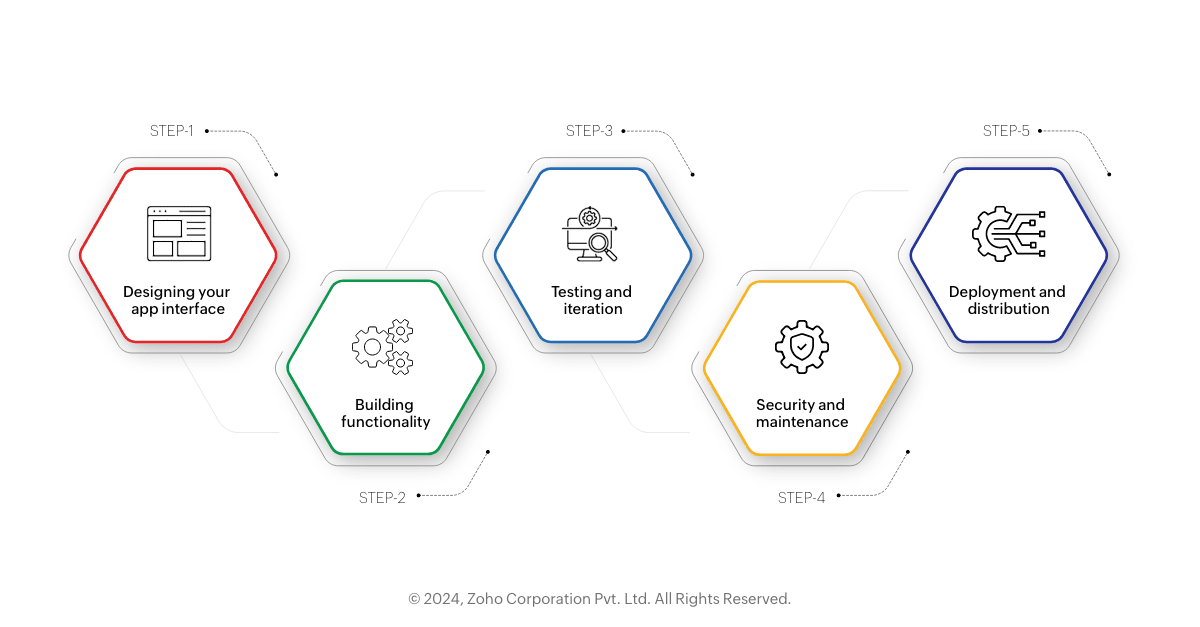
Many no-code platforms offer tutorials and step-by-step guides to help you build your first app. These guides walk you through the process of setting up your app, mobile app development, adding features, and designing the interface.
Step 1: Designing your app interface
Choosing templates or starting from scratch: Many platforms offer predesigned templates to get you started quickly. You can also choose to build the interface entirely from scratch.
Customizing layout, colors, and fonts: Personalize the look and feel of your app by customizing the layout, colors, and fonts. Most no-code platforms offer a variety of design options to create a visually appealing and user-friendly interface.
Adding forms and fields: Forms are essential for collecting user input within your app. No-code platforms allow you to drag and drop various form elements, such as text fields, dropdown menus, and checkboxes.
Step 2: Building functionality
Introduction to workflows: Workflows are the backbone of your app's functionality. They define how different elements interact and how your app responds to user actions.
Automating tasks and processes with workflows: No-code platforms allow you to create workflows to automate tasks and processes within your app. This eliminates the need for manual coding and streamlines the user experience.
Integrating external services and APIs: Many no-code platforms allow you to integrate with external services and APIs (application programming interfaces). This extends the functionality of your app by connecting it with existing data sources and services.
Step 3: Testing and iteration
Ensuring testing and quality assurance: Thorough testing is crucial to make sure your app functions as expected and delivers a smooth user experience. Test your app on different devices and scenarios to identify and fix any bugs or glitches.
Testing usability and gathering feedback: Usability testing involves observing real users of your app. Gathering feedback on their experience can identify areas for improvement in terms of usability, design, and functionality.
Iterating and refining your app: Based on testing and feedback, continuously iterate and refine your app. No-code platforms facilitate easy modifications, so you can make changes and test them quickly.
Step 4: Security and maintenance
Maintenance and updates: Maintaining your app is essential after deployment. No-code platforms allow you to make updates easily, fix bugs, and add new features as needed.
Security policies:A security policy for your app acts as a digital rulebook, outlining how users interact with and access applications within an organization. It's a crucial component of maintaining a secure digital environment.
User roles and permissions:App governance establishes different user roles within the portal, each with specific access levels and permissions. This ensures that users can only access information and functionalities relevant to their role.
Step 5: Deployment and distribution
Preparing your app for deployment: Once your app is thoroughly tested and refined, you can prepare it for deployment. This may involve configuring settings specific to the deployment platform of your choice (web app, mobile app, etc.).
Choosing deployment methods: No-code platforms often offer various deployment options. Choose the method that best suits your app's purpose and target audience.
Distributing your app to end users: The distribution method depends on your chosen deployment platform. For mobile apps, you may need to submit to app stores like Google Play or the App Store. For web apps, you'll receive a link to share with your users.
Zoho Creator: Build standout apps. Faster.
Zoho Creator is a low-code application development platform, that enables everyone to build powerful apps faster. With many platforms in the market, why build apps on Zoho Creator? The platform offers a plethora of unique features that help you build supercharged apps, making them stand out in this competitive landscape. These high-performance apps, are built by taking advantage of these features:
Sped up development processes: Zoho Creator's intuitive visual builders, prebuilt templates, code snippets, and report/form templates slash development time.
Reduced IT hassle: Low-code development requires minimal coding, freeing you from IT dependence. Cloud-based applications eliminate server maintenance costs.
Go global: Seamless translation into users' default browser language unlocks a wider, international audience.
Effortless mobile access: Generate native iOS and Android versions of your app, automatically—no extra coding needed!
Unified finances: Accept payments in any currency and consolidate financial data across your entire organization.
- Hit the ground running: Over 65 prebuilt application templates for various industries and functions provide a springboard to customize and launch your app quickly.
By following these steps and leveraging the power of no-code platforms like Zoho Creator, you can turn your app idea into reality and build your very own mobile app–even without any coding experience. With dedication, creativity, and continuous learning, you can build native mobile apps and launch them easily.
Click below to delve into the world of application development.
 Szhruthi Boopathy
Szhruthi BoopathyPassionate product marketer specializing in low-code and AI-powered app development. When I'm not crafting compelling content and video collaterals, you'll find me immersed in the world of painting or lost in a good book.



