- HOME
- Know Your Tech
- Building apps has never been easier: A guide to choosing the best drag-and-drop app builder
Building apps has never been easier: A guide to choosing the best drag-and-drop app builder
- Last Updated : October 4, 2023
- 1.4K Views
- 6 Min Read
In today's digital age, creating a mobile app has become essential to many businesses and individuals. However, the process of app development can be complex and time-consuming, especially for those without any coding knowledge or experience. This is where drag-and-drop app builders come into play. These intuitive platforms help users create their own apps without having to write a single line of code.
Drag-and-drop app builders are user-friendly tools that enable you to design and develop mobile applications by simply dragging and dropping elements onto a visual interface. This innovative approach has made app building accessible to a wider audience. Whether you are a small business owner, an entrepreneur, or an individual with a brilliant app idea, drag-and-drop app builders offer a convenient and cost-effective no-code building solution.
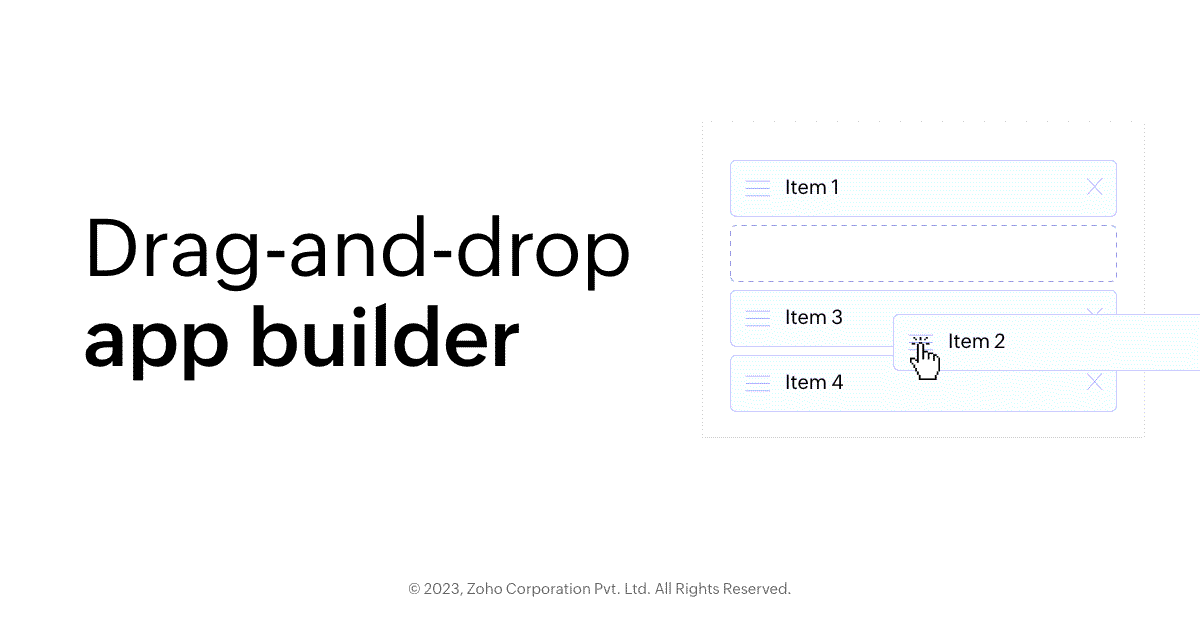
Benefits of using a drag-and-drop app builder
There are numerous benefits to using a drag-and-drop builder for your app development needs. Here are the top 3:
1. No programming skills required
- Eliminates the need to hire professional developers.
- Replaces lengthy coding processes and facilitates quick prototyping and iterative design.
2. Rapid development and cost savings
- Drastically reduces app development time and associated costs.
- Replaces lengthy coding processes and facilitates quick prototyping and iterative design.
3. Extensive pre-designed resources
- Offers a diverse selection of pre-designed templates and elements.
- Simplifies app creation with visually appealing and functional components.
- Comes with a variety of features, like ready-to-use forms, database integrations, and push notifications.
Drag-and-drop app builder: common challenges and how to overcome them
While drag-and-drop app builders offer a convenient and accessible solution for app development, they may also come with certain challenges. Here are some common challenges you may encounter and solutions for overcoming them:
| Challenge | Description | Solution |
|---|---|---|
| Limited customization capability | Some builders offer limited customization options, making it tough to create a highly personalized app. | Choose an app builder with advanced customization options. Alternatively, consider hiring a professional developer to add custom functionalities and build apps. |
| Adding complex features | Building intricate functionalities, like real-time chat or payment gateways, can be difficult with drag-and-drop builders. | Explore third-party integrations or consult with a developer for help building challenging features. |
| Performance optimization | Drag-and-drop builders might generate non-optimized code, affecting app performance. | Follow performance optimization best practices and regularly test your app to identify and resolve any performance issues. |
| Limited support | Some builders lack sufficient customer support and comprehensive documentation. | Opt for an app builder with reliable customer support and comprehensive documentation. Utilize online forums and communities to seek assistance from experienced users. |
By being aware of these challenges and taking appropriate measures, you can successfully build an app using a drag-and-drop builder.
Different types of drag-and-drop app builders
There are several types of drag-and-drop app builders on the market, each catering to different needs and preferences. Some builders focus on simplicity and ease of use, while others offer advanced features and customization options. Here are a few types of drag-and-drop app builders to consider:
- Basic drag-and-drop builders: These builders are ideal for beginners or those looking for a quick and straightforward app development solution. They offer a user-friendly interface with basic design templates and limited customization options.
- Advanced drag-and-drop builders: If you require more control over your app's design and functionality, an advanced drag-and-drop app builder is the way to go. These builders provide a wide range of customization options and additional features.
- Industry-specific builders: Some drag-and-drop app builders cater to specific industries or niches. For example, there are app builders specifically designed for ecommerce businesses, restaurants, and fitness professionals. These industry-specific builders often come with pre-built app templates and features tailored to the unique needs of users in the industry.
Your ideal drag-and-drop app builder will depend on your specific requirements, budget, and technical expertise.
Drag-and-drop app builder: Top 5 factors to choose the right one for you
Selecting the right builder can be a daunting task. Here are top 5 factors to consider when choosing a drag-and-drop app builder:
1. Ease of use: The builder should have an intuitive user interface with easy navigation. Look for drag-and-drop app builders with a wide range of pre-designed templates.
2. Customization options: Consider the level of customization you need for your app. Some builders offer limited customization options, while others provide advanced features that allow you to create a highly tailored app.
3. Features and integrations: Evaluate the features and integrations offered by the app builder. Look for builders that provide essential features, like push notifications, database integration, analytics, and more. Consider whether the app builder supports integrations with relevant third-party services.
4. Support and documentation: Check whether the app builder offers reliable customer support and comprehensive documentation. This way, you can get assistance whenever you encounter issues or have questions during the app development process.
5.Pricing: Consider your budget and evaluate the pricing plans offered by different app builders. Some builders offer free plans with limited features, while others require a subscription fee or one-time payment for access to advanced features.
By considering these factors and conducting thorough research, you can determine which drag-and-drop app builder best aligns with your needs and preferences.
Tips and best practices for designing an app with a drag-and-drop builder
Designing an app with a drag-and-drop builder requires careful planning and attention to detail. Here are 6 tips and best practices to ensure a successful app design:
- Keep it simple:Avoid cluttering your app with too many elements or features. Keep the design clean and minimalistic to enhance user experience and simplify navigation.
- Opt for consistency:Maintain consistency in design elements, such as colors, fonts, and layouts across your app. This creates a cohesive and professional look.
- Optimize for mobile:Remember that your app will be accessed on mobile devices, so you should optimize the design for smaller screens. Ensure that buttons and text are easily readable and interactive elements are easily accessible.
- Test on multiple devices:Test your app on various devices and screen sizes to ensure that it functions properly and looks good on all platforms.
- Make it user-friendly:Design an intuitive navigation system that allows users to move between different sections of your app easily.
- Consider user feedback:Gather feedback from users during the testing phase and adjust your design based on their suggestions and preferences.
By following these tips and best practices, you can design an app that is visually appealing, user-friendly, and responsive to the needs of your target audience.
Drag-and-drop app builders: resources and tutorials for learning
If you are interested in learning more about drag-and-drop app builders and enhancing your app development skills, here are some resources and tutorials that you can explore:
a) Official documentation: Most drag-and-drop app builders provide comprehensive documentation that guides you through the app development process. Refer to the official documentation of the app builder you are using for detailed instructions and best practices.
b) Online tutorials: There are numerous online tutorials and video courses available that teach you how to use drag-and-drop app builders effectively. Platforms like Udemy, Coursera, and YouTube are a great place to start.
c) Community forums: Join online forums and communities dedicated to app development using drag-and-drop builders. These platforms connect you with like-minded individuals, so you can ask questions and share experiences.
d) Developer blogs: Follow blogs and websites that focus on app-building platforms and development. These blogs often provide insights, tips, and tutorials on using drag-and-drop app builders effectively.
Drag-and-drop app builders have made app development accessible to everyone. With easy-to-use interfaces and a variety of features, these builders simplify app creation for individuals and businesses. Whether you're a small business, startup, or individual, by choosing the right builder, following best practices, and using available resources, you can successfully build powerful and effective applications!
One such customizable drag-and-drop app builder is here; try it for free by yourself.
 Ashwin Raj S N
Ashwin Raj S NAshwin is a Growth Marketer for Zoho, with a passion for learning new things. In his spare time, he enjoys spending time with his family and friends, watching anime, and travelling.




