- HOME
- Know Your Tech
- How to build a business process management system on your own
How to build a business process management system on your own
- Last Updated : June 24, 2025
- 1.6K Views
- 8 Min Read
Managing your business processes manually may seem easier when it’s smaller and things are simpler. But as the business grows, so does the complexity of its processes. Building a good business process management (BPM) system involves designing, modeling, executing, monitoring, and optimizing your core business processes. A system tailored to your business’s unique processes will help you maintain smooth operations and accelerate growth.
If you’re looking to create well-designed business processes that cater specifically to your unique requirements, we’ve got you covered. To help you build an efficient BPM system from scratch, we’ll discuss the six main steps and show relevant examples.
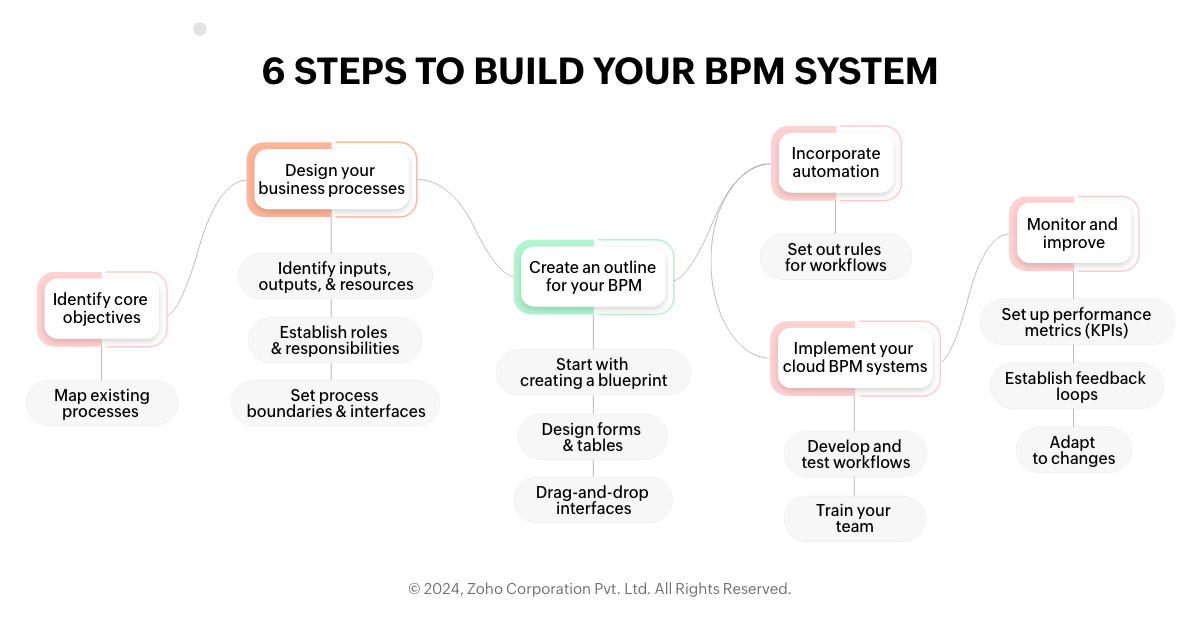
Before building a business process management system, you should have a clear understanding of your needs. In the first step, you’ll develop a strategy. This foundational step confirms that your BPM system aligns with your business goals and addresses the specific challenges you face.
Imagine that you run a school that has grown significantly in the past few years. The staff is struggling to maintain their records in accordance with the new, improved management processes.
These processes include tracking student attendance, managing academic records, handling admissions, coordinating staff schedules, and overseeing extracurricular activities.
Management needs a refined system to handle all of that data. To achieve this, it must really understand the school’s needs and new requirements.
1. Identify core objectives
First things first: You need to know what you want to achieve. Understanding your core objectives is the first step because these goals will shape the design and implementation of your BPM system. Your objectives should reflect your organization’s mission and vision. They should also guide every decision you make throughout the BPM development process.
This provides a sense of direction and purpose. Then, you can break down the broader mission into specific, measurable goals. These objectives should be SMART (Specific, Measurable, Achievable, Relevant, and Time-bound).
For a school management system, for example, the primary goals might include:
- Ensuring student safety
- Maintaining student records
Map existing processes
After identifying the core objectives, the next step is to closely examine how things are being done within your existing buildings. An optimal analysis of a business process involves mapping it out to understand its current workflows, inefficiencies, strengths, and weaknesses to ensure that your new BPM system effectively addresses these issues.
- First, engage with the people—employees, managers, and vendors (if applicable)—involved in various processes to get a comprehensive view of how things work.
- Then, create detailed diagrams or flowcharts that map out each step of your key processes. This visual representation will help you easily identify bottlenecks and areas that need improvement.
- Finally, look for inefficiencies, repetitive tasks performed, and any areas where errors frequently occur. Understanding these pain points is more important for designing better workflows.
For example, in a school, the student enrollment process might be slow because it relies on manual data entry. By documenting these processes and engaging with people—teachers, support staff, and administrators—you can see exactly where the problem is and how a new business process management system can help streamline these processes.
2. Design your business processes
Identify inputs, outputs, and resources needed
The next step is to design your new business processes in accordance with the improvements management has made. This involves identifying the inputs, outputs, and resources needed for each process.
Inputs
First, determine everything that goes into a process. For instance, in the student enrollment process, inputs may include application forms, supporting documents, and biographical data from students and parents.
Outputs
Establish the outcome that your organization should achieve from the improved business process. Outputs for the enrollment process could be complete student records in the school’s database, confirmation emails to parents, and assigned class schedules.
Resources
Then, identify the resources by listing out the people, tools, and materials needed to complete the process. This might include admission staff, administrative software, and office supplies.
Establish roles and responsibilities
Clearly defining who does what is essential for the smooth operation of your BPM system.
The organization’s main aim is to assign specific tasks to appropriate staff members and make sure everyone understands their duties. Create a RACI matrix—Responsible, Accountable, Consulted, Informed—to clarify roles and responsibilities. For each task, assign one person as responsible (does the work), one as accountable (owns the work), and others as consulted or informed as needed.
In a school setting, this could mean delineating responsibilities between the admissions office, administrative staff, and teachers. The admissions office might handle initial applications, the administrative staff might verify documents and update records, and teachers might be responsible for conducting interviews and assessments.
Set process boundaries and interfaces
Setting process boundaries and interfaces involves determining where each process starts and ends and how it interacts with other methods.
Define start and end points by clearly outlining where each process begins and ends. For instance, in the school management system, the enrollment process starts with receiving an application and ends when the student is added to the class roster. Then, determine where processes interact with other departments—the finance department for tuition payments or the IT department for setting up student accounts.
3. Create an outline for your BPM
Start with creating a blueprint of your workflow
Once the design phase is complete, it’s time to create detailed blueprints of the workflows. Blueprints serve as visual representations of the processes, outlining each step from start to finish.
Tools like flowcharts or Business Process Model and Notation (BPMN) diagrams can be helpful in this phase.
- Start with a high-level overview and then drill down into the details of each step.
- Make sure to include all of the previous decisions made while identifying the core objectives, inputs, outputs, and any interactions with other processes.
For instance, a blueprint for the student enrollment process might show steps such as receiving applications, verifying documents, scheduling interviews, conducting interviews, updating the student database, confirming enrollment with the students via phone call or email, issuing student identification numbers and, finally, orientating the new students to familiarize them with campus resources and policies. The blueprint will include detailed options, clearly explaining if/then scenarios in the workflow.
Design forms and tables
Designing forms and tables can serve as the basis for creating workflows to identify the specific areas that need them. During this step, you’ll define the fields, set validation rules, and configure form actions.
Identify necessary fields by determining what information needs to be collected. An enrollment form might include the student’s name, date of birth, and contact details. You can set rules to check that all required fields are filled out, email addresses are in the correct format, and what happens next when a form is submitted. For example, the form could trigger an email confirmation to the applicant and create a new student record in the database.
Simplify development with drag-and-drop interfaces
Now, what if the forms and tables planned in the previous step could be easily set up? You can achieve this using a low-code platform. Low-code development offers you intuitive visual builders, ready-to-use code snippets, form and report templates, and built-in connectors. Using low-code, you can drag and drop the elements that you need and customize and tweak them to meet your needs.
Zoho Creator is a low-code platform that helps with application development. Creator enables you to design, develop, and run any business software you need with ease.
After choosing the low-code platform, organize the elements in the canvas—the place where the fields can be populated in the form—in a way that makes sense for the workflow, ensuring that each step flows logically into the next.
4. Incorporate automation: Set out rules for workflows
Process automation is the key benefit of BPM systems, allowing you to streamline repetitive tasks and reduce manual effort. Rules for these workflows should be set; they’ll dictate how the system should respond to various conditions and triggers.
When building the school management workflow, rules should be set to automatically send an email when an application is received or to update a student’s status once their documents are verified.
Apply conditions to define how the system should respond to different situations. For example, when a new application is received, set the system to send an acknowledgment email to the applicant automatically, avoiding human intervention.
5. Implement your cloud BPM systems
Develop and test workflows
With your workflows and automation rules defined, the next step is to develop and test them. For that, build the workflows according to your blueprints using your cloud BPM set-up. Testing is a priority to ensure that everything functions as expected.
- First, check if all the elements and automation rules are configured properly.
- To reduce errors, test each workflow with real data to ensure it works correctly.
- Then, look for any errors or inefficiencies and make necessary adjustments.
- Try to involve end-users in the testing phase to get their feedback and ensure the system meets their needs.
Train your team
The next step is to provide comprehensive training sessions to educate all staff members on how to use the new system. This includes familiarizing them with the workflows, forms, and automation features. A well-trained team can maximize the benefits of the business process management system and contribute to its smooth operation.
- Create training materials such as manuals, video tutorials, and other resources to help the staff learn the new system.
- Conduct workshops or webinars to train the staff on how to use the BPM system. Provide hands-on practice to reinforce learning.
- Provide ongoing support and resources to help the staff as they adapt to the new system. Establish a help desk or support team to address any issues or questions that arise.
6. Monitor and improve
Set up performance metrics (KPIs)
When your BPM system is up and running, make sure that it remains effective and continues to meet your business needs. Regularly reviewing key performance indicators (KPIs) will help you identify areas for improvement.
These KPIs will reflect the success of your processes. For example, in the school management software, measure the time it takes to process applications, the accuracy of student records, and the parents and students’ satisfaction. Many BPM platforms offer built-in analytics features and dashboard capabilities to help you monitor process performance.
Establish feedback loops
Encourage employees and key stakeholders to provide feedback on the system’s process performance. This feedback can highlight pain points and suggest enhancements. Regularly collecting and acting on feedback confirms that the BPM system can evolve to meet changing needs.
In the school management software, set up channels for staff to provide feedback, such as surveys, suggestion boxes, and meetings. Review the feedback on a regular basis and make any necessary adjustments. Communicate changes to ensure that each staff member is aware of the updates.
Adapt to changes
Whether it’s a new regulatory requirement, a shift in organizational priorities, or the adoption of new technologies, be prepared to update your processes accordingly. Continuous improvement ensures that your BPM system remains relevant and practical.
Choose the business process suitable for your domain
Building your own BPM system can seem intimidating in the beginning, but by following these structured steps, you can create a system that meets your specific needs. By using low-code platforms like Zoho Creator, you can design, implement, optimize, and create custom applications regulating your business processes. This will help improve efficiency and productivity in your business.
Remember, the key to a successful BPM system lies in meticulous planning, thorough testing, and a commitment to continuous improvement. With these principles in mind, you can build a robust system that drives your organization toward its goals.
 Bharathi Monika Venkatesan
Bharathi Monika VenkatesanBharathi Monika Venkatesan is a content writer at Zoho Creator. Outside of work, she enjoys exploring history, reading short novels, and cherishing moments of personal introspection.



