- HOME
- Know Your Tech
- What business process management automation tools can do for your organization
What business process management automation tools can do for your organization
- Last Updated : December 4, 2025
- 1.3K Views
- 7 Min Read
I recently moved into a one-bedroom apartment in Chennai, India. While I love the hustle, bustle, and accessibility that my city has to offer, living alone as a twenty-something bachelor does come with its own set of challenges. For example, even weekends can be a bit hectic—imagine leaving rice on the stove to cook and realizing midway through that you're out of some ingredients, so you rush to the grocery store to pick them up. By the time I got back, the laundry was done, so I had to quickly hang the clothes out to dry before the day slipped away—all this to save an extra hour to play FIFA before heading out for band practice…phew. True story, this happened.
Highlights
- BPM automation eliminates repetitive tasks and streamlines workflows.
It improves accountability through tracking, alerts, and audit trails.
Integrations unify data across systems for better decision-making.
Automation accelerates processes and reduces human error.
Scalable BPM platforms grow with your organizational needs.
Turns out businesses go through this as well. Businesses, like individuals, often struggle with managing multiple tasks efficiently.That's where business process management (BPM) tools come to the rescue, by streamlining business processes, ensuring efficiency, and driving productivity through intelligent automation and seamless integration. This blog explores what these tools are, the different types available, how they foster collaboration, and ultimately, how they can benefit your organization through business process automation.
Read more about business process management
What are BPM tools?
Juggling multiple tasks all at once—like cooking dinner, doing laundry, and catching up on the latest episode of your favorite anime—is a recipe for chaos. Similarly, businesses juggle complex workflows and multiple processes, and without proper management, things can quickly spiral out of control. Enter BPM tools, swooping in to save the day by streamlining processes through workflow management and providing a systematic approach to managing and improving company workflows.
A business process management tool is a software solution designed to help organizations analyze, design, execute, monitor, and optimize their business processes. They aim to eliminate bottlenecks, reduce redundancies, and enhance the overall efficiency of routine business operations. Just like having a well-organized schedule (author can’t relate) that tells you when to check the rice or bring in the clothes, these business process management software tools map out processes and automate mundane and routine tasks, all while monitoring performance in real time.
The role of BPM tools in business processes
BPM tools play a crucial role in automating business processes. They provide a systematic approach to managing and improving workflows, ensuring that every section of the entire business process aligns with the overall objectives of theorganization. BPM tools are also essential in supporting companies' ongoing business and digital transformation.
Types of business process management tools

Business process management systems come in various forms, each catering to specific business models, needs, and functionalities. Understanding the different types of BPM tools can help organizations choose the right one for their business rules and requirements. Let’s take a look at a few key options:
Process automation tools
Think of process automation tools as personal assistants that handle all your mundane, repetitive tasks, leaving you free to focus on the important stuff. These tools help automate detail-oriented processes such as data entry, invoicing, and customer service interactions. Process automation also allows employees to focus on more strategic and value-adding activities.
Robotic process automation (RPA) is basically having a team of virtual software robots that mimic human actions, interacting with digital systems, performing tasks, and communicating with other systems. RPA tools reduce human error, increase efficiency, and lower operational costs.
Process monitoring and design tools
Ever drawn a treasure map as a kid? Process modeling, monitoring, and design tools are like those maps, but for business processes. They allow organizations to create process models—maps and flowcharts that outline each step of a process. By having a clear visual representation of their processes, businesses can identify inefficiencies and areas for improvement.
These process management tools often include drag-and-drop functionality, making it easy to create and modify process maps without needing specialized skills. They also provide real-time monitoring, enabling organizations to continuously track process performance. If there’s any deviation from the expected performance—like a sudden spike in workload—it can be quickly identified and addressed.
Optimization and simulation tools
Optimization and simulation tools are like those Choose Your Own Adventure books, but for business processes. They help businesses analyze their existing processes and identify opportunities for further process improvement. Different scenarios and process models are tested, which helps organizations find optimal ways to execute their processes.
Simulation process modeling tools are particularly useful for complex processes where multiple variables can impact the outcome. They allow businesses to model different scenarios and predict the outcomes, enabling data-driven decisions that lead to better performance and higher efficiency.
Human-centric tools
I couldn't go a day without my smartphone—I love the user-friendliness and intuitive design that makes really complicated technology feel simple. Human-centric BPM software does the same thing. It pushes the complex technological functionalities to the backend, accentuating the human aspects of processes. This focus enhances collaboration, communication, and task management within organizations, making interactions smoother and more intuitive. By prioritizing the human experience, these tools also provide valuable insights into individual and team performance, helping organizations identify high performers and address any performance issues.
Integration-centric BPM tools
Integration-centric BPM tools are like the universal remote for your home entertainment system, ensuring all your devices work together smoothly. These tools integrate various systems and applications within an organization, creating a user interface and a unified platform where data flows seamlessly.
By integrating different systems, such as CRM, ERP, and HRM, businesses eliminate data silos, reduce manual tasks andcosts, and ensure that all systems are updated in real time. This integration improves efficiency and accuracy across key aspects of the organization.
Case management tools
Everyone's got that one responsible friend who keeps tabs on everything—every detail, every appointment, and every plan—ensuring nothing falls through the cracks. Case management tools do exactly that. This "responsible friend" helps track and manage non-linear and complex processes with multiple steps and decision points, making sure everything runs smoothly.
Case management software is commonly used in industries such as healthcare, legal, and financial services, where processes require a high degree of flexibility and customization.
Collaboration through BPM software
“Collaboration is key”—you’ve certainly heard that in your workplace at one point or another. I certainly have. But a significant benefit of BPM software is its ability to foster collaboration within an organization. Effective collaboration is crucial for business success, as it ensures that all team members are working towards the same goals and objectives. BPM software also empowers business users to create apps, manage workflows, and even automate complex processes without relying on IT or coding skills.
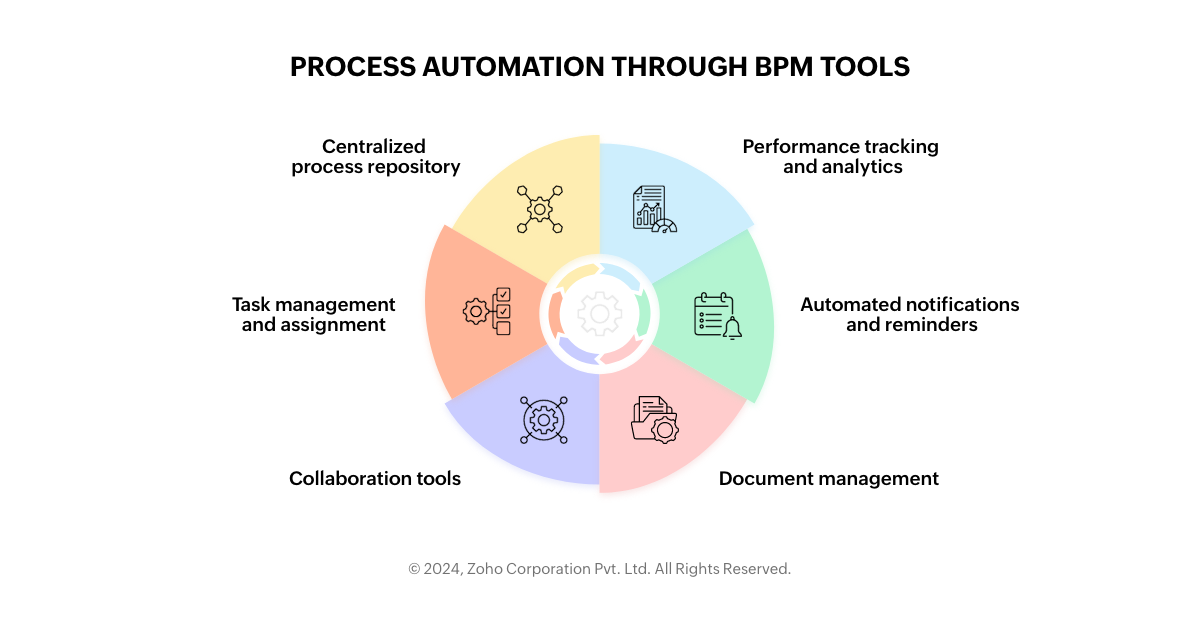
Let’s take a look at some of the BPM features that help improve collaboration:
Centralized process repository
BPM software typically features a centralized process mapping and management repository that holds all process maps, documentation, and related information. This single source of truth ensures that all employees have access to the most current processes and information, eliminating confusion and keeping everyone aligned.
Task management and assignment
With BPM software, organizations can assign tasks to specific employees and monitor their progress. This feature clearly assigns responsibilities and deadlines, reducing the risk of overlooked tasks. Additionally, it provides visibility into each employee's workload, aiding in better resource allocation, employee onboarding, and workload balancing.
Collaboration tools
Many BPM systems come with built-in collaboration tools that enable real-time communication and teamwork. Features like chat, video conferencing, and document sharing help streamline communication—making it easier for teams to collaborate—even when working remotely or across different locations.
Performance tracking and analytics
BPM software offers insights into the performance of processes and employees by using process analytics, tracking key performance indicators (KPIs) and generating reports. Organizations can identify areas for continuous improvement and recognize high performers through these insights. Managers can also use this data to make informed decisions and provide targeted feedback.
Automated notifications and reminders
Notifications and reminders in BPM software keep employees informed about upcoming deadlines, pending tasks, and process changes. These features help prevent delays and ensure that everyone stays aligned with project timelines, reducing the need for manual follow-ups and saving time for managers.
Document management
Oftentimes, these BPM automation tools come with robust document management features, allowing organizations to store, organize, and share documents related to their processes. This ensures that all necessary documents are easily accessible and up to date. Features like version control also ensure that employees are working with the latest document versions.
Low-code platforms and BPM
Low-code platforms like Zoho Creator offer a user-friendly interface that allows users to create applications with minimal coding knowledge. These platforms are particularly useful when integrated with business process management systems, providing a powerful solution for automating and optimizing business processes.
One of the standout features of low-code platforms is their drag-and-drop functionality. This allows users to quickly design, build, and deploy applications without the need for extensive coding, making it easier to adapt to changing business needs. By leveraging this functionality, organizations can implement new business models swiftly and efficiently.
Customizable templates and prebuilt components further streamline workflows and automate repetitive tasks, ensuring processes remain agile and responsive. Additionally, low-code platforms support robust API integration, facilitating seamless connections with existing systems. This ensures smooth data flow across different applications, enhancing overall operational efficiency, and eliminating the need for manual data entry.
By simplifying application development, low-code platforms make BPM accessible to more users, promoting continuous improvement and agility.
The verdict
BPM tools offer a wide range of benefits for organizations of all sizes and industries. They help organizations achieve higher efficiency, reduce costs, and enhance customer satisfaction by providing a systematic approach to managing and improving business processes. Whether it's through process improvement, using automation technologies, real-time monitoring, and optimization or fostering collaboration with relevant stakeholders, BPM tools play a crucial role in driving business success.
Living alone has taught me the importance of efficiency and time management, and I've come to realize that businesses, too, can benefit immensely from these principles. Just like how a well-timed snack break can make or break your FIFA session, a well-implemented BPM tool can be the difference between business success and stagnation. So here's to better processes, more efficient workflows, and maybe even a few more hours to enjoy your favorite hobbies.
 Stephen
StephenStephen is a product marketer at Zoho Creator. An avid writer, he plies his trade evangelizing low-code during the day and pens songs at night. Sneakerhead and sushi enthusiast too.



