- HOME
- Know Your Tech
- Understanding workflow and business process management differences
Understanding workflow and business process management differences
- Last Updated : October 30, 2025
- 487 Views
- 7 Min Read
At the heart of every successful business is the need to manage processes efficiently. Whether it's tracking approvals, automating repetitive tasks, or improving coordination between teams, structured workflows keep everything running smoothly. Many businesses today are also exploring broader methods like workflow management and business process management (BPM) to improve how work gets done.
These two approaches might seem similar, but they serve different purposes; workflow management focuses on automating individual tasks and day-to-day operations, while BPM takes a wider view of optimizing end-to-end business processes. Understanding where each one fits can help you decide which approach aligns best with your organization's goals.
In this blog post, we'll explore how workflow management differs from BPM, when to use each one, and how both contribute to operational efficiency in a growing business.
What is workflow management?
Workflow management refers to the coordination and execution of tasks in a specific order to achieve a desired result. It ensures that every task is carried out by the right person or system and at the appropriate time, the goal being to simplify and organize work to reduce errors and speed up processes—often through automation.
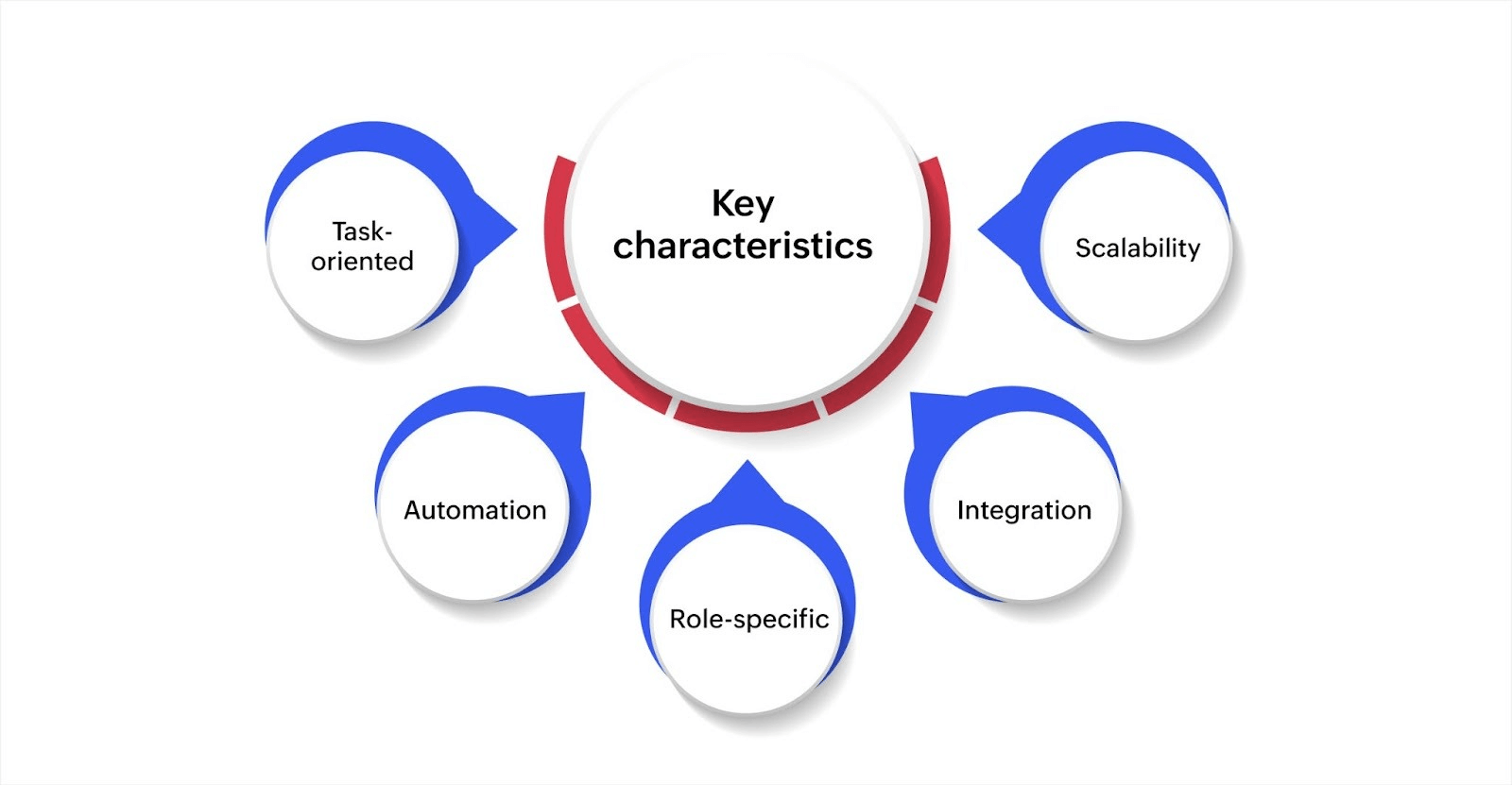
Key characteristics of workflow management
- Task-oriented: Focuses on managing specific tasks within a defined process. Each task is tracked and completed according to a specific order.
- Automated: Reduces the need for manual handling of tasks by automating transitions between steps in the workflow.
- Role-specific: Clearly defines who is responsible for each task to ensure accountability at every stage.
- Integrated: Connects with other tools like CRMs or ERPs to share data and improve efficiency across systems.
- Scalable: Designed to be adaptable so workflows can be expanded as the company grows or as more processes are introduced.
Example: A simple document approval workflow might involve a writer creating content, an editor reviewing it, and an approver finalizing the document. Each step follows automatically once the previous task is completed, eliminating the need for manual coordination.
When workflows are automated, specific tasks can be executed automatically based on defined triggers and thereby improve efficiency at the task level. In contrast, BPM takes a broader approach by connecting and optimizing multiple workflows to improve overall process performance across the organization.
What is BPM?
BPM is an approach that focuses on managing and optimizing the entire flow of business processes. It encompasses multiple tasks across various departments and systems, ensuring that every part of the process aligns with the company's objectives and runs efficiently. BPM is about improving processes through continuous analysis, monitoring, and refinement.
Key characteristics of BPM
- Process-oriented: Aims to manage full business processes and ensure all tasks are coordinated across departments for smoother execution.
- Data-driven: Uses data to assess performance at each stage and help businesses identify delays and areas for improvement.
- Continuously monitored: Involves regularly tracking process performance so issues can be addressed quickly.
- Holistic: Looks at the entire process rather than individual tasks to ensure that all parts of the business process are aligned and functioning efficiently.
- Cross-departmentally collaborative: Involves multiple teams working together to achieve a unified business goal.
Example: The process of launching a new product involves coordination between teams like marketing, sales, engineering, and support. BPM ensures that these teams work together efficiently so that the product reaches the market without delays and meets organizational standards.
BPM ensures that all business processes are automated and aligned with organizational goals by focusing on continuous improvement through ongoing monitoring and collaboration across departments.
Key technical differences between workflow and business process management
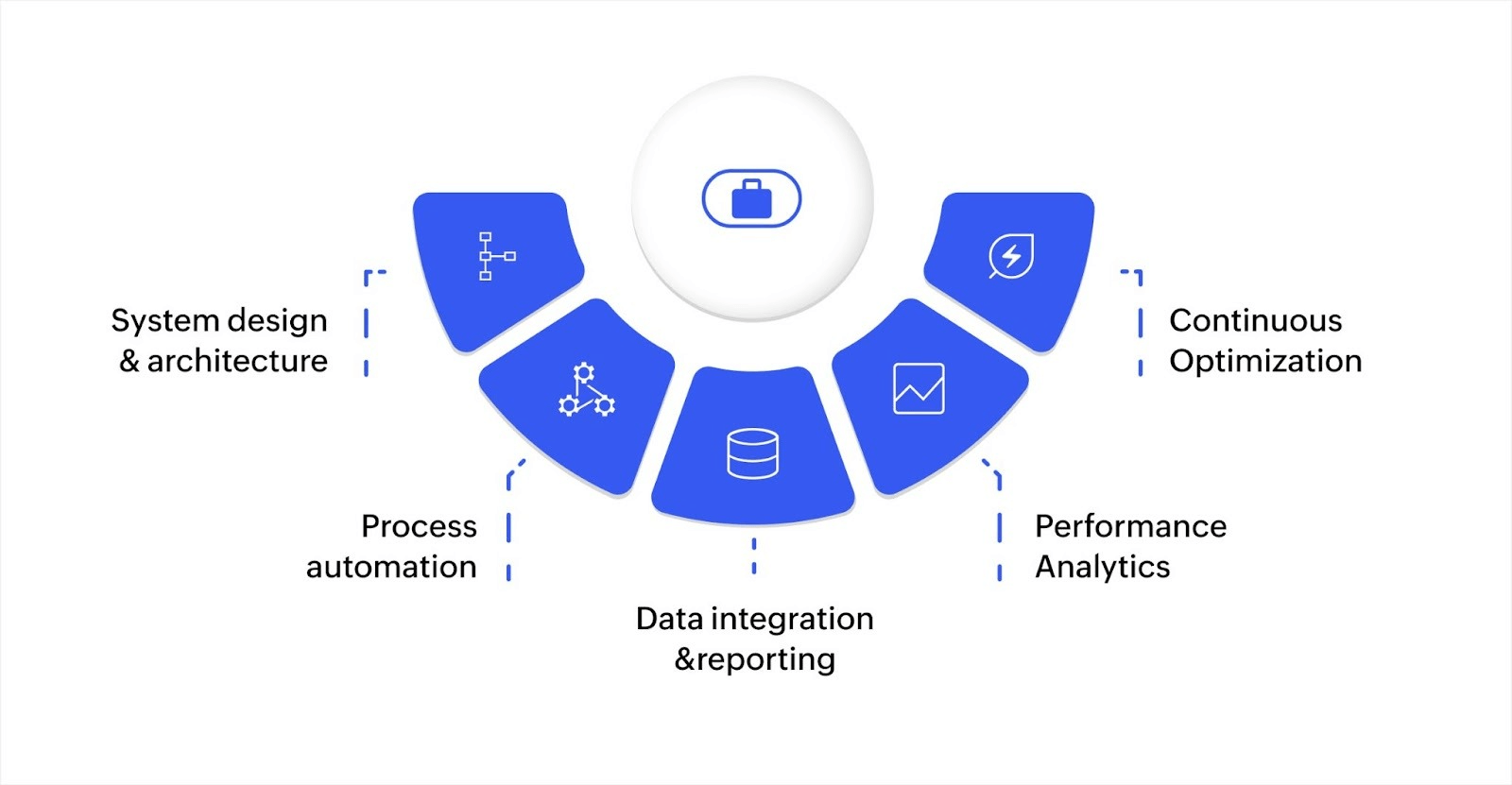
Both workflow and business process management aim to automate business tasks and processes, but they do so in significantly different ways. Here, we'll break down the key technical differences to help you choose the right tool for your organization's needs.
Workflow management and BPM both improve operational efficiency, but they differ in technical scope, integration complexity, and monitoring capabilities. Workflow management focuses on task-level automation, while BPM addresses process-level orchestration and optimization across departments and systems.
| Aspects | Workflow | BPM |
| System design and architecture |
|
|
| Automation scope |
|
|
| Data integration and reporting |
|
|
| Performance monitoring and predictive capabilities |
|
|
| Optimization and continuous improvement |
|
|
Workflow management simplifies task execution through rule-based automation, while BPM provides a comprehensive framework by which businesses can integrate, monitor, and optimize complex processes. Platforms like Zoho Creator bridge both approaches, enabling teams to automate workflows, integrate data across systems, and monitor performance without extensive IT overhead.
Challenges in implementing workflow management systems
Workflow management systems (WMSs) are designed to automate task sequences and improve operational efficiency at the task level. However, implementing these systems comes with technical challenges:
Integrating with existing tools
- Connecting a WMS with legacy applications or databases may require custom APIs or middleware.
- Task-specific integrations often need mapping between disparate systems to ensure accurate data flow.
Customization and configuration
- Workflows often need to be tailored for different teams or departments.
- Custom scripts, database adjustments, or conditional rules may be necessary to support unique task sequences.
User adoption and training
- Employees must understand how to interact with automated task flows.
- Documentation and training sessions are essential for effective system usage.
Scalability and maintenance
- As task volumes increase, the system must manage more and more simultaneous workflows without performance degradation.
- Regular maintenance and updates are necessary to keep automation rules and triggers functional.
Challenges in implementing BPM
Business process management systems operate at a broader, enterprise-wide level and connect multiple workflows across departments. Their implementation involves additional technical considerations:
Complex system integrations
- BPM systems often need integrations with ERPs, CRMs, HRMSs, and other enterprise platforms.
- Data synchronization across these systems requires careful planning, custom APIs, or middleware.
Configuration complexity
- Designing end-to-end processes involves mapping multiple workflows, defining business rules, and modeling exceptions.
- Business process model and notation (BPMN)—or similar frameworks—are typically used for visual process design.
Data security and compliance
- BPM systems handle sensitive, cross-departmental data.
- Strong encryption, role-based access, audit trails, and adherence to industry standards like ISO/IEC 27001, SOC 2, or HIPAA are required.
User adoption and change management
- Because BPM impacts multiple teams, proper training and UI customization are critical.
- Continuous support and knowledge bases help employees adapt to new process workflows.
Scalability and ongoing maintenance
- BPM systems must handle increasing process complexity, additional users, and expanding data volumes.
- Continuous monitoring, infrastructure upgrades, and process optimization are essential to maintain performance.
By understanding the distinct technical challenges of WMS and BPM, organizations can make informed decisions when planning, implementing, and scaling their automation initiatives. Addressing integration, customization, security, and user adoption upfront ensures that both task-level workflows and enterprise-wide processes operate reliably, securely, and efficiently as your business grows.
How to choose between business process management and workflow automation
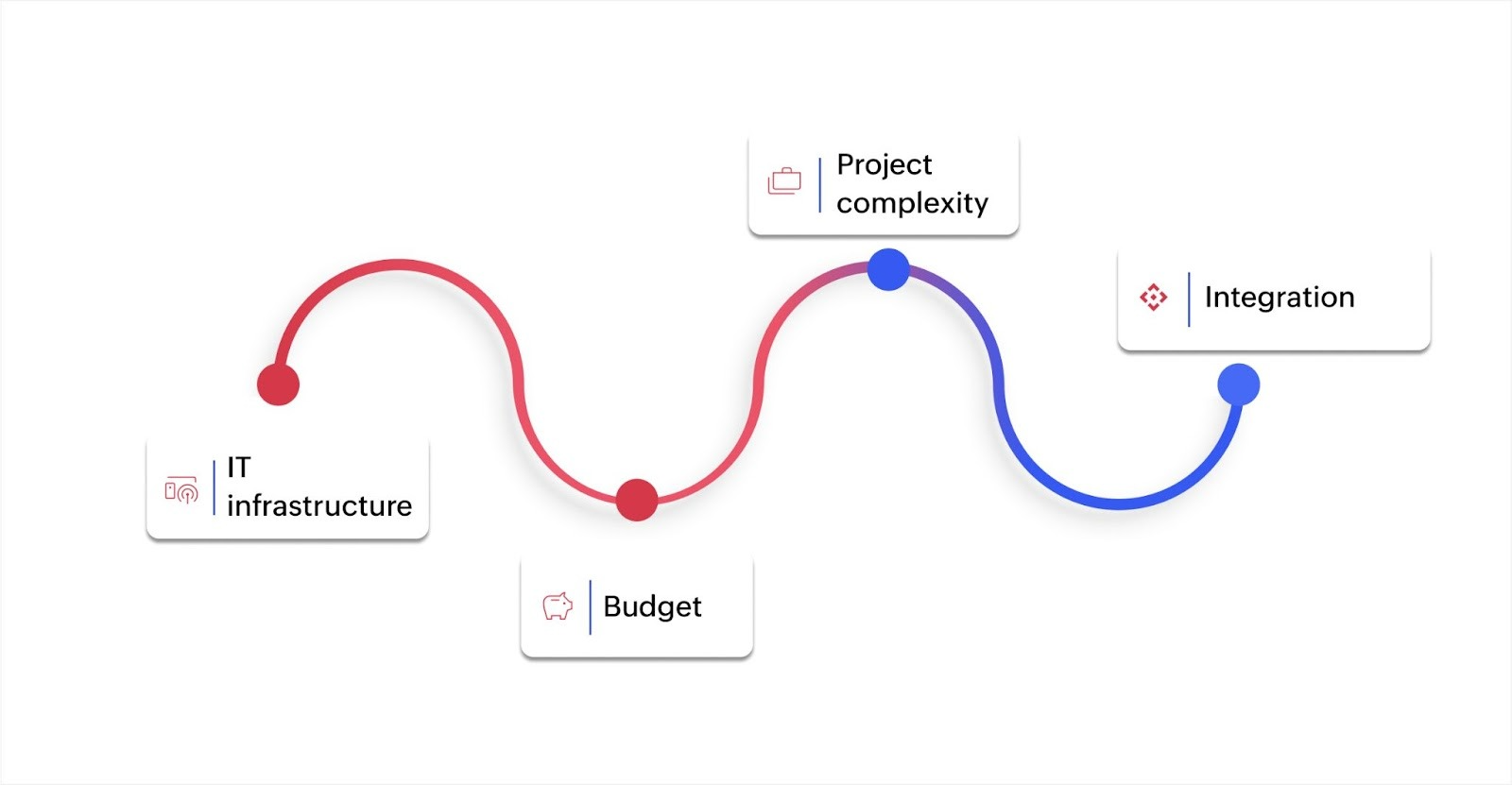
Choosing between workflow automation and BPM depends on the scale and complexity of your business needs. If you aim to automate a specific task within a team, workflow automation is typically faster and more cost-effective, as it requires minimal IT support and works well for straightforward, task-level operations.
To optimize multiple interconnected processes across departments, BPM is more suitable. Platforms like Zoho Creator support both workflow automation and business process management, allowing you to automate individual tasks while also managing complex, cross-departmental processes. Zoho Creator integrates with other systems, such as ERP and CRM, and offers scalability for growing operations—making it a versatile choice whether you need task-level automation or enterprise-wide process management.
Consider these factors:
- IT infrastructure: Both workflow automation and business process management can be implemented with minimal IT support when using a low-code platform, which enables organizations to manage both simple tasks and complex, cross-department processes efficiently.
- Budget: Workflow automation is more affordable and quicker to implement, while BPM involves higher costs.
- Project complexity: Use workflow automation for simple tasks and BPM for complex, interconnected processes.
- Integration: BPM offers better integration with other business systems compared to workflow automation.
Start with workflow automation for smaller tasks and consider BPM as your needs expand.
Improving workflows with business process management
Understanding the differences between workflow automation and business process management is important in order to overcome operational challenges. Many business leaders often face challenges such as manual processes, outdated systems, and fragmented data. These challenges can delay decision-making, reduce productivity, and increase operational costs.
By clearly distinguishing between workflow management (which focuses on automating specific tasks) and business process management (which aims to optimize overall operations), you can make informed decisions on where to make improvements that will directly impact efficiency and reduce costs.
Zoho Creator, an AI-assisted low-code application development platform, helps businesses automate their workflow processes, thereby minimizing the need for manual intervention and simplifying process implementation across teams. With Zoho Creator, you can build custom applications with minimal IT support so your team can focus on more important business initiatives.
This platform helps ensure that your workflows and processes are more efficient and aligned with your business goals.
 Ann Elizabeth Sam
Ann Elizabeth SamHey! I'm Ann, and I work as a content writer at Zoho Creator. I'm exploring the SaaS world through various forms of content creation. Outside of work, I love dancing and would give up anything to read a good murder mystery.



