- HOME
- Know Your Tech
- 10 must-have features and best practices to optimize your workflow management system
10 must-have features and best practices to optimize your workflow management system
- Last Updated : May 27, 2025
- 797 Views
- 5 Min Read
There are countless articles on why workflow automation matters, but what about the system behind it all? The actual platform that powers these workflows?
This article cuts through the noise and focuses on the essentials to look for in a workflow system and how to get the most out of it.
Choosing a workflow management system (WMS) isn’t about flashy interfaces or feature overload—it’s about finding a solution that fits your business. A good WMS brings structure to your processes, adapts as you grow, is easy for your team to use, and scales with your operations. Done right, it reduces chaos, improves accountability, and boosts efficiency.
So let's dive in to look at what those non-negotiables are and best practices to make sure you get the most out of it.
Ten essential features for every workflow management system
1) User-friendly workflow designer
The ideal workflow management software should empower both technical and non-technical teams to build and manage workflows with ease. A user-friendly, drag-and-drop interface ensures that even less tech-savvy users from departments like HR or finance can automate tasks such as onboarding or purchase approvals. While the system should support complex operations, it must also remain accessible for all types of users.
2) Customizable and intuitive form builder
A good workflow system should make it easy to capture the data that drives your processes—whether it's through user-friendly forms, dynamic fields, or smart input validations. Look for systems that offer drag-and-drop form builders, multi-layout options, and conditional logic, so teams can customize forms without needing to write code.
3) Supports third-party integration
Integration with external applications is a critical component of workflow management, as business workflows are interconnected with various processes within the organization. It's important for documents, reports, and data to flow smoothly between your workflow tool and other software like HR systems and CRMs. If your workflow management system isn't easy to use and compatible with other tools, it can lead to time wasted while completing processes.
4) Role-based access control and authentication
Many operational processes include confidential data that should only be disclosed to specific individuals. Your workflow management platform should enable you to manage the visibility and editing permissions for each user. This feature safeguards sensitive information by limiting its availability to only those who require it.
5) AI-powered workflows
According to a Gartner report on global software buying trends, 92% of respondents are considering AI-powered software to improve efficiency. AI capabilities today go far beyond just predictions; they help users create effective workflows and applications with simple prompts, managing logic and triggers and even handling integrations autonomously. This shift moves systems from reactive to proactive, allowing employees to focus less on repetitive, low-value tasks and more on strategic work.
6) Cloud-native and secure
A modern workflow management system should be cloud-native, not just cloud-hosted, as cloud-native platforms offer better flexibility, speed, and scalability. With built-in functionalities, such as encryption, audit trails, automatic backups, and compliance support, you get a system that’s secure by design and can grow with your business.
7) Centralized workflow dashboard
Companies usually have multiple workflows running simultaneously, so their workflow management system should behave like a centralized dashboard, providing a bird's-eye view of all the processes running at the organization. Utilizing SLA indicators, color-coded cards, and visual cues can assist teams in pinpointing bottlenecks and prioritizing tasks efficiently.
8) Analytics and KPI reporting
Your WMS is a great place to analyze your workflows and data; and this data, combined with user feedback, can be used to improve your business processes. By integrating a reporting feature based on key performance indicators into your WMS, you can monitor issues and determine when to adjust tasks for more efficient solutions. Moreover, workflow systems equipped with AI provide the flexibility to search for crucial information by prompting the system rather than manually sifting through reports.
9) Notifications and reminders
In a process workflow, tasks are assigned to individuals or specific user roles. For prompt action, it's essential to notify the right person or group about upcoming approvals and other deadlines. Automated notifications and reminders are key to making sure automated workflows are running smoothly without personally following up. An effective business WMS will generate customizable alerts via email or text message for upcoming events.
10) Mobile-first experience
Workflows don’t stop at the desk. Whether it’s an on-site manager approving a leave request or a delivery agent updating a task, your workflow management system should support mobile apps on iOS and Android—offering a smooth and consistent experience across devices.
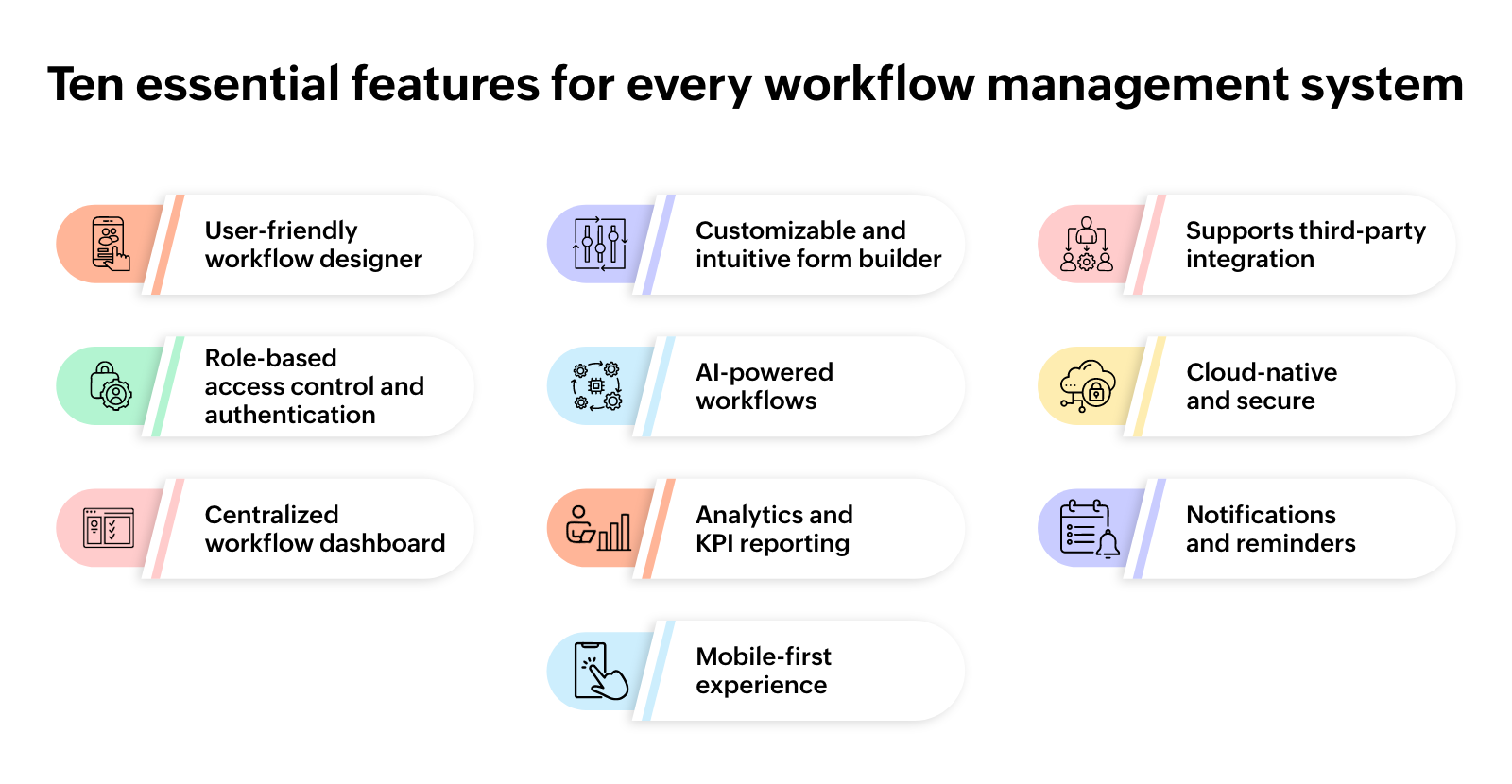
Best practices for using your workflow management system
Even if your business already has defined workflows, there’s always room to improve. Inefficient processes can slow you down, frustrate teams, and affect overall performance. That’s why it’s crucial to follow best practices to ensure your workflow management system delivers real value. Here are some of them:
Clearly define workflow objectives and goals
Establishing specific, measurable goals that align with your organization's overall strategy ensures that every workflow serves a meaningful purpose. This clarity helps teams provide a basis for evaluating performance.
Thoroughly document your workflows
Creating a detailed process document complemented by visual flowcharts makes complex processes easier to understand and follow. Well-documented workflows not only reduce confusion but also facilitate smoother onboarding of new team members to workflows and simplify troubleshooting when issues arise.
Automate and integrate where possible
Identify repetitive tasks within each process and automate them to reduce manual errors and save time. Integrating the workflow system with your existing tools—such as email, calendars, and customer relationship management software—creates a seamless flow of information across platforms, enhancing overall productivity.
Assign roles and responsibilities
When roles are assigned clearly to team members and they know exactly what they're responsible for, it minimizes task duplication and ensures that nothing falls through the cracks. This clarity in ownership helps maintain smooth progress and reduces the chance of errors or delays.
Monitor and regularly optimize
Continuously monitoring, auditing, and improving your workflows is key to long-term success. Regularly reviewing workflow performance through analytics and user feedback allows you to identify bottlenecks and inefficiencies. By making iterative improvements, you keep your processes agile and aligned with evolving business needs, ultimately driving greater efficiency and effectiveness.
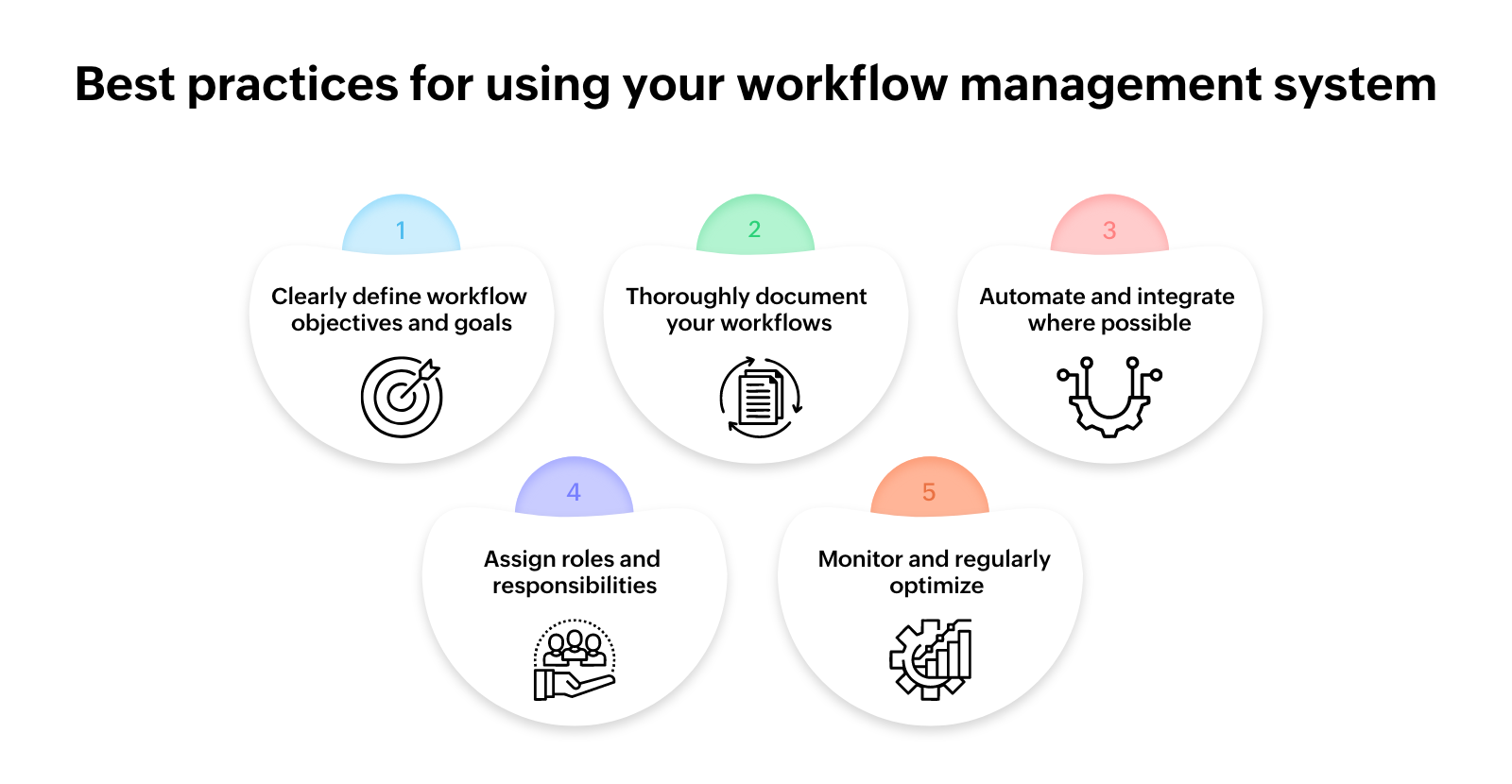
Final thoughts
Choosing a workflow management system that doesn’t align with your business needs can be both costly and inefficient. So when it comes to managing workflows, don’t settle for a system that can’t keep up. Your WMS should be robust, scalable, and customizable enough to adapt to your evolving processes.
Much like investing in a reliable car, choosing the right workflow automation platform is a smart move—especially in an era of rising customer expectations. If you’re looking for a platform that brings all these qualities together, explore Zoho Creator—an AI-enabled low-code platform that helps best practices become second nature.
 Syed Kamaluddin H
Syed Kamaluddin HSyed is a product marketer at Zoho Creator who is passionate about staying up-to-date with the latest trends in the industry. At work, he strives to promote low-code. Outside of work, Syed is a versatile individual who enjoys writing poetry in Urdu, exploring new destinations, and engaging in physical activities to maintain his health.



