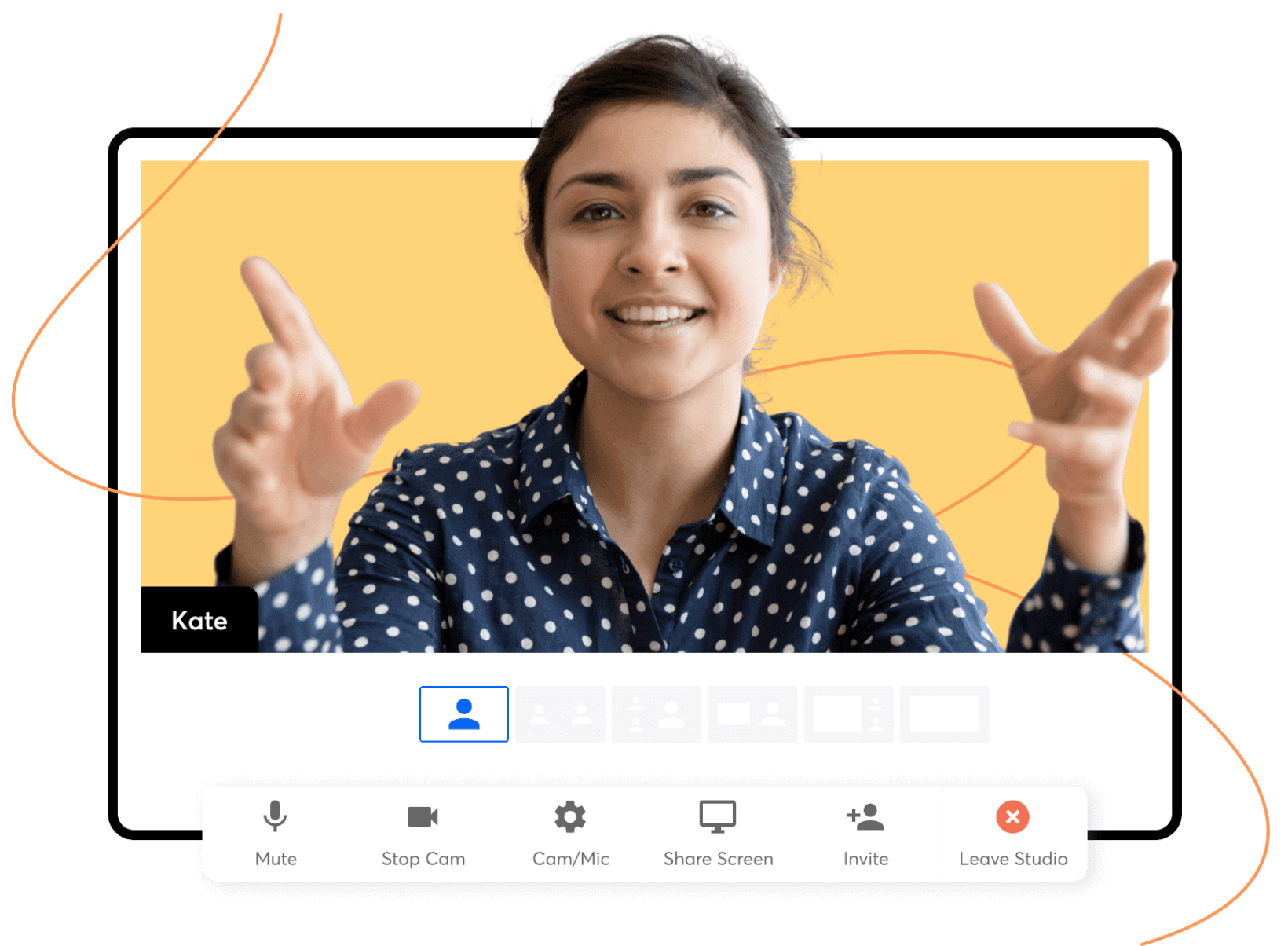Manage your application access and security controls
The ability to effectively manage access to your application based on roles, hierarchy, and organizational needs is known as user management.
In simpler terms, it's about regulating who can access your application, how much of it can be accessed, and what actions can be performed when accessing it.
Zoho Creator's user management controls allow organizations to track, monitor, authorize, and easily restrict user access throughout the application's lifecycle with single clicks. This makes sure your application and its data are secure, you gain total transparency on app modifications, and it provides a seamless user experience.
Unify your user management needs
Zoho Creator's user management tool allows you to deliver frictionless login experiences, provide instant access to user resources based on their roles, centralize and synchronize all user identities securely, and do much more to ensure your organization's user data is protected at all times.
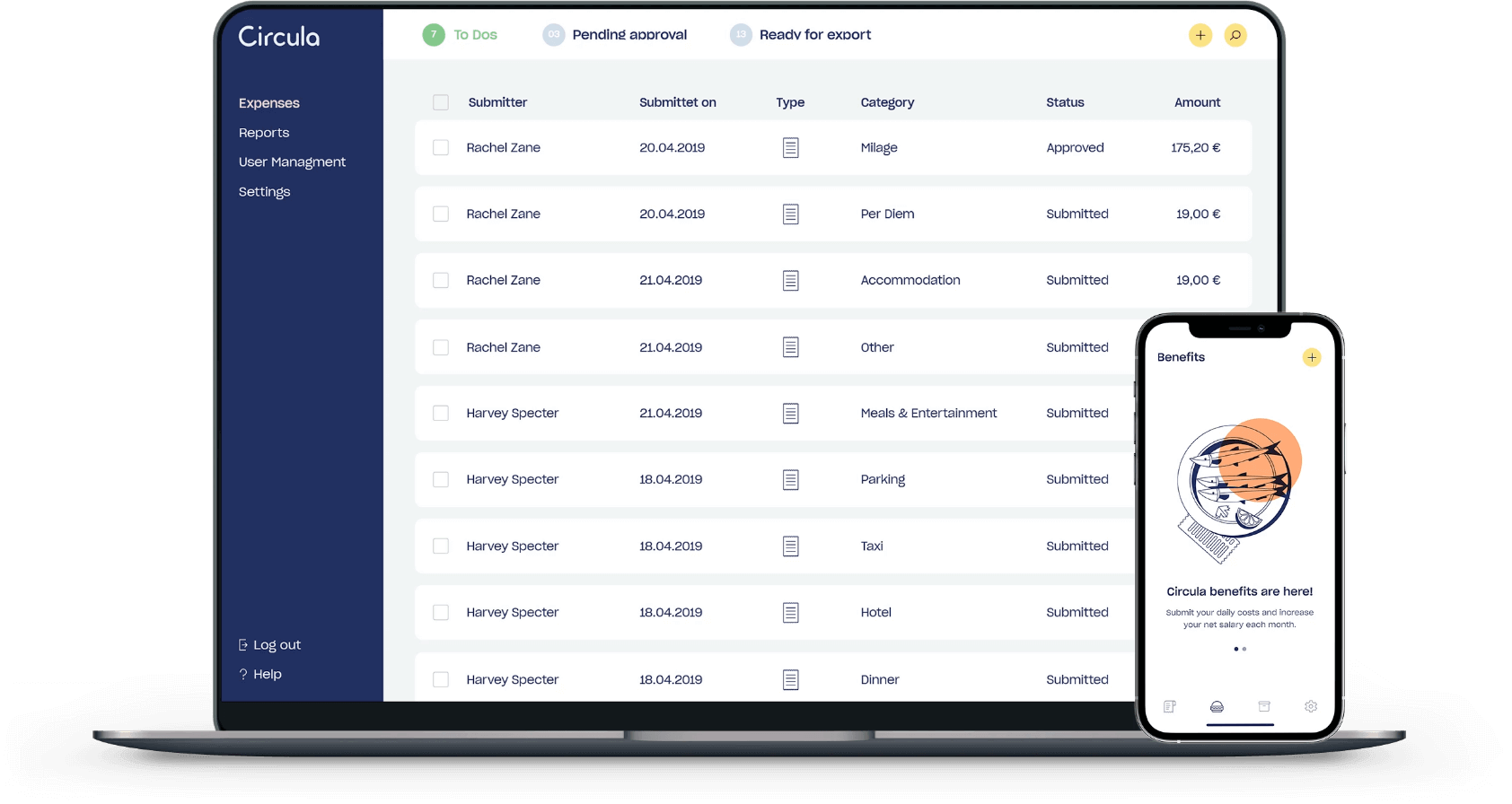
Regulate access at every step and keep your digital assets secure
Role-based access controls (RBAC)
Decide what people can access based on their roles in your organizational hierarchy. Create roles for different users and define form, report, and even record-level read, write, and edit permissions.
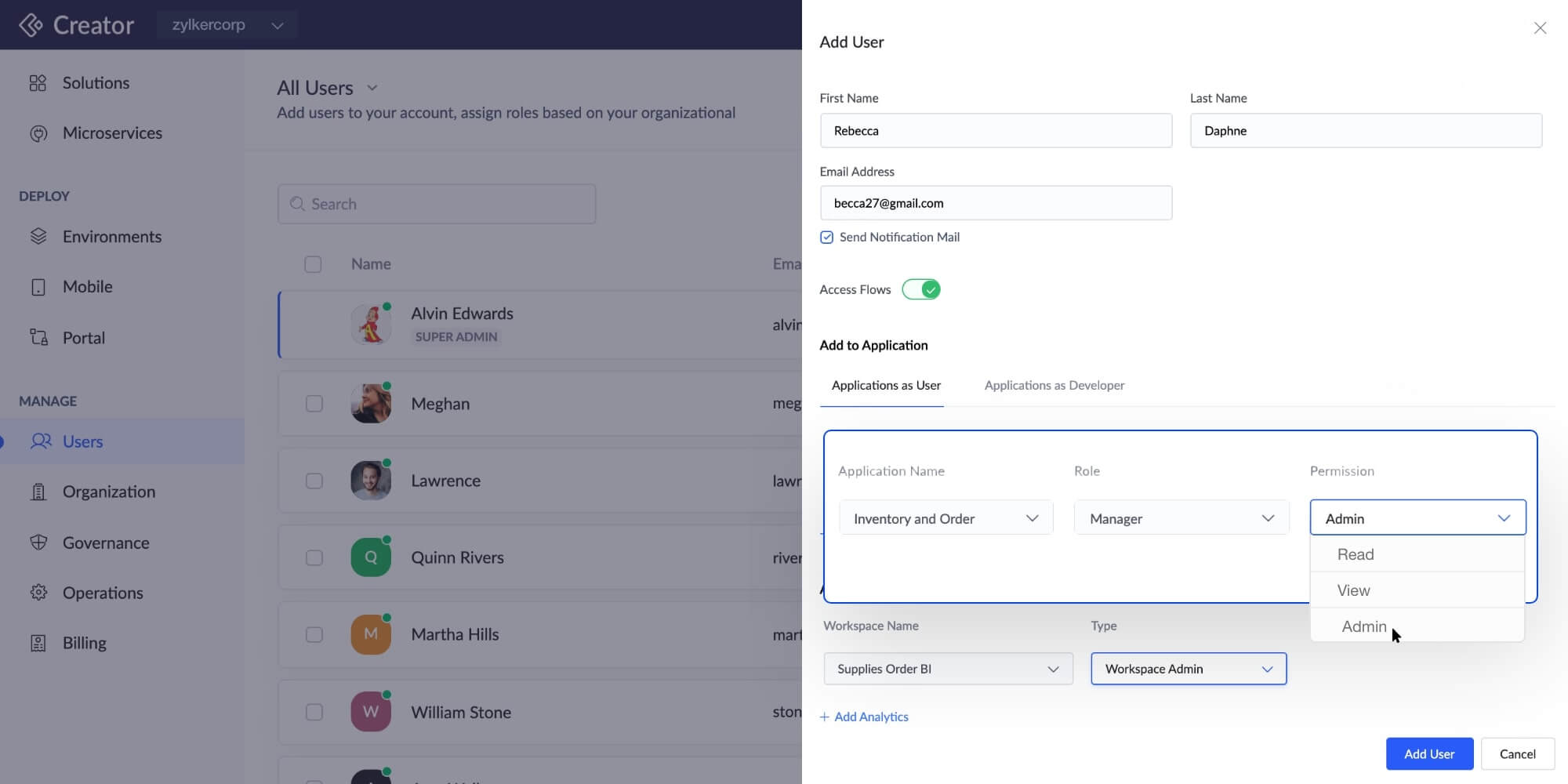
Security policies
Secure user data based on individual department and organization security policies with the help of Zoho Directory. It allows you to define rules such as setting the strength of passwords, IP address restrictions, multi-factor authentication, session timeout and more, which helps in protecting the sensitive data of your organization, departments, groups, and individuals.
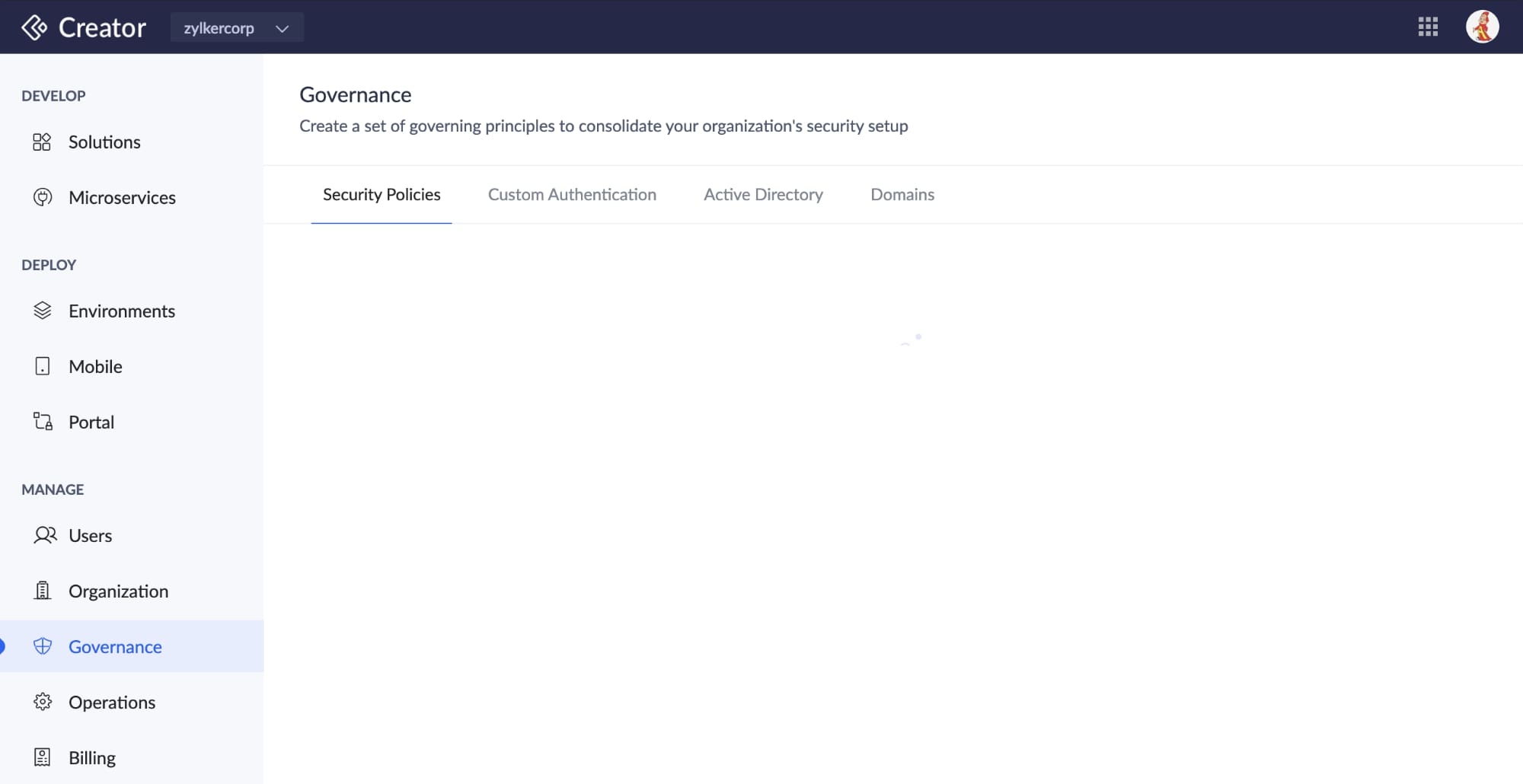
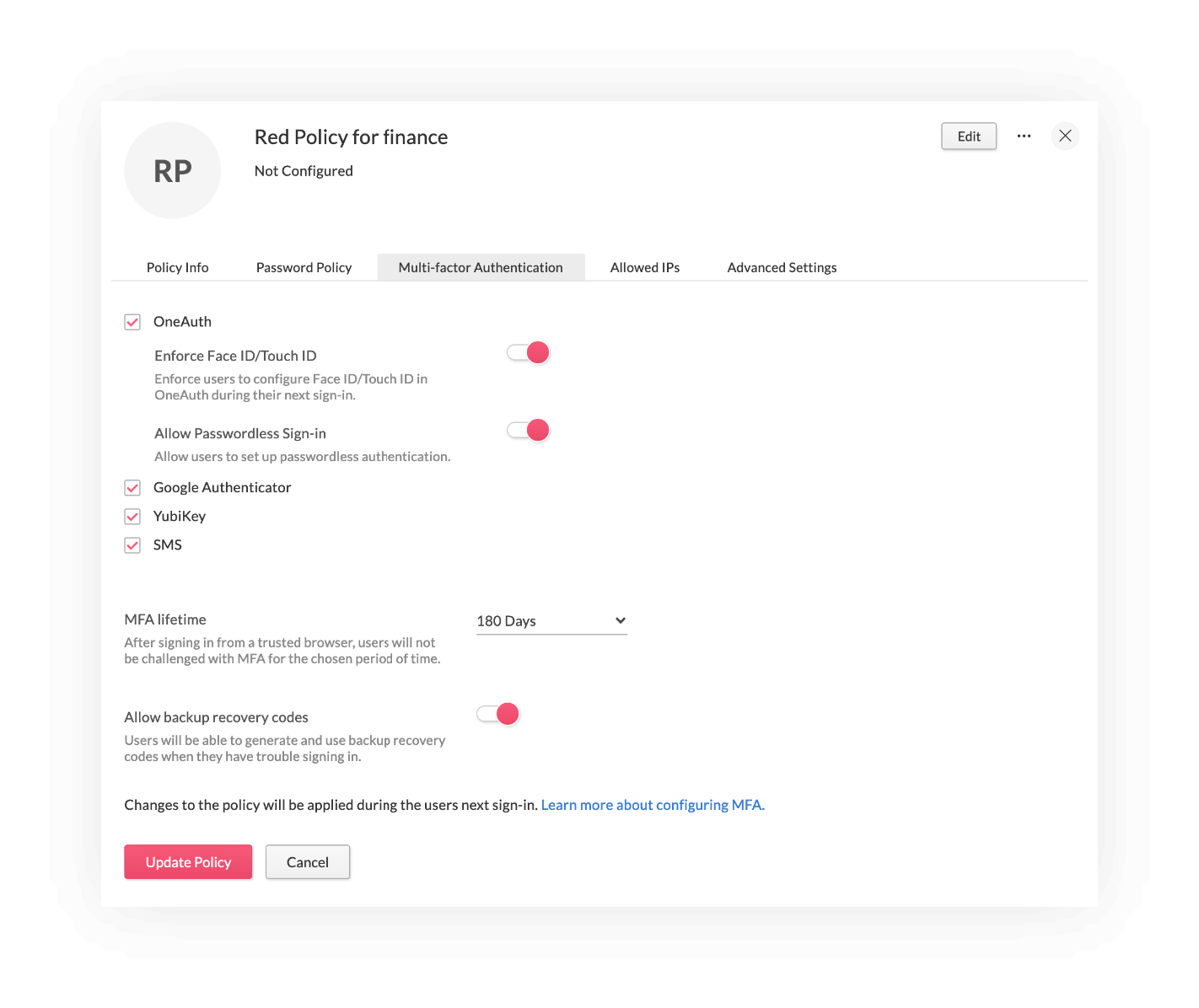
Multiple apps, one login
Provide a seamless login experience to users with single sign-on (SSO). It allows users to access different services using the same sign-in page and authentication credentials, thereby reducing the risk of password fatigue. Creator also supports SAML for single sign-on, which simplifies integration with your company's identity provider, like LDAP and ADFS. Moreover, with the ADSync tool, you can maintain all user identities in a single place and eliminate the time required to manage users and groups manually.
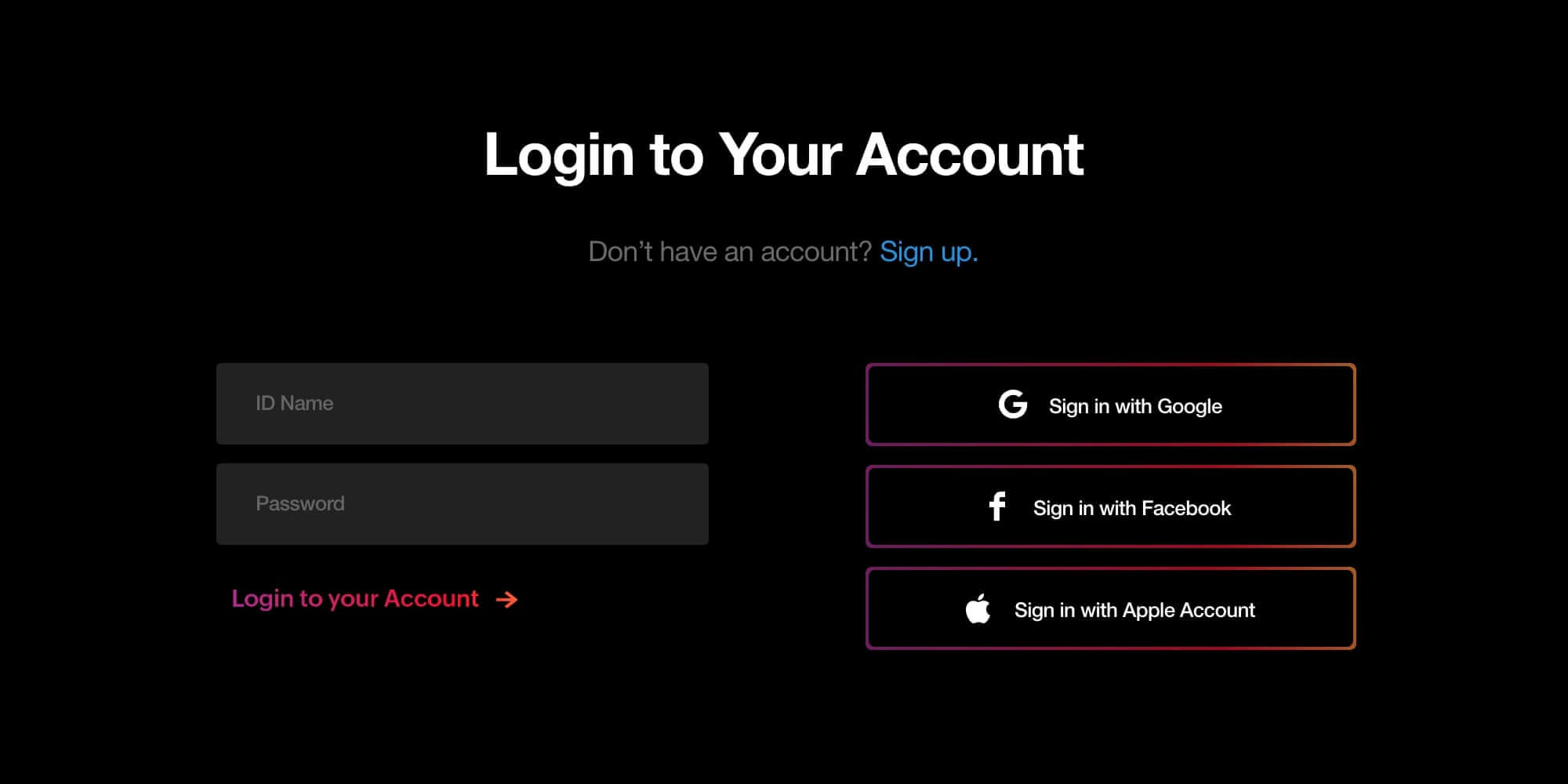
Explore relevant features
Ensure maximum security for your user data
Sign up nowFrequently Asked Questions
Yes, based on the logical grouping of portal users, like vendors and agents, it's possible to apply role-based access control on the components and records of your application.
Yes, app developers will get access to develop, deploy, and test the application based on the policy defined in the users section. You can give access to all or specific environments based on the role of the developer. For example, a development head will have access to publish apps to production.
Yes, organization hierarchy policy can be turned on or off in any form. expand the content
You can reorder the policy priority as laid out in this document: expand the content
Zoho supports any identity provider that supports SAML, like ADFS, Okta, OneLogin, Azure, Google, Auth0, and JumpCloud.Learn more