Fewer passwords, more efficiency
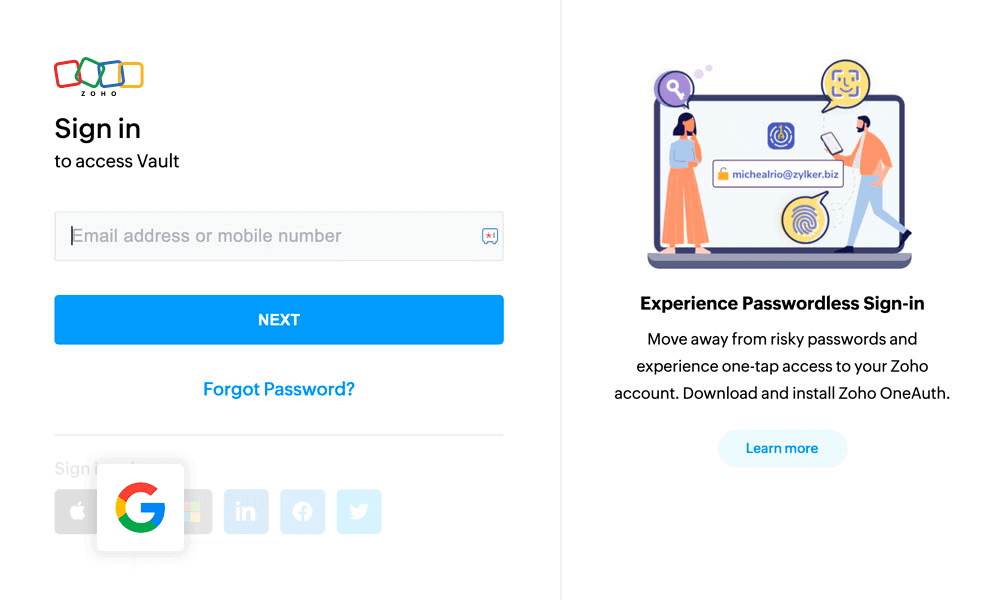
Use your existing Google Workspace credentials to create a Zoho Vault account. With this integration, your users can access their Zoho Vault account via Google Workspace as well.
- Hassle-free setup
- Effortless password management
- Safer than your memory
Hassle-free setup
When signed in, you can instantly onboard your team and other users from Google Workspace in a few simple steps. You can also import your groups from Workspace for a unified experience.
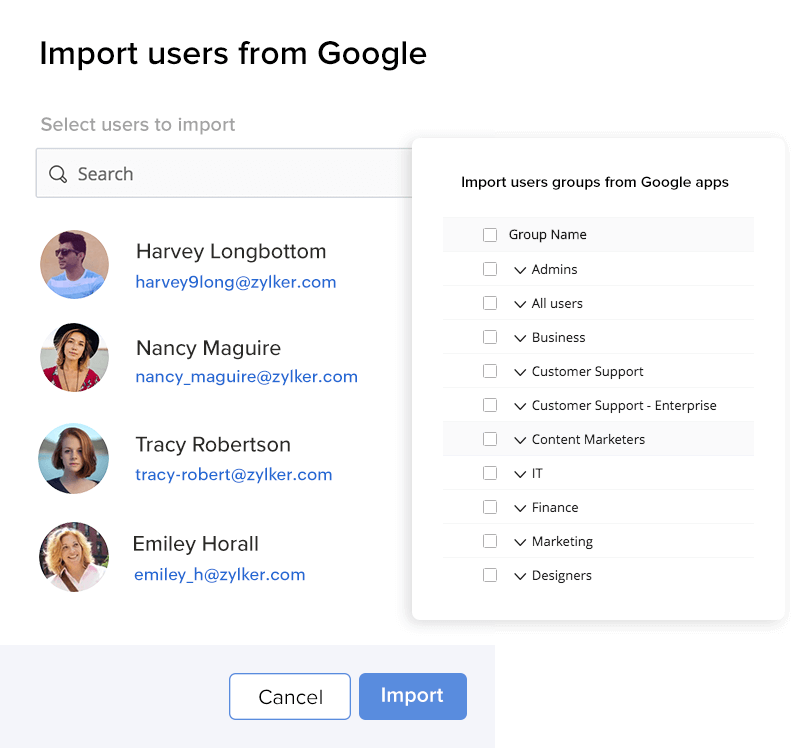
Effortless password management
After setting up your account, add all your passwords manually or import them from your browser, spreadsheets, CSV/TSV files, or even from other password managers. Safely collaborate with your team on critical tasks by securely sharing credentials whenever required.
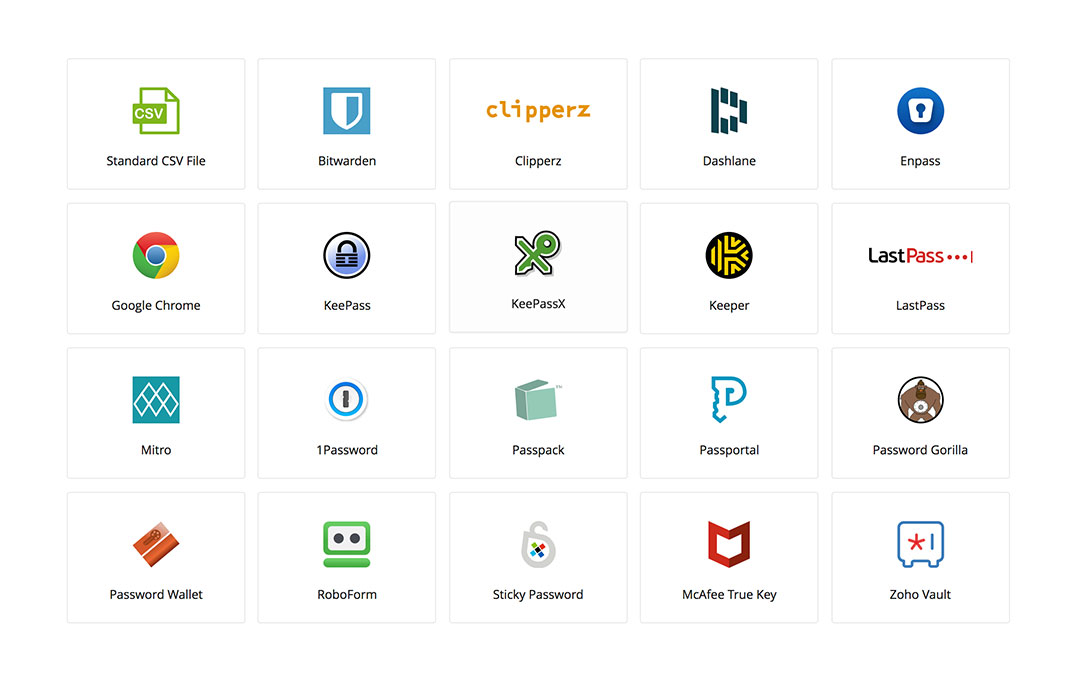
Safer than your memory
Zoho Vault follows the zero-knowledge architecture and encrypts all your passwords using your unique master password. All your data gets encrypted and decrypted in the browser, and your master password is never saved on our servers—meaning not even Zoho employees can access them.
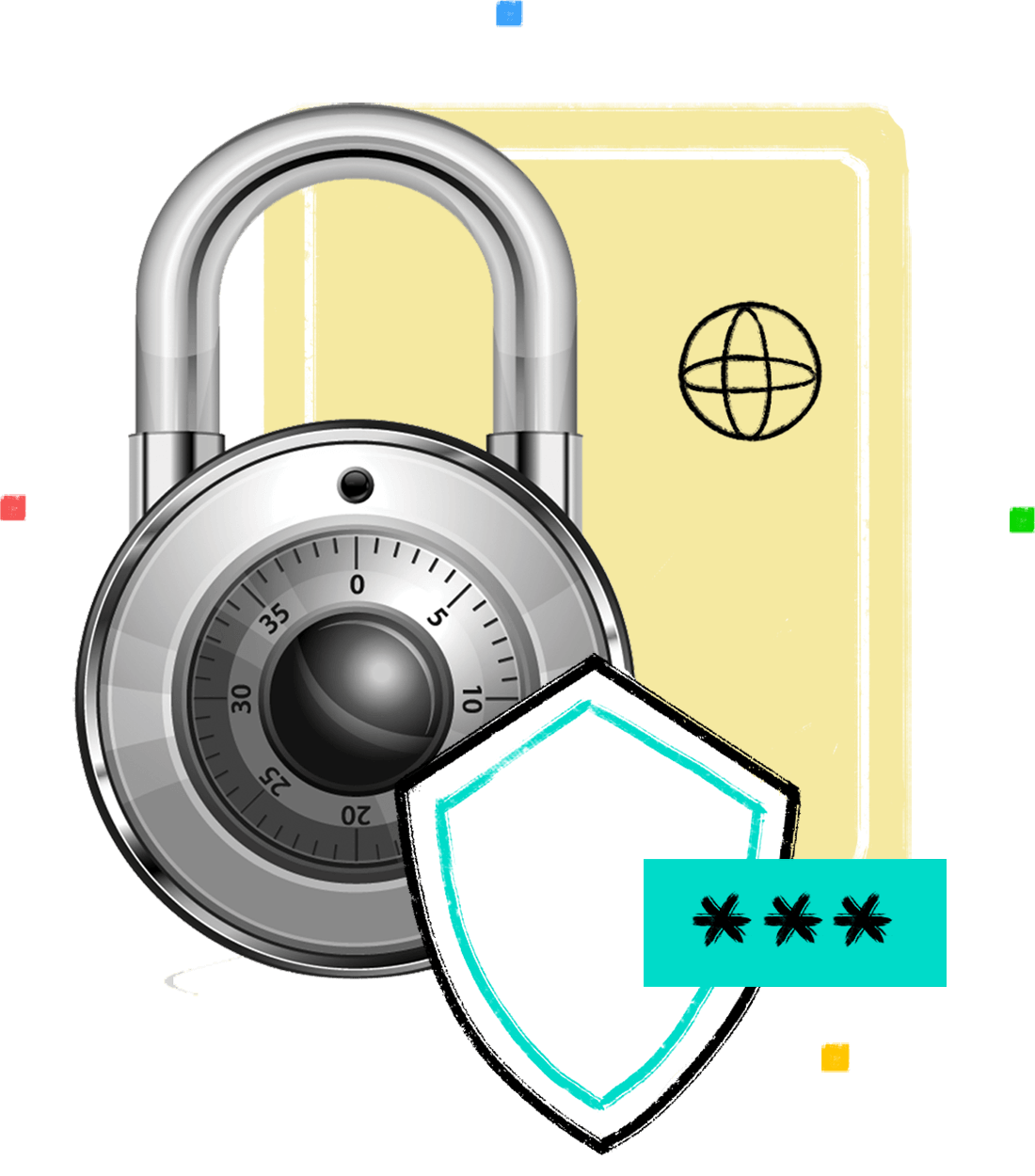
Find out how Vault can help your teams and enterprise
New to Zoho Vault? Vault is the most complete password manager for businesses. Check out how Vault can be of use to your business below.
Complete protection and advanced password security for enterprises
Zoho Vault for Enterprises
“Very easy to use and deploy to our different teams. An overall cost-effective solution for our business. Most teams were managing passwords in an insecure fashion. Now they can be managed securely using Zoho.”