- HOME
- Taxes & compliance
- Crucial Features for Seamlessly Achieving E‑invoicing Compliance
Crucial Features for Seamlessly Achieving E‑invoicing Compliance
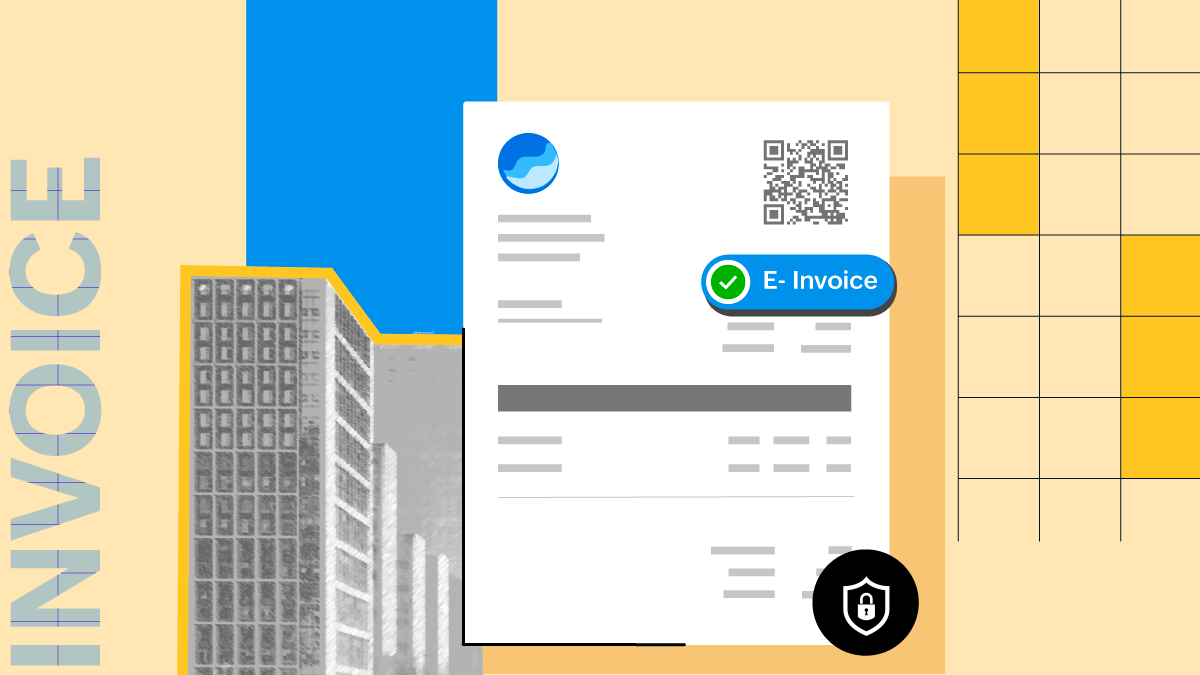
In a recent announcement, the government has reduced the income threshold from INR 10 crores to INR 5 crores, with an aim to increase e-invoice reporting from small businesses. This new threshold will be effective from August 1, 2023.
According to the Central Board of Indirect Taxes and Customs (CBIC), all businesses will have to report invoices in the standard format, so they can be shared easily between various stakeholders. With the introduction of e-invoicing, tax authorities will now have access to a complete trail of invoices submitted by taxpayers as they will be uploaded in the GST portal. Because invoices are created before the actual transaction takes place, the chances of manipulating the invoices are reduced making the records more reliable.
To be e-invoicing compliant, you will need to comply with the standard e-invoice template shared by the government and make sure that your ERP/accounting software can generate invoices in that format. Following this, you must ensure that you are able to convert your invoices into JSON file format and submit them to the Invoice Registration Portal (IRP). Your system must establish a successful connection with the e-invoicing system for data exchange.
In this article, you’ll learn what features your ERP/accounting system should have in order to help you become e-invoicing compliant.
1. Identifying and treating the transactions the right way
Your accounting system should be able to classify transactions as:
- Business to Business (B2B)
- Export
- Supply through ecommerce operators
- Supply applicable for reverse charge
All invoices will have to be generated in the standard e-invoice format. Each invoice will have a unique Invoice Reference Number (IRN), which will be generated and validated by the Invoice Registration Portal (IRP). Your ERP will have to help you generate the e-invoice, convert it to the JSON file format and upload it to the IRP individually for validation.
Your system must integrate efficiently with the e-invoicing system to classify your invoices based on the tax category entered by the customer when an e-invoice is created. For example, if you are creating an invoice for an overseas customer, then your system should automatically classify it under the Export category based on the type of tax that is entered during invoice generation.
2. Recognising IRN, QR code and Digital Signature
Invoice Reference Number (IRN), QR code and Digital Signature (DSC) are important aspects of your e-invoice.
Your ERP/accounting software should be able to provide all the relevant information to the IRP to generate an IRN for an invoice. The information required for generating the IRN includes GSTIN of supplier, financial year, document type and document number. Your system should be able to identify this IRN on the invoice PDFs, as it is one of the mandatory fields in the e-invoice format.
The IRP will generate QR codes for businesses with an aggregate turnover of 50 crores and allow generating B2B invoices. Your system must be able to automatically attach these QR codes to the invoices before they are printed for reference.
As a part of the validation process, you will also receive a digitally signed copy of the e-invoice from the IRP, so your software should be able to identify and read it. This is your confirmation that the submitted invoice is valid and it can be used as a reference document for filing returns.
3. Modifying APIs to integrate completely with the e-invoicing system
For seamless data exchange, your ERP/accounting system must establish a connection with the IRP system. Once the connection is authenticated, then you will be able to perform the following actions:
- Generating an IRN
- Generating an e-way bill and an IRN simultaneously
- Generating an e-way bill separately using a previously generated IRN
- Canceling an IRN
- Canceling an e-way bill
Your system should be able to identify and validate the information exchange taking place with the IRP, and it must ensure that the invoices generated are e-invoice compliant.
4. Managing invoices
Your ERP/accounting software should allow you to link the IRP-validated invoices to your accounts payable and accounts receivable modules. This will help you make your payments on time. If you are trying to claim Input Tax Credit (ITC) on invoices, you will need to make the payments within 180 days after the date of invoice generation. You’ll need your incoming cash flow to stay healthy if you want to keep up on your payments, so your system should also help you track due payments so that you can send payment reminders to your debtors.
If you wish to edit, clone, or cancel an invoice that has already been generated and validated by the IRP, you will have to do it within 24 hours of uploading the invoice. Beyond this, your system should redirect you to the GST portal for cancellation.
In case of canceled invoices, your ERP software must assign a unique number to that canceled invoice document so that it is not used elsewhere again. It should also offer a fool-proof system to track canceled e-invoices and e-way bills.
5. Security requirements
In recent times, cloud-based ERP/accounting software has become extremely popular. One of the few downsides of using a cloud-based system for your business, though, is that your information will be stored by a service provider. So you need to exercise caution while picking your ERP/accounting software. Thoroughly review the security strategies and the data regulations followed by your software service provider. Your ERP/accounting software should also provide security features like multi-factor authentication, customer controls that allow you to exercise reasonable precautions while uploading information on the cloud, and appropriate notifications about threats from phishing and malware.
Benefits of e-invoicing
Adopting e-invoicing will help you capture all of your invoice information online, in a safe and secure manner. It will not only help boost your relationship with your stakeholders, but will also streamline the invoicing process for your business. For example, an invoice generated by the seller can be sent to the buyer as a draft and the seller can approve or reject it. Since e-invoicing allows the interoperability of data across all systems, the same invoice will be used by seller and buyer and stored in the GST system.
In addition to this, there are a few key benefits to adopting e-invoicing for your business, like:
- It will speed up the processing time of invoices.
- It helps with data reconciliation and accuracy during manual data entry.
- It allows interoperability of information across all businesses.
- It’s easier to track invoices in real time.
- It helps in identifying fake invoices.
Conclusion
One of the major challenges while preparing your business for e-invoicing will be to ensure that your ERP or accounting system has all the features required for a smooth transition. Now is the right time to check if your system fulfills the above-mentioned e-invoicing standards and successfully generates the e-invoices.
Using Zoho Books, you can generate invoices in the standard format prescribed by the government, validate the information on the e-invoice and then send it to the Invoice Registration Portal (IRP). The validated invoice from the IRP will contain IRN and QR code, which will be sent to the buyer, for their reference. Try Zoho Books for free and see how it can help you comply with e-invoicing and other government regulations.